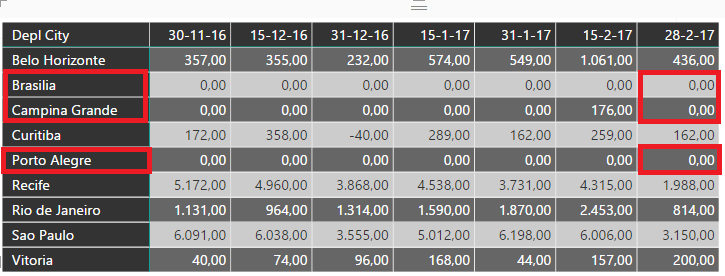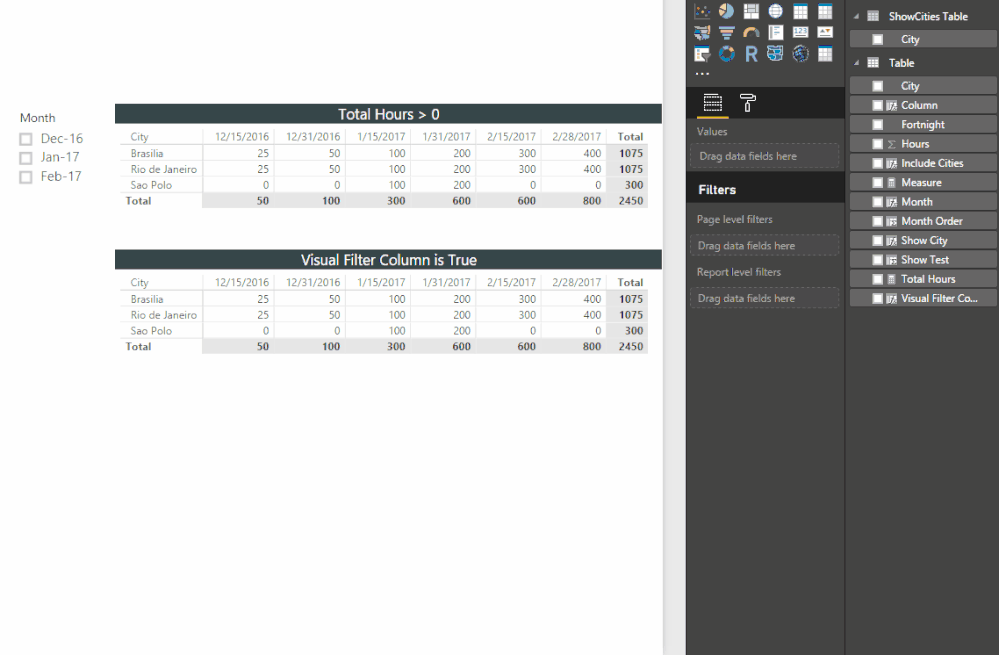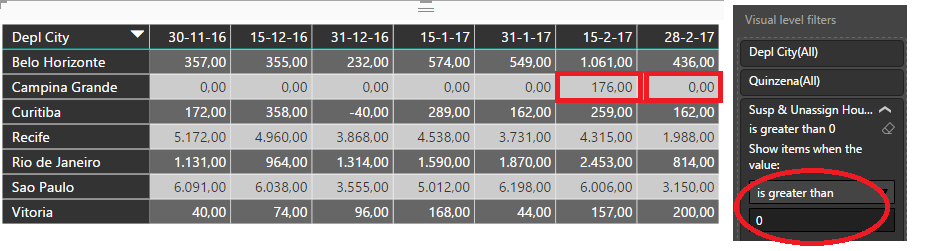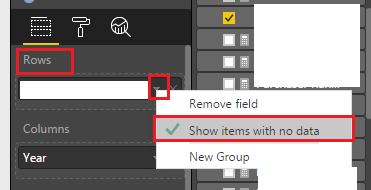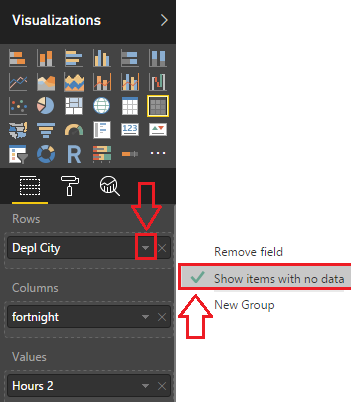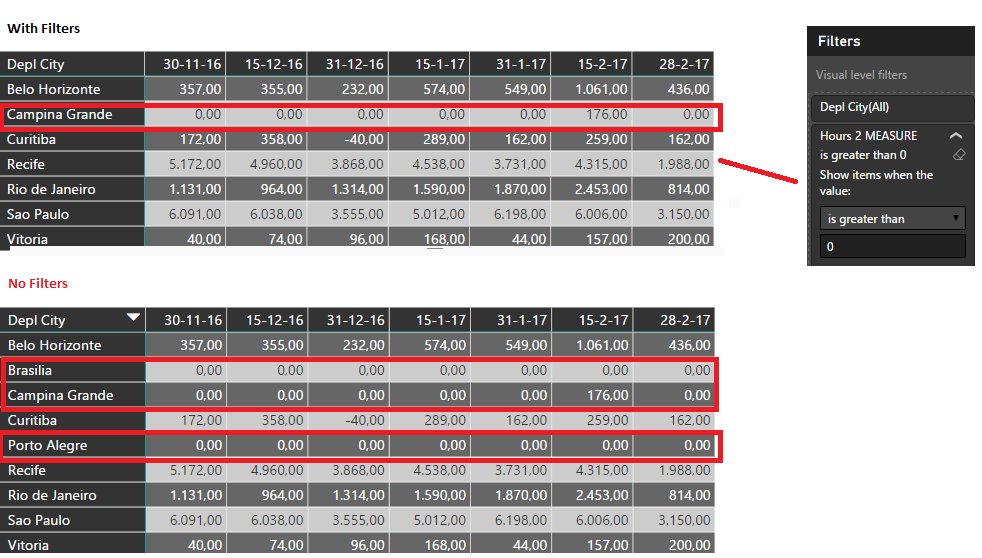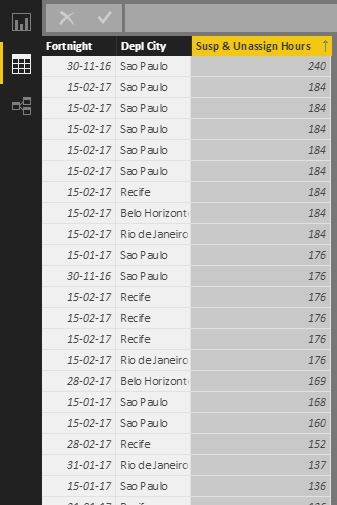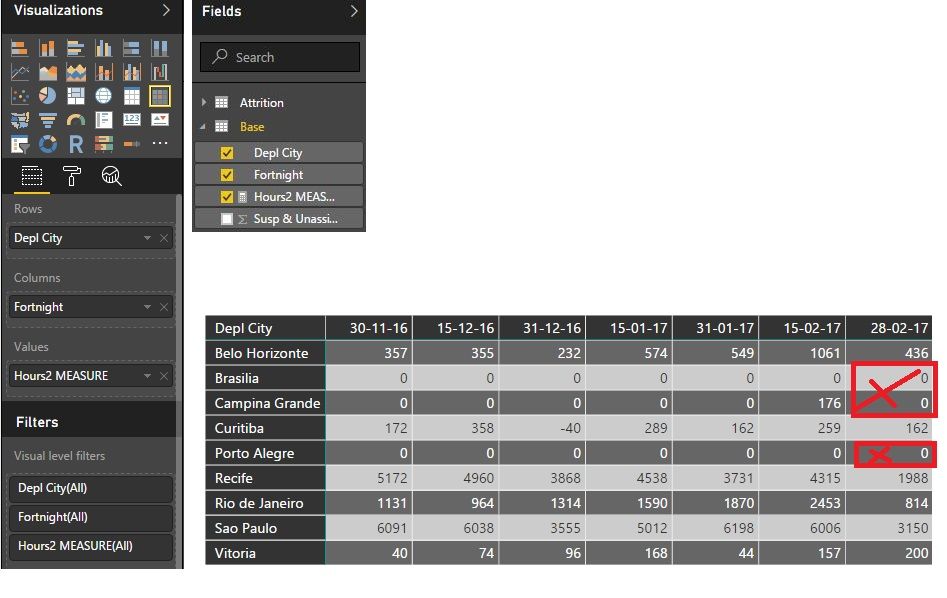- Power BI forums
- Updates
- News & Announcements
- Get Help with Power BI
- Desktop
- Service
- Report Server
- Power Query
- Mobile Apps
- Developer
- DAX Commands and Tips
- Custom Visuals Development Discussion
- Health and Life Sciences
- Power BI Spanish forums
- Translated Spanish Desktop
- Power Platform Integration - Better Together!
- Power Platform Integrations (Read-only)
- Power Platform and Dynamics 365 Integrations (Read-only)
- Training and Consulting
- Instructor Led Training
- Dashboard in a Day for Women, by Women
- Galleries
- Community Connections & How-To Videos
- COVID-19 Data Stories Gallery
- Themes Gallery
- Data Stories Gallery
- R Script Showcase
- Webinars and Video Gallery
- Quick Measures Gallery
- 2021 MSBizAppsSummit Gallery
- 2020 MSBizAppsSummit Gallery
- 2019 MSBizAppsSummit Gallery
- Events
- Ideas
- Custom Visuals Ideas
- Issues
- Issues
- Events
- Upcoming Events
- Community Blog
- Power BI Community Blog
- Custom Visuals Community Blog
- Community Support
- Community Accounts & Registration
- Using the Community
- Community Feedback
Register now to learn Fabric in free live sessions led by the best Microsoft experts. From Apr 16 to May 9, in English and Spanish.
- Power BI forums
- Forums
- Get Help with Power BI
- Desktop
- Re: Show all values if in the last fortnight is ...
- Subscribe to RSS Feed
- Mark Topic as New
- Mark Topic as Read
- Float this Topic for Current User
- Bookmark
- Subscribe
- Printer Friendly Page
- Mark as New
- Bookmark
- Subscribe
- Mute
- Subscribe to RSS Feed
- Permalink
- Report Inappropriate Content
Show all values if in the last fortnight is different from 0
Hi People,
I have a table of cities and their values (hours) per fortnight, with the following fields: "Depl City", "Fortnight" and "Hours".
I'd like to show in my table only the cities that contain values (hours) other than "0" in the "last fortnight".
Can you help me?
Regards,
Renato França
Solved! Go to Solution.
- Mark as New
- Bookmark
- Subscribe
- Mute
- Subscribe to RSS Feed
- Permalink
- Report Inappropriate Content
@renatofrancavr Okay I think we got this now! ![]()
You want to Show ONLY the Cities that have Hours in the Last Fortnight! So even if they had Hours in the previous fortnights showing in the Matrix do not show them unless they have Hours in the last Fortnight!
So first I created this sample data in 'Table' with 3 Columns
Fortnight City Hours
| 1/15/2017 | Sao Polo | 50 |
| 1/15/2017 | Sao Polo | 50 |
| 1/15/2017 | Rio de Janeiro | 50 |
| 1/15/2017 | Rio de Janeiro | 50 |
| 1/15/2017 | Brasilia | 50 |
| 1/15/2017 | Brasilia | 50 |
| 1/31/2017 | Sao Polo | 100 |
| 1/31/2017 | Sao Polo | 100 |
| 1/31/2017 | Rio de Janeiro | 100 |
| 1/31/2017 | Rio de Janeiro | 100 |
| 1/31/2017 | Brasilia | 100 |
| 1/31/2017 | Brasilia | 100 |
| 2/15/2017 | Rio de Janeiro | 150 |
| 2/15/2017 | Rio de Janeiro | 150 |
| 2/15/2017 | Brasilia | 150 |
| 2/15/2017 | Brasilia | 150 |
| 2/28/2017 | Rio de Janeiro | 200 |
| 2/28/2017 | Rio de Janeiro | 200 |
| 2/28/2017 | Brasilia | 200 |
| 2/28/2017 | Brasilia | 200 |
| 12/31/2016 | Sao Polo | 25 |
| 12/31/2016 | Sao Polo | -25 |
| 12/31/2016 | Rio de Janeiro | 25 |
| 12/31/2016 | Rio de Janeiro | 25 |
| 12/31/2016 | Brasilia | 25 |
| 12/31/2016 | Brasilia | 25 |
| 2/28/2017 | Sao Polo | 150 |
| 2/28/2017 | Sao Polo | -150 |
| 2/15/2017 | Sao Polo | 200 |
| 2/15/2017 | Sao Polo | -200 |
| 12/15/2016 | Sao Polo | 12.5 |
| 12/15/2016 | Sao Polo | -12.5 |
| 12/15/2016 | Rio de Janeiro | 12.5 |
| 12/15/2016 | Rio de Janeiro | 12.5 |
| 12/15/2016 | Brasilia | 12.5 |
| 12/15/2016 | Brasilia | 12.5 |
Then I create these 2 COLUMNS plus a simple Sum MEASURE for the Hours
1) Include Cities COLUMN
Include Cities =
IF (
'Table'[Fortnight] = MAX ( 'Table'[Fortnight] )
&& CALCULATE (
SUM ( 'Table'[Hours] ),
FILTER (
ALLEXCEPT ( 'Table', 'Table'[City] ),
'Table'[Fortnight] = MAXX ( 'Table', 'Table'[Fortnight] )
)
)
> 0,
'Table'[City],
BLANK ()
)2) Visual Filter COLUMN (to be used in the Visual Level Filter)
Visual Filter Column =
CONTAINS (
VALUES ( 'Table'[Include Cities] ),
'Table'[Include Cities], 'Table'[City]
)3) Total Hours MEASURE
Total Hours = SUM ('Table'[Hours] )And here's the result
The Total Hours > 0 only works when the City had 0 Hours for all Fortnights showing in the Matrix (basically the entire row)
If even one Fortnight has > 0 you will see the City in the Matrix
Hope this helps! ![]()
- Mark as New
- Bookmark
- Subscribe
- Mute
- Subscribe to RSS Feed
- Permalink
- Report Inappropriate Content
Visual Level Filters - open the Hours field - Show Items when the value is: - select is greater than - type 0 - click Apply Filter
- Mark as New
- Bookmark
- Subscribe
- Mute
- Subscribe to RSS Feed
- Permalink
- Report Inappropriate Content
Hi Sean,
I had tried this solution. I need to show "0" in the previous fortnights, not in the last fortnight.
Anyway, did not work, note that in the picture above the cities (Brasilia, Porto Alegre) that had value "0" in every fortnight were removed, and the one that had a value greater than 0 in at least a fortnight was displayed (picture below).
Thanks for your help.
Renato França
- Mark as New
- Bookmark
- Subscribe
- Mute
- Subscribe to RSS Feed
- Permalink
- Report Inappropriate Content
Can you post the Measure formula? And do you have other fields in the Matrix?
Sample data we can test on would help too
EDIT: @renatofrancavr
Can you check the Field you have in the Rows - Uncheck Show Items with No Data ![]()
- Mark as New
- Bookmark
- Subscribe
- Mute
- Subscribe to RSS Feed
- Permalink
- Report Inappropriate Content
Hi Sean,
Follows the picture below with the fields, filters in power bi and the base in excel.
Regards,
Renato
- Mark as New
- Bookmark
- Subscribe
- Mute
- Subscribe to RSS Feed
- Permalink
- Report Inappropriate Content
Try couple things...
1) Create a MEASURE
Hours 2 MEASURE = SUM ( 'Productivity Report BRDC'[Susp & Unassign Hours] )
And use it in the Matrix instead of the column - Test it first without any IF statement.
2) Then UNCHECK Show items with no data for the Dept City in the Rows of the Matrix
Let me know! ![]()
- Mark as New
- Bookmark
- Subscribe
- Mute
- Subscribe to RSS Feed
- Permalink
- Report Inappropriate Content
Hi Sean,
I followed the steps above. The result is still not correct. 😞
1) In the table "With the fltro> 0" showed 1 city that has "0" in the last fortnight.
2) In the table "No filter" : showed 3 cities that have "0" in the last fortnight.
Follow picture below.
- Mark as New
- Bookmark
- Subscribe
- Mute
- Subscribe to RSS Feed
- Permalink
- Report Inappropriate Content
Can you post some sample data of all columns used to create this Matrix Visual?
- Mark as New
- Bookmark
- Subscribe
- Mute
- Subscribe to RSS Feed
- Permalink
- Report Inappropriate Content
Hi Sean,
Follow the picture below:
View Table:
Report View:
Let me know if this helps.
Regards,
Renato França
- Mark as New
- Bookmark
- Subscribe
- Mute
- Subscribe to RSS Feed
- Permalink
- Report Inappropriate Content
@renatofrancavr Okay I think we got this now! ![]()
You want to Show ONLY the Cities that have Hours in the Last Fortnight! So even if they had Hours in the previous fortnights showing in the Matrix do not show them unless they have Hours in the last Fortnight!
So first I created this sample data in 'Table' with 3 Columns
Fortnight City Hours
| 1/15/2017 | Sao Polo | 50 |
| 1/15/2017 | Sao Polo | 50 |
| 1/15/2017 | Rio de Janeiro | 50 |
| 1/15/2017 | Rio de Janeiro | 50 |
| 1/15/2017 | Brasilia | 50 |
| 1/15/2017 | Brasilia | 50 |
| 1/31/2017 | Sao Polo | 100 |
| 1/31/2017 | Sao Polo | 100 |
| 1/31/2017 | Rio de Janeiro | 100 |
| 1/31/2017 | Rio de Janeiro | 100 |
| 1/31/2017 | Brasilia | 100 |
| 1/31/2017 | Brasilia | 100 |
| 2/15/2017 | Rio de Janeiro | 150 |
| 2/15/2017 | Rio de Janeiro | 150 |
| 2/15/2017 | Brasilia | 150 |
| 2/15/2017 | Brasilia | 150 |
| 2/28/2017 | Rio de Janeiro | 200 |
| 2/28/2017 | Rio de Janeiro | 200 |
| 2/28/2017 | Brasilia | 200 |
| 2/28/2017 | Brasilia | 200 |
| 12/31/2016 | Sao Polo | 25 |
| 12/31/2016 | Sao Polo | -25 |
| 12/31/2016 | Rio de Janeiro | 25 |
| 12/31/2016 | Rio de Janeiro | 25 |
| 12/31/2016 | Brasilia | 25 |
| 12/31/2016 | Brasilia | 25 |
| 2/28/2017 | Sao Polo | 150 |
| 2/28/2017 | Sao Polo | -150 |
| 2/15/2017 | Sao Polo | 200 |
| 2/15/2017 | Sao Polo | -200 |
| 12/15/2016 | Sao Polo | 12.5 |
| 12/15/2016 | Sao Polo | -12.5 |
| 12/15/2016 | Rio de Janeiro | 12.5 |
| 12/15/2016 | Rio de Janeiro | 12.5 |
| 12/15/2016 | Brasilia | 12.5 |
| 12/15/2016 | Brasilia | 12.5 |
Then I create these 2 COLUMNS plus a simple Sum MEASURE for the Hours
1) Include Cities COLUMN
Include Cities =
IF (
'Table'[Fortnight] = MAX ( 'Table'[Fortnight] )
&& CALCULATE (
SUM ( 'Table'[Hours] ),
FILTER (
ALLEXCEPT ( 'Table', 'Table'[City] ),
'Table'[Fortnight] = MAXX ( 'Table', 'Table'[Fortnight] )
)
)
> 0,
'Table'[City],
BLANK ()
)2) Visual Filter COLUMN (to be used in the Visual Level Filter)
Visual Filter Column =
CONTAINS (
VALUES ( 'Table'[Include Cities] ),
'Table'[Include Cities], 'Table'[City]
)3) Total Hours MEASURE
Total Hours = SUM ('Table'[Hours] )And here's the result
The Total Hours > 0 only works when the City had 0 Hours for all Fortnights showing in the Matrix (basically the entire row)
If even one Fortnight has > 0 you will see the City in the Matrix
Hope this helps! ![]()
- Mark as New
- Bookmark
- Subscribe
- Mute
- Subscribe to RSS Feed
- Permalink
- Report Inappropriate Content
Hi Sean,
With the formulas above, we got it! \o/
Thank you very much!!!
Just one more point, if I want to add another column in "Row" in my base, where do I change in the formula to consider this column, for example: "Level"?
Best Regards,
Renato
Helpful resources

Microsoft Fabric Learn Together
Covering the world! 9:00-10:30 AM Sydney, 4:00-5:30 PM CET (Paris/Berlin), 7:00-8:30 PM Mexico City

Power BI Monthly Update - April 2024
Check out the April 2024 Power BI update to learn about new features.

| User | Count |
|---|---|
| 117 | |
| 105 | |
| 69 | |
| 67 | |
| 43 |
| User | Count |
|---|---|
| 151 | |
| 103 | |
| 102 | |
| 87 | |
| 63 |