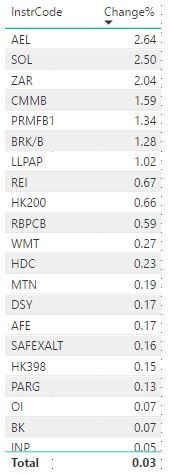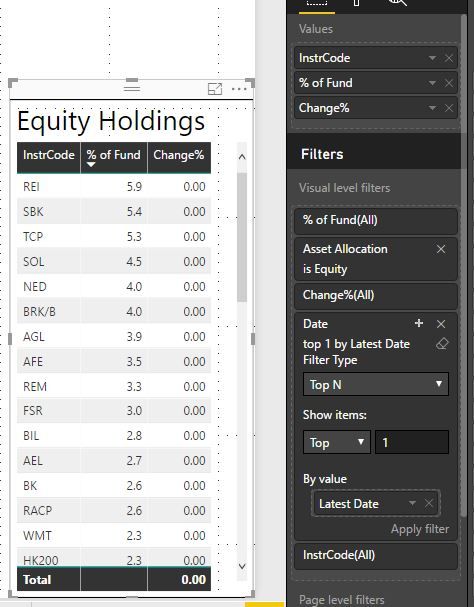- Power BI forums
- Updates
- News & Announcements
- Get Help with Power BI
- Desktop
- Service
- Report Server
- Power Query
- Mobile Apps
- Developer
- DAX Commands and Tips
- Custom Visuals Development Discussion
- Health and Life Sciences
- Power BI Spanish forums
- Translated Spanish Desktop
- Power Platform Integration - Better Together!
- Power Platform Integrations (Read-only)
- Power Platform and Dynamics 365 Integrations (Read-only)
- Training and Consulting
- Instructor Led Training
- Dashboard in a Day for Women, by Women
- Galleries
- Community Connections & How-To Videos
- COVID-19 Data Stories Gallery
- Themes Gallery
- Data Stories Gallery
- R Script Showcase
- Webinars and Video Gallery
- Quick Measures Gallery
- 2021 MSBizAppsSummit Gallery
- 2020 MSBizAppsSummit Gallery
- 2019 MSBizAppsSummit Gallery
- Events
- Ideas
- Custom Visuals Ideas
- Issues
- Issues
- Events
- Upcoming Events
- Community Blog
- Power BI Community Blog
- Custom Visuals Community Blog
- Community Support
- Community Accounts & Registration
- Using the Community
- Community Feedback
Register now to learn Fabric in free live sessions led by the best Microsoft experts. From Apr 16 to May 9, in English and Spanish.
- Power BI forums
- Forums
- Get Help with Power BI
- Desktop
- Re: Show Change between Min and max Dates
- Subscribe to RSS Feed
- Mark Topic as New
- Mark Topic as Read
- Float this Topic for Current User
- Bookmark
- Subscribe
- Printer Friendly Page
- Mark as New
- Bookmark
- Subscribe
- Mute
- Subscribe to RSS Feed
- Permalink
- Report Inappropriate Content
Show Change between Min and max Dates
I am trying to show the change in the [% of Fund] for each instrument in the portfolio from the earliest date in the filter period to the latest date in the filter period. So far I have
Change% =
VAR MaxDate =
CALCULATE ( MAX ( 'Calendar'[Date] ), ALLSELECTED ( 'Calendar'[Date] ) )
VAR MinDate =
CALCULATE ( MIN ( 'Calendar'[Date] ), ALLSELECTED ( 'Calendar'[Date] ) )
RETURN
CALCULATE (
SUMX ( DataAllFunds, DataAllFunds[% of Fund] ),
DataAllFunds[Date] = MaxDate
) - CALCULATE(
SumX ( DataAllFunds ,DataAllFunds[% of Fund]), DataAllFunds[Date] = MinDate)Plotting Instrument against %Change gives me the correct values.
But I want to add the change Column into my table which currently shows the holding for the Latest Date in the table and only the instruments classified as "Equity". Then my %Change becomes zero for everything.
Where am I going wrong?
Solved! Go to Solution.
- Mark as New
- Bookmark
- Subscribe
- Mute
- Subscribe to RSS Feed
- Permalink
- Report Inappropriate Content
It is the filter that affects the expected output. Try to add ALLEXCEPT to your measure. If it doesn't work, please upload a sample pbix file.
Change% =
VAR MaxDate =
CALCULATE ( MAX ( 'Calendar'[Date] ), ALLSELECTED ( 'Calendar'[Date] ) )
VAR MinDate =
CALCULATE ( MIN ( 'Calendar'[Date] ), ALLSELECTED ( 'Calendar'[Date] ) )
RETURN
CALCULATE (
SUMX (
ALLEXCEPT ( DataAllFunds, DataAllFunds[InstrCode] ),
DataAllFunds[% of Fund]
),
DataAllFunds[Date] = MaxDate
)
- CALCULATE (
SUMX (
ALLEXCEPT ( DataAllFunds, DataAllFunds[InstrCode] ),
DataAllFunds[% of Fund]
),
DataAllFunds[Date] = MinDate
)
- Mark as New
- Bookmark
- Subscribe
- Mute
- Subscribe to RSS Feed
- Permalink
- Report Inappropriate Content
It is the filter that affects the expected output. Try to add ALLEXCEPT to your measure. If it doesn't work, please upload a sample pbix file.
Change% =
VAR MaxDate =
CALCULATE ( MAX ( 'Calendar'[Date] ), ALLSELECTED ( 'Calendar'[Date] ) )
VAR MinDate =
CALCULATE ( MIN ( 'Calendar'[Date] ), ALLSELECTED ( 'Calendar'[Date] ) )
RETURN
CALCULATE (
SUMX (
ALLEXCEPT ( DataAllFunds, DataAllFunds[InstrCode] ),
DataAllFunds[% of Fund]
),
DataAllFunds[Date] = MaxDate
)
- CALCULATE (
SUMX (
ALLEXCEPT ( DataAllFunds, DataAllFunds[InstrCode] ),
DataAllFunds[% of Fund]
),
DataAllFunds[Date] = MinDate
)
- Mark as New
- Bookmark
- Subscribe
- Mute
- Subscribe to RSS Feed
- Permalink
- Report Inappropriate Content
Thanks Eric! This is what I ended with.
Change%M =
VAR MaxDate =
CALCULATE ( MAX ( 'DataAllFunds'[Date] ), ALLSELECTED ( 'Calendar'[Date] ) )
VAR MinDate =
CALCULATE ( MIN ( 'DataAllFunds'[Date] ), ALLSELECTED ( 'Calendar'[Date] ) )
RETURN
CALCULATE (
SUMX ( DataAllFunds, [Fund % M] ),
DataAllFunds[Date] = MaxDate
) - CALCULATE(
SumX ( DataAllFunds ,[Fund % M]), DataAllFunds[Date] = MinDate)
Where Fund % M is
Fund % M =
VAR Fund =
DISTINCT ( DataAllFunds[Fund] )
VAR TDate =
MAX ( DataAllFunds[Date] )
RETURN
DIVIDE (
CALCULATE (
SUM ( DataAllFunds[Market Value] ),
DataAllFunds[Fund] = Fund,
DataAllFunds[Date] = TDate
),
CALCULATE (
SUM ( DataAllFunds[Market Value] ),
FILTER (
ALL ( DataAllFunds ),
DataAllFunds[Fund] = Fund
&& DataAllFunds[Date] = TDate
)
),
0
)
* 100
Helpful resources

Microsoft Fabric Learn Together
Covering the world! 9:00-10:30 AM Sydney, 4:00-5:30 PM CET (Paris/Berlin), 7:00-8:30 PM Mexico City

Power BI Monthly Update - April 2024
Check out the April 2024 Power BI update to learn about new features.

| User | Count |
|---|---|
| 112 | |
| 99 | |
| 73 | |
| 72 | |
| 49 |
| User | Count |
|---|---|
| 145 | |
| 109 | |
| 108 | |
| 90 | |
| 64 |