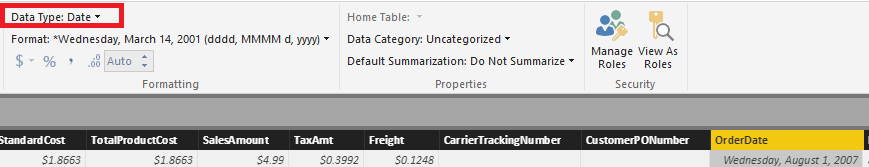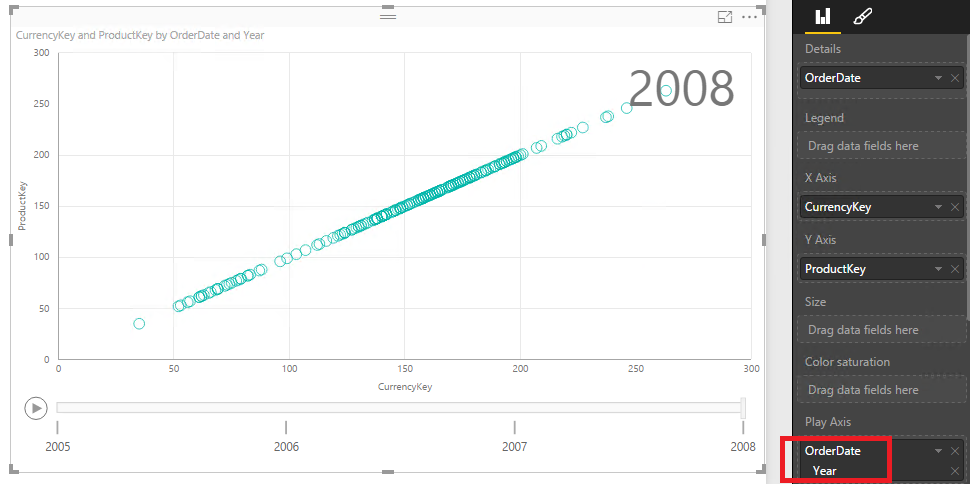- Power BI forums
- Updates
- News & Announcements
- Get Help with Power BI
- Desktop
- Service
- Report Server
- Power Query
- Mobile Apps
- Developer
- DAX Commands and Tips
- Custom Visuals Development Discussion
- Health and Life Sciences
- Power BI Spanish forums
- Translated Spanish Desktop
- Power Platform Integration - Better Together!
- Power Platform Integrations (Read-only)
- Power Platform and Dynamics 365 Integrations (Read-only)
- Training and Consulting
- Instructor Led Training
- Dashboard in a Day for Women, by Women
- Galleries
- Community Connections & How-To Videos
- COVID-19 Data Stories Gallery
- Themes Gallery
- Data Stories Gallery
- R Script Showcase
- Webinars and Video Gallery
- Quick Measures Gallery
- 2021 MSBizAppsSummit Gallery
- 2020 MSBizAppsSummit Gallery
- 2019 MSBizAppsSummit Gallery
- Events
- Ideas
- Custom Visuals Ideas
- Issues
- Issues
- Events
- Upcoming Events
- Community Blog
- Power BI Community Blog
- Custom Visuals Community Blog
- Community Support
- Community Accounts & Registration
- Using the Community
- Community Feedback
Register now to learn Fabric in free live sessions led by the best Microsoft experts. From Apr 16 to May 9, in English and Spanish.
- Power BI forums
- Forums
- Get Help with Power BI
- Desktop
- Re: Scatter Chart and Play Axis Date Formatting Is...
- Subscribe to RSS Feed
- Mark Topic as New
- Mark Topic as Read
- Float this Topic for Current User
- Bookmark
- Subscribe
- Printer Friendly Page
- Mark as New
- Bookmark
- Subscribe
- Mute
- Subscribe to RSS Feed
- Permalink
- Report Inappropriate Content
Scatter Chart and Play Axis Date Formatting Issue
I'm new to PowerBI and I have been evaluating the product.
Right now all my data tables have been built from Queries against a SQL Server Database
During my experimentation I ran into an issue with the Scatter Chart. When I added a Date field to the Play Axis it didn't format the year as expected. Trying to understand why, I discovered there was a problem where that DATE datatype field was not being recognised as a date heirarchy when dropped into a simple table visual. Only the Date Text would show, not the extra fields that the tutorial showed like Qtr, etc. Other date fields would so I'm not sure what was going on with this one.
Trying to isolate the issue I created a new project with just that table and a few others. For whatever reason the field (no different in definition from the original project) was now being recognized with the built in Heriarchy structure.
So I now recreated the Scatter Chart, added the Date field to the Play Axis and the same problem is still occuring. The values being displayed are 2.02K. The Visualization Pane shows the Play Axis as containing Date with the subcomponent Year.
I'm assuming its displaying the year as a decimal for some reason so its converting 2016 to 2.02K.
Anyone know why its performing in this manner?
Thanks in advance,
Jeff
BTW I just installed this version yesterday. Version: 2.37.4464.361 64-bit (July, 2016)
I noticed the
- Mark as New
- Bookmark
- Subscribe
- Mute
- Subscribe to RSS Feed
- Permalink
- Report Inappropriate Content
Thanks for this post,
does anyone know how to make thar date smaller?
Costumer is complaining is too big...
- Mark as New
- Bookmark
- Subscribe
- Mute
- Subscribe to RSS Feed
- Permalink
- Report Inappropriate Content
Hi @JKammer,
Based on my test, the field placed in Play Axis property needs to be time-based field. If we want to get year hierarchy available, the field's data type should be Date or Date/Time type, otherwise it will display as text values instead of years.
So in your scenario, please check the data type of the field which you have placed in Play Axis property. And also you can try to update the Power BI Desktop to the latest version 2.37.4464.461.
If you have any question, please feel free to ask.
Best Regards,
Qiuyun Yu
If this post helps, then please consider Accept it as the solution to help the other members find it more quickly.
- Mark as New
- Bookmark
- Subscribe
- Mute
- Subscribe to RSS Feed
- Permalink
- Report Inappropriate Content
Quiyun,
I just upgraded to 2.37.4464.461.
The field in the Play Axis was a Datetime and I have switched the field between both Date and Datetime and neither resolves the issue.
If I change the Play Axis Option on the Date field to (Date) the Chart will display the individual Dates but I need to display the Heirarchy as you have. When I change it to Heirarchy I get the display below.
Thanks, for the help and any additional advice.
- Mark as New
- Bookmark
- Subscribe
- Mute
- Subscribe to RSS Feed
- Permalink
- Report Inappropriate Content
Can we select every bubble at once without using Ctrl to trace the progress?
Helpful resources

Microsoft Fabric Learn Together
Covering the world! 9:00-10:30 AM Sydney, 4:00-5:30 PM CET (Paris/Berlin), 7:00-8:30 PM Mexico City

Power BI Monthly Update - April 2024
Check out the April 2024 Power BI update to learn about new features.

| User | Count |
|---|---|
| 113 | |
| 100 | |
| 77 | |
| 76 | |
| 52 |
| User | Count |
|---|---|
| 144 | |
| 109 | |
| 108 | |
| 88 | |
| 61 |