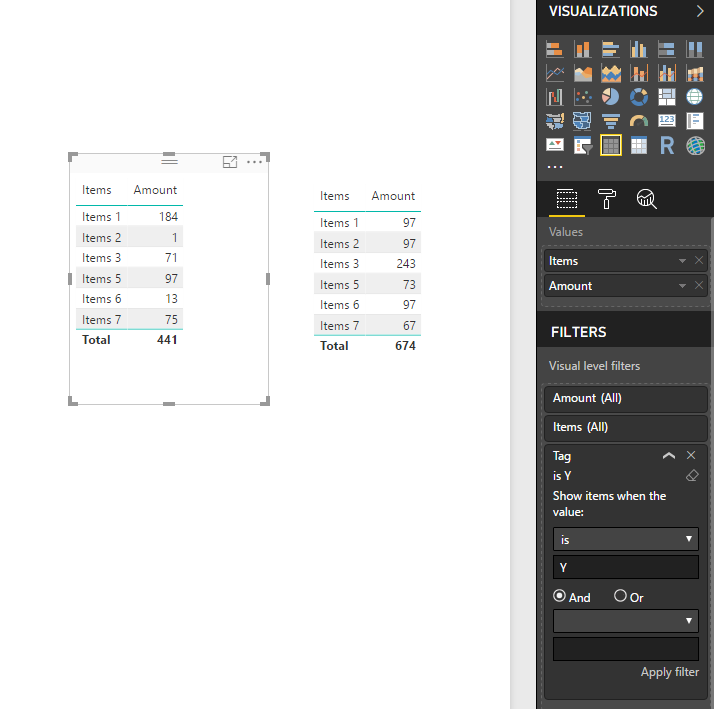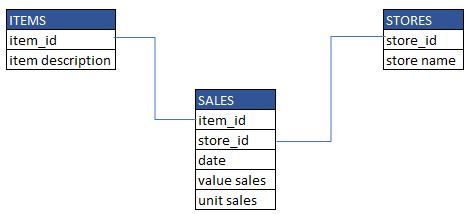- Power BI forums
- Updates
- News & Announcements
- Get Help with Power BI
- Desktop
- Service
- Report Server
- Power Query
- Mobile Apps
- Developer
- DAX Commands and Tips
- Custom Visuals Development Discussion
- Health and Life Sciences
- Power BI Spanish forums
- Translated Spanish Desktop
- Power Platform Integration - Better Together!
- Power Platform Integrations (Read-only)
- Power Platform and Dynamics 365 Integrations (Read-only)
- Training and Consulting
- Instructor Led Training
- Dashboard in a Day for Women, by Women
- Galleries
- Community Connections & How-To Videos
- COVID-19 Data Stories Gallery
- Themes Gallery
- Data Stories Gallery
- R Script Showcase
- Webinars and Video Gallery
- Quick Measures Gallery
- 2021 MSBizAppsSummit Gallery
- 2020 MSBizAppsSummit Gallery
- 2019 MSBizAppsSummit Gallery
- Events
- Ideas
- Custom Visuals Ideas
- Issues
- Issues
- Events
- Upcoming Events
- Community Blog
- Power BI Community Blog
- Custom Visuals Community Blog
- Community Support
- Community Accounts & Registration
- Using the Community
- Community Feedback
Register now to learn Fabric in free live sessions led by the best Microsoft experts. From Apr 16 to May 9, in English and Spanish.
- Power BI forums
- Forums
- Get Help with Power BI
- Desktop
- Re: Same items sales
- Subscribe to RSS Feed
- Mark Topic as New
- Mark Topic as Read
- Float this Topic for Current User
- Bookmark
- Subscribe
- Printer Friendly Page
- Mark as New
- Bookmark
- Subscribe
- Mute
- Subscribe to RSS Feed
- Permalink
- Report Inappropriate Content
Same items sales
I am looking for a way to build a filter that allows me to consider the sales for the same list of items through selected stores.
This means, consider the list of products that have sales greater than zero in all selected stores.
For example:
STORE A has sales for the folloing list of items:
item 1
item 2
item 3
item 4
and STORE B has sales for the following list of items:
item 3
item 4
item 5
The result that I'm looking for is:
TOTAL SAME ITEMS SALES for STORE A + STORE B should only consider:
item 3
item 4
thanks in advance for any help
regards,
Mario
- Mark as New
- Bookmark
- Subscribe
- Mute
- Subscribe to RSS Feed
- Permalink
- Report Inappropriate Content
Hi @M4R10,
>>The result that I'm looking for is: TOTAL SAME ITEMS SALES for STORE A + STORE B should only consider:
Current power bi slicer/filter not support this feature.
In my opinion, I'd like to suggest you write a measure to check with variable table(create by INTERSECT function) and return the tag.
Tag =
VAR current_T1 =
LASTNONBLANK ( T1[Items], [Items] )
VAR current_T2 =
LASTNONBLANK ( T2[Items], [Items] )
VAR Selected =
INTERSECT ( ALLSELECTED ( T1[Items] ), ALLSELECTED ( T2[Items] ) )
RETURN
IF ( current_T1 IN Selected || current_T2 IN Selected, "Y", "N" )
Then drag this measure to visual level filter, switch to 'is' mode and filter on tag 'Y'.
Regards,
Xiaoxin Sheng
If this post helps, please consider accept as solution to help other members find it more quickly.
- Mark as New
- Bookmark
- Subscribe
- Mute
- Subscribe to RSS Feed
- Permalink
- Report Inappropriate Content
thanks @v-shex-msft
I don't understand if your suggestion works for my model:
When you suggest to use two VARs related to T1[Items] and T2[Items], how should I take it considering I have only 1 items table?
What Im trying to do is make a "live" inner join applied to items depending the store(s) selection
regards
- Mark as New
- Bookmark
- Subscribe
- Mute
- Subscribe to RSS Feed
- Permalink
- Report Inappropriate Content
Hi @M4R10,
Share the link from where i can download your file.
Regards,
Ashish Mathur
http://www.ashishmathur.com
https://www.linkedin.com/in/excelenthusiasts/
- Mark as New
- Bookmark
- Subscribe
- Mute
- Subscribe to RSS Feed
- Permalink
- Report Inappropriate Content
I have uploaded the file to the following link:
In this "Price" sampling I'm trying the apply the same rule regarding to identify "same items" across different days / stores.
thank you for any help.
- Mark as New
- Bookmark
- Subscribe
- Mute
- Subscribe to RSS Feed
- Permalink
- Report Inappropriate Content
Hi,
There is no file there.
Regards,
Ashish Mathur
http://www.ashishmathur.com
https://www.linkedin.com/in/excelenthusiasts/
- Mark as New
- Bookmark
- Subscribe
- Mute
- Subscribe to RSS Feed
- Permalink
- Report Inappropriate Content
The link expired after a month.
I have already uploaded again, follows the link:
Hope you can advise to me.
regards
- Mark as New
- Bookmark
- Subscribe
- Mute
- Subscribe to RSS Feed
- Permalink
- Report Inappropriate Content
Hi,
I do not understand the relatioships you have built. Why is there no relatioship from the Date column of the tbl_price table to the date column of the tbl_calendar table?
Regards,
Ashish Mathur
http://www.ashishmathur.com
https://www.linkedin.com/in/excelenthusiasts/
- Mark as New
- Bookmark
- Subscribe
- Mute
- Subscribe to RSS Feed
- Permalink
- Report Inappropriate Content
That is because the TBL_PRICES doesn't contain dates.
Dates are contained in the VISITS table, with a secondary PERIOD table to storage only the name of periods (PERIODS could be ommited anyway)
The model works as it is and all fields are connected through the current relationships.
Do you estimate the current structure and model could affect to reach a solution to the original question of the topic?
Helpful resources

Microsoft Fabric Learn Together
Covering the world! 9:00-10:30 AM Sydney, 4:00-5:30 PM CET (Paris/Berlin), 7:00-8:30 PM Mexico City

Power BI Monthly Update - April 2024
Check out the April 2024 Power BI update to learn about new features.

| User | Count |
|---|---|
| 111 | |
| 94 | |
| 80 | |
| 68 | |
| 59 |
| User | Count |
|---|---|
| 150 | |
| 119 | |
| 104 | |
| 87 | |
| 67 |