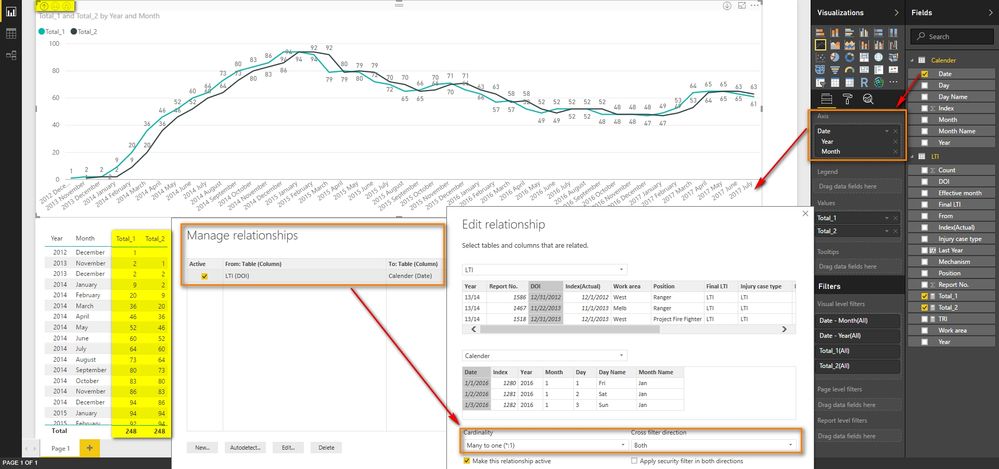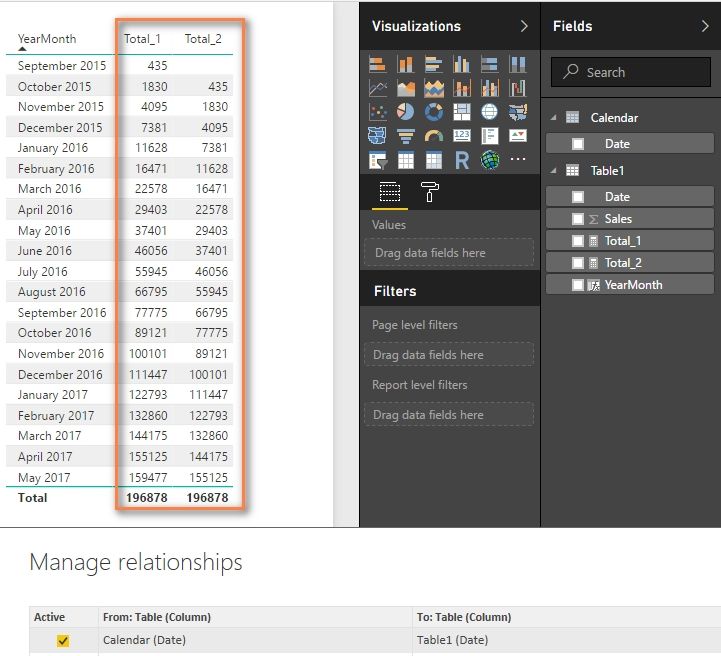- Power BI forums
- Updates
- News & Announcements
- Get Help with Power BI
- Desktop
- Service
- Report Server
- Power Query
- Mobile Apps
- Developer
- DAX Commands and Tips
- Custom Visuals Development Discussion
- Health and Life Sciences
- Power BI Spanish forums
- Translated Spanish Desktop
- Power Platform Integration - Better Together!
- Power Platform Integrations (Read-only)
- Power Platform and Dynamics 365 Integrations (Read-only)
- Training and Consulting
- Instructor Led Training
- Dashboard in a Day for Women, by Women
- Galleries
- Community Connections & How-To Videos
- COVID-19 Data Stories Gallery
- Themes Gallery
- Data Stories Gallery
- R Script Showcase
- Webinars and Video Gallery
- Quick Measures Gallery
- 2021 MSBizAppsSummit Gallery
- 2020 MSBizAppsSummit Gallery
- 2019 MSBizAppsSummit Gallery
- Events
- Ideas
- Custom Visuals Ideas
- Issues
- Issues
- Events
- Upcoming Events
- Community Blog
- Power BI Community Blog
- Custom Visuals Community Blog
- Community Support
- Community Accounts & Registration
- Using the Community
- Community Feedback
Register now to learn Fabric in free live sessions led by the best Microsoft experts. From Apr 16 to May 9, in English and Spanish.
- Power BI forums
- Forums
- Get Help with Power BI
- Desktop
- Re: Running total
- Subscribe to RSS Feed
- Mark Topic as New
- Mark Topic as Read
- Float this Topic for Current User
- Bookmark
- Subscribe
- Printer Friendly Page
- Mark as New
- Bookmark
- Subscribe
- Mute
- Subscribe to RSS Feed
- Permalink
- Report Inappropriate Content
Running total
Hi All,
I want to create a running total (Not YTD) based on previous 12 months. eg; in May 2017 result should be the count of data points from April 2016 and April 2017 count of data points from March 2016.
I used following formula, which doesn't sum up the 12 months data.
RN = CALCULATE(COUNT(DATA[Risk Number]),DATESINPERIOD(DATA[Date Occurred],Lastdate(DATA[Date Occurred]),-12,MONTH))
Appreciate if anyone has a solution for it.
Solved! Go to Solution.
- Mark as New
- Bookmark
- Subscribe
- Mute
- Subscribe to RSS Feed
- Permalink
- Report Inappropriate Content
@Anonymous
Please create a relationship between the Calendar and LTI table. Then use YearMonth in the X-Axis of the Line chart as below.
Best Regards,
Herbert
- Mark as New
- Bookmark
- Subscribe
- Mute
- Subscribe to RSS Feed
- Permalink
- Report Inappropriate Content
@Anonymous
Does above solution work on you side?
Best Regards,
Herbert
- Mark as New
- Bookmark
- Subscribe
- Mute
- Subscribe to RSS Feed
- Permalink
- Report Inappropriate Content
Hi Herbert @v-haibl-msft,
Unfortunately, it doesn't work. It only returns the total of the month not the aggregate value of last 12 months.
- Mark as New
- Bookmark
- Subscribe
- Mute
- Subscribe to RSS Feed
- Permalink
- Report Inappropriate Content
@Anonymous
That's strange. It works in my attached .pbix file. Could you please share your .pbix file through online file service like OneDrive? So that I can look into it.
Best Regards,
Herbert
- Mark as New
- Bookmark
- Subscribe
- Mute
- Subscribe to RSS Feed
- Permalink
- Report Inappropriate Content
Hi Herbert @v-haibl-msft
Check the link below ;
https://drive.google.com/open?id=0B-NaZUyqRQMoNTlBQ3BQOUU4dzQ
Regards,
Thilan
- Mark as New
- Bookmark
- Subscribe
- Mute
- Subscribe to RSS Feed
- Permalink
- Report Inappropriate Content
- Mark as New
- Bookmark
- Subscribe
- Mute
- Subscribe to RSS Feed
- Permalink
- Report Inappropriate Content
@Anonymous
Please try with following two measures.
Total_1 =
IF (
ISBLANK ( SUM ( Table1[Sales] ) ),
BLANK (),
CALCULATE (
SUM( Table1[Sales] ),
DATESBETWEEN (
'Calendar'[Date],
FIRSTDATE ( DATEADD ( 'Calendar'[Date], -11, MONTH ) ),
LASTDATE ( 'Calendar'[Date] )
)
)
)
Total_2 =
IF (
ISBLANK ( SUM ( Table1[Sales] ) ),
BLANK (),
CALCULATE (
SUM( Table1[Sales] ),
DATESBETWEEN (
'Calendar'[Date],
FIRSTDATE ( DATEADD ( 'Calendar'[Date], -12, MONTH ) ),
ENDOFMONTH ( DATEADD ( 'Calendar'[Date], -1, MONTH ) )
)
)
)
Best Regards,
Herbert
Helpful resources

Microsoft Fabric Learn Together
Covering the world! 9:00-10:30 AM Sydney, 4:00-5:30 PM CET (Paris/Berlin), 7:00-8:30 PM Mexico City

Power BI Monthly Update - April 2024
Check out the April 2024 Power BI update to learn about new features.

| User | Count |
|---|---|
| 113 | |
| 99 | |
| 75 | |
| 73 | |
| 49 |
| User | Count |
|---|---|
| 145 | |
| 109 | |
| 109 | |
| 90 | |
| 64 |