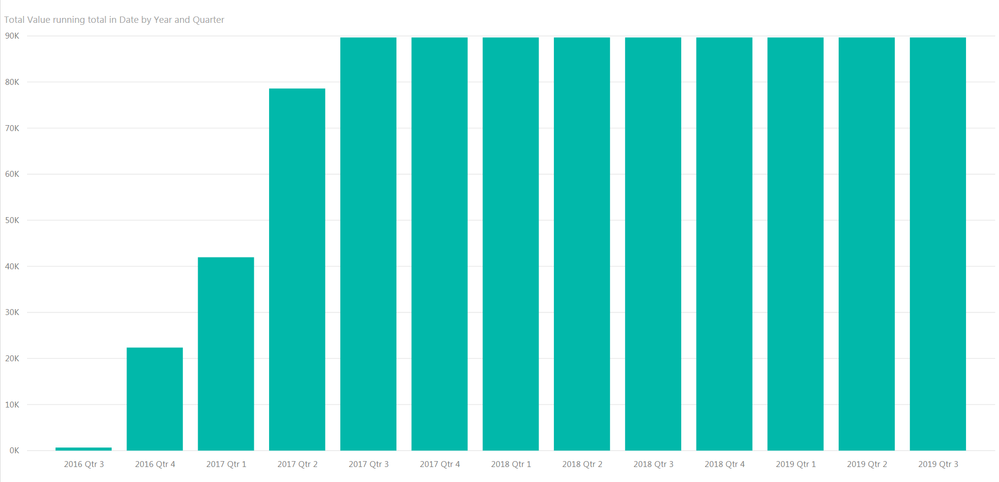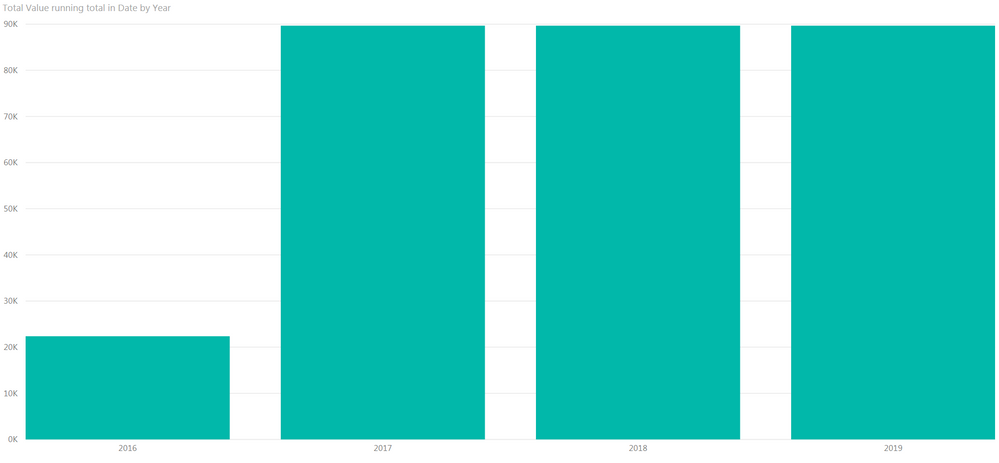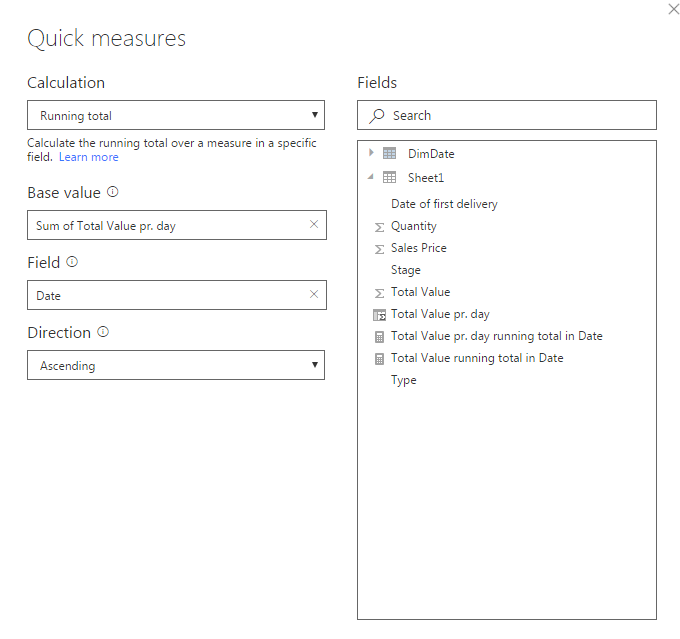- Power BI forums
- Updates
- News & Announcements
- Get Help with Power BI
- Desktop
- Service
- Report Server
- Power Query
- Mobile Apps
- Developer
- DAX Commands and Tips
- Custom Visuals Development Discussion
- Health and Life Sciences
- Power BI Spanish forums
- Translated Spanish Desktop
- Power Platform Integration - Better Together!
- Power Platform Integrations (Read-only)
- Power Platform and Dynamics 365 Integrations (Read-only)
- Training and Consulting
- Instructor Led Training
- Dashboard in a Day for Women, by Women
- Galleries
- Community Connections & How-To Videos
- COVID-19 Data Stories Gallery
- Themes Gallery
- Data Stories Gallery
- R Script Showcase
- Webinars and Video Gallery
- Quick Measures Gallery
- 2021 MSBizAppsSummit Gallery
- 2020 MSBizAppsSummit Gallery
- 2019 MSBizAppsSummit Gallery
- Events
- Ideas
- Custom Visuals Ideas
- Issues
- Issues
- Events
- Upcoming Events
- Community Blog
- Power BI Community Blog
- Custom Visuals Community Blog
- Community Support
- Community Accounts & Registration
- Using the Community
- Community Feedback
Register now to learn Fabric in free live sessions led by the best Microsoft experts. From Apr 16 to May 9, in English and Spanish.
- Power BI forums
- Forums
- Get Help with Power BI
- Desktop
- Running tatal value from a date of first delivery ...
- Subscribe to RSS Feed
- Mark Topic as New
- Mark Topic as Read
- Float this Topic for Current User
- Bookmark
- Subscribe
- Printer Friendly Page
- Mark as New
- Bookmark
- Subscribe
- Mute
- Subscribe to RSS Feed
- Permalink
- Report Inappropriate Content
Running tatal value from a date of first delivery to a specific stop date
Hi everyone!
I need a Power BI Guru to help me 😞 I have tried to make this work all day, searching in the blogs and forums to find the answer, but nothing seems to work.
I have two different tables. A Date table and a data table. The Date table is called DimDate, and is made just like this; https://www.mssqltips.com/sqlservertip/4857/creating-a-date-dimension-table-in-power-bi/
My Data Table is from Salesforce, but the one I will show in this question is made in Excel. My Salesforce data looks like this;
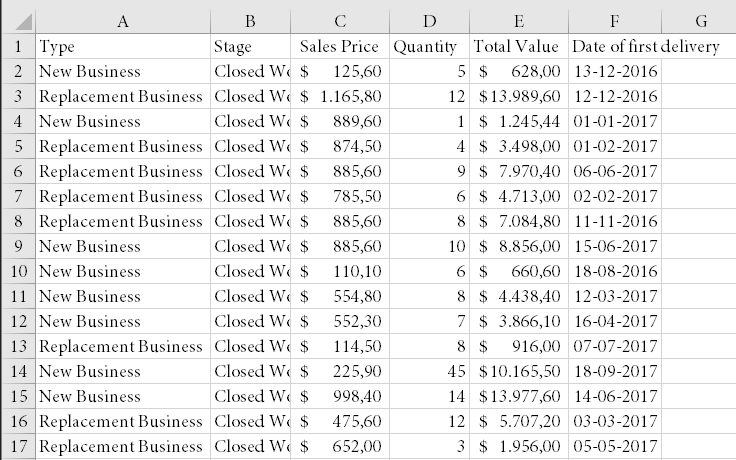
The Total Value runs over a period of 12 months. So, If my Total Sales is $1200, 1 month will be $100 and 1 day will be $3.28. The DimDate Table and the Salesforce Table is connected with a 1:1 relation between the date and the Date of First Delivery;
To show the running total, I am using the Quick Measures (preview);
Unfraternally Power BI shows the same value number if I am on the year level or the day level.
But of cause Power BI doesn’t know that the Total Value is over a 12M rolling period. Therefore I make a column where I divide the Total Value with 365 (to get the value over days from the start day). And I make a quick measure from this;
But I still have the same problem where Power BI shows the same value at every level.
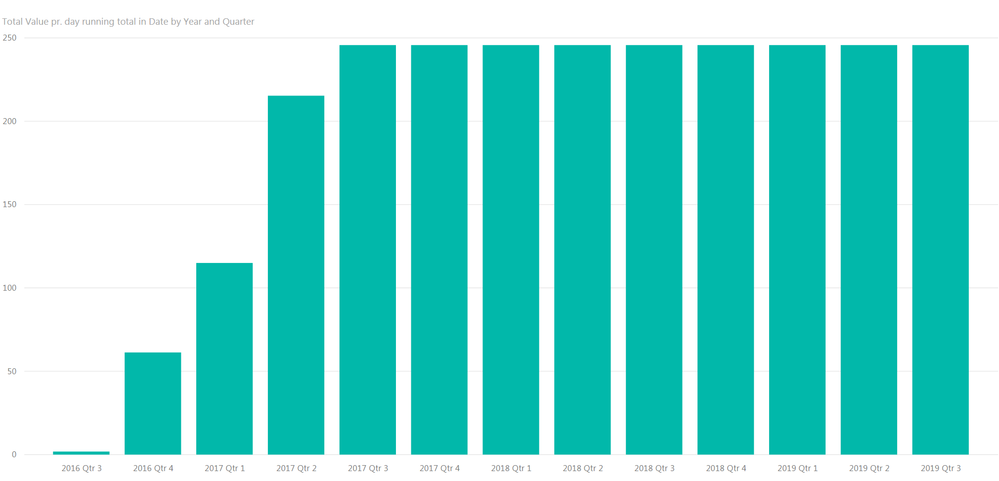
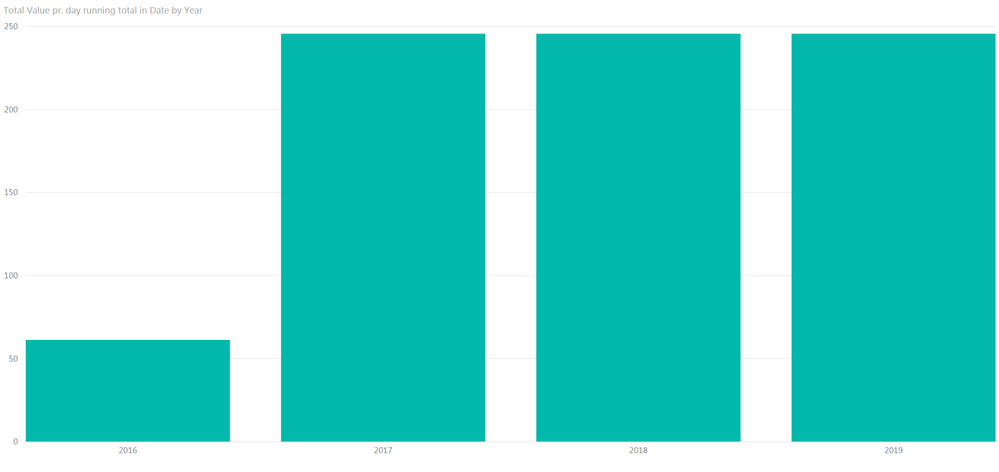
So what do I do? I want Power BI to know that one day is worth e.g. $3.28. But when my drill down level is on month, I want it to show $100 and so on.
Also; if possible, after the 12 months after the Date of First Delivery I want the Total Value to go from being an opportunity to an expected sale. So in basis, i want it to change colors after 12 months, but still continue to have the same value.
Please, please, please help me. I have tried to create different DAX measures and trying out a Running Total on those, but nothing is working.
- Mark as New
- Bookmark
- Subscribe
- Mute
- Subscribe to RSS Feed
- Permalink
- Report Inappropriate Content
Hi @AmandaSoborg,
From your sample data, I noticed that there existing multiple records per [Type] with different date. Do you need to sum up all [Total Value] first for each [Type], then, divide it with 12 to calculate sales per month? And, what is the usage of [Date of first delivery]?
Should we take it into account when calculating running total?
Regards,
Yuliana Gu
If this post helps, then please consider Accept it as the solution to help the other members find it more quickly.
- Mark as New
- Bookmark
- Subscribe
- Mute
- Subscribe to RSS Feed
- Permalink
- Report Inappropriate Content
Each Stage belongs to a different buyer. IT is like saying that you have many pants from different brands if you own a clothing store ![]()
The Date of First Delivery is very important. If for instance I have a DOFD on January 5th 2018 where the price is $3650, I will need the $3650 to run over a year. So the enddate will be on January 5th 2019, and each day should have the value of $10 (3650/365day=10). So from each DOFD the price should be devided by 365 and be running over a peiode of 365 days.
After the 365 days from the DOFD this sales is no longer counted as an opportunity. So the first year it is a opportunity, but thereafter I will need it to change colour, så that it will become a 'calculated sales' until the 31st of August 2021.
I hope this explains it, or else feel free to ask more questions ![]()
Helpful resources

Microsoft Fabric Learn Together
Covering the world! 9:00-10:30 AM Sydney, 4:00-5:30 PM CET (Paris/Berlin), 7:00-8:30 PM Mexico City

Power BI Monthly Update - April 2024
Check out the April 2024 Power BI update to learn about new features.

| User | Count |
|---|---|
| 114 | |
| 99 | |
| 83 | |
| 70 | |
| 61 |
| User | Count |
|---|---|
| 149 | |
| 114 | |
| 107 | |
| 89 | |
| 67 |