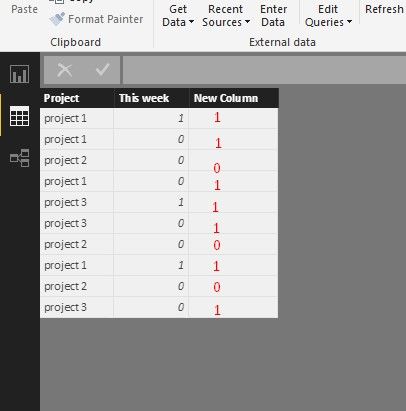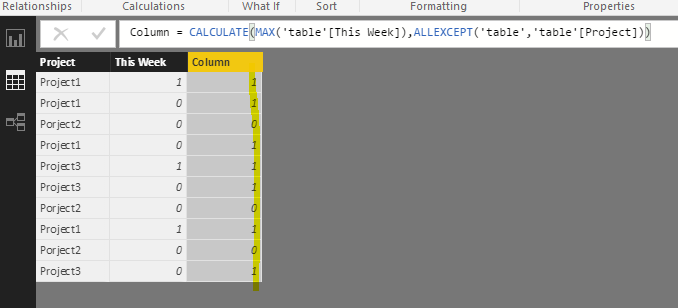- Power BI forums
- Updates
- News & Announcements
- Get Help with Power BI
- Desktop
- Service
- Report Server
- Power Query
- Mobile Apps
- Developer
- DAX Commands and Tips
- Custom Visuals Development Discussion
- Health and Life Sciences
- Power BI Spanish forums
- Translated Spanish Desktop
- Power Platform Integration - Better Together!
- Power Platform Integrations (Read-only)
- Power Platform and Dynamics 365 Integrations (Read-only)
- Training and Consulting
- Instructor Led Training
- Dashboard in a Day for Women, by Women
- Galleries
- Community Connections & How-To Videos
- COVID-19 Data Stories Gallery
- Themes Gallery
- Data Stories Gallery
- R Script Showcase
- Webinars and Video Gallery
- Quick Measures Gallery
- 2021 MSBizAppsSummit Gallery
- 2020 MSBizAppsSummit Gallery
- 2019 MSBizAppsSummit Gallery
- Events
- Ideas
- Custom Visuals Ideas
- Issues
- Issues
- Events
- Upcoming Events
- Community Blog
- Power BI Community Blog
- Custom Visuals Community Blog
- Community Support
- Community Accounts & Registration
- Using the Community
- Community Feedback
Register now to learn Fabric in free live sessions led by the best Microsoft experts. From Apr 16 to May 9, in English and Spanish.
- Power BI forums
- Forums
- Get Help with Power BI
- Desktop
- Re: Return 1 if any row with the same name contain...
- Subscribe to RSS Feed
- Mark Topic as New
- Mark Topic as Read
- Float this Topic for Current User
- Bookmark
- Subscribe
- Printer Friendly Page
- Mark as New
- Bookmark
- Subscribe
- Mute
- Subscribe to RSS Feed
- Permalink
- Report Inappropriate Content
Return 1 if any row with the same name contains 1 in a particular column
Hi,
can't think of formula no matter how hard I try
I'll demonstrate it on an example to make it easier to understand.
I have multiple rows with the same name.
Then I have date. I made a new column where I find out, if the row is from this week (return 1 if it is)
Now I need a New Column, where it retuns 1 to every row, where there is at least one 1 in This week column for that project.
Any ideas?
See the screen below.
Thanks in advance
Project 2 has no 1 in nolumn This week which means it has 0 in every Project 2 row in New Column.
Project 1 and Project 3 have at least one row where there is 1 in Column This week so there is 1 in every Project 1 and Project 3 row in column New Column.
Please, how do I get the New Column formula?
Solved! Go to Solution.
- Mark as New
- Bookmark
- Subscribe
- Mute
- Subscribe to RSS Feed
- Permalink
- Report Inappropriate Content
Hey Murkow
Insted of a new colunm you could duplicate your query and do a "Group by" around [Project] and take the max. of [This week]. Then merge the two queries around [Project] and expand the column with the max. of [This week].
Regards Taico
- Mark as New
- Bookmark
- Subscribe
- Mute
- Subscribe to RSS Feed
- Permalink
- Report Inappropriate Content
You can create to create calculated column as
Column = CALCULATE(MAX('table'[This Week]),ALLEXCEPT('table','table'[Project]))
- Mark as New
- Bookmark
- Subscribe
- Mute
- Subscribe to RSS Feed
- Permalink
- Report Inappropriate Content
Thank you everybody, everything was helpful.
I did it by grouping. Created new column in query where I got TRUE/FALSE if it was in this week. Then I duplicated it, grouped by project and, chynged TRUE/FALSE to 1/0 and maxed this new column like Taico advised me.
- Mark as New
- Bookmark
- Subscribe
- Mute
- Subscribe to RSS Feed
- Permalink
- Report Inappropriate Content
Hey Murkow
Insted of a new colunm you could duplicate your query and do a "Group by" around [Project] and take the max. of [This week]. Then merge the two queries around [Project] and expand the column with the max. of [This week].
Regards Taico
- Mark as New
- Bookmark
- Subscribe
- Mute
- Subscribe to RSS Feed
- Permalink
- Report Inappropriate Content
Hi Taico,
oh I see... that might be the way. But i can't really take the max of This week.
This week is a new created IF column and it doesn't offer me to even pick this column.
Is there any way to add this column to query?
Thanks
- Mark as New
- Bookmark
- Subscribe
- Mute
- Subscribe to RSS Feed
- Permalink
- Report Inappropriate Content
When you do the "group by" only select the column [Project] then you should be able to take the max. of your custom column [This week].
- Mark as New
- Bookmark
- Subscribe
- Mute
- Subscribe to RSS Feed
- Permalink
- Report Inappropriate Content
Since I don't have Current Week column in query editor, can somebody think of a formula on my first question?
Or give me an advice on how to creat a new column in query editor, where there should be 1 if it is in current week based on the date of th row?
Thanks
- Mark as New
- Bookmark
- Subscribe
- Mute
- Subscribe to RSS Feed
- Permalink
- Report Inappropriate Content
=IF(CALCULATE(COUNTROWS(Table),FILTER(Table,EARLIER(Table[Project])=Table[Project] && Table[This week]=1))>0,1,0)
...in addition you could add the date criteria in the formular.
Helpful resources

Microsoft Fabric Learn Together
Covering the world! 9:00-10:30 AM Sydney, 4:00-5:30 PM CET (Paris/Berlin), 7:00-8:30 PM Mexico City

Power BI Monthly Update - April 2024
Check out the April 2024 Power BI update to learn about new features.

| User | Count |
|---|---|
| 113 | |
| 100 | |
| 78 | |
| 76 | |
| 52 |
| User | Count |
|---|---|
| 146 | |
| 109 | |
| 106 | |
| 88 | |
| 61 |