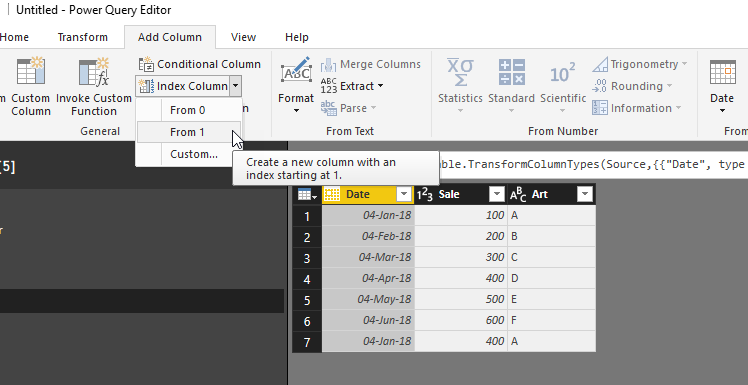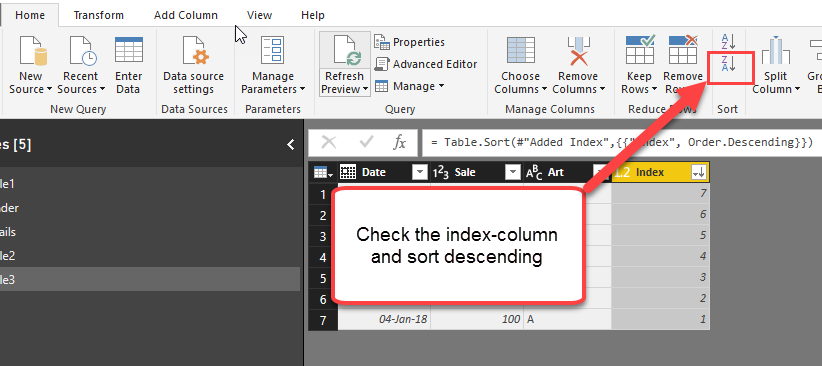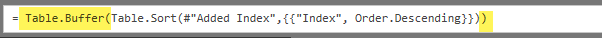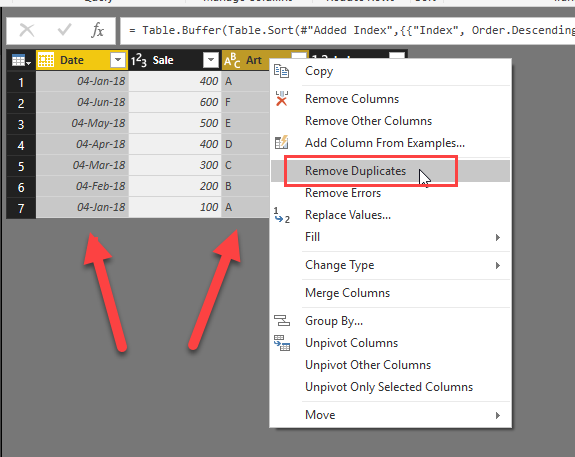- Power BI forums
- Updates
- News & Announcements
- Get Help with Power BI
- Desktop
- Service
- Report Server
- Power Query
- Mobile Apps
- Developer
- DAX Commands and Tips
- Custom Visuals Development Discussion
- Health and Life Sciences
- Power BI Spanish forums
- Translated Spanish Desktop
- Power Platform Integration - Better Together!
- Power Platform Integrations (Read-only)
- Power Platform and Dynamics 365 Integrations (Read-only)
- Training and Consulting
- Instructor Led Training
- Dashboard in a Day for Women, by Women
- Galleries
- Community Connections & How-To Videos
- COVID-19 Data Stories Gallery
- Themes Gallery
- Data Stories Gallery
- R Script Showcase
- Webinars and Video Gallery
- Quick Measures Gallery
- 2021 MSBizAppsSummit Gallery
- 2020 MSBizAppsSummit Gallery
- 2019 MSBizAppsSummit Gallery
- Events
- Ideas
- Custom Visuals Ideas
- Issues
- Issues
- Events
- Upcoming Events
- Community Blog
- Power BI Community Blog
- Custom Visuals Community Blog
- Community Support
- Community Accounts & Registration
- Using the Community
- Community Feedback
Register now to learn Fabric in free live sessions led by the best Microsoft experts. From Apr 16 to May 9, in English and Spanish.
- Power BI forums
- Forums
- Get Help with Power BI
- Desktop
- Re: Removing duplicate data
- Subscribe to RSS Feed
- Mark Topic as New
- Mark Topic as Read
- Float this Topic for Current User
- Bookmark
- Subscribe
- Printer Friendly Page
- Mark as New
- Bookmark
- Subscribe
- Mute
- Subscribe to RSS Feed
- Permalink
- Report Inappropriate Content
Removing duplicate data
Dear Team,
Kindly Help me For Removing Duplicate Data.
| Date | Sale | Art |
| 01-04-2018 | 100 | A |
| 02-04-2018 | 200 | B |
| 03-04-2018 | 300 | C |
| 04-04-2018 | 400 | D |
| 05-04-2018 | 500 | E |
| 06-04-2018 | 600 | F |
| 01-04-2018 | 400 | A |
In Report Making 01-04-2018, It Show Only 400 Sale means Updated Records..How to Show
Kindly Help me
I read Many Thread And i Saw Below Steps But i am not understanding how to apply thses Steps
1. Use CONTAINS function to get the records which both contain the two keys.(duplicate records)
2. Filter inactive records from above records.(inactive records of duplicate records)
3. Use EXCEPT function to exclude the inactive records from original records, then you will get the active records and unique records which you want.
Solved! Go to Solution.
- Mark as New
- Bookmark
- Subscribe
- Mute
- Subscribe to RSS Feed
- Permalink
- Report Inappropriate Content
In the query editor, you add an index-column:
Check the new index-column and sort descending:
Edit the formula in the formula bar to this (otherwise the sort-order will not be kept):
Check columns "Date" and "Art", and remove duplicates:
This is the code that you can paste into the advanced editor to follow the steps along:
let
Source = Table.FromRows(Json.Document(Binary.Decompress(Binary.FromText("Xc6xDcAgDETRXVyDZINBtCQhSyD2XyPWWXKR5opXnP7exJJZswxKJMy2k04yLsEFfDnX4Aq+nTVYwY9zC27g5dyDO/h1lt+JlZwP", BinaryEncoding.Base64), Compression.Deflate)), let _t = ((type text) meta [Serialized.Text = true]) in type table [Date = _t, Sale = _t, Art = _t]),
#"Changed Type" = Table.TransformColumnTypes(Source,{{"Date", type date}, {"Sale", Int64.Type}, {"Art", type text}}),
#"Added Index" = Table.AddIndexColumn(#"Changed Type", "Index", 1, 1),
#"Sorted Rows" = Table.Buffer(Table.Sort(#"Added Index",{{"Index", Order.Descending}})),
#"Removed Duplicates" = Table.Distinct(#"Sorted Rows", {"Date", "Art"})
in
#"Removed Duplicates"
Imke Feldmann (The BIccountant)
If you liked my solution, please give it a thumbs up. And if I did answer your question, please mark this post as a solution. Thanks!
How to integrate M-code into your solution -- How to get your questions answered quickly -- How to provide sample data -- Check out more PBI- learning resources here -- Performance Tipps for M-queries
- Mark as New
- Bookmark
- Subscribe
- Mute
- Subscribe to RSS Feed
- Permalink
- Report Inappropriate Content
If your aim is to have 500 as Output you just need to SUM(Table[Sales]).
As long as you don't need any extraordinaries this should do the job.
If not please give as further information how your result should look like.
Best regards.
- Mark as New
- Bookmark
- Subscribe
- Mute
- Subscribe to RSS Feed
- Permalink
- Report Inappropriate Content
but in power bi I do not know . ........I saw three steps . .I sent already . .but how these steps applied . ....kindly help me
- Mark as New
- Bookmark
- Subscribe
- Mute
- Subscribe to RSS Feed
- Permalink
- Report Inappropriate Content
- Mark as New
- Bookmark
- Subscribe
- Mute
- Subscribe to RSS Feed
- Permalink
- Report Inappropriate Content
Kindly Tell me
- Mark as New
- Bookmark
- Subscribe
- Mute
- Subscribe to RSS Feed
- Permalink
- Report Inappropriate Content
Dear Xiaoxin Sheng,
How to apply these three steps...Kindly tell me
- Mark as New
- Bookmark
- Subscribe
- Mute
- Subscribe to RSS Feed
- Permalink
- Report Inappropriate Content
In the query editor, you add an index-column:
Check the new index-column and sort descending:
Edit the formula in the formula bar to this (otherwise the sort-order will not be kept):
Check columns "Date" and "Art", and remove duplicates:
This is the code that you can paste into the advanced editor to follow the steps along:
let
Source = Table.FromRows(Json.Document(Binary.Decompress(Binary.FromText("Xc6xDcAgDETRXVyDZINBtCQhSyD2XyPWWXKR5opXnP7exJJZswxKJMy2k04yLsEFfDnX4Aq+nTVYwY9zC27g5dyDO/h1lt+JlZwP", BinaryEncoding.Base64), Compression.Deflate)), let _t = ((type text) meta [Serialized.Text = true]) in type table [Date = _t, Sale = _t, Art = _t]),
#"Changed Type" = Table.TransformColumnTypes(Source,{{"Date", type date}, {"Sale", Int64.Type}, {"Art", type text}}),
#"Added Index" = Table.AddIndexColumn(#"Changed Type", "Index", 1, 1),
#"Sorted Rows" = Table.Buffer(Table.Sort(#"Added Index",{{"Index", Order.Descending}})),
#"Removed Duplicates" = Table.Distinct(#"Sorted Rows", {"Date", "Art"})
in
#"Removed Duplicates"
Imke Feldmann (The BIccountant)
If you liked my solution, please give it a thumbs up. And if I did answer your question, please mark this post as a solution. Thanks!
How to integrate M-code into your solution -- How to get your questions answered quickly -- How to provide sample data -- Check out more PBI- learning resources here -- Performance Tipps for M-queries
- Mark as New
- Bookmark
- Subscribe
- Mute
- Subscribe to RSS Feed
- Permalink
- Report Inappropriate Content
Hi,
When i load Next 4-Feb-2018 Value
Date Sale Art
4-Feb-2018 900 B
After Refresh it should be 900 Sale means update record..
But it is showing 200..you Sent me it is working only first row..But i want to update any row..Kindly Help Me
- Mark as New
- Bookmark
- Subscribe
- Mute
- Subscribe to RSS Feed
- Permalink
- Report Inappropriate Content
Sorry It's Working.Thanks
- Mark as New
- Bookmark
- Subscribe
- Mute
- Subscribe to RSS Feed
- Permalink
- Report Inappropriate Content
Hi,
How can i make a composite key in power Query editaor Means Date&'-'&Art 01-04-2016&'-'&A
How can i make..Kindly help me
Helpful resources

Microsoft Fabric Learn Together
Covering the world! 9:00-10:30 AM Sydney, 4:00-5:30 PM CET (Paris/Berlin), 7:00-8:30 PM Mexico City

Power BI Monthly Update - April 2024
Check out the April 2024 Power BI update to learn about new features.

| User | Count |
|---|---|
| 118 | |
| 107 | |
| 70 | |
| 70 | |
| 43 |
| User | Count |
|---|---|
| 148 | |
| 104 | |
| 104 | |
| 89 | |
| 66 |