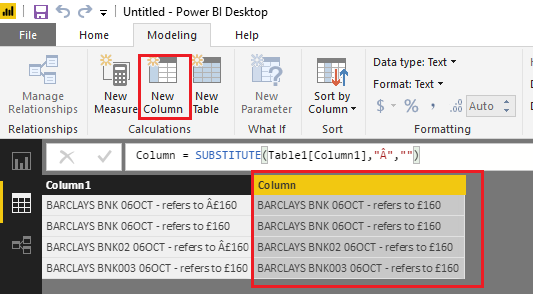- Power BI forums
- Updates
- News & Announcements
- Get Help with Power BI
- Desktop
- Service
- Report Server
- Power Query
- Mobile Apps
- Developer
- DAX Commands and Tips
- Custom Visuals Development Discussion
- Health and Life Sciences
- Power BI Spanish forums
- Translated Spanish Desktop
- Power Platform Integration - Better Together!
- Power Platform Integrations (Read-only)
- Power Platform and Dynamics 365 Integrations (Read-only)
- Training and Consulting
- Instructor Led Training
- Dashboard in a Day for Women, by Women
- Galleries
- Community Connections & How-To Videos
- COVID-19 Data Stories Gallery
- Themes Gallery
- Data Stories Gallery
- R Script Showcase
- Webinars and Video Gallery
- Quick Measures Gallery
- 2021 MSBizAppsSummit Gallery
- 2020 MSBizAppsSummit Gallery
- 2019 MSBizAppsSummit Gallery
- Events
- Ideas
- Custom Visuals Ideas
- Issues
- Issues
- Events
- Upcoming Events
- Community Blog
- Power BI Community Blog
- Custom Visuals Community Blog
- Community Support
- Community Accounts & Registration
- Using the Community
- Community Feedback
Register now to learn Fabric in free live sessions led by the best Microsoft experts. From Apr 16 to May 9, in English and Spanish.
- Power BI forums
- Forums
- Get Help with Power BI
- Desktop
- Re: Removing A Single Character From A String (If ...
- Subscribe to RSS Feed
- Mark Topic as New
- Mark Topic as Read
- Float this Topic for Current User
- Bookmark
- Subscribe
- Printer Friendly Page
- Mark as New
- Bookmark
- Subscribe
- Mute
- Subscribe to RSS Feed
- Permalink
- Report Inappropriate Content
Removing A Single Character From A String (If It Exists)
Hi
I am populating a dashboard using a third party CSV containing transactional data. Part of each row of data includes a string referring to what the transaction is, for example:
DIRECT DEBIT PAYMENT TO CREDIT CARD REF xxxx, MANDATE NO xxxx
However, in some cases a currency value is present in the string. Power BI will then represent the string like this:
BARCLAYS BNK 06OCT - refers to £160
I am looking to remove the  character, so the example above would become:
BARCLAYS BNK 06OCT - refers to £160
I have found other posts with solutions for similar issues but, as the position of the  can vary from string to string (and isn't present at all in many of them) I have not found a solution that helps. Does anyone have a suggestion please?
Solved! Go to Solution.
- Mark as New
- Bookmark
- Subscribe
- Mute
- Subscribe to RSS Feed
- Permalink
- Report Inappropriate Content
Hi @DamienJ,
Based on my test, you should be able to use the formula below to create a new column in your table in your scenario. ![]()
Column = SUBSTITUTE(Table1[Column1],"Â","")
Remark: You'll need to replace Table1[Column1] with your real table name and column name.
Regards
- Mark as New
- Bookmark
- Subscribe
- Mute
- Subscribe to RSS Feed
- Permalink
- Report Inappropriate Content
Hi @DamienJ,
Based on my test, you should be able to use the formula below to create a new column in your table in your scenario. ![]()
Column = SUBSTITUTE(Table1[Column1],"Â","")
Remark: You'll need to replace Table1[Column1] with your real table name and column name.
Regards
- Mark as New
- Bookmark
- Subscribe
- Mute
- Subscribe to RSS Feed
- Permalink
- Report Inappropriate Content
Try:
Column =
VAR x = FIND("Â",Table2[Transaction],,0)
return LEFT(Table2[Transaction],x-1)&RIGHT(Table2[Transaction],LEN(Table2[Transaction])-x)
Explanation:
I created a variable that will allocate the position of "Â" using FIND which will return a number. Then I used left function to get the the text before "Â". Then, I concatenated the other half, using &, with right of "Â" by subtracting the length of the transaction with the position of "Â" in the text.
- Mark as New
- Bookmark
- Subscribe
- Mute
- Subscribe to RSS Feed
- Permalink
- Report Inappropriate Content
@Omega Thanks for the idea. I gave it a go but couldn't get the below despite some tinkering:
An argument of function LEFT has the wrong data type or has an invalid value
However, I didn't have any experience of using variables in Power BI before so this has given me ideas for other ideas to pursue, so for that thanks very much!
@v-ljerr-msft Thanks for your solution 🙂
Helpful resources

Microsoft Fabric Learn Together
Covering the world! 9:00-10:30 AM Sydney, 4:00-5:30 PM CET (Paris/Berlin), 7:00-8:30 PM Mexico City

Power BI Monthly Update - April 2024
Check out the April 2024 Power BI update to learn about new features.

| User | Count |
|---|---|
| 117 | |
| 107 | |
| 70 | |
| 70 | |
| 43 |
| User | Count |
|---|---|
| 148 | |
| 106 | |
| 104 | |
| 89 | |
| 65 |