- Power BI forums
- Updates
- News & Announcements
- Get Help with Power BI
- Desktop
- Service
- Report Server
- Power Query
- Mobile Apps
- Developer
- DAX Commands and Tips
- Custom Visuals Development Discussion
- Health and Life Sciences
- Power BI Spanish forums
- Translated Spanish Desktop
- Power Platform Integration - Better Together!
- Power Platform Integrations (Read-only)
- Power Platform and Dynamics 365 Integrations (Read-only)
- Training and Consulting
- Instructor Led Training
- Dashboard in a Day for Women, by Women
- Galleries
- Community Connections & How-To Videos
- COVID-19 Data Stories Gallery
- Themes Gallery
- Data Stories Gallery
- R Script Showcase
- Webinars and Video Gallery
- Quick Measures Gallery
- 2021 MSBizAppsSummit Gallery
- 2020 MSBizAppsSummit Gallery
- 2019 MSBizAppsSummit Gallery
- Events
- Ideas
- Custom Visuals Ideas
- Issues
- Issues
- Events
- Upcoming Events
- Community Blog
- Power BI Community Blog
- Custom Visuals Community Blog
- Community Support
- Community Accounts & Registration
- Using the Community
- Community Feedback
Register now to learn Fabric in free live sessions led by the best Microsoft experts. From Apr 16 to May 9, in English and Spanish.
- Power BI forums
- Forums
- Get Help with Power BI
- Desktop
- Re: Real Time Report Build Using Oracle Database
- Subscribe to RSS Feed
- Mark Topic as New
- Mark Topic as Read
- Float this Topic for Current User
- Bookmark
- Subscribe
- Printer Friendly Page
- Mark as New
- Bookmark
- Subscribe
- Mute
- Subscribe to RSS Feed
- Permalink
- Report Inappropriate Content
Real Time Report Build Using Oracle Database
Hi: I have historical data in my Enterprise Data Warehouse on Teradata and my Operational Data Store is on Oracle. My operational data store stores the data only for 5 days. The operational data gets updated almost every 5 minutes.
I need to develop a report that displays the data upto 15 minute lag from current system time and compare that to last week's same day i.e if I am displaying a Monday report, I need to compare that with last monday's report for the 24 hour window. and the report should keep refreshing automatically without any manual intervention. Is that possible in PowerBI ? I tried in Direct query mode but since there 2 different sources, it is not allowing to do in a direct query mode and i have to import which is not working as expected.
Seee the sample below.
Any help is appreciated
.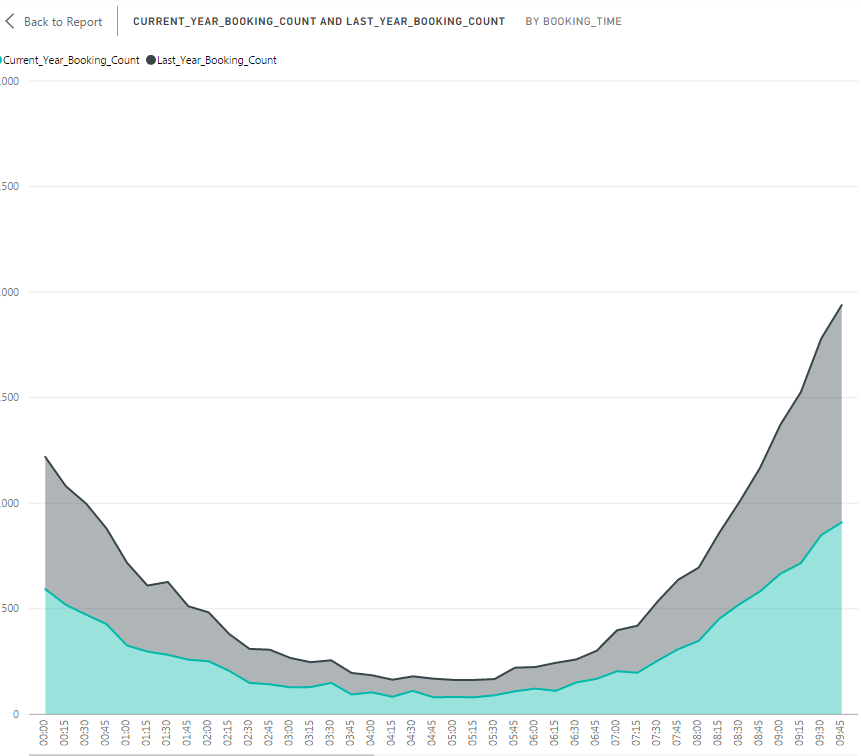
Solved! Go to Solution.
- Mark as New
- Bookmark
- Subscribe
- Mute
- Subscribe to RSS Feed
- Permalink
- Report Inappropriate Content
Hi @supernk79,
When using DirectQuery mode to connect to Oracle database from Power BI Desktop, all data must come from same data source and same Oracle database. In your scenario, you can move data from Enterprise Data Warehouse to Oracle database, then use DirectQuery mode. Or you can switch from DirectQuery mode to import mode in Power BI Desktop to connect to different data sources, then create reports in Power BI Desktop and publish reports to Power BI Service, this way, you are able to set schedule refresh for your dataset.
However, if you intend to display real-time report in Power BI Service, you would need to set up a real-time streaming dataset, which is introduced in this official article: https://powerbi.microsoft.com/en-us/documentation/powerbi-service-real-time-streaming/.
Thanks,
Lydia Zhang
If this post helps, then please consider Accept it as the solution to help the other members find it more quickly.
- Mark as New
- Bookmark
- Subscribe
- Mute
- Subscribe to RSS Feed
- Permalink
- Report Inappropriate Content
Hi @supernk79,
Firstly, schedule refresh is only allowed 8 times a day. The performance issue is related to multiple elements, you can following the guide in this blog to optimize your data model to avoid poor performance.
Secondly, to set up streaming dataset, you would need to firstly migrate your data from Oracle or Teradata to Pubnub or Azure Stream Analytics.
Thanks,
Lydia Zhang
If this post helps, then please consider Accept it as the solution to help the other members find it more quickly.
- Mark as New
- Bookmark
- Subscribe
- Mute
- Subscribe to RSS Feed
- Permalink
- Report Inappropriate Content
Hi @supernk79,
When using DirectQuery mode to connect to Oracle database from Power BI Desktop, all data must come from same data source and same Oracle database. In your scenario, you can move data from Enterprise Data Warehouse to Oracle database, then use DirectQuery mode. Or you can switch from DirectQuery mode to import mode in Power BI Desktop to connect to different data sources, then create reports in Power BI Desktop and publish reports to Power BI Service, this way, you are able to set schedule refresh for your dataset.
However, if you intend to display real-time report in Power BI Service, you would need to set up a real-time streaming dataset, which is introduced in this official article: https://powerbi.microsoft.com/en-us/documentation/powerbi-service-real-time-streaming/.
Thanks,
Lydia Zhang
If this post helps, then please consider Accept it as the solution to help the other members find it more quickly.
- Mark as New
- Bookmark
- Subscribe
- Mute
- Subscribe to RSS Feed
- Permalink
- Report Inappropriate Content
Thanks Zhang. A couple of more questions on your response
1. When I do the import mode in Power BI Desktop, how frequently can I refresh the data? I am looking for less < 15 minutes, also my data is about 2.5 M from Analytical Warehouse, will it cause any performance issues? Please clarify.
I went through the link related to display real-time report, i could not find any references to relational databases like Oracle & Teradata. If I want to do a data streaming from Oracle or Teradata, may I know what is required to do?
Appreciate your immediate response. Thanks!
- Mark as New
- Bookmark
- Subscribe
- Mute
- Subscribe to RSS Feed
- Permalink
- Report Inappropriate Content
Hi @supernk79,
Firstly, schedule refresh is only allowed 8 times a day. The performance issue is related to multiple elements, you can following the guide in this blog to optimize your data model to avoid poor performance.
Secondly, to set up streaming dataset, you would need to firstly migrate your data from Oracle or Teradata to Pubnub or Azure Stream Analytics.
Thanks,
Lydia Zhang
If this post helps, then please consider Accept it as the solution to help the other members find it more quickly.
- Mark as New
- Bookmark
- Subscribe
- Mute
- Subscribe to RSS Feed
- Permalink
- Report Inappropriate Content
Hi All: I have to develop a dashboard that need to have live data from Operational data source ( Oralce ) on the left side and data from analytical warehouse ( Teradata ) on the right side. I am not able to have both live & import connection in a single dashboard, may I know what is work around for this?
Thanks!
Naveen.
Helpful resources

Microsoft Fabric Learn Together
Covering the world! 9:00-10:30 AM Sydney, 4:00-5:30 PM CET (Paris/Berlin), 7:00-8:30 PM Mexico City

Power BI Monthly Update - April 2024
Check out the April 2024 Power BI update to learn about new features.

| User | Count |
|---|---|
| 112 | |
| 99 | |
| 73 | |
| 72 | |
| 49 |
| User | Count |
|---|---|
| 145 | |
| 109 | |
| 108 | |
| 90 | |
| 64 |
