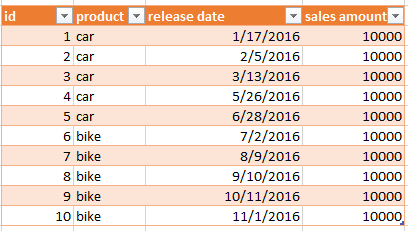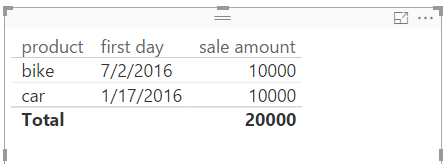- Power BI forums
- Updates
- News & Announcements
- Get Help with Power BI
- Desktop
- Service
- Report Server
- Power Query
- Mobile Apps
- Developer
- DAX Commands and Tips
- Custom Visuals Development Discussion
- Health and Life Sciences
- Power BI Spanish forums
- Translated Spanish Desktop
- Power Platform Integration - Better Together!
- Power Platform Integrations (Read-only)
- Power Platform and Dynamics 365 Integrations (Read-only)
- Training and Consulting
- Instructor Led Training
- Dashboard in a Day for Women, by Women
- Galleries
- Community Connections & How-To Videos
- COVID-19 Data Stories Gallery
- Themes Gallery
- Data Stories Gallery
- R Script Showcase
- Webinars and Video Gallery
- Quick Measures Gallery
- 2021 MSBizAppsSummit Gallery
- 2020 MSBizAppsSummit Gallery
- 2019 MSBizAppsSummit Gallery
- Events
- Ideas
- Custom Visuals Ideas
- Issues
- Issues
- Events
- Upcoming Events
- Community Blog
- Power BI Community Blog
- Custom Visuals Community Blog
- Community Support
- Community Accounts & Registration
- Using the Community
- Community Feedback
Register now to learn Fabric in free live sessions led by the best Microsoft experts. From Apr 16 to May 9, in English and Spanish.
- Power BI forums
- Forums
- Get Help with Power BI
- Desktop
- Re: Calculate the first release dates of all produ...
- Subscribe to RSS Feed
- Mark Topic as New
- Mark Topic as Read
- Float this Topic for Current User
- Bookmark
- Subscribe
- Printer Friendly Page
- Mark as New
- Bookmark
- Subscribe
- Mute
- Subscribe to RSS Feed
- Permalink
- Report Inappropriate Content
Re: Calculate the first release dates of all products in a database so they can be align and first w
Hi All -
I think I got this sorted out after staring at the blog post referenced here and much trial/error.
I created calculated columns for the Monthly Depreciation and the life of the asset expressed in months. Then I changed my calculations for each of the years' depreciation amounts to be a SUMX of Monthly Depreciation * the correct number of months for that year (based on what month it was acquired) and left in the USERELATIONSHIP statement which is the key to getting the annual totals. I can now spread the depreciation over the years by referencing Year from the Date table.
Thanks for all the suggestions!
- Mark as New
- Bookmark
- Subscribe
- Mute
- Subscribe to RSS Feed
- Permalink
- Report Inappropriate Content
Hi all
I managed to build a model from other posts that enables me to compare the sales of products launched at different release dates by aligning the first week sales etc. However, I have to manually enter the release dates into a separate table. If I try and do it dynamically, using Firstdate function it always seems to default to the first date for any transaction in the database.
http://www.powerpivotpro.com/2014/06/compare-product-performance-after-launch/
Any my thoughts would be gratefully accepted.
Thanks
Matt
- Mark as New
- Bookmark
- Subscribe
- Mute
- Subscribe to RSS Feed
- Permalink
- Report Inappropriate Content
Hi,
You don’t need to enter first release date manually, you can use a formula to create a table. See my sample below.
I assume you have a table called “sales” like below.
Create a table “sales2” to get first release day of every product.
sales2 = SUMMARIZECOLUMNS(sales[product], "first day", min(sales[release date]), "sale amount", sumx(filter(sales, sales[release date] = min(sales[release date])), sales[sales amount]))
This is the result:
Best Regards
Alex
- Mark as New
- Bookmark
- Subscribe
- Mute
- Subscribe to RSS Feed
- Permalink
- Report Inappropriate Content
Hi
I have a similar challenge (and I'm still quite new to PowerBI)
Is there a way to do the same in a Direct Query mode and without using additional table?
The output, I would be satisfied with is like this (using the data from the initial question):
A B C D E
Nr Item Sale date Sale amount First sale
1 Car 1/17/2016 10000 1/17/2016
2 Car 2/5/2016 10000 1/17/2016
.
.
6 Bike 7/2/2016 10000 7/2/2016
7 Bike 8/9/2016 10000 7/2/2016
.
.
etc
as an equivalent of this formula in Excel:
(in column E) =INDEX(C:C,MATCH(B1,B:B,0))
To be more precise: my table contains products and their BOM components, that are short in qty and also their requirement date and planned delivery. Since some parts appear multiple times, I need the earliest demand date assigned to each line with given component.
My source data in on SQL server and as said - I'm using direct query to get the data.
Thanks in advance!
Marek
Marek
Helpful resources

Microsoft Fabric Learn Together
Covering the world! 9:00-10:30 AM Sydney, 4:00-5:30 PM CET (Paris/Berlin), 7:00-8:30 PM Mexico City

Power BI Monthly Update - April 2024
Check out the April 2024 Power BI update to learn about new features.

| User | Count |
|---|---|
| 106 | |
| 94 | |
| 77 | |
| 65 | |
| 53 |
| User | Count |
|---|---|
| 145 | |
| 105 | |
| 104 | |
| 90 | |
| 63 |