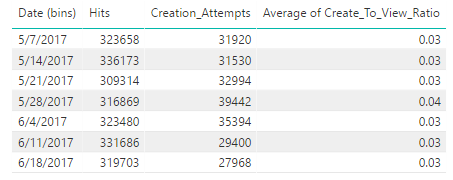- Power BI forums
- Updates
- News & Announcements
- Get Help with Power BI
- Desktop
- Service
- Report Server
- Power Query
- Mobile Apps
- Developer
- DAX Commands and Tips
- Custom Visuals Development Discussion
- Health and Life Sciences
- Power BI Spanish forums
- Translated Spanish Desktop
- Power Platform Integration - Better Together!
- Power Platform Integrations (Read-only)
- Power Platform and Dynamics 365 Integrations (Read-only)
- Training and Consulting
- Instructor Led Training
- Dashboard in a Day for Women, by Women
- Galleries
- Community Connections & How-To Videos
- COVID-19 Data Stories Gallery
- Themes Gallery
- Data Stories Gallery
- R Script Showcase
- Webinars and Video Gallery
- Quick Measures Gallery
- 2021 MSBizAppsSummit Gallery
- 2020 MSBizAppsSummit Gallery
- 2019 MSBizAppsSummit Gallery
- Events
- Ideas
- Custom Visuals Ideas
- Issues
- Issues
- Events
- Upcoming Events
- Community Blog
- Power BI Community Blog
- Custom Visuals Community Blog
- Community Support
- Community Accounts & Registration
- Using the Community
- Community Feedback
Register now to learn Fabric in free live sessions led by the best Microsoft experts. From Apr 16 to May 9, in English and Spanish.
- Power BI forums
- Forums
- Get Help with Power BI
- Desktop
- Re: Ratio of aggregated columns?
- Subscribe to RSS Feed
- Mark Topic as New
- Mark Topic as Read
- Float this Topic for Current User
- Bookmark
- Subscribe
- Printer Friendly Page
- Mark as New
- Bookmark
- Subscribe
- Mute
- Subscribe to RSS Feed
- Permalink
- Report Inappropriate Content
Ratio of aggregated columns?
Hi all, I'm trying to take the ratio between two aggregated columns, but not sure how to proceed.
The table of data I have looks like this, where my date is binned in 7 day groups from the raw source, the "Hits" and "Creation_Attempts" columns are both aggregate sums, and the "Average of Create_To_View_" is ...well... an average:
You'll notice that the ratio of 31920/323658 is not actually 0.03 but closer to 0.09. The value 0.03 is being displayed because it's calculating the average of the ratio across the raw data instead of my binned aggregate values.
Is there any way outside of running some custom R code of getting the =DIVIDE() function to run against these aggregated columns here instead of the raw data and having the average displayed? I want the 0.09 instead of the 0.03.
- Mark as New
- Bookmark
- Subscribe
- Mute
- Subscribe to RSS Feed
- Permalink
- Report Inappropriate Content
I am having the same issue here. The sum (or avg, or whatever) of the aggregates is defintely not the same as the aggregates of the sums.
It's exasperating. I can see the two values for which I want to compute a ratio summarized neatly at the top of the report. But when I create a calculated column (or measure) using sum(x)/sum(y), I get a wildly inaccurate value. Same with sumx, averagex.
Should it not be possible to set a calculation to "before/after" aggregation? That would solve my problem.
In the meantime, if anyone has cracked this nut I'd love to hear about it.
- Mark as New
- Bookmark
- Subscribe
- Mute
- Subscribe to RSS Feed
- Permalink
- Report Inappropriate Content
Actually, with a little trial and error, I managed to figure this out.
I have detal tables and created a summary table based on that. nI'm tracking hours spent on a project vs hours budgeted. If an activity is not budgeted, then we assume it's running at 100%.
For my rollup of ratios, I used:
SUM('ProjSummary'[Actual Hrs]),
SUM('ProjSummary'[Curr Budg]),
1
)
- Mark as New
- Bookmark
- Subscribe
- Mute
- Subscribe to RSS Feed
- Permalink
- Report Inappropriate Content
@ai52487963 wrote:
Hi all, I'm trying to take the ratio between two aggregated columns, but not sure how to proceed.
The table of data I have looks like this, where my date is binned in 7 day groups from the raw source, the "Hits" and "Creation_Attempts" columns are both aggregate sums, and the "Average of Create_To_View_" is ...well... an average:
You'll notice that the ratio of 31920/323658 is not actually 0.03 but closer to 0.09. The value 0.03 is being displayed because it's calculating the average of the ratio across the raw data instead of my binned aggregate values.
Is there any way outside of running some custom R code of getting the =DIVIDE() function to run against these aggregated columns here instead of the raw data and having the average displayed? I want the 0.09 instead of the 0.03.
What are the Hits and Creation_Attempts measures like? Ideally you will get the 0.09 simply by create a measure like
Average of Create_To_View_ration = DIVIDE([Creation_Attempts], [Hits])
If it doesn't work, please post more "raw" sample data, instead of the aggregated table visual.
Helpful resources

Microsoft Fabric Learn Together
Covering the world! 9:00-10:30 AM Sydney, 4:00-5:30 PM CET (Paris/Berlin), 7:00-8:30 PM Mexico City

Power BI Monthly Update - April 2024
Check out the April 2024 Power BI update to learn about new features.

| User | Count |
|---|---|
| 111 | |
| 100 | |
| 80 | |
| 64 | |
| 58 |
| User | Count |
|---|---|
| 146 | |
| 110 | |
| 93 | |
| 84 | |
| 67 |