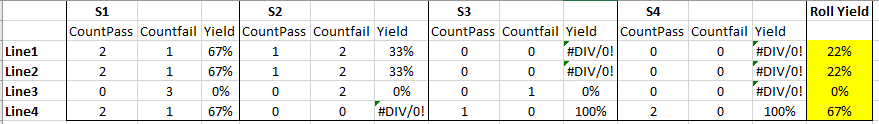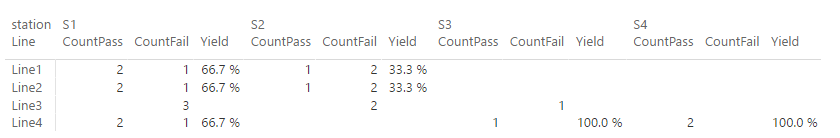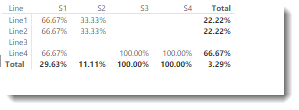- Power BI forums
- Updates
- News & Announcements
- Get Help with Power BI
- Desktop
- Service
- Report Server
- Power Query
- Mobile Apps
- Developer
- DAX Commands and Tips
- Custom Visuals Development Discussion
- Health and Life Sciences
- Power BI Spanish forums
- Translated Spanish Desktop
- Power Platform Integration - Better Together!
- Power Platform Integrations (Read-only)
- Power Platform and Dynamics 365 Integrations (Read-only)
- Training and Consulting
- Instructor Led Training
- Dashboard in a Day for Women, by Women
- Galleries
- Community Connections & How-To Videos
- COVID-19 Data Stories Gallery
- Themes Gallery
- Data Stories Gallery
- R Script Showcase
- Webinars and Video Gallery
- Quick Measures Gallery
- 2021 MSBizAppsSummit Gallery
- 2020 MSBizAppsSummit Gallery
- 2019 MSBizAppsSummit Gallery
- Events
- Ideas
- Custom Visuals Ideas
- Issues
- Issues
- Events
- Upcoming Events
- Community Blog
- Power BI Community Blog
- Custom Visuals Community Blog
- Community Support
- Community Accounts & Registration
- Using the Community
- Community Feedback
Register now to learn Fabric in free live sessions led by the best Microsoft experts. From Apr 16 to May 9, in English and Spanish.
- Power BI forums
- Forums
- Get Help with Power BI
- Desktop
- Production Yield Calculation
- Subscribe to RSS Feed
- Mark Topic as New
- Mark Topic as Read
- Float this Topic for Current User
- Bookmark
- Subscribe
- Printer Friendly Page
- Mark as New
- Bookmark
- Subscribe
- Mute
- Subscribe to RSS Feed
- Permalink
- Report Inappropriate Content
Production Yield Calculation
Hi,
Will like to calculate production roll yield.
1) Below is "Roll yield" calculation using excel for each Line1-Line4
=IF(ISERROR(D3),1,D3)*IF(ISERROR(G3),1,G3)*IF(ISERROR(J3),1,J3)*IF(ISERROR(M3),1,M3)
Differentiate between zero and "#DIV/0"
2) Manage to get this far using Power BI.
Que: How to calculate roll yield? Sample data in link below.
https://1drv.ms/f/s!ArjVwEnHONXNgQ-4Kt5T8IMJwg6W
Solved! Go to Solution.
- Mark as New
- Bookmark
- Subscribe
- Mute
- Subscribe to RSS Feed
- Permalink
- Report Inappropriate Content
Sure thing.
Please give this a try and let me know how you get on, 🙂
- Mark as New
- Bookmark
- Subscribe
- Mute
- Subscribe to RSS Feed
- Permalink
- Report Inappropriate Content
I created the following calculated table that seems to make the calculation a little easier
Yield Roll Table =
SUMMARIZECOLUMNS(
data[Area],
data[Line],
data[station],
"Count of Pass",COUNTROWS(FILTer('data',[test results]="P")),
"Count of Fail",COUNTROWS(FILTer('data',[test results]="F")),
"Yield",DIVIDE([CountPass],[CountPass]+[CountFail],1)
)and then I added the following measure to the above table
Roll Yeild = PRODUCT([Yield])
I can then use the new table to create this matix
- Mark as New
- Bookmark
- Subscribe
- Mute
- Subscribe to RSS Feed
- Permalink
- Report Inappropriate Content
Hi Phil,
Can you attached the sample data? Thanks, as you can tell, I'm a newbie to Power BI and dummy to DAX. Will like to explore the calculated table in Power BI.
Thanks
- Mark as New
- Bookmark
- Subscribe
- Mute
- Subscribe to RSS Feed
- Permalink
- Report Inappropriate Content
Sure thing.
Please give this a try and let me know how you get on, 🙂
- Mark as New
- Bookmark
- Subscribe
- Mute
- Subscribe to RSS Feed
- Permalink
- Report Inappropriate Content
Hi Phil,
Super. What a clean and easy solution. Love the awesome response in this forum. Power Support, Power BI!
- Mark as New
- Bookmark
- Subscribe
- Mute
- Subscribe to RSS Feed
- Permalink
- Report Inappropriate Content
Help! If the original data has a column "testdate", how can I add the "date" colum to the new Table "Yield Roll Table".
Tired to add "data[testdate]" in the DAX formula, but it messes up the "Yield" Calculation, giving a incorrect Yield results.
Yield Roll Table =
SUMMARIZECOLUMNS(
data[Area],
data[Line],
data[station],
data[testdate],
"Count of Pass",COUNTROWS(FILTer('data',[test results]="P")),
"Count of Fail",COUNTROWS(FILTer('data',[test results]="F")),
"Yield",DIVIDE([CountPass],[CountPass]+[CountFail],1)
)
Helpful resources

Microsoft Fabric Learn Together
Covering the world! 9:00-10:30 AM Sydney, 4:00-5:30 PM CET (Paris/Berlin), 7:00-8:30 PM Mexico City

Power BI Monthly Update - April 2024
Check out the April 2024 Power BI update to learn about new features.

| User | Count |
|---|---|
| 114 | |
| 100 | |
| 75 | |
| 73 | |
| 49 |
| User | Count |
|---|---|
| 145 | |
| 109 | |
| 109 | |
| 90 | |
| 64 |