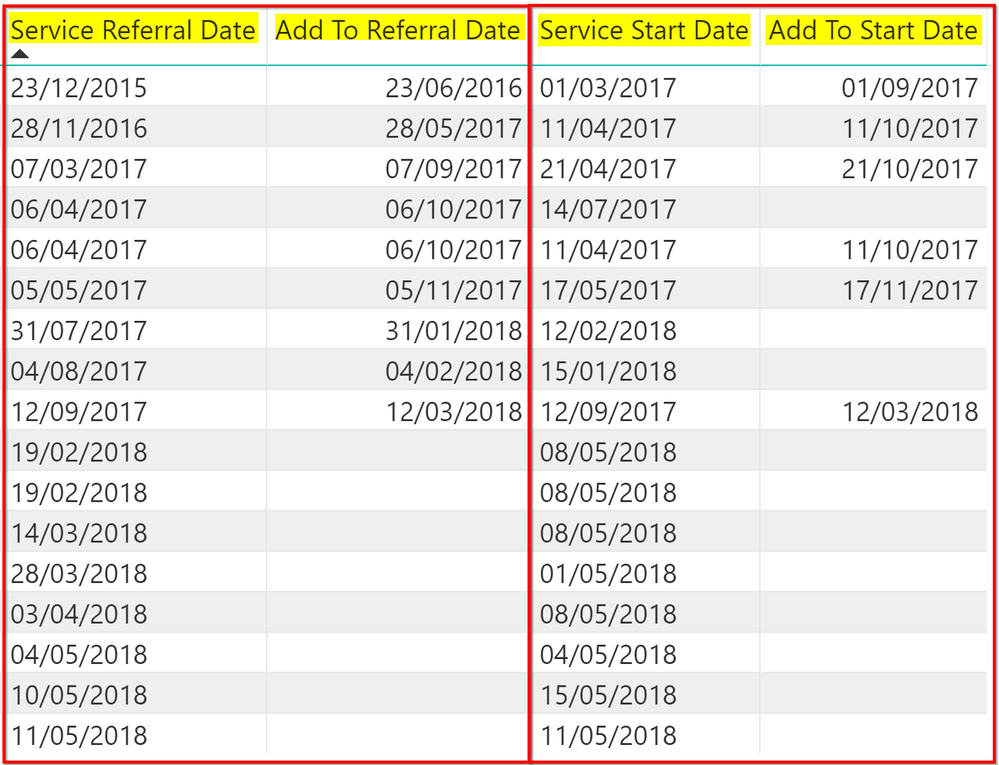- Power BI forums
- Updates
- News & Announcements
- Get Help with Power BI
- Desktop
- Service
- Report Server
- Power Query
- Mobile Apps
- Developer
- DAX Commands and Tips
- Custom Visuals Development Discussion
- Health and Life Sciences
- Power BI Spanish forums
- Translated Spanish Desktop
- Power Platform Integration - Better Together!
- Power Platform Integrations (Read-only)
- Power Platform and Dynamics 365 Integrations (Read-only)
- Training and Consulting
- Instructor Led Training
- Dashboard in a Day for Women, by Women
- Galleries
- Community Connections & How-To Videos
- COVID-19 Data Stories Gallery
- Themes Gallery
- Data Stories Gallery
- R Script Showcase
- Webinars and Video Gallery
- Quick Measures Gallery
- 2021 MSBizAppsSummit Gallery
- 2020 MSBizAppsSummit Gallery
- 2019 MSBizAppsSummit Gallery
- Events
- Ideas
- Custom Visuals Ideas
- Issues
- Issues
- Events
- Upcoming Events
- Community Blog
- Power BI Community Blog
- Custom Visuals Community Blog
- Community Support
- Community Accounts & Registration
- Using the Community
- Community Feedback
Register now to learn Fabric in free live sessions led by the best Microsoft experts. From Apr 16 to May 9, in English and Spanish.
- Power BI forums
- Forums
- Get Help with Power BI
- Desktop
- Re: Problem with "DateAdd" as measure
- Subscribe to RSS Feed
- Mark Topic as New
- Mark Topic as Read
- Float this Topic for Current User
- Bookmark
- Subscribe
- Printer Friendly Page
- Mark as New
- Bookmark
- Subscribe
- Mute
- Subscribe to RSS Feed
- Permalink
- Report Inappropriate Content
Problem with "DateAdd" as measure
Hi,
I'm trying to add 6 months to a list of dates.
I'm connecting Power BI "live" to an SSAS data model, therefore I can't add calculated columns (which otherwise would be the simplest solution, I guess). The table below shows a list of dates, each row is a particular service provided to a client, the "Service Referral Date" and "Service Start Date" are pulled from the "Service" fact table.
Since I can't add calculated columns, I defined two measures (which I hoped would just do the same) as follows:
Add To Referral Date = dateadd('FACT Services'[Service Referral Date],6,MONTH)
Add To Start Date = dateadd('FACT Services'[Service Start Date],6,MONTH)
As shown in the table, this approach works, but not for all dates.
I did some research I and found that DateAdd only works with contiguous dates, so somehow I'm suspecting that the problem is caused by "missing dates" in the fact table because the problem seems to exist only when the calculated date is bigger than today, and such dates do not exist in the fact table. I'm not quite sure how to approach that.
Anyway, all I'm trying to do is to add x number of months to a given date. Would there be a more straight forward solution than "DateAdd"?
(And if a more "nerdy" solution is required: The data model contains for both dates an independently linked "Date" table which contains all required dates, i. e. the Referral Date is linked to table "Referral Dates", and the Start Date is linked to table "Start Dates", but I'm not sure how to reference the dates there from within the measure).
Thanks in advance for any help here.
Solved! Go to Solution.
- Mark as New
- Bookmark
- Subscribe
- Mute
- Subscribe to RSS Feed
- Permalink
- Report Inappropriate Content
- Mark as New
- Bookmark
- Subscribe
- Mute
- Subscribe to RSS Feed
- Permalink
- Report Inappropriate Content
I had this problem too, besides using the EDATE function you can also use the DATEADD function but you need to append .[Date] to the column containing the date.
Add To Referral Date = dateadd('FACT Services'[Service Referral Date].[Date],6,MONTH)
Add To Start Date = dateadd('FACT Services'[Service Start Date].[Date],6,MONTH)
There are other date related options to append, the complete list is
[Date], [Day], [Month], [MonthNo], [Quarter], [QuarterNo], [Year]
These options aren't in the MS DATEADD documentation.
[UPDATE:
Since posting the above reply I have learned that DATEADD generates a table, hence why using this to populate a column failed or required hacks. The correct function to use is EDATE which returns a date.
https://docs.microsoft.com/en-us/dax/edate-function-dax
https://dax.guide/edate/ ]
- Mark as New
- Bookmark
- Subscribe
- Mute
- Subscribe to RSS Feed
- Permalink
- Report Inappropriate Content
- Mark as New
- Bookmark
- Subscribe
- Mute
- Subscribe to RSS Feed
- Permalink
- Report Inappropriate Content
Hi @Phil_Seamark,
Thank you very much for putting me on the right track. I didn't know about edate, and it works perfectly, I just needed the following "workaround":
Edate didn't allow me to reference to any of the existing dates (Start, Referral), it only allowed me to reference another measure. So I set up a measure "MaxReferralDate" and "MaxStartDate", and then I added 6 months via edate(MaxReferralDate, 6).
(I have a sense that it might be a bit of a "brute force" approach, but as I'm digging deeper into filter and row context, maybe I'll find an (even) more elegant solution.)
But this absolutely works for my purpose, so thank you very much!
Helpful resources

Microsoft Fabric Learn Together
Covering the world! 9:00-10:30 AM Sydney, 4:00-5:30 PM CET (Paris/Berlin), 7:00-8:30 PM Mexico City

Power BI Monthly Update - April 2024
Check out the April 2024 Power BI update to learn about new features.

| User | Count |
|---|---|
| 109 | |
| 99 | |
| 77 | |
| 66 | |
| 54 |
| User | Count |
|---|---|
| 144 | |
| 104 | |
| 102 | |
| 87 | |
| 64 |