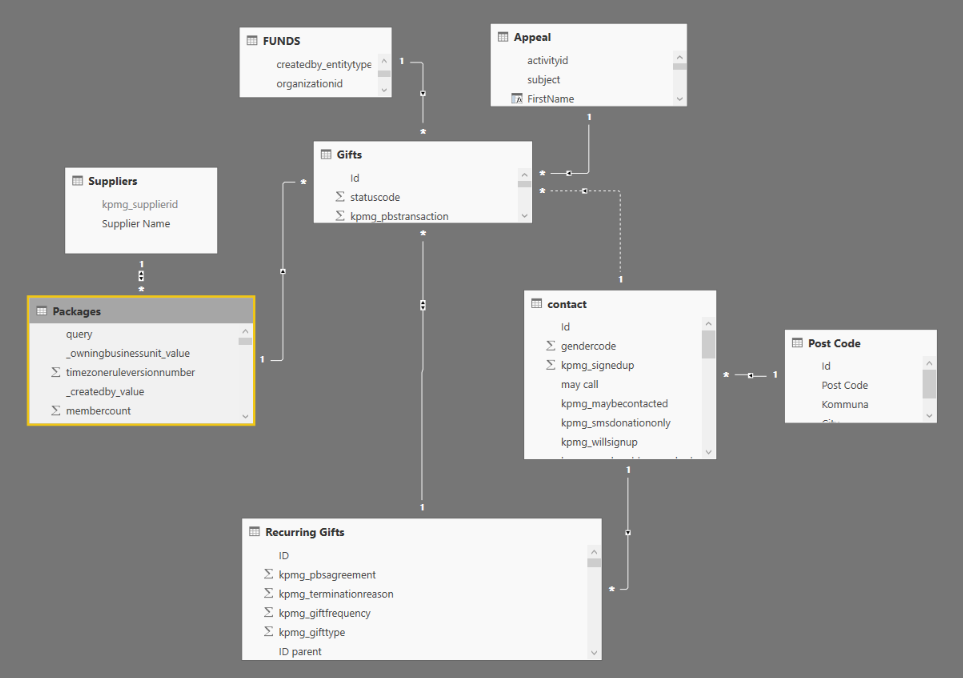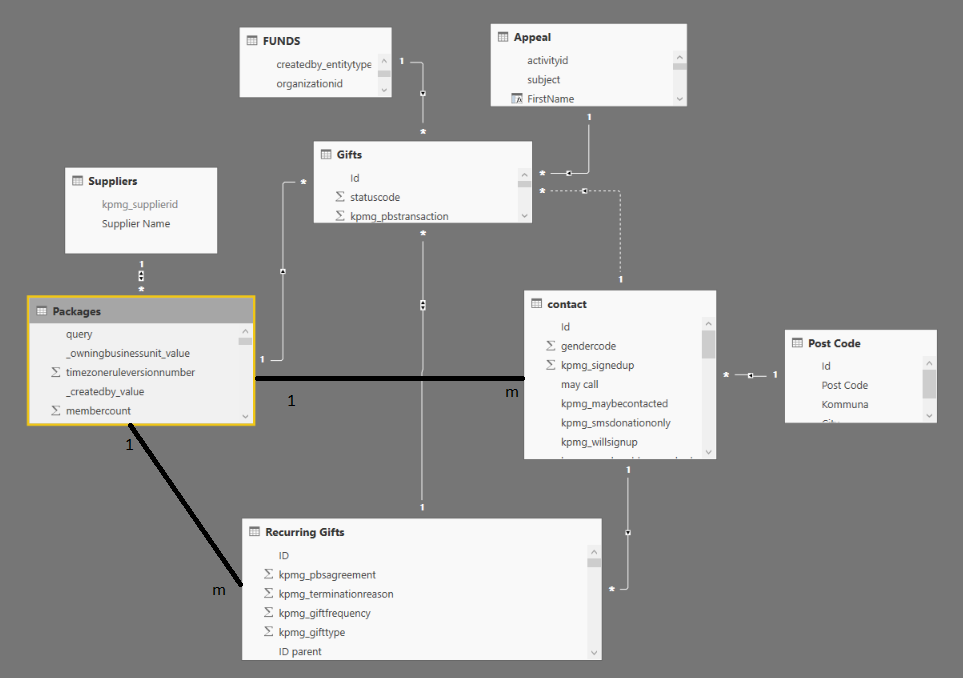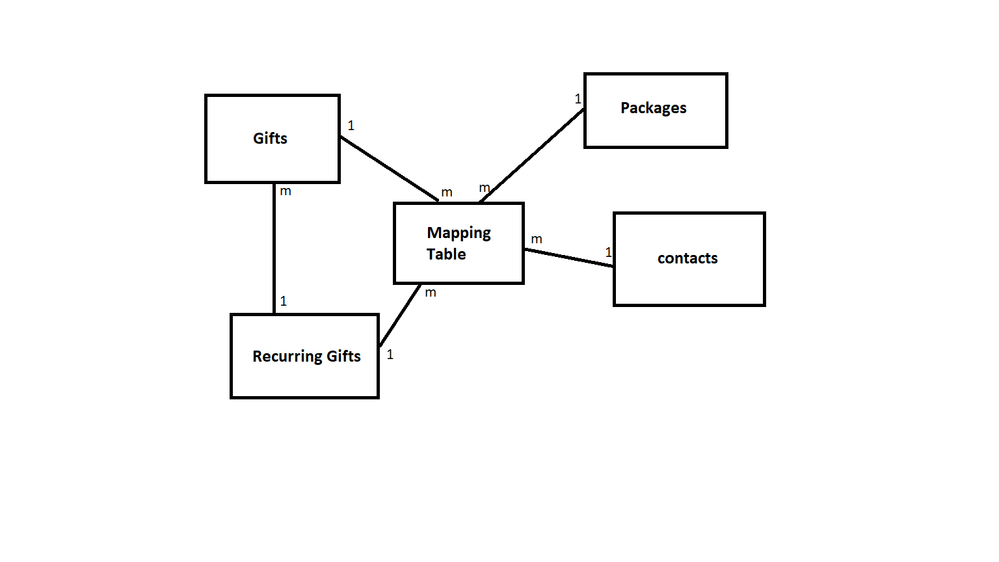- Power BI forums
- Updates
- News & Announcements
- Get Help with Power BI
- Desktop
- Service
- Report Server
- Power Query
- Mobile Apps
- Developer
- DAX Commands and Tips
- Custom Visuals Development Discussion
- Health and Life Sciences
- Power BI Spanish forums
- Translated Spanish Desktop
- Power Platform Integration - Better Together!
- Power Platform Integrations (Read-only)
- Power Platform and Dynamics 365 Integrations (Read-only)
- Training and Consulting
- Instructor Led Training
- Dashboard in a Day for Women, by Women
- Galleries
- Community Connections & How-To Videos
- COVID-19 Data Stories Gallery
- Themes Gallery
- Data Stories Gallery
- R Script Showcase
- Webinars and Video Gallery
- Quick Measures Gallery
- 2021 MSBizAppsSummit Gallery
- 2020 MSBizAppsSummit Gallery
- 2019 MSBizAppsSummit Gallery
- Events
- Ideas
- Custom Visuals Ideas
- Issues
- Issues
- Events
- Upcoming Events
- Community Blog
- Power BI Community Blog
- Custom Visuals Community Blog
- Community Support
- Community Accounts & Registration
- Using the Community
- Community Feedback
Register now to learn Fabric in free live sessions led by the best Microsoft experts. From Apr 16 to May 9, in English and Spanish.
- Power BI forums
- Forums
- Get Help with Power BI
- Desktop
- Problem with creating a satisfactory relationship ...
- Subscribe to RSS Feed
- Mark Topic as New
- Mark Topic as Read
- Float this Topic for Current User
- Bookmark
- Subscribe
- Printer Friendly Page
- Mark as New
- Bookmark
- Subscribe
- Mute
- Subscribe to RSS Feed
- Permalink
- Report Inappropriate Content
Problem with creating a satisfactory relationship model
Hello
I work at a medium-sized company as a data scientist. We began to work with Power BI a couple of months back, and are therefore quite new to the game. We are currently working on creating a relationship model which would fit the most of our needs, and be the base for multiple reports on the online service.
We have some challenges figuring out exactly how the tables in our model should be related to each other without creating circular dependencies.
We have a customer database where we register single (Gifts) or recurring donations (Recurring Gifts), and where these donations come from (Packages) for a contact.
Our problem is that we in our MSSQL database (where we get our Power BI data from) also have relationships between Packages <-> Gifts, Packages <-> Recurring Gifts and Packages <-> contact.
So far we have tried to import the model as-is from our MSSQL database with the result that Power BI deactivates atleast one of the relationships coming packages. It is not possible to activate these relationships manually as it would create a circular dependency.
An idea that we have for a solution is to create a mapping table between Packages and contacts, Gifts, Recurring Gifts.
However, this solution would be rather cumbersome to both create and use as it would create an unnecessary abstraction between our data. Furthermore, it would also likely introduce a circular dependency between Recurring Gifts, Gifts and the mapping table.
If you have any suggestions as to how to solve our problem, please leave a comment.
All help is appreciated!
Solved! Go to Solution.
- Mark as New
- Bookmark
- Subscribe
- Mute
- Subscribe to RSS Feed
- Permalink
- Report Inappropriate Content
@noyrotbart,
Please review my reply in the similar thread below.
http://community.powerbi.com/t5/Desktop/Can-t-create-direct-active-relationship/td-p/148425
Regards,
Lydia
If this post helps, then please consider Accept it as the solution to help the other members find it more quickly.
- Mark as New
- Bookmark
- Subscribe
- Mute
- Subscribe to RSS Feed
- Permalink
- Report Inappropriate Content
What error message do you get when you create relationship between Packages <-> contact, Packages <-> Recurring Gifts?
In your scenario, you can set cross filter direction of relationship between Gifts and Recurring Gifts from “Both” to “Single” , that way, you should be allowed to make the relationship between the Packages and Recurring Gifts active.
Regards,
Lydia
If this post helps, then please consider Accept it as the solution to help the other members find it more quickly.
- Mark as New
- Bookmark
- Subscribe
- Mute
- Subscribe to RSS Feed
- Permalink
- Report Inappropriate Content
Hey. My name is Noy and I'm the head of the department in this organization.
Thanks for the input!
An initial problem that was not conveyed in the first post concerns the connection between contact and gifts.
To make it clear, contacts can give single gifts, or regular gifts (once a month), which spawn a chain of gifts.
We would be very happy to have all connections active, but this seem to be not possible.
Is there a workaround to this scenario?
- Mark as New
- Bookmark
- Subscribe
- Mute
- Subscribe to RSS Feed
- Permalink
- Report Inappropriate Content
@noyrotbart,
Could you please post the full error message in Power BI Desktop?
Regards,
Lydia
If this post helps, then please consider Accept it as the solution to help the other members find it more quickly.
- Mark as New
- Bookmark
- Subscribe
- Mute
- Subscribe to RSS Feed
- Permalink
- Report Inappropriate Content
Sure:
"You can't create a direct active relationship between Gifts and contact because an active set of indirect relationships already exists between these tables. To make this relationship active, set the Cross filter direction to "single", delete, or deactivate any of the indirect relationships first".
(At this point I also note that one can't copy the errors :))
- Mark as New
- Bookmark
- Subscribe
- Mute
- Subscribe to RSS Feed
- Permalink
- Report Inappropriate Content
@noyrotbart,
Please review my reply in the similar thread below.
http://community.powerbi.com/t5/Desktop/Can-t-create-direct-active-relationship/td-p/148425
Regards,
Lydia
If this post helps, then please consider Accept it as the solution to help the other members find it more quickly.
- Mark as New
- Bookmark
- Subscribe
- Mute
- Subscribe to RSS Feed
- Permalink
- Report Inappropriate Content
Well, one can pass that with a many to many relation at least, no?
- Mark as New
- Bookmark
- Subscribe
- Mute
- Subscribe to RSS Feed
- Permalink
- Report Inappropriate Content
@noyrotbart,
In Power BI Desktop, you can create many-to-many relationship between tables with the help of bridge table.
Regards,
Lydia
If this post helps, then please consider Accept it as the solution to help the other members find it more quickly.
Helpful resources

Microsoft Fabric Learn Together
Covering the world! 9:00-10:30 AM Sydney, 4:00-5:30 PM CET (Paris/Berlin), 7:00-8:30 PM Mexico City

Power BI Monthly Update - April 2024
Check out the April 2024 Power BI update to learn about new features.

| User | Count |
|---|---|
| 114 | |
| 99 | |
| 83 | |
| 70 | |
| 60 |
| User | Count |
|---|---|
| 149 | |
| 114 | |
| 107 | |
| 89 | |
| 67 |