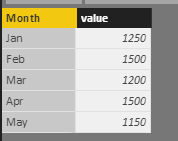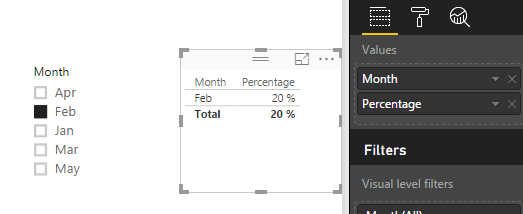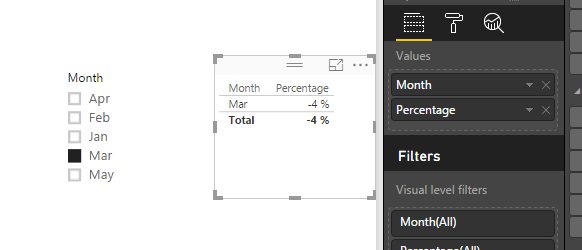- Power BI forums
- Updates
- News & Announcements
- Get Help with Power BI
- Desktop
- Service
- Report Server
- Power Query
- Mobile Apps
- Developer
- DAX Commands and Tips
- Custom Visuals Development Discussion
- Health and Life Sciences
- Power BI Spanish forums
- Translated Spanish Desktop
- Power Platform Integration - Better Together!
- Power Platform Integrations (Read-only)
- Power Platform and Dynamics 365 Integrations (Read-only)
- Training and Consulting
- Instructor Led Training
- Dashboard in a Day for Women, by Women
- Galleries
- Community Connections & How-To Videos
- COVID-19 Data Stories Gallery
- Themes Gallery
- Data Stories Gallery
- R Script Showcase
- Webinars and Video Gallery
- Quick Measures Gallery
- 2021 MSBizAppsSummit Gallery
- 2020 MSBizAppsSummit Gallery
- 2019 MSBizAppsSummit Gallery
- Events
- Ideas
- Custom Visuals Ideas
- Issues
- Issues
- Events
- Upcoming Events
- Community Blog
- Power BI Community Blog
- Custom Visuals Community Blog
- Community Support
- Community Accounts & Registration
- Using the Community
- Community Feedback
Register now to learn Fabric in free live sessions led by the best Microsoft experts. From Apr 16 to May 9, in English and Spanish.
- Power BI forums
- Forums
- Get Help with Power BI
- Desktop
- Price % change over dynamic starting period
- Subscribe to RSS Feed
- Mark Topic as New
- Mark Topic as Read
- Float this Topic for Current User
- Bookmark
- Subscribe
- Printer Friendly Page
- Mark as New
- Bookmark
- Subscribe
- Mute
- Subscribe to RSS Feed
- Permalink
- Report Inappropriate Content
Price % change over dynamic starting period
I have a bar chart which is giving me the trend of pricing for a specific period which I am manipulating with a slicer.
What I need is the variance month over month vs. that first bar displayed.
Example:
January 1250
February 1300
March 1500
April 1200
May 1500
June 1150
January is always my fixed concept
So, I want to chart
February 4%
March 20%
April -4%
May 20%
June -8%
How can I do this calculation?
Keep in mind that if the month in the chart is changed based on the slicer, it needs to recalculate that beginning value.
- Mark as New
- Bookmark
- Subscribe
- Mute
- Subscribe to RSS Feed
- Permalink
- Report Inappropriate Content
Hi @Cristina101083,
I try to reproduce using your sample data table.
Percentage = ( MAX(Table3[value])-CALCULATE(MAX(Table3[value]),Table3[Month]="Jan"))/CALCULATE(MAX(Table3[value]),Table3[Month]="Jan")
Then create a slicer, and a table visual to display the result.
If you have other issues, please feel free to ask.
Best Regards,
Angelia
- Mark as New
- Bookmark
- Subscribe
- Mute
- Subscribe to RSS Feed
- Permalink
- Report Inappropriate Content
Angelia,
Thanks for your reply, unfortunately I need the month to be dynamic based on the slicer selection.
I was able to do a similar formula which is:
January Price=calculate([PipeLogixPrice],filter(all('Calendar'[Date]),and('Calendar'[Date]>=date(2016,1,1),'Calendar'[Date]<=date(2016,1,31))))
This formula gives me the January Price. Then I divide each month's value vs. that January Price.
Unfortunately, what I really need, is that January Price(which is now static) needs to be dynamic based on the selection of the slicer.
Thanks!
- Mark as New
- Bookmark
- Subscribe
- Mute
- Subscribe to RSS Feed
- Permalink
- Report Inappropriate Content
Hi @Cristina101083,
Please create a measure to get the selected date in slicer.
selected=CALCULATE(MAX(Table[Date]).ALLSELECTED(Table))
Then use the measure in your formula.
Best Regards,
Angelia
Helpful resources

Microsoft Fabric Learn Together
Covering the world! 9:00-10:30 AM Sydney, 4:00-5:30 PM CET (Paris/Berlin), 7:00-8:30 PM Mexico City

Power BI Monthly Update - April 2024
Check out the April 2024 Power BI update to learn about new features.

| User | Count |
|---|---|
| 107 | |
| 100 | |
| 80 | |
| 63 | |
| 58 |
| User | Count |
|---|---|
| 148 | |
| 111 | |
| 94 | |
| 84 | |
| 67 |