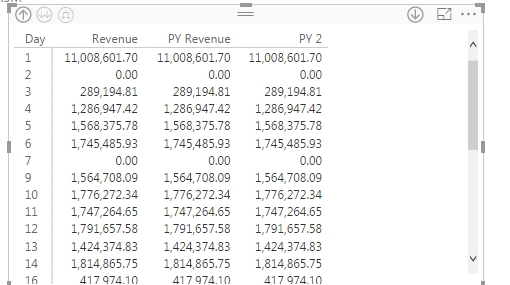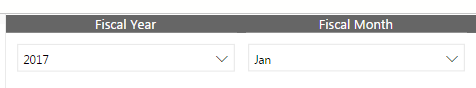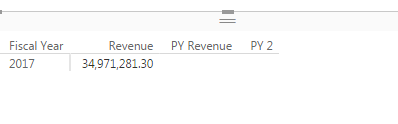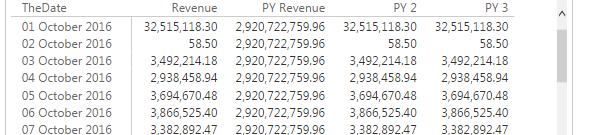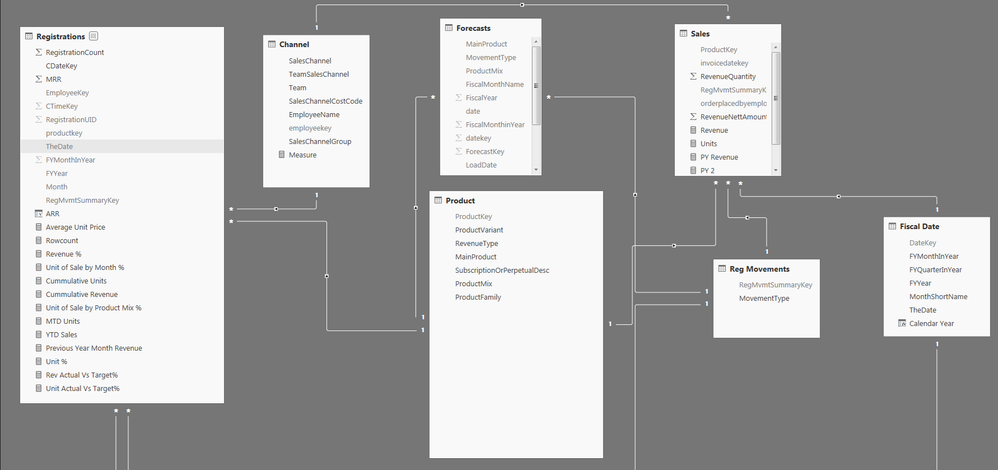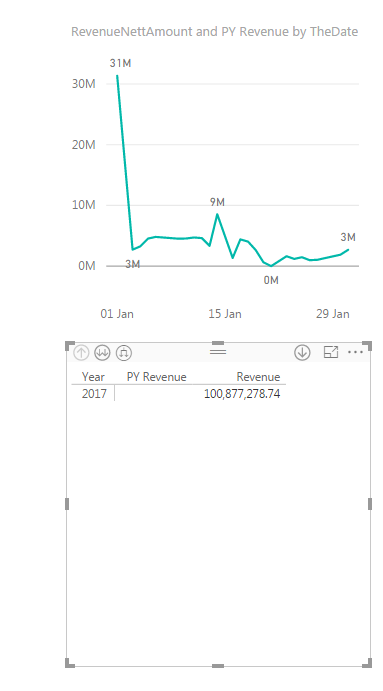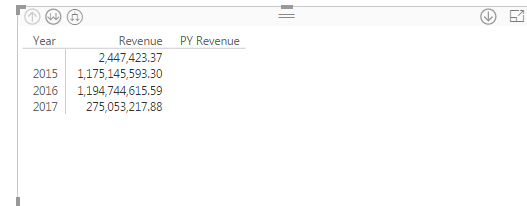- Power BI forums
- Updates
- News & Announcements
- Get Help with Power BI
- Desktop
- Service
- Report Server
- Power Query
- Mobile Apps
- Developer
- DAX Commands and Tips
- Custom Visuals Development Discussion
- Health and Life Sciences
- Power BI Spanish forums
- Translated Spanish Desktop
- Power Platform Integration - Better Together!
- Power Platform Integrations (Read-only)
- Power Platform and Dynamics 365 Integrations (Read-only)
- Training and Consulting
- Instructor Led Training
- Dashboard in a Day for Women, by Women
- Galleries
- Community Connections & How-To Videos
- COVID-19 Data Stories Gallery
- Themes Gallery
- Data Stories Gallery
- R Script Showcase
- Webinars and Video Gallery
- Quick Measures Gallery
- 2021 MSBizAppsSummit Gallery
- 2020 MSBizAppsSummit Gallery
- 2019 MSBizAppsSummit Gallery
- Events
- Ideas
- Custom Visuals Ideas
- Issues
- Issues
- Events
- Upcoming Events
- Community Blog
- Power BI Community Blog
- Custom Visuals Community Blog
- Community Support
- Community Accounts & Registration
- Using the Community
- Community Feedback
Register now to learn Fabric in free live sessions led by the best Microsoft experts. From Apr 16 to May 9, in English and Spanish.
- Power BI forums
- Forums
- Get Help with Power BI
- Desktop
- Previous year calculations bring back current year...
- Subscribe to RSS Feed
- Mark Topic as New
- Mark Topic as Read
- Float this Topic for Current User
- Bookmark
- Subscribe
- Printer Friendly Page
- Mark as New
- Bookmark
- Subscribe
- Mute
- Subscribe to RSS Feed
- Permalink
- Report Inappropriate Content
Previous year calculations bring back current year values :/ - help
I posted this in another thread but highlighted the issue of it not plotting correctly on a line graph - however the issue actually is both of these calcutions ie
PY Revenue = CALCULATE([Revenue], SAMEPERIODLASTYEAR(all('Fiscal Date'[Date])))
PY 2 = CALCULATE([Revenue], PARALLELPERIOD(ALL('Fiscal Date'[Date]), -1, YEAR))
bring back exaclty the same data as this
Revenue = (CALCULATE(Sum(Registrations[MRR])) + CALCULATE(sum(Sales[RevenueNettAmount])))
what am i doing wrong, could this be a cross fact issue. I have 2 facts linking together through dimensions. However its only the date dimension that is the linking bit for these 2 which has a one to many relationship for each fact in a single direction.
If I took the time to answer your question and I came up with a solution, please mark my post as a solution and /or give kudos freely for the effort 🙂 Thank you!
Proud to be a Super User!
- Mark as New
- Bookmark
- Subscribe
- Mute
- Subscribe to RSS Feed
- Permalink
- Report Inappropriate Content
Remove the ALL function call inside the SAMEPERIODLASTYEAR and PARALLELPERIOD calls.
- Mark as New
- Bookmark
- Subscribe
- Mute
- Subscribe to RSS Feed
- Permalink
- Report Inappropriate Content
i had that previously but it brings back nothing - its because i have this filter on my dashboard
this is what i have changed to
PY Revenue = CALCULATE([Revenue], SAMEPERIODLASTYEAR('Fiscal Date'[Date]))
PY 2 = CALCULATE([Revenue], PARALLELPERIOD('Fiscal Date'[Date], -1, YEAR))
and as you can see now its empty when i change this, i am baffled...
If I took the time to answer your question and I came up with a solution, please mark my post as a solution and /or give kudos freely for the effort 🙂 Thank you!
Proud to be a Super User!
- Mark as New
- Bookmark
- Subscribe
- Mute
- Subscribe to RSS Feed
- Permalink
- Report Inappropriate Content
Does your 'Fiscal Date' have dates in it for the prior fiscal year(it must for time intelligence to work)? Is your 'Fiscal Date' calendar table related to the fact table via columns of type Date? if not, can you try this:
PY Revenue = CALCULATE([Revenue], SAMEPERIODLASTYEAR('Fiscal Date'[Date]), ALL('Fiscal Calendar') )
- Mark as New
- Bookmark
- Subscribe
- Mute
- Subscribe to RSS Feed
- Permalink
- Report Inappropriate Content
that definitely shifted something however my measures are behaving different, rushing off to a weekend away will figure it out monday, thanks for the help!
If I took the time to answer your question and I came up with a solution, please mark my post as a solution and /or give kudos freely for the effort 🙂 Thank you!
Proud to be a Super User!
- Mark as New
- Bookmark
- Subscribe
- Mute
- Subscribe to RSS Feed
- Permalink
- Report Inappropriate Content
@vanessafvg Is the issue solved now?
If this post helps, then please consider Accept it as the solution to help the other members find it more quickly.
- Mark as New
- Bookmark
- Subscribe
- Mute
- Subscribe to RSS Feed
- Permalink
- Report Inappropriate Content
no 😞 trying a variety of things but its just not working - i really can't figure out what i am doing wrong, just throwing in things now to see what i might be doing wrong.
Revenue = (CALCULATE(Sum(Registrations[MRR])) + CALCULATE(sum(Sales[RevenueNettAmount]))) - this is the base calculation
PY Revenue = CALCULATE([Revenue], SAMEPERIODLASTYEAR('Fiscal Date'[TheDate].[Date]), ALL('Fiscal Date') )
PY 2 = CALCULATE([Revenue], SAMEPERIODLASTYEAR('Fiscal Date'[TheDate].[Date]), 'Fiscal Date'[Calendar Year] )
PY 3 = CALCULATE([Revenue], PARALLELPERIOD(all('Fiscal Date'[TheDate].[Date]), -1, YEAR))
I do have a filter on the page which is only looking at the current fiscal year, but there is definitely data in my model that stretches back beyond the fiscal year which i thought the ALL would resolve. It does resolve it in PY Revenue however it doens't bring it back per day it just flat lines it in one aggregaton for all time.
Dont know if this makes sense?
If I took the time to answer your question and I came up with a solution, please mark my post as a solution and /or give kudos freely for the effort 🙂 Thank you!
Proud to be a Super User!
- Mark as New
- Bookmark
- Subscribe
- Mute
- Subscribe to RSS Feed
- Permalink
- Report Inappropriate Content
I remember this problem from your other thread. I think this must be related to the relationships you have set up.
Can you share the .pbix file (or en extract from it?). Without that it's hard to troubleshoot.
- Mark as New
- Bookmark
- Subscribe
- Mute
- Subscribe to RSS Feed
- Permalink
- Report Inappropriate Content
no unfortunately i can't. but i can tell you that i have 2 fact tables (if you look at the revenue measure its the combination of a measure from these 2 facts), both fact tables have a single many to one relationship with the date in fiscal date
If I took the time to answer your question and I came up with a solution, please mark my post as a solution and /or give kudos freely for the effort 🙂 Thank you!
Proud to be a Super User!
- Mark as New
- Bookmark
- Subscribe
- Mute
- Subscribe to RSS Feed
- Permalink
- Report Inappropriate Content
Are you able to get it working ok by using revenues from just one table?
For example:
Revenue = sum(Sales[RevenueNettAmount])
PY Revenue = CALCULATE([Revenue], SAMEPERIODLASTYEAR('Fiscal Date'[TheDate]))
Can you also post a screenshot of the Manage Relationships window?
- Mark as New
- Bookmark
- Subscribe
- Mute
- Subscribe to RSS Feed
- Permalink
- Report Inappropriate Content
now it brings back nothing 🙂 if i put all in, it just duplicated the revenue figure
If I took the time to answer your question and I came up with a solution, please mark my post as a solution and /or give kudos freely for the effort 🙂 Thank you!
Proud to be a Super User!
- Mark as New
- Bookmark
- Subscribe
- Mute
- Subscribe to RSS Feed
- Permalink
- Report Inappropriate Content
Hmm - ok, so the last thing I would check before giving up (!) is the date field.
Can you try creating a new date table. You could do a quick one by clicking on Modeling > New Table, then enter:
Calendar = CALENDAR (DATE(2010,1,1), DATE(2017,12,31))
Then create a relationship between this date field and your date field in the Sales table.
On a new page, drag this new Date field to a Table Visualization, and drag the Revenue and PY Revenue measures to the same table. Remove all filters.
Does that show anything for PY Revenue?
- Mark as New
- Bookmark
- Subscribe
- Mute
- Subscribe to RSS Feed
- Permalink
- Report Inappropriate Content
thanks
i added the table. I also removed all links to all other tables and only joined sales to the new calendar table.
Revenue = CALCULATE(sum(Sales[RevenueNettAmount]))
PY Revenue = CALCULATE([Revenue], SAMEPERIODLASTYEAR('Calendar'[Date]))
PY2 Revenue = CALCULATE([Revenue], PARALLELPERIOD('Calendar'[Date],-1,YEAR)) (gave the same results)
If I took the time to answer your question and I came up with a solution, please mark my post as a solution and /or give kudos freely for the effort 🙂 Thank you!
Proud to be a Super User!
- Mark as New
- Bookmark
- Subscribe
- Mute
- Subscribe to RSS Feed
- Permalink
- Report Inappropriate Content
- Mark as New
- Bookmark
- Subscribe
- Mute
- Subscribe to RSS Feed
- Permalink
- Report Inappropriate Content
thats a good point, ill give that a bash, i did post the manage relationships, in the last post.
If I took the time to answer your question and I came up with a solution, please mark my post as a solution and /or give kudos freely for the effort 🙂 Thank you!
Proud to be a Super User!
- Mark as New
- Bookmark
- Subscribe
- Mute
- Subscribe to RSS Feed
- Permalink
- Report Inappropriate Content
cant believe no one can help with these - anyone?
If I took the time to answer your question and I came up with a solution, please mark my post as a solution and /or give kudos freely for the effort 🙂 Thank you!
Proud to be a Super User!
Helpful resources

Microsoft Fabric Learn Together
Covering the world! 9:00-10:30 AM Sydney, 4:00-5:30 PM CET (Paris/Berlin), 7:00-8:30 PM Mexico City

Power BI Monthly Update - April 2024
Check out the April 2024 Power BI update to learn about new features.

| User | Count |
|---|---|
| 113 | |
| 99 | |
| 80 | |
| 70 | |
| 59 |
| User | Count |
|---|---|
| 150 | |
| 119 | |
| 104 | |
| 87 | |
| 67 |