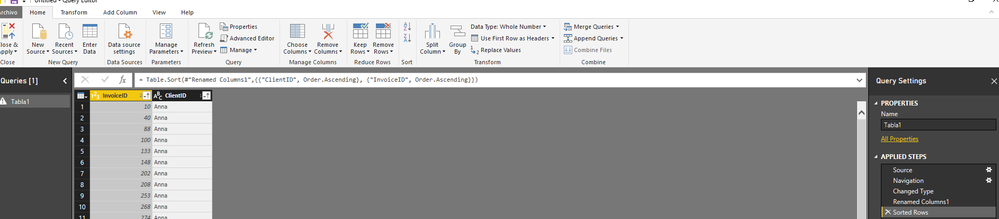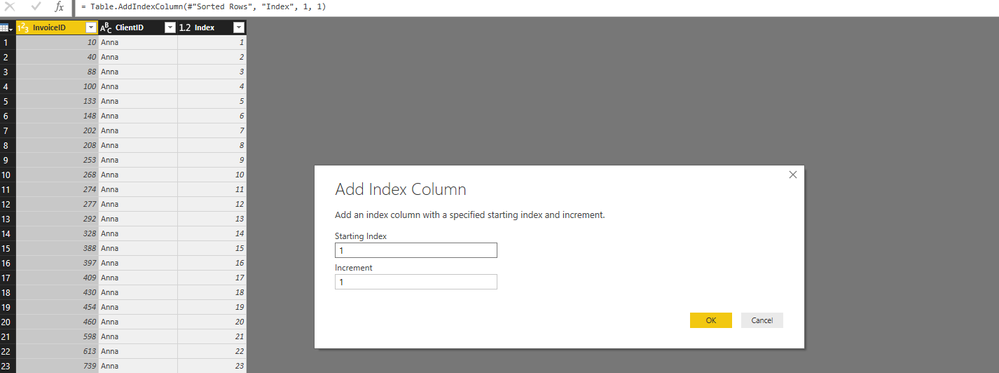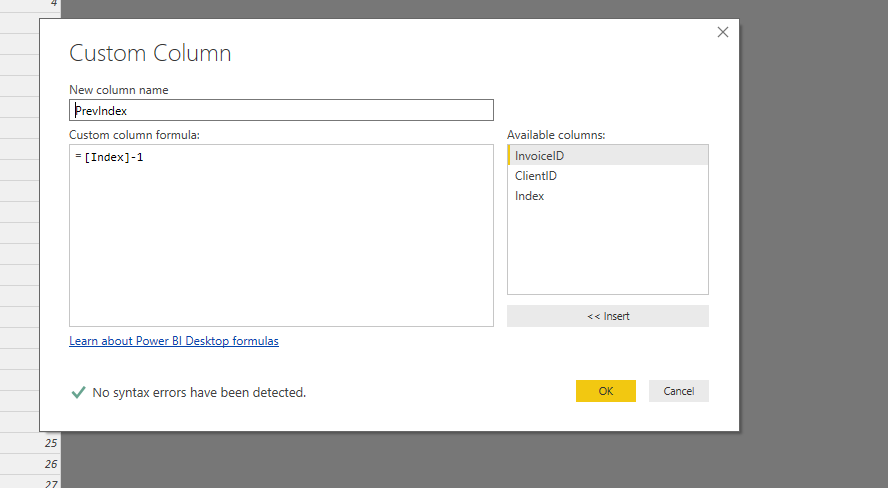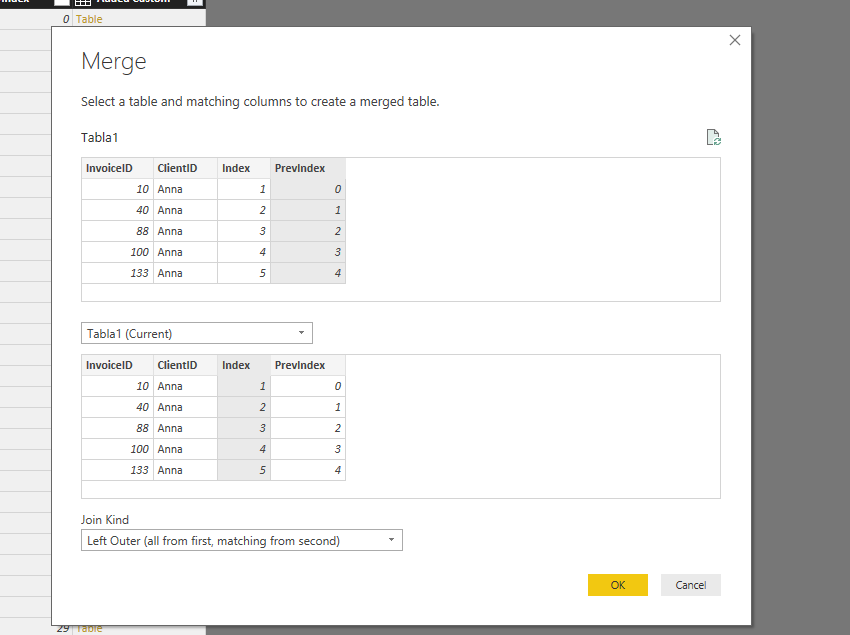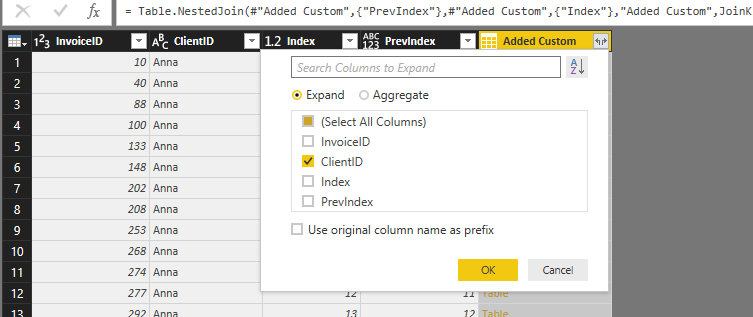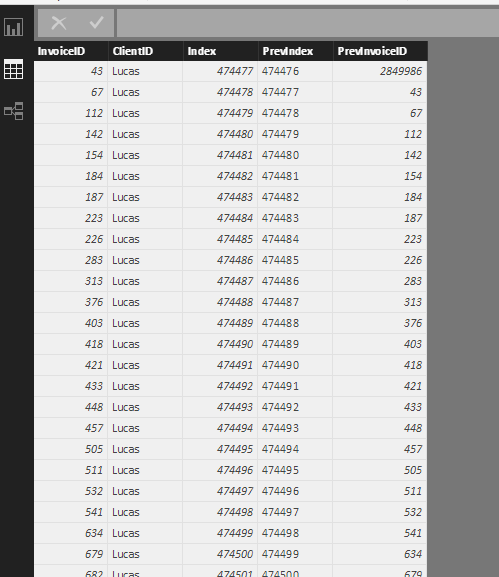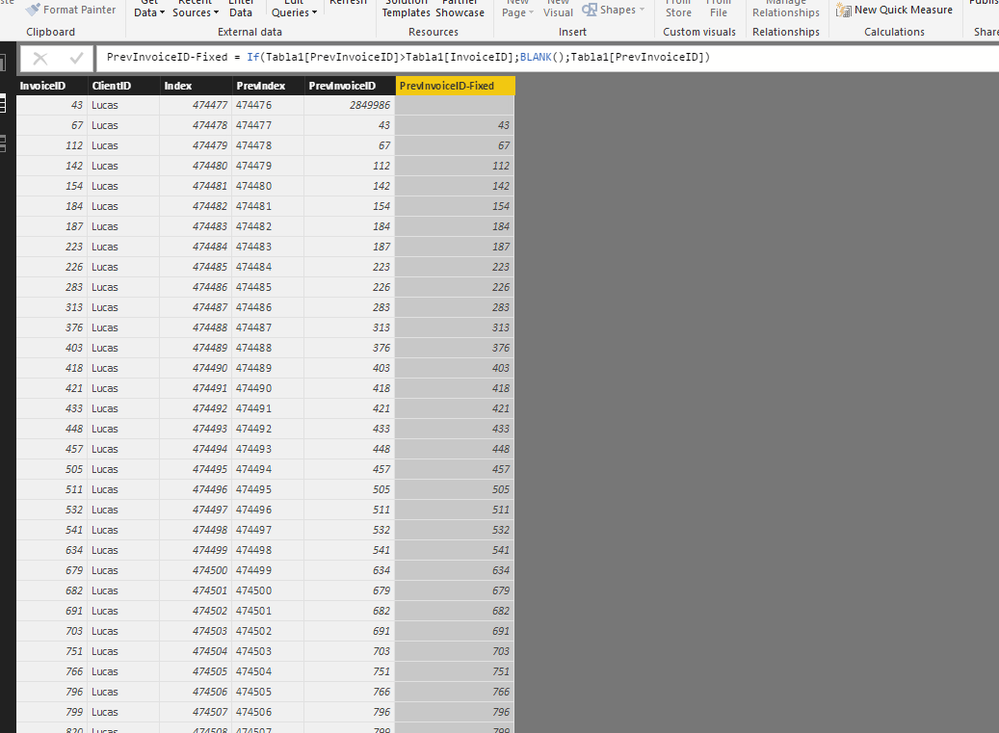- Power BI forums
- Updates
- News & Announcements
- Get Help with Power BI
- Desktop
- Service
- Report Server
- Power Query
- Mobile Apps
- Developer
- DAX Commands and Tips
- Custom Visuals Development Discussion
- Health and Life Sciences
- Power BI Spanish forums
- Translated Spanish Desktop
- Power Platform Integration - Better Together!
- Power Platform Integrations (Read-only)
- Power Platform and Dynamics 365 Integrations (Read-only)
- Training and Consulting
- Instructor Led Training
- Dashboard in a Day for Women, by Women
- Galleries
- Community Connections & How-To Videos
- COVID-19 Data Stories Gallery
- Themes Gallery
- Data Stories Gallery
- R Script Showcase
- Webinars and Video Gallery
- Quick Measures Gallery
- 2021 MSBizAppsSummit Gallery
- 2020 MSBizAppsSummit Gallery
- 2019 MSBizAppsSummit Gallery
- Events
- Ideas
- Custom Visuals Ideas
- Issues
- Issues
- Events
- Upcoming Events
- Community Blog
- Power BI Community Blog
- Custom Visuals Community Blog
- Community Support
- Community Accounts & Registration
- Using the Community
- Community Feedback
Register now to learn Fabric in free live sessions led by the best Microsoft experts. From Apr 16 to May 9, in English and Spanish.
- Power BI forums
- Forums
- Get Help with Power BI
- Desktop
- Re: Previous invoice number (Looking for more effi...
- Subscribe to RSS Feed
- Mark Topic as New
- Mark Topic as Read
- Float this Topic for Current User
- Bookmark
- Subscribe
- Printer Friendly Page
- Mark as New
- Bookmark
- Subscribe
- Mute
- Subscribe to RSS Feed
- Permalink
- Report Inappropriate Content
Previous invoice number (Looking for more efficient calculation)
Hi,
I have a sales table with around 1 mio. records, where each row is one item row on each individuel invoice.
The invoices are created in a numerical order, so the newest will always have the highest number.
For filtering purposes - thus calculating in a calculated column - I'm trying to retrieve each clients previous invoice number to the current invoice row.
For this purpose I've so far tried two different approaches, which both work on a small sample size, but as soon as I implement the same measure on the main 1 mio. row table, all memory is used up, Power BI is stuck on "Making changes" or simply just crashes.
Method 1 using a variable:
Previous Invoice V1 =
VAR
PreviousInvoice = Sales[InvoiceID]
RETURN
CALCULATE( MAX(Sales[InvoiceID] ) ;
VALUES( Sales[ClientID] ) ;
Filter( All(Sales); Sales[InvoiceID] < PreviousInvoice
)
Method 2 using EARLIER:
Previous Invoice v2 =
CALCULATE( MAX(Sales[InvoiceID]) ;
VALUES(Sales[InvoiceID]);
FILTER(ALL(Sales); Sales[InvoiceID] < EARLIER(Sales[InvoiceID]) )
)I thought about trying to achieve the same in Power Query, but so far haven't come up with a solution.
Anyone care to suggest a different approach that would avoid the memory issue?
Solved! Go to Solution.
- Mark as New
- Bookmark
- Subscribe
- Mute
- Subscribe to RSS Feed
- Permalink
- Report Inappropriate Content
@Anonymous
Hi, lets try with Query Editor:
Step 1: Sort your Data
Step 2: Add a Index Column
Step 3: Add a Custom Column with the PrevIndex (Index - 1)
Step 4: Merge the Query Using Index and PrevIndex Columns
Step 5: Expand the Custom Column (only the Invoice ID) ***The image has a wrong column
Step 6: The result is:
Step 7: Close & Apply
Step 8: Go to Data Tab
I don't review why happen this but the Null PreInvoiceID change to the last InvoiceID of the ClientID. So need a little flix.
Step 9: Add a calculated column to evaluate this condition.
Ready. I hope helps in your case.
Regards
Victor
Lima - Peru
Lima - Peru
- Mark as New
- Bookmark
- Subscribe
- Mute
- Subscribe to RSS Feed
- Permalink
- Report Inappropriate Content
Hi @Anonymous
See if this is slightly faster
Previous Invoice V1 =
VAR PreviousInvoice = Sales[InvoiceID]
RETURN
CALCULATE (
MAX ( Sales[InvoiceID] ),
FILTER (
ALLEXCEPT ( Sales, Sales[ClientID] ),
Sales[InvoiceID] < PreviousInvoice
)
)
Regards
Zubair
Please try my custom visuals
- Mark as New
- Bookmark
- Subscribe
- Mute
- Subscribe to RSS Feed
- Permalink
- Report Inappropriate Content
I'm not noticing the same memory consumption using ALLEXPECT in both methods (consumption is just flat), but PBI seems stuck on "working on it". - Left it for 5 min before shutting the application down (if it actuallly works, then it's to inefficient anyways).
Thought about that instead of passing through the entire Sales table, I could maybe use a SUMMARIZECOLUMNS based on InvoiceID and Client ID, filtered by ClientID for that row, so PBI would need to pass through fever records?
Is that possible in a calculated column and how so?
- Mark as New
- Bookmark
- Subscribe
- Mute
- Subscribe to RSS Feed
- Permalink
- Report Inappropriate Content
@Anonymous
How about a MEASURE instead of Calculated Column?
Regards
Zubair
Please try my custom visuals
- Mark as New
- Bookmark
- Subscribe
- Mute
- Subscribe to RSS Feed
- Permalink
- Report Inappropriate Content
I need to use the output for filtering which is why I've opted for a calculated column.
My goal is to find all the invoices that contain some specific items, and based on those invoice find each clients previous invoice from that.
My process should then be:
1. Find invoices that contains items x,y,z
2. Find each clients previous invoice before the invoice that contained x,y,z
3. Find the revenue of all previous invoices.
If you can achieve the same in a measure, then fine by me.
- Mark as New
- Bookmark
- Subscribe
- Mute
- Subscribe to RSS Feed
- Permalink
- Report Inappropriate Content
@Anonymous
Lets give it a try. It may make things faster since calculated columns consume memory and disk space
Try this MEASURE
Previous Invoice V1 =
VAR PreviousInvoice =
SELECTEDVALUE ( Sales[InvoiceID] )
RETURN
CALCULATE (
MAX ( Sales[InvoiceID] ),
FILTER (
ALLEXCEPT ( Sales, Sales[ClientID] ),
Sales[InvoiceID] < PreviousInvoice
)
)
Regards
Zubair
Please try my custom visuals
- Mark as New
- Bookmark
- Subscribe
- Mute
- Subscribe to RSS Feed
- Permalink
- Report Inappropriate Content
Unfortunatly that doesn't work.
Filtered out a single customer and couldn't get PowerBI to turn out a result.
Think I'm going to try with the summarizecolumns approach and see what happens.
- Mark as New
- Bookmark
- Subscribe
- Mute
- Subscribe to RSS Feed
- Permalink
- Report Inappropriate Content
@Anonymous
Hi, lets try with Query Editor:
Step 1: Sort your Data
Step 2: Add a Index Column
Step 3: Add a Custom Column with the PrevIndex (Index - 1)
Step 4: Merge the Query Using Index and PrevIndex Columns
Step 5: Expand the Custom Column (only the Invoice ID) ***The image has a wrong column
Step 6: The result is:
Step 7: Close & Apply
Step 8: Go to Data Tab
I don't review why happen this but the Null PreInvoiceID change to the last InvoiceID of the ClientID. So need a little flix.
Step 9: Add a calculated column to evaluate this condition.
Ready. I hope helps in your case.
Regards
Victor
Lima - Peru
Lima - Peru
- Mark as New
- Bookmark
- Subscribe
- Mute
- Subscribe to RSS Feed
- Permalink
- Report Inappropriate Content
Great contribution!
Going to try and implement it now.
Would you need to add a table buffer to ensure the sorting is maintained, or is that fixed through the merging?
Helpful resources

Microsoft Fabric Learn Together
Covering the world! 9:00-10:30 AM Sydney, 4:00-5:30 PM CET (Paris/Berlin), 7:00-8:30 PM Mexico City

Power BI Monthly Update - April 2024
Check out the April 2024 Power BI update to learn about new features.

| User | Count |
|---|---|
| 111 | |
| 100 | |
| 80 | |
| 64 | |
| 58 |
| User | Count |
|---|---|
| 146 | |
| 110 | |
| 93 | |
| 84 | |
| 67 |