- Power BI forums
- Updates
- News & Announcements
- Get Help with Power BI
- Desktop
- Service
- Report Server
- Power Query
- Mobile Apps
- Developer
- DAX Commands and Tips
- Custom Visuals Development Discussion
- Health and Life Sciences
- Power BI Spanish forums
- Translated Spanish Desktop
- Power Platform Integration - Better Together!
- Power Platform Integrations (Read-only)
- Power Platform and Dynamics 365 Integrations (Read-only)
- Training and Consulting
- Instructor Led Training
- Dashboard in a Day for Women, by Women
- Galleries
- Community Connections & How-To Videos
- COVID-19 Data Stories Gallery
- Themes Gallery
- Data Stories Gallery
- R Script Showcase
- Webinars and Video Gallery
- Quick Measures Gallery
- 2021 MSBizAppsSummit Gallery
- 2020 MSBizAppsSummit Gallery
- 2019 MSBizAppsSummit Gallery
- Events
- Ideas
- Custom Visuals Ideas
- Issues
- Issues
- Events
- Upcoming Events
- Community Blog
- Power BI Community Blog
- Custom Visuals Community Blog
- Community Support
- Community Accounts & Registration
- Using the Community
- Community Feedback
Register now to learn Fabric in free live sessions led by the best Microsoft experts. From Apr 16 to May 9, in English and Spanish.
- Power BI forums
- Forums
- Get Help with Power BI
- Desktop
- Re: PowerBI Desktop - Table with Row Grouping
- Subscribe to RSS Feed
- Mark Topic as New
- Mark Topic as Read
- Float this Topic for Current User
- Bookmark
- Subscribe
- Printer Friendly Page
- Mark as New
- Bookmark
- Subscribe
- Mute
- Subscribe to RSS Feed
- Permalink
- Report Inappropriate Content
Grouping table rows based on values
Hi,
I am new to PowerBI Desktop. I would like to group rows based on column values. Here I have given below example what I am trying to achieve. Can some one share me the step by step guiding document to do that.
Note : I have two separate table for County and City.
From :
Country | City |
USA | New York |
USA | Boston |
USA | Atlanta |
UK | London |
UK | Manchester |
UK | Birmingham |
UK | Liverpool |
To :
Country | City | Place | Open Hours |
USA | New York | Central Park | 10 AM |
|
| Times Square | 9 AM |
|
| High Line | 11 AM |
| Boston | Fenway Park | 10 AM |
|
| XXX | 1 |
|
| XXX | 2 |
| Atlanta | YYYY | 3 |
UK | London | A | 1 |
|
| B | 2 |
| Manchester | A | 1 |
|
| B | 2 |
|
| C | 3 |
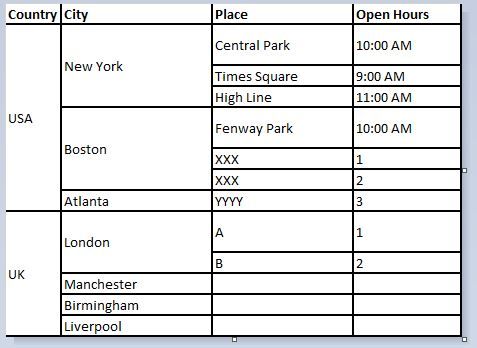
Solved! Go to Solution.
- Mark as New
- Bookmark
- Subscribe
- Mute
- Subscribe to RSS Feed
- Permalink
- Report Inappropriate Content
Hi,
My problem resolved by using matrix and below tips.
"Once you have your values set in the row section of your matrix, go to your visualization. In the upper left, click the drilldown "Expand all down one level in the hierarchy" it is the right-side selection that forks. Click that until you get to the bottom level of what you want to see. Then go to the formatting option for the matrix, under "Row Headers" turn "Stepped layout" off.
That should list your matrix in a table style look while not repeating the valuse of the left side columns. "
Regards,
Vishnu
- Mark as New
- Bookmark
- Subscribe
- Mute
- Subscribe to RSS Feed
- Permalink
- Report Inappropriate Content
This was a good solution for me until I added more "rows" than would fit on the screen and found I couldn't horizontal scroll 😞
- Mark as New
- Bookmark
- Subscribe
- Mute
- Subscribe to RSS Feed
- Permalink
- Report Inappropriate Content
Hi @CYParker
Were you able to find a solution to your problem? When you added more "rows" than could fit on the screen? I tried to see if there was an alternative in table visual but I could not find one.
Thanks for any help!
- Mark as New
- Bookmark
- Subscribe
- Mute
- Subscribe to RSS Feed
- Permalink
- Report Inappropriate Content
Hi @lokeshpatel
I wasn't unfortunately. I stopped working on it and haven't gone back to it in recent times to see if another solution has become available
- Mark as New
- Bookmark
- Subscribe
- Mute
- Subscribe to RSS Feed
- Permalink
- Report Inappropriate Content
- Mark as New
- Bookmark
- Subscribe
- Mute
- Subscribe to RSS Feed
- Permalink
- Report Inappropriate Content
Hi,
sorry for the delay. All fields like (Country, City, Place, Openhours) in a seperate tables.
Regards,
Vishnu
- Mark as New
- Bookmark
- Subscribe
- Mute
- Subscribe to RSS Feed
- Permalink
- Report Inappropriate Content
Hi,
I am new to PowerBI Desktop. I would like to group rows based on column values. Here I have given below example what I am trying to achieve. Can some one share me the step by step guiding document to do that.
Note : I have two separate table for County and City.
From :
Country | City |
USA | New York |
USA | Boston |
USA | Atlanta |
UK | London |
UK | Manchester |
UK | Birmingham |
UK | Liverpool |
To :
Country | City | Place | Open Hours |
USA | New York | Central Park | 10 AM |
|
| Times Square | 9 AM |
|
| High Line | 11 AM |
| Boston | Fenway Park | 10 AM |
|
| XXX | 1 |
|
| XXX | 2 |
| Atlanta | YYYY | 3 |
UK | London | A | 1 |
|
| B | 2 |
| Manchester | A | 1 |
|
| B | 2 |
|
| C | 3 |
- Mark as New
- Bookmark
- Subscribe
- Mute
- Subscribe to RSS Feed
- Permalink
- Report Inappropriate Content
Did this resolve your issue?
- Mark as New
- Bookmark
- Subscribe
- Mute
- Subscribe to RSS Feed
- Permalink
- Report Inappropriate Content
Use the Matrix visualisation (it's in between the table and R script visuals).
- Mark as New
- Bookmark
- Subscribe
- Mute
- Subscribe to RSS Feed
- Permalink
- Report Inappropriate Content
Hi,
When I am trying with Matrix, I canot see any rows are binding.
its only displaying country as first column and City is displaying as column header.
| Country | Newyork | Boston |
| USA |
May I know exact step I need to follow or can you refer any video.
Regards,
Vishnu
- Mark as New
- Bookmark
- Subscribe
- Mute
- Subscribe to RSS Feed
- Permalink
- Report Inappropriate Content
Hi,
Can some one guide me to do the Matrix Row Grouping ?
Regards,
Vishnu
- Mark as New
- Bookmark
- Subscribe
- Mute
- Subscribe to RSS Feed
- Permalink
- Report Inappropriate Content
Hi,
My problem resolved by using matrix and below tips.
"Once you have your values set in the row section of your matrix, go to your visualization. In the upper left, click the drilldown "Expand all down one level in the hierarchy" it is the right-side selection that forks. Click that until you get to the bottom level of what you want to see. Then go to the formatting option for the matrix, under "Row Headers" turn "Stepped layout" off.
That should list your matrix in a table style look while not repeating the valuse of the left side columns. "
Regards,
Vishnu
- Mark as New
- Bookmark
- Subscribe
- Mute
- Subscribe to RSS Feed
- Permalink
- Report Inappropriate Content
This worked well!
- Mark as New
- Bookmark
- Subscribe
- Mute
- Subscribe to RSS Feed
- Permalink
- Report Inappropriate Content
Hi Phil_Seamark,
Thanks for you suggestion. Database re-creation is going on, I will try with matrix and let you know soon.
Mean while, is there any sample, then please share.
Regards,
Vishnu
Helpful resources

Microsoft Fabric Learn Together
Covering the world! 9:00-10:30 AM Sydney, 4:00-5:30 PM CET (Paris/Berlin), 7:00-8:30 PM Mexico City

Power BI Monthly Update - April 2024
Check out the April 2024 Power BI update to learn about new features.

| User | Count |
|---|---|
| 112 | |
| 100 | |
| 80 | |
| 64 | |
| 57 |
| User | Count |
|---|---|
| 146 | |
| 110 | |
| 93 | |
| 84 | |
| 67 |
