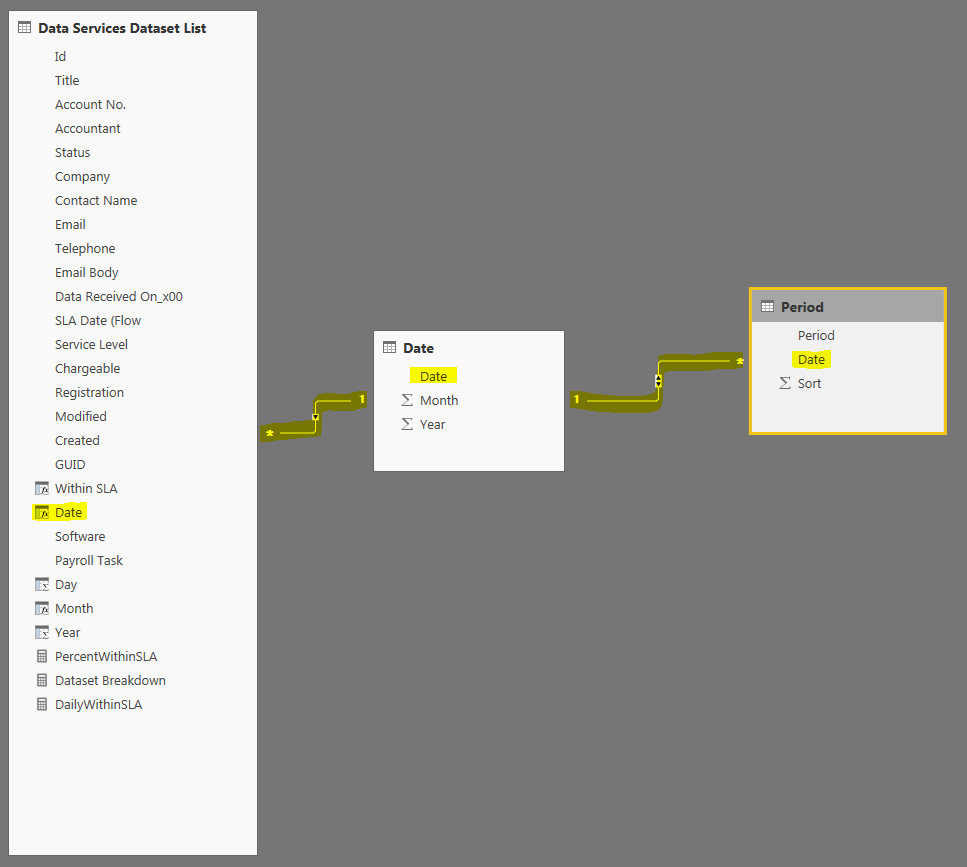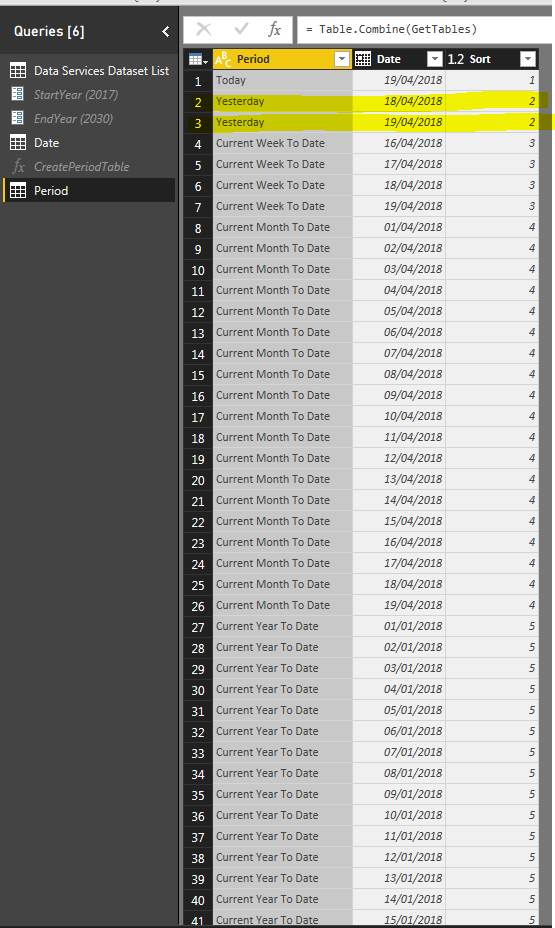- Power BI forums
- Updates
- News & Announcements
- Get Help with Power BI
- Desktop
- Service
- Report Server
- Power Query
- Mobile Apps
- Developer
- DAX Commands and Tips
- Custom Visuals Development Discussion
- Health and Life Sciences
- Power BI Spanish forums
- Translated Spanish Desktop
- Power Platform Integration - Better Together!
- Power Platform Integrations (Read-only)
- Power Platform and Dynamics 365 Integrations (Read-only)
- Training and Consulting
- Instructor Led Training
- Dashboard in a Day for Women, by Women
- Galleries
- Community Connections & How-To Videos
- COVID-19 Data Stories Gallery
- Themes Gallery
- Data Stories Gallery
- R Script Showcase
- Webinars and Video Gallery
- Quick Measures Gallery
- 2021 MSBizAppsSummit Gallery
- 2020 MSBizAppsSummit Gallery
- 2019 MSBizAppsSummit Gallery
- Events
- Ideas
- Custom Visuals Ideas
- Issues
- Issues
- Events
- Upcoming Events
- Community Blog
- Power BI Community Blog
- Custom Visuals Community Blog
- Community Support
- Community Accounts & Registration
- Using the Community
- Community Feedback
Register now to learn Fabric in free live sessions led by the best Microsoft experts. From Apr 16 to May 9, in English and Spanish.
- Power BI forums
- Forums
- Get Help with Power BI
- Desktop
- Re: Period table for use in filters, issues with Y...
- Subscribe to RSS Feed
- Mark Topic as New
- Mark Topic as Read
- Float this Topic for Current User
- Bookmark
- Subscribe
- Printer Friendly Page
- Mark as New
- Bookmark
- Subscribe
- Mute
- Subscribe to RSS Feed
- Permalink
- Report Inappropriate Content
Period table for use in filters, issues with Yesterday
I've built a report and require some more advanced datetime filtering. I have used the guide on "https://blog.crossjoin.co.uk/2016/05/30/creating-current-day-week-month-and-year-reports-in-power-bi..." as this is very close to the sort of thing I'm looking for. I want to add in an option for Yesterday, however I am running into an issue.
Below are images of the joins and the Period table that I am having issues with;
As can be seen from the highlight Yesterday is including todays date. The query from the Advanced Editior is;
let
TodaysDate = Date.From(DateTimeZone.FixedUtcNow()),
Ranges = {
{"Today",
TodaysDate,
TodaysDate,
1},
{"Yesterday",
Date.AddDays(TodaysDate,-1),
TodaysDate,
2},
{"Current Week To Date",
Date.From(Date.StartOfWeek(TodaysDate)),
TodaysDate,
3},
{"Current Month To Date",
Date.From(Date.StartOfMonth(TodaysDate)),
TodaysDate,
4},
{"Current Year To Date",
Date.From(Date.StartOfYear(TodaysDate)),
TodaysDate,
5},
{"Rolling Week",
Date.AddWeeks(TodaysDate,-1) + #duration(1,0,0,0),
TodaysDate,
6},
{"Rolling Month",
Date.AddMonths(TodaysDate,-1) + #duration(1,0,0,0),
TodaysDate,
7},
{"Rolling Year",
Date.AddYears(TodaysDate,-1) + #duration(1,0,0,0),
TodaysDate,
8}
},
GetTables = List.Transform(Ranges,
each CreatePeriodTable(_{0}, _{1}, _{2}, _{3})),
Output = Table.Combine(GetTables)
in
OutputThe red text is what I have added in. Where am I going wrong?
I've thought of using Relative Date filters already built into Power BI but this does not allow me to do achieve my ultimate goal which is to have Yesterday include Friday, Saturday and Sunday when 'Today' is a Monday.
If there are any alternatives to do what I want to do then I'm open to suggestions. Unfortunatally it is not enough just to exclude Saturday and Sundays as data can be submitted on these days so they need to be accounted for.
Solved! Go to Solution.
- Mark as New
- Bookmark
- Subscribe
- Mute
- Subscribe to RSS Feed
- Permalink
- Report Inappropriate Content
I've since resolved my issue. I don't fully understand what was going on in the first post as I'd just cheated and copied from the template supplied on the linked site.
I've since built my own date/period tables from scratch (source: https://powerbi.tips/2016/08/building-date-table-from-scratch/) and achieved what I wanted to.
To be fair this has been the better way as I've learnt rather than cheating.
- Mark as New
- Bookmark
- Subscribe
- Mute
- Subscribe to RSS Feed
- Permalink
- Report Inappropriate Content
Getting an error related to "CreatePeriodTable", what is that? Is it a function?
@ me in replies or I'll lose your thread!!!
Instead of a Kudo, please vote for this idea
Become an expert!: Enterprise DNA
External Tools: MSHGQM
YouTube Channel!: Microsoft Hates Greg
Latest book!: The Definitive Guide to Power Query (M)
DAX is easy, CALCULATE makes DAX hard...
- Mark as New
- Bookmark
- Subscribe
- Mute
- Subscribe to RSS Feed
- Permalink
- Report Inappropriate Content
I've since resolved my issue. I don't fully understand what was going on in the first post as I'd just cheated and copied from the template supplied on the linked site.
I've since built my own date/period tables from scratch (source: https://powerbi.tips/2016/08/building-date-table-from-scratch/) and achieved what I wanted to.
To be fair this has been the better way as I've learnt rather than cheating.
Helpful resources

Microsoft Fabric Learn Together
Covering the world! 9:00-10:30 AM Sydney, 4:00-5:30 PM CET (Paris/Berlin), 7:00-8:30 PM Mexico City

Power BI Monthly Update - April 2024
Check out the April 2024 Power BI update to learn about new features.

| User | Count |
|---|---|
| 115 | |
| 101 | |
| 78 | |
| 76 | |
| 49 |
| User | Count |
|---|---|
| 145 | |
| 108 | |
| 107 | |
| 89 | |
| 61 |