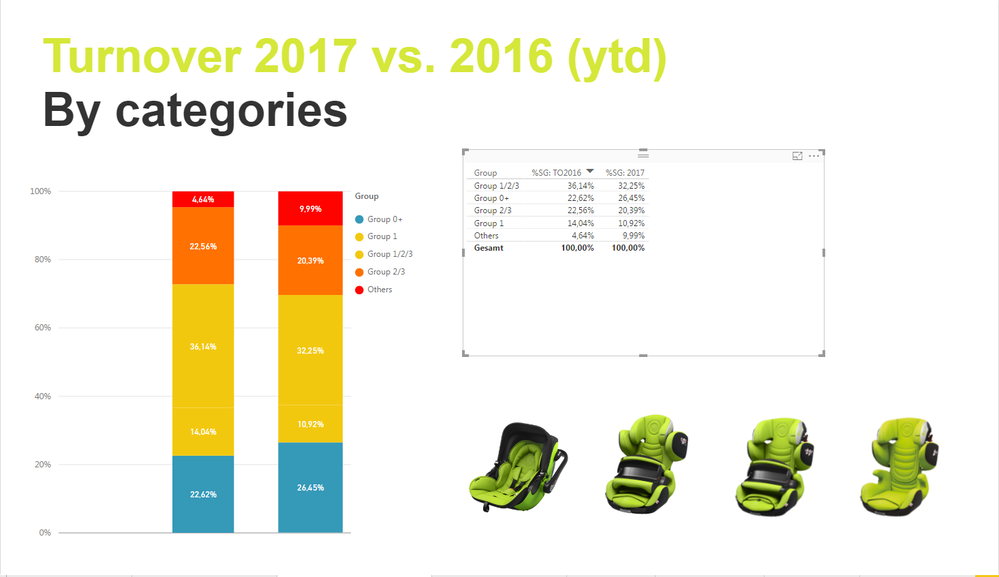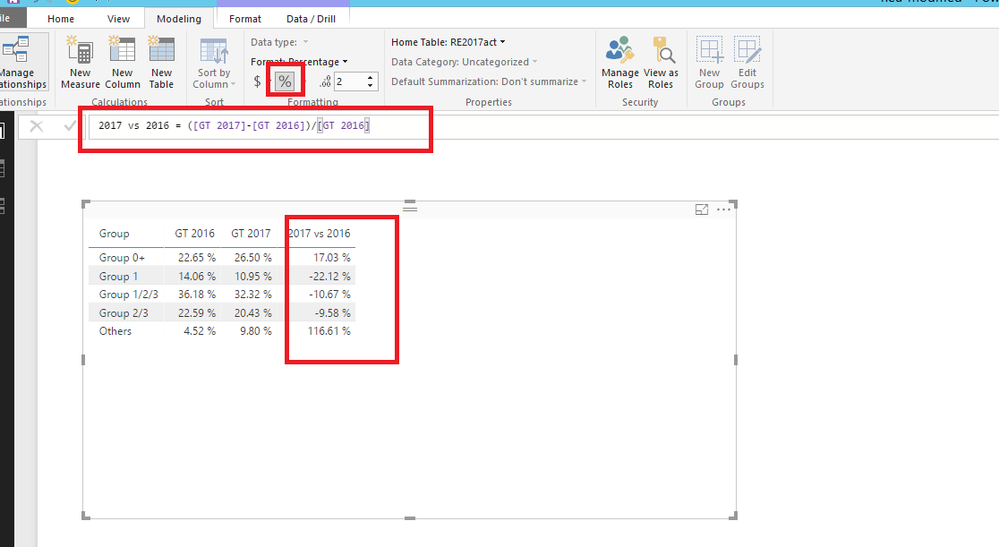- Power BI forums
- Updates
- News & Announcements
- Get Help with Power BI
- Desktop
- Service
- Report Server
- Power Query
- Mobile Apps
- Developer
- DAX Commands and Tips
- Custom Visuals Development Discussion
- Health and Life Sciences
- Power BI Spanish forums
- Translated Spanish Desktop
- Power Platform Integration - Better Together!
- Power Platform Integrations (Read-only)
- Power Platform and Dynamics 365 Integrations (Read-only)
- Training and Consulting
- Instructor Led Training
- Dashboard in a Day for Women, by Women
- Galleries
- Community Connections & How-To Videos
- COVID-19 Data Stories Gallery
- Themes Gallery
- Data Stories Gallery
- R Script Showcase
- Webinars and Video Gallery
- Quick Measures Gallery
- 2021 MSBizAppsSummit Gallery
- 2020 MSBizAppsSummit Gallery
- 2019 MSBizAppsSummit Gallery
- Events
- Ideas
- Custom Visuals Ideas
- Issues
- Issues
- Events
- Upcoming Events
- Community Blog
- Power BI Community Blog
- Custom Visuals Community Blog
- Community Support
- Community Accounts & Registration
- Using the Community
- Community Feedback
Register now to learn Fabric in free live sessions led by the best Microsoft experts. From Apr 16 to May 9, in English and Spanish.
- Power BI forums
- Forums
- Get Help with Power BI
- Desktop
- Percentual share change over time period
- Subscribe to RSS Feed
- Mark Topic as New
- Mark Topic as Read
- Float this Topic for Current User
- Bookmark
- Subscribe
- Printer Friendly Page
- Mark as New
- Bookmark
- Subscribe
- Mute
- Subscribe to RSS Feed
- Permalink
- Report Inappropriate Content
Percentual share change over time period
Hello dear MS Power BI Community:
I need your help with following issue:
I do have a table which contains the turnover for specific products. This table is linked to a table which groups those products with a product group. Now what I need is to calculate the turnover share of the product group to the total turnover of the specific year, f.e. 2016 and then 2017. Where I struggle now is: how can I calculate their yearly procentual share to total turnover of the year and then to calculate, how the procentual share changed over the year for each product group?
As far as I get is that I can show how the group share is to the years total turnover. Which measure do I have to create for this? Or is there any other possibility with any if else measures, where I can calculate this?
Solved! Go to Solution.
- Mark as New
- Bookmark
- Subscribe
- Mute
- Subscribe to RSS Feed
- Permalink
- Report Inappropriate Content
@Paddhof1984,
I make a test in the sample PBIX file you shared to me. You can create the following measure in your RE2016 table.
GT 2016 = CALCULATE(SUM(RE2016[TO2016]))/(CALCULATE(SUM(RE2016[TO2016]),'groups renamed'[Group]="Group 0+"||'groups renamed'[Group]="Group 1"||'groups renamed'[Group]="Group 1/2/3"||'groups renamed'[Group]="Group 2/3"||'groups renamed'[Group]="Others"))
Then create the following measures in your RE2017act table.
GT 2017 = CALCULATE(SUM(RE2017act[TO2017]))/(CALCULATE(SUM(RE2017act[TO2017]),'groups renamed'[Group]="Group 0+"||'groups renamed'[Group]="Group 1"||'groups renamed'[Group]="Group 1/2/3"||'groups renamed'[Group]="Group 2/3"||'groups renamed'[Group]="Others"))
2017 VS 2016 =IF( [GT 2017]<[GT 2016] ,([GT 2017]/[GT 2016])*-1, [GT 2017]/[GT 2016])
Regards,
If this post helps, then please consider Accept it as the solution to help the other members find it more quickly.
- Mark as New
- Bookmark
- Subscribe
- Mute
- Subscribe to RSS Feed
- Permalink
- Report Inappropriate Content
@Paddhof1984,
Please check if the following DAX returns your expected result.
2017 vs 2016 = ([GT 2017]-[GT 2016])/[GT 2016]
Regards,
If this post helps, then please consider Accept it as the solution to help the other members find it more quickly.
- Mark as New
- Bookmark
- Subscribe
- Mute
- Subscribe to RSS Feed
- Permalink
- Report Inappropriate Content
@Paddhof1984,
You don't need to add *100. Just turn on percentage format as shown in the screenshot below.
Regards,
If this post helps, then please consider Accept it as the solution to help the other members find it more quickly.
- Mark as New
- Bookmark
- Subscribe
- Mute
- Subscribe to RSS Feed
- Permalink
- Report Inappropriate Content
I may not be understanding entirely, but essentially what it sounds like is that you want % share of total turnover that respects date filter, something like:
Measure = SUM([Turnover]) / CALCULATE(SUM([Turnover]),ALLEXCEPT([Date]))
Basically, respect the Date filter when caculating the SUM of all of the turnover so that you can plot it on a graph with a month or date.
@ me in replies or I'll lose your thread!!!
Instead of a Kudo, please vote for this idea
Become an expert!: Enterprise DNA
External Tools: MSHGQM
YouTube Channel!: Microsoft Hates Greg
Latest book!: The Definitive Guide to Power Query (M)
DAX is easy, CALCULATE makes DAX hard...
- Mark as New
- Bookmark
- Subscribe
- Mute
- Subscribe to RSS Feed
- Permalink
- Report Inappropriate Content
Thanks for your support. I am sorry, but it's not exactly what I need.
What I need is following:
Turnover 2016:
Turnover total: 1000$ = 100%
Turnover Group A: 200$ = 20%
Turnover Group B: 400$ = 40%
Turnover Group C: 300$ = 30%
Turnover Group 😧 100$ = 10%
These values are from my table RE2016 and the turnover per Group is located in the Column RE2016[TO2016].
Turnover 2017:
Turnover total: 2000$ = 100%
Turnover Group A: 800$ = 40%
Turnover Group B: 400$ = 20%
Turnover Group C: 200$ = 10%
Turnover Group 😧 600$ = 30%
These values are from my table RE2017act and the turnover per Group is located in the Column RE2017act[TO2017].
Now what I need is the to see how the percentage share of every single group performed from 2016 - 2017.
Group A 2016 = 20% compared to Group A 2017 = 40%
So in this case Group A's percentage share increased from 2016 to 2017 over 100% .
Group B's percentage share decreased from 2016 to 2017 -50%.
- Mark as New
- Bookmark
- Subscribe
- Mute
- Subscribe to RSS Feed
- Permalink
- Report Inappropriate Content
@Paddhof1984,
I make a test in the sample PBIX file you shared to me. You can create the following measure in your RE2016 table.
GT 2016 = CALCULATE(SUM(RE2016[TO2016]))/(CALCULATE(SUM(RE2016[TO2016]),'groups renamed'[Group]="Group 0+"||'groups renamed'[Group]="Group 1"||'groups renamed'[Group]="Group 1/2/3"||'groups renamed'[Group]="Group 2/3"||'groups renamed'[Group]="Others"))
Then create the following measures in your RE2017act table.
GT 2017 = CALCULATE(SUM(RE2017act[TO2017]))/(CALCULATE(SUM(RE2017act[TO2017]),'groups renamed'[Group]="Group 0+"||'groups renamed'[Group]="Group 1"||'groups renamed'[Group]="Group 1/2/3"||'groups renamed'[Group]="Group 2/3"||'groups renamed'[Group]="Others"))
2017 VS 2016 =IF( [GT 2017]<[GT 2016] ,([GT 2017]/[GT 2016])*-1, [GT 2017]/[GT 2016])
Regards,
If this post helps, then please consider Accept it as the solution to help the other members find it more quickly.
- Mark as New
- Bookmark
- Subscribe
- Mute
- Subscribe to RSS Feed
- Permalink
- Report Inappropriate Content
much thanks for your support! Thanks a lot, the measures created in the specific tables do helb me a lot.
But I am struggling with the final measure, with which I want to visualize the percentual change over a year.
Your measure shows the total change, but what I can't get to work is like subtract 100% of the result, so that the true percentage change is shown.
2017 VS 2016 =IF( [GT 2017]<[GT 2016] ,([GT 2017]/[GT 2016])*-1, [GT 2017]/[GT 2016])
I already tried something like: 2017 VS 2016 = IF(( [GT 2017]<[GT 2016] |([GT 2017]/[GT 2016])| [GT 2017]/[GT 2016])-100%), but that doesn't work. Any idea how I can substract the 100% from your measurement, so that Group 0+ has an positive percentage change also as the group others, wheras Group 1, 1/2/3 and 2/3 have a negative percentage change.
- Mark as New
- Bookmark
- Subscribe
- Mute
- Subscribe to RSS Feed
- Permalink
- Report Inappropriate Content
@Paddhof1984,
Please check if the following DAX returns your expected result.
2017 vs 2016 = ([GT 2017]-[GT 2016])/[GT 2016]
Regards,
If this post helps, then please consider Accept it as the solution to help the other members find it more quickly.
- Mark as New
- Bookmark
- Subscribe
- Mute
- Subscribe to RSS Feed
- Permalink
- Report Inappropriate Content
Your measure almost shows me the right values, I made a small change to it:
2017 VS 2016 = (([GT 2017]-[GT 2016])*100)/[GT 2016]
The issue with your measure is, that if I want to show the values of your calculation as percentage of the total value, Power BI show some really weird long numbers which don't make any sense.
With adding the *100 to your measure, I exactly get the values of percentage shown which I need.
- Mark as New
- Bookmark
- Subscribe
- Mute
- Subscribe to RSS Feed
- Permalink
- Report Inappropriate Content
@Paddhof1984,
You don't need to add *100. Just turn on percentage format as shown in the screenshot below.
Regards,
If this post helps, then please consider Accept it as the solution to help the other members find it more quickly.
Helpful resources

Microsoft Fabric Learn Together
Covering the world! 9:00-10:30 AM Sydney, 4:00-5:30 PM CET (Paris/Berlin), 7:00-8:30 PM Mexico City

Power BI Monthly Update - April 2024
Check out the April 2024 Power BI update to learn about new features.

| User | Count |
|---|---|
| 111 | |
| 94 | |
| 80 | |
| 68 | |
| 59 |
| User | Count |
|---|---|
| 150 | |
| 119 | |
| 104 | |
| 87 | |
| 67 |