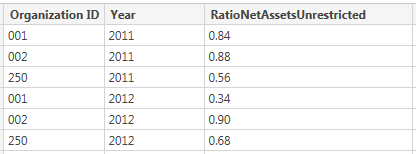- Power BI forums
- Updates
- News & Announcements
- Get Help with Power BI
- Desktop
- Service
- Report Server
- Power Query
- Mobile Apps
- Developer
- DAX Commands and Tips
- Custom Visuals Development Discussion
- Health and Life Sciences
- Power BI Spanish forums
- Translated Spanish Desktop
- Power Platform Integration - Better Together!
- Power Platform Integrations (Read-only)
- Power Platform and Dynamics 365 Integrations (Read-only)
- Training and Consulting
- Instructor Led Training
- Dashboard in a Day for Women, by Women
- Galleries
- Community Connections & How-To Videos
- COVID-19 Data Stories Gallery
- Themes Gallery
- Data Stories Gallery
- R Script Showcase
- Webinars and Video Gallery
- Quick Measures Gallery
- 2021 MSBizAppsSummit Gallery
- 2020 MSBizAppsSummit Gallery
- 2019 MSBizAppsSummit Gallery
- Events
- Ideas
- Custom Visuals Ideas
- Issues
- Issues
- Events
- Upcoming Events
- Community Blog
- Power BI Community Blog
- Custom Visuals Community Blog
- Community Support
- Community Accounts & Registration
- Using the Community
- Community Feedback
Register now to learn Fabric in free live sessions led by the best Microsoft experts. From Apr 16 to May 9, in English and Spanish.
- Power BI forums
- Forums
- Get Help with Power BI
- Desktop
- Percentile Bins, Group by Year
- Subscribe to RSS Feed
- Mark Topic as New
- Mark Topic as Read
- Float this Topic for Current User
- Bookmark
- Subscribe
- Printer Friendly Page
- Mark as New
- Bookmark
- Subscribe
- Mute
- Subscribe to RSS Feed
- Permalink
- Report Inappropriate Content
Percentile Bins, Group by Year
Hello,
I am not sure how to do this so I would love some advice from the all of the experts in this community. I have a table containing five years of data for approximately 250 organizations, roughly 1,250 total observations. Here's what it looks like:
I have a few other variables in the table; but, I am hoping to calculate the quantiles (or, percentile bins, 1-5) for the variable "RatioNetAssetsUnrestricted" for each year, determine what bin each organization falls based on its RatioNetAssetsUnrestricted for that year, and then return that bin number in a calculated column. Here's what I am trying to achieve:
This seems similar to a previous question, here, but I can't determine how to customize that solution to answer my question. Any help will be much appreciated. Thank you!
Solved! Go to Solution.
- Mark as New
- Bookmark
- Subscribe
- Mute
- Subscribe to RSS Feed
- Permalink
- Report Inappropriate Content
How about something like:
Bin= SWITCH(TRUE,
Table1[Ratio] <= PERCENTILE.INC(Table1[Ratio], 0.25), 1,
Table1[Ratio] <= PERCENTILE.INC(Table1[Ratio], 0.50), 2,
Table1[Ratio] <= PERCENTILE.INC(Table1[Ratio], 0.75), 3,
4)
?
- Mark as New
- Bookmark
- Subscribe
- Mute
- Subscribe to RSS Feed
- Permalink
- Report Inappropriate Content
Please try the following
1. Create a new table called Band with coulmn names - Position, MinimumValue, MaximumValue
2. The rows of this table will be
1, 0, 0.30
2, 0.31,0.50
3,0.51,0.70
4, 0.71, 0.90
5, 0.91, 1.00
3. In the fact table define a column Bin
=CALCULATE (
VALUES ( Band[Position] ),
FILTER (
Band,
FactTable[RatioNetAssetsUnrestricted] >= Band[MinimumValue]
&&FactTable[RatioNetAssetsUnrestricted] <= Band[MaximumValue]
)
)
This will work.
If you have any issues let me know.
If you find the above steps solved your problem, please accept as solution and also give Kudos.
Proud to be a Datanaut!
- Mark as New
- Bookmark
- Subscribe
- Mute
- Subscribe to RSS Feed
- Permalink
- Report Inappropriate Content
- Mark as New
- Bookmark
- Subscribe
- Mute
- Subscribe to RSS Feed
- Permalink
- Report Inappropriate Content
Thanks for the suggestion, scottsen. But, it won't work in my situation because I can't rely on static bins. My data is linked to a SQL table, which will change because not all of the 2015 data has been input. There are also changes that occur from time-to-time for data that's already been entered. The solution needs to be dynamic.
- Mark as New
- Bookmark
- Subscribe
- Mute
- Subscribe to RSS Feed
- Permalink
- Report Inappropriate Content
How about something like:
Bin= SWITCH(TRUE,
Table1[Ratio] <= PERCENTILE.INC(Table1[Ratio], 0.25), 1,
Table1[Ratio] <= PERCENTILE.INC(Table1[Ratio], 0.50), 2,
Table1[Ratio] <= PERCENTILE.INC(Table1[Ratio], 0.75), 3,
4)
?
- Mark as New
- Bookmark
- Subscribe
- Mute
- Subscribe to RSS Feed
- Permalink
- Report Inappropriate Content
This is great! Thanks for the quick and easy solution.
Helpful resources

Microsoft Fabric Learn Together
Covering the world! 9:00-10:30 AM Sydney, 4:00-5:30 PM CET (Paris/Berlin), 7:00-8:30 PM Mexico City

Power BI Monthly Update - April 2024
Check out the April 2024 Power BI update to learn about new features.

| User | Count |
|---|---|
| 112 | |
| 97 | |
| 85 | |
| 67 | |
| 59 |
| User | Count |
|---|---|
| 150 | |
| 120 | |
| 100 | |
| 87 | |
| 68 |