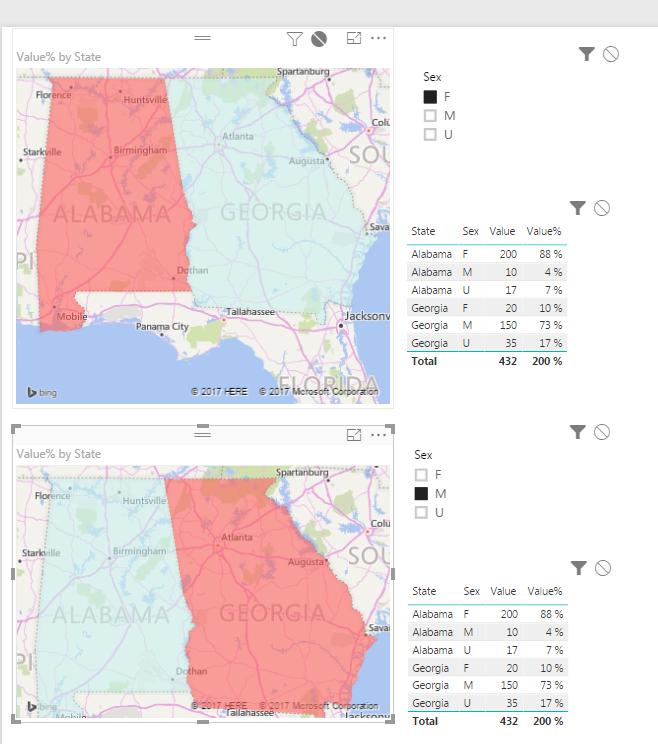- Power BI forums
- Updates
- News & Announcements
- Get Help with Power BI
- Desktop
- Service
- Report Server
- Power Query
- Mobile Apps
- Developer
- DAX Commands and Tips
- Custom Visuals Development Discussion
- Health and Life Sciences
- Power BI Spanish forums
- Translated Spanish Desktop
- Power Platform Integration - Better Together!
- Power Platform Integrations (Read-only)
- Power Platform and Dynamics 365 Integrations (Read-only)
- Training and Consulting
- Instructor Led Training
- Dashboard in a Day for Women, by Women
- Galleries
- Community Connections & How-To Videos
- COVID-19 Data Stories Gallery
- Themes Gallery
- Data Stories Gallery
- R Script Showcase
- Webinars and Video Gallery
- Quick Measures Gallery
- 2021 MSBizAppsSummit Gallery
- 2020 MSBizAppsSummit Gallery
- 2019 MSBizAppsSummit Gallery
- Events
- Ideas
- Custom Visuals Ideas
- Issues
- Issues
- Events
- Upcoming Events
- Community Blog
- Power BI Community Blog
- Custom Visuals Community Blog
- Community Support
- Community Accounts & Registration
- Using the Community
- Community Feedback
Register now to learn Fabric in free live sessions led by the best Microsoft experts. From Apr 16 to May 9, in English and Spanish.
- Power BI forums
- Forums
- Get Help with Power BI
- Desktop
- Percentage of maximum value
- Subscribe to RSS Feed
- Mark Topic as New
- Mark Topic as Read
- Float this Topic for Current User
- Bookmark
- Subscribe
- Printer Friendly Page
- Mark as New
- Bookmark
- Subscribe
- Mute
- Subscribe to RSS Feed
- Permalink
- Report Inappropriate Content
Percentage of maximum value
Hello,
I have a dataset looking like this :
[State] .... [Sex] .... [Value]
State_1 M 10
State_1 F 200
State_1 U 17
State_2 M 150
State_2 F 20
....
State_N
State_N
I am using shape map to color every state according to it's value (with or without filters on Sex)
So if I don't use filter on Sex, I will have :
State_1 = 227
State_2 = 170
etc....
I am trying to represent the number of value by it's percentage of the maximum value (227 here, 150 if I filter on M, 200 if I filter on F)
The goal is to avoid extrem values on my shape map (so i can set maximum on the shape map. for example : if value > 75% of max value then color in the max color)
I am having troubles to calculate the maximum value with the filters (slider filters on sex and other columns), and then to apply this max value to calculate the percent.
I tried using measure :
Measure = MAXX(GROUPBY('Table';'Table'[State];"Values";SUMX(CURRENTGROUP();'Table'[Value]));[Values])
which gives me the correct maximum value according to filters.
But when i try to calculate percentage with this measure (new column, each row <- DIVIDE(Value, Measure)), it doesn't work because the measure is recalculated for each rows (giving only 1 or NaN)
Any idea how to get ride of it ? Is it possible to use the Measure without recalculating it once it's first calculated ?
Thanks
Solved! Go to Solution.
- Mark as New
- Bookmark
- Subscribe
- Mute
- Subscribe to RSS Feed
- Permalink
- Report Inappropriate Content
Finally found a way :
3 Measures :
Sum_Value = SUM('Table'[Value])
Max_Value= MAXX(ALLEXCEPT('Table';'Table'[Sex]);CALCULATE(SUM('Table'[Value]); FILTER(ALLEXCEPT('Table';'Table'[Sex]); 'Table'[State] = EARLIER('Table'[State]))))
Max% = Divide(Sum_Value; Max_Value);
This works fine
- Mark as New
- Bookmark
- Subscribe
- Mute
- Subscribe to RSS Feed
- Permalink
- Report Inappropriate Content
Use the below pattern to add a Custom Column in Power BI (probably different formatting if you try to do it in Query Editor.) The result is the % values of each Sex by State Grouping.
Value% = DIVIDE(Table2[Value],CALCULATE(SUM(Table2[Value]), FILTER(ALL(Table2), Table2[State] = EARLIER(Table2[State]))))
Now you can map the States with the Value% as the color Saturation. Under Data Colors in the Formatting menu you can specify Min / Max values to be the extreem ends of your color patterns. ** Don't forget your Max would be .75 for 75%, etc. **
Hope this helps!
FOrrest
Please give Kudos or Mark as a Solution!
https://www.linkedin.com/in/forrest-hill-04480730/
Proud to give back to the community!
Thank You!
- Mark as New
- Bookmark
- Subscribe
- Mute
- Subscribe to RSS Feed
- Permalink
- Report Inappropriate Content
Hi,
Thanks for your help, but this is not exactly what I am looking, the result here because the Value is divided by the max without filter.
In the example you used it would be :
Without filter :
Alabama : 227
Géorgia : 205
Max <- 227
Value% : Alabama : 1//Georgia : 0.9
Filter on M :
Alabama : 10
Georgia : 150
Max <- 150
Value% : Alabama : 0.0667 // Georgia : 1
Filter on F :
Alabama : 200
Georgia : 20
Max <- 200
Value% : Alabama : 1, Georgia : 0.1
Filter on U :
Alabama : 17
Georgia : 35
Max <- 35
Value% : Alabama : 0.49, Georgia : 1
So the max value need to recalculate according to filters
EDIT :
I tried with this :
Value% = DIVIDE('Table'[Value];MAXX('Table';CALCULATE(SUM('Table'[Value]); FILTER(ALL('Table'); 'Table'[State] = EARLIER('Table'[State])))))
Which works almost fine exept the max value doesn't take the slider filter in consideration (max is always 227 no matter my filter)
EDIT2 :
I tried with :
Value% = DIVIDE('Table'[Value];MAXX(ALLEXCEPT('Table';'Table'[sex]);CALCULATE(SUM('Table'[Value]); FILTER(ALLEXCEPT('Table';'Table'[sex]); 'Table'[State] = EARLIER('Table'[State])))))
Which works when i use filter but not when i don't use filter... (the opposite of what happen in my 'EDIT' above)
- Mark as New
- Bookmark
- Subscribe
- Mute
- Subscribe to RSS Feed
- Permalink
- Report Inappropriate Content
Nobody has an idea ?
- Mark as New
- Bookmark
- Subscribe
- Mute
- Subscribe to RSS Feed
- Permalink
- Report Inappropriate Content
I am wondering why something like
Mesure = DISTINCTCOUNT('Table'[Sex])
Value% =
DIVIDE(
'Table'[Value];
MAXX(
ALLEXCEPT('Table';'Table'[sex]);
CALCULATE(
SUM('Table'[Value]);
FILTER(
ALLEXCEPT(
'Table';
'Table'[Sex]
);
'Table'[State] = EARLIER('Table'[State])
)
)
)
) /[Mesure]Doesn't work.
In fact it calculates according to the Mesure value at the moment of first calcul, but when i use slicer to chose the Sex, the Mesure changes but the column doesn't recalcul...
Is what i try to do feasible ?
- Mark as New
- Bookmark
- Subscribe
- Mute
- Subscribe to RSS Feed
- Permalink
- Report Inappropriate Content
Finally found a way :
3 Measures :
Sum_Value = SUM('Table'[Value])
Max_Value= MAXX(ALLEXCEPT('Table';'Table'[Sex]);CALCULATE(SUM('Table'[Value]); FILTER(ALLEXCEPT('Table';'Table'[Sex]); 'Table'[State] = EARLIER('Table'[State]))))
Max% = Divide(Sum_Value; Max_Value);
This works fine
Helpful resources

Microsoft Fabric Learn Together
Covering the world! 9:00-10:30 AM Sydney, 4:00-5:30 PM CET (Paris/Berlin), 7:00-8:30 PM Mexico City

Power BI Monthly Update - April 2024
Check out the April 2024 Power BI update to learn about new features.

| User | Count |
|---|---|
| 111 | |
| 97 | |
| 80 | |
| 69 | |
| 59 |
| User | Count |
|---|---|
| 150 | |
| 119 | |
| 104 | |
| 87 | |
| 67 |