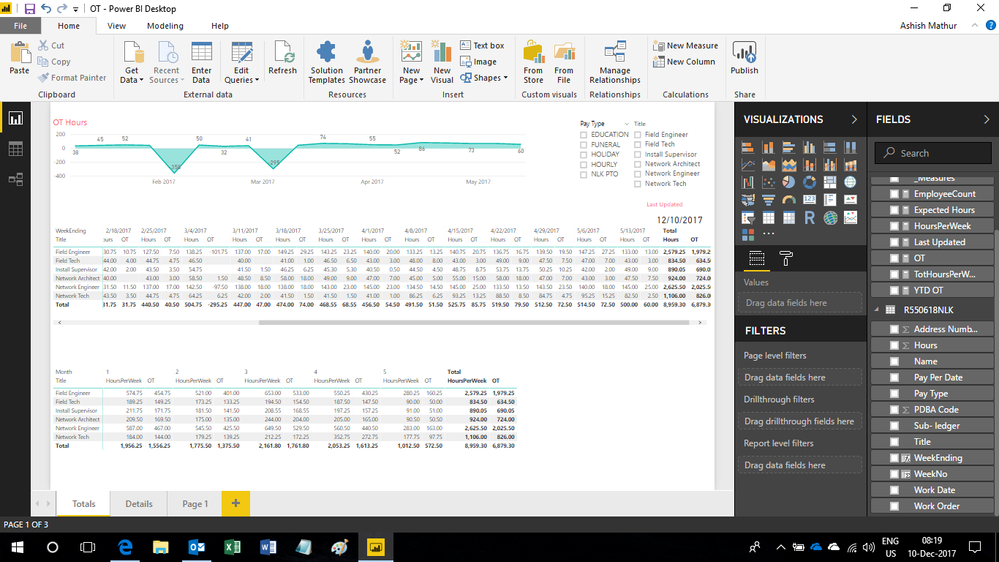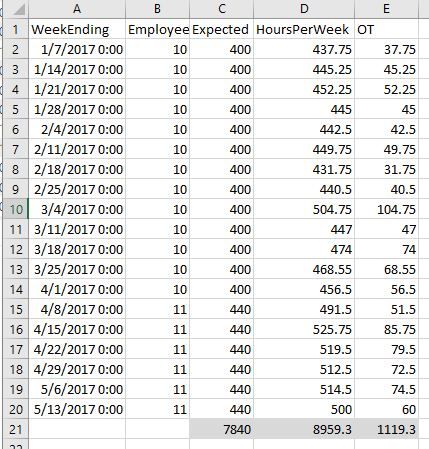- Power BI forums
- Updates
- News & Announcements
- Get Help with Power BI
- Desktop
- Service
- Report Server
- Power Query
- Mobile Apps
- Developer
- DAX Commands and Tips
- Custom Visuals Development Discussion
- Health and Life Sciences
- Power BI Spanish forums
- Translated Spanish Desktop
- Power Platform Integration - Better Together!
- Power Platform Integrations (Read-only)
- Power Platform and Dynamics 365 Integrations (Read-only)
- Training and Consulting
- Instructor Led Training
- Dashboard in a Day for Women, by Women
- Galleries
- Community Connections & How-To Videos
- COVID-19 Data Stories Gallery
- Themes Gallery
- Data Stories Gallery
- R Script Showcase
- Webinars and Video Gallery
- Quick Measures Gallery
- 2021 MSBizAppsSummit Gallery
- 2020 MSBizAppsSummit Gallery
- 2019 MSBizAppsSummit Gallery
- Events
- Ideas
- Custom Visuals Ideas
- Issues
- Issues
- Events
- Upcoming Events
- Community Blog
- Power BI Community Blog
- Custom Visuals Community Blog
- Community Support
- Community Accounts & Registration
- Using the Community
- Community Feedback
Register now to learn Fabric in free live sessions led by the best Microsoft experts. From Apr 16 to May 9, in English and Spanish.
- Power BI forums
- Forums
- Get Help with Power BI
- Desktop
- Overtime Calculation
- Subscribe to RSS Feed
- Mark Topic as New
- Mark Topic as Read
- Float this Topic for Current User
- Bookmark
- Subscribe
- Printer Friendly Page
- Mark as New
- Bookmark
- Subscribe
- Mute
- Subscribe to RSS Feed
- Permalink
- Report Inappropriate Content
Overtime Calculation
This question has been asked several times, but I wasn't able to make any of the solutions provided fit my scenario. I have a table with the following data:
Name, Date Worked, WeekEnding Date, Hours Worked, Work Order
I need to sum the Hours Worked by week by employee to determine overtime. I have used this formula for HoursPerWeek:
HoursPerWeek = calculate(
SUM(R550618NLK[Hours]),
filter(R550618NLK,R550618NLK[WeekEnding])
)
But finding Overtime is challenging me! I have tried:
OT = if([HoursPerWeek]>40,[HoursPerWeek] - 40,BLANK())
This works when I look at individual employees, but this doesn't sum up correctly in a matrix.
I've also tried using my Measure, HoursPerWeek:
Total OT =
CALCULATE (
SUMX (
MsrTable,
IF (
[HoursPerWeek] > 40,
[HoursPerWeek] - 40,
BLANK()
)
)
)
But this gives me blank.
What is the correct formula?
Help will be much appreciated!
Solved! Go to Solution.
- Mark as New
- Bookmark
- Subscribe
- Mute
- Subscribe to RSS Feed
- Permalink
- Report Inappropriate Content
- Mark as New
- Bookmark
- Subscribe
- Mute
- Subscribe to RSS Feed
- Permalink
- Report Inappropriate Content
Hi @barbforsman,
Could you try the OT formula as:
OT = if([HoursPerWeek]>40,[HoursPerWeek] - 40*[EmployeeCount],BLANK())
- Mark as New
- Bookmark
- Subscribe
- Mute
- Subscribe to RSS Feed
- Permalink
- Report Inappropriate Content
- Mark as New
- Bookmark
- Subscribe
- Mute
- Subscribe to RSS Feed
- Permalink
- Report Inappropriate Content
hi @barbforsman,
This measure also seems to work
OTHours =
CALCULATE (
SUMX (
SUMMARIZE (
R550618NLK,
[WeekEnding],
[Name],
"Overtime", MAX ( [HoursPerWeek] - 40, 0 )
),
[Overtime]
),
ALL ( R550618NLK[Pay Type] )
)however I would also check it, especially if an employee job title could change during the week.
- Mark as New
- Bookmark
- Subscribe
- Mute
- Subscribe to RSS Feed
- Permalink
- Report Inappropriate Content
Hi @barbforsman
Possibly try this Calculated Column:
OT Hours =
DIVIDE (
MAX (
CALCULATE (
SUM ( R550618NLK[Hours] ),
ALLEXCEPT ( R550618NLK, R550618NLK[Name], R550618NLK[WeekEnding] )
)
- 40,
0
),
CALCULATE (
COUNT ( R550618NLK[Hours] ),
ALLEXCEPT ( R550618NLK, R550618NLK[Name], R550618NLK[WeekEnding] )
)
)and see if this will work for you.
- Mark as New
- Bookmark
- Subscribe
- Mute
- Subscribe to RSS Feed
- Permalink
- Report Inappropriate Content
Thank you - but I get 3.53 for every data point?
- Mark as New
- Bookmark
- Subscribe
- Mute
- Subscribe to RSS Feed
- Permalink
- Report Inappropriate Content
Hi @barbforsman,
I think that you were using the Calculated column formula as a measure to get that result. That formula should be entered as a calculated column on the R55.. table.
- Mark as New
- Bookmark
- Subscribe
- Mute
- Subscribe to RSS Feed
- Permalink
- Report Inappropriate Content
Ah - yes! Thank you. Thank you for the other formula as well - they both work great.
- Mark as New
- Bookmark
- Subscribe
- Mute
- Subscribe to RSS Feed
- Permalink
- Report Inappropriate Content
hi @barbforsman,
This measure also seems to work
OTHours =
CALCULATE (
SUMX (
SUMMARIZE (
R550618NLK,
[WeekEnding],
[Name],
"Overtime", MAX ( [HoursPerWeek] - 40, 0 )
),
[Overtime]
),
ALL ( R550618NLK[Pay Type] )
)however I would also check it, especially if an employee job title could change during the week.
- Mark as New
- Bookmark
- Subscribe
- Mute
- Subscribe to RSS Feed
- Permalink
- Report Inappropriate Content
Hi @barbforsman,
Could you try the OT formula as:
OT = if([HoursPerWeek]>40,[HoursPerWeek] - 40*[EmployeeCount],BLANK())
- Mark as New
- Bookmark
- Subscribe
- Mute
- Subscribe to RSS Feed
- Permalink
- Report Inappropriate Content
Actually, this works for subtotals by title, but the grandtotal in the matrix is still not correct.
Total Hours in the matrix are 8959.30 and OT total in the matrix is 8519.30, when OT should total 1119.30
I've updated the pbix file here.
Help will be greatly appreciated!!
- Mark as New
- Bookmark
- Subscribe
- Mute
- Subscribe to RSS Feed
- Permalink
- Report Inappropriate Content
Hi,
Why should the answer be 1119.30? It should be 6,879.30. See the second table in the image below. For you to check, i have collpased the column labels at the monthly level. The summation of individual OT hours for each month add up correctly in last column. Here's the file.
Regards,
Ashish Mathur
http://www.ashishmathur.com
https://www.linkedin.com/in/excelenthusiasts/
- Mark as New
- Bookmark
- Subscribe
- Mute
- Subscribe to RSS Feed
- Permalink
- Report Inappropriate Content
If I look at the first line in the 2nd table, there are only 3 field engineers. Their OT actually totals 43.25 for January, not 454.75.
There is only 1 field tech. His OT for January totals 8.5, not 149.25. This is an excel table with expected hours, hours worked and OT hours for all employees.
- Mark as New
- Bookmark
- Subscribe
- Mute
- Subscribe to RSS Feed
- Permalink
- Report Inappropriate Content
Thank you!! That works great!!
- Mark as New
- Bookmark
- Subscribe
- Mute
- Subscribe to RSS Feed
- Permalink
- Report Inappropriate Content
if you can provide some sample data, will do the measure, just provide minimum data and mask any sensitive data.
Subscribe to the @PowerBIHowTo YT channel for an upcoming video on List and Record functions in Power Query!!
Learn Power BI and Fabric - subscribe to our YT channel - Click here: @PowerBIHowTo
If my solution proved useful, I'd be delighted to receive Kudos. When you put effort into asking a question, it's equally thoughtful to acknowledge and give Kudos to the individual who helped you solve the problem. It's a small gesture that shows appreciation and encouragement! ❤
Did I answer your question? Mark my post as a solution. Proud to be a Super User! Appreciate your Kudos 🙂
Feel free to email me with any of your BI needs.
- Mark as New
- Bookmark
- Subscribe
- Mute
- Subscribe to RSS Feed
- Permalink
- Report Inappropriate Content
- Mark as New
- Bookmark
- Subscribe
- Mute
- Subscribe to RSS Feed
- Permalink
- Report Inappropriate Content
it doesn't allow to attach data, you have to use google drive or dropbox or something like that to share the file.
Subscribe to the @PowerBIHowTo YT channel for an upcoming video on List and Record functions in Power Query!!
Learn Power BI and Fabric - subscribe to our YT channel - Click here: @PowerBIHowTo
If my solution proved useful, I'd be delighted to receive Kudos. When you put effort into asking a question, it's equally thoughtful to acknowledge and give Kudos to the individual who helped you solve the problem. It's a small gesture that shows appreciation and encouragement! ❤
Did I answer your question? Mark my post as a solution. Proud to be a Super User! Appreciate your Kudos 🙂
Feel free to email me with any of your BI needs.
- Mark as New
- Bookmark
- Subscribe
- Mute
- Subscribe to RSS Feed
- Permalink
- Report Inappropriate Content
Helpful resources

Microsoft Fabric Learn Together
Covering the world! 9:00-10:30 AM Sydney, 4:00-5:30 PM CET (Paris/Berlin), 7:00-8:30 PM Mexico City

Power BI Monthly Update - April 2024
Check out the April 2024 Power BI update to learn about new features.

| User | Count |
|---|---|
| 111 | |
| 100 | |
| 80 | |
| 64 | |
| 58 |
| User | Count |
|---|---|
| 146 | |
| 110 | |
| 93 | |
| 84 | |
| 67 |