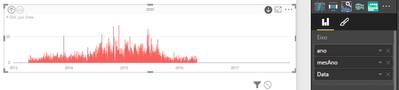- Power BI forums
- Updates
- News & Announcements
- Get Help with Power BI
- Desktop
- Service
- Report Server
- Power Query
- Mobile Apps
- Developer
- DAX Commands and Tips
- Custom Visuals Development Discussion
- Health and Life Sciences
- Power BI Spanish forums
- Translated Spanish Desktop
- Power Platform Integration - Better Together!
- Power Platform Integrations (Read-only)
- Power Platform and Dynamics 365 Integrations (Read-only)
- Training and Consulting
- Instructor Led Training
- Dashboard in a Day for Women, by Women
- Galleries
- Community Connections & How-To Videos
- COVID-19 Data Stories Gallery
- Themes Gallery
- Data Stories Gallery
- R Script Showcase
- Webinars and Video Gallery
- Quick Measures Gallery
- 2021 MSBizAppsSummit Gallery
- 2020 MSBizAppsSummit Gallery
- 2019 MSBizAppsSummit Gallery
- Events
- Ideas
- Custom Visuals Ideas
- Issues
- Issues
- Events
- Upcoming Events
- Community Blog
- Power BI Community Blog
- Custom Visuals Community Blog
- Community Support
- Community Accounts & Registration
- Using the Community
- Community Feedback
Register now to learn Fabric in free live sessions led by the best Microsoft experts. From Apr 16 to May 9, in English and Spanish.
- Power BI forums
- Forums
- Get Help with Power BI
- Desktop
- New drill through problem
- Subscribe to RSS Feed
- Mark Topic as New
- Mark Topic as Read
- Float this Topic for Current User
- Bookmark
- Subscribe
- Printer Friendly Page
- Mark as New
- Bookmark
- Subscribe
- Mute
- Subscribe to RSS Feed
- Permalink
- Report Inappropriate Content
New drill through problem
The new Power BI Desktop is her and it contains a new Drill Tab for easier drill through from a datapoint. But I can't make it work for some reason. I have a very simple column chart showing SalesAmout grouped by Year. But when I go to the Drill Tab only the
"See Data" button is available. The "See Records" is "Greyed out" ?? So what Am I missing?
TIA
Bobby Henningsen
- Mark as New
- Bookmark
- Subscribe
- Mute
- Subscribe to RSS Feed
- Permalink
- Report Inappropriate Content
Apparently, you did not added additional information to break into your data, on your visual block (graph).
I mean:
- Year
- Quarter
- Month
- Day
Sometimes, depending on the format of your data, Power BI does it for you.
But you can also create your own levels by, again, putting additional information into your block.
I guess power BI is not grouping your info (date) into year, quarter, month or day, just because of the format of your column (numeric, or text).
Look at this example, and spot the difference:
On this case, I only have the dimension "Data" (represents the date).
I am not able to drill, because the graph does not contain any lower level to drill:
On this case, I put some additional dimensions to break into - "ano" (year), "mesAno" (month of the year) and the initial "data" (date).
Now I have dimensions to drill into - years that contains months, and months that contains days:
I recommed you to change your date column's format to date, or to use other columns to detail your info.
Hope it helps.
Regards,
Michell
- Mark as New
- Bookmark
- Subscribe
- Mute
- Subscribe to RSS Feed
- Permalink
- Report Inappropriate Content
@Anonymous Interesting. It would appear that in order for the "See Records" to appear you need to be using a column in your table, the selection is grayed out when a measure is used. My assumption is that you are using a measure as the SalesAmount.
Looking for more Power BI tips, tricks & tools? Check out PowerBI.tips the site I co-own with Mike Carlo. Also, if you are near SE WI? Join our PUG Milwaukee Brew City PUG
- Mark as New
- Bookmark
- Subscribe
- Mute
- Subscribe to RSS Feed
- Permalink
- Report Inappropriate Content
@Seth_C_Bauer you're quite right. Thank u. The presentation on PowerBI.com didn't quite clarify that 🙂
Helpful resources

Microsoft Fabric Learn Together
Covering the world! 9:00-10:30 AM Sydney, 4:00-5:30 PM CET (Paris/Berlin), 7:00-8:30 PM Mexico City

Power BI Monthly Update - April 2024
Check out the April 2024 Power BI update to learn about new features.

| User | Count |
|---|---|
| 114 | |
| 97 | |
| 85 | |
| 70 | |
| 61 |
| User | Count |
|---|---|
| 151 | |
| 120 | |
| 103 | |
| 87 | |
| 68 |