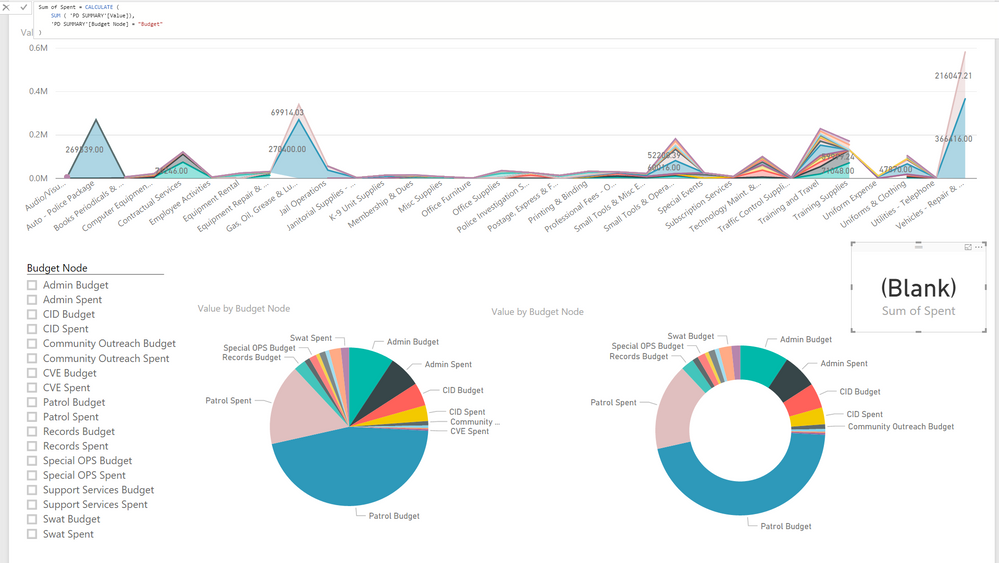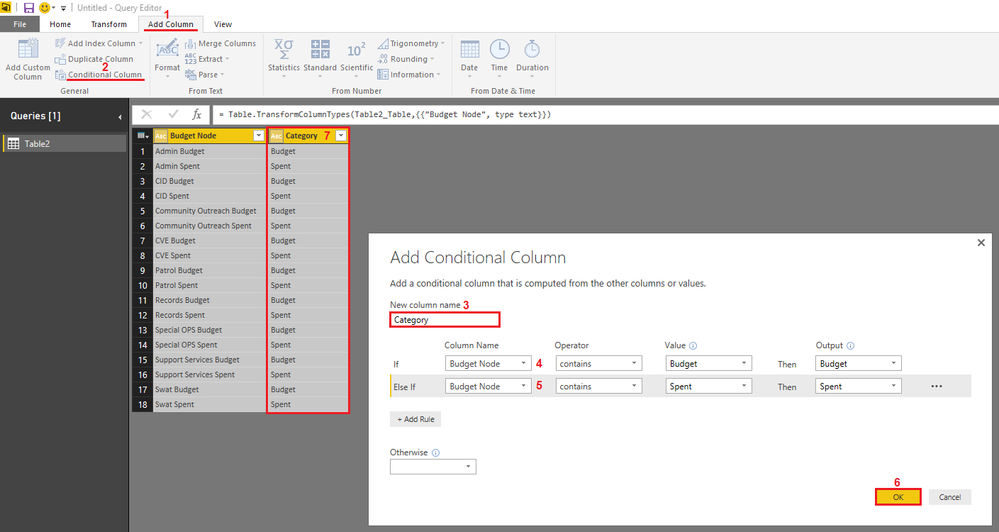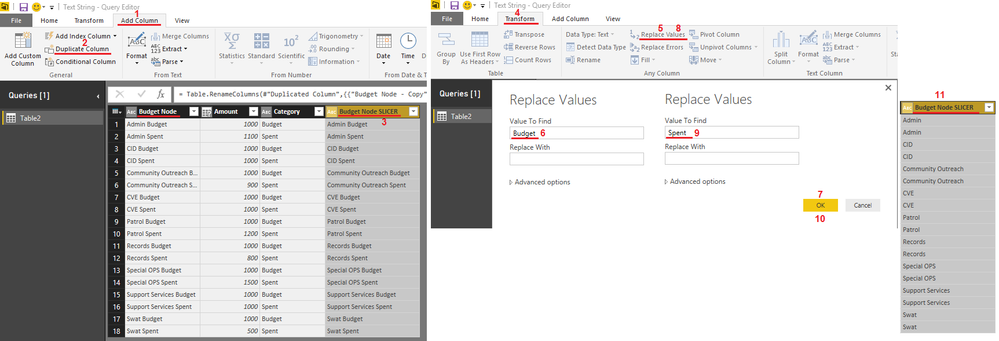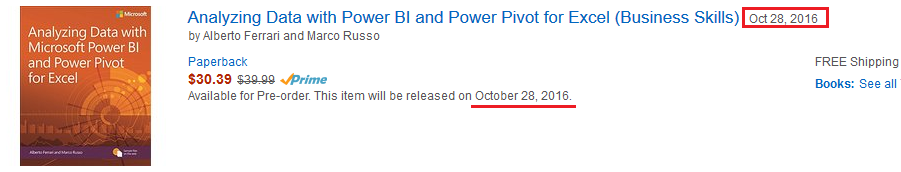- Power BI forums
- Updates
- News & Announcements
- Get Help with Power BI
- Desktop
- Service
- Report Server
- Power Query
- Mobile Apps
- Developer
- DAX Commands and Tips
- Custom Visuals Development Discussion
- Health and Life Sciences
- Power BI Spanish forums
- Translated Spanish Desktop
- Power Platform Integration - Better Together!
- Power Platform Integrations (Read-only)
- Power Platform and Dynamics 365 Integrations (Read-only)
- Training and Consulting
- Instructor Led Training
- Dashboard in a Day for Women, by Women
- Galleries
- Community Connections & How-To Videos
- COVID-19 Data Stories Gallery
- Themes Gallery
- Data Stories Gallery
- R Script Showcase
- Webinars and Video Gallery
- Quick Measures Gallery
- 2021 MSBizAppsSummit Gallery
- 2020 MSBizAppsSummit Gallery
- 2019 MSBizAppsSummit Gallery
- Events
- Ideas
- Custom Visuals Ideas
- Issues
- Issues
- Events
- Upcoming Events
- Community Blog
- Power BI Community Blog
- Custom Visuals Community Blog
- Community Support
- Community Accounts & Registration
- Using the Community
- Community Feedback
Register now to learn Fabric in free live sessions led by the best Microsoft experts. From Apr 16 to May 9, in English and Spanish.
- Power BI forums
- Forums
- Get Help with Power BI
- Desktop
- Re: New Help with a forumula, Kind of new to DAX a...
- Subscribe to RSS Feed
- Mark Topic as New
- Mark Topic as Read
- Float this Topic for Current User
- Bookmark
- Subscribe
- Printer Friendly Page
- Mark as New
- Bookmark
- Subscribe
- Mute
- Subscribe to RSS Feed
- Permalink
- Report Inappropriate Content
New Help with a forumula, Kind of new to DAX and coming from SAP Crystal
I am sure this is pretty simply, but I appreciate the help. I have a table of information that I want to performa a condition summary measure within. I want to conditionally sum the currency in a field based on whether or not certain text appears in another column. The standard = does not work becuase I need it to search for specific text within a series of string. Can someone help me out.
- Mark as New
- Bookmark
- Subscribe
- Mute
- Subscribe to RSS Feed
- Permalink
- Report Inappropriate Content
Measure =
CALCULATE (
SUM ( TableName[Currency Column] ),
TableName[Condition Column] = "Condition 1"
)
- Mark as New
- Bookmark
- Subscribe
- Mute
- Subscribe to RSS Feed
- Permalink
- Report Inappropriate Content
Thanks for the help,... but in the condition 1 area where I would search for text... will is look for a wildcard value. For instance... I want to return a summary on a column where the word "budget" might appear amongst other values or embedded within other text. Like "Admin Budget"
- Mark as New
- Bookmark
- Subscribe
- Mute
- Subscribe to RSS Feed
- Permalink
- Report Inappropriate Content
How are you going to Visualize this?
- Mark as New
- Bookmark
- Subscribe
- Mute
- Subscribe to RSS Feed
- Permalink
- Report Inappropriate Content
In a Card. Just trying to show Total Budgeted based on Whether Budget appears in the text or Spent. I need to search for this work in the Budget Node Text.
- Mark as New
- Bookmark
- Subscribe
- Mute
- Subscribe to RSS Feed
- Permalink
- Report Inappropriate Content
Try this...
Measure =
CALCULATE (
SUM ( TableName[Currency Column] ),
ALLEXCEPT ( TableName, TableName[Condition Column] )
)
- Mark as New
- Bookmark
- Subscribe
- Mute
- Subscribe to RSS Feed
- Permalink
- Report Inappropriate Content
This should be enough for the Card
Sum of Spent = IF ( ISBLANK ( SUM ( 'PD SUMMATY'[Value] ) ), 0, SUM ( 'PD SUMMATY'[Value] ) )
It will show Overall Total when nothing is selected and will filter based on the slicer or if you click on the other charts.
Wild card? Are you looking for user input? I mean user to type and search???
- Mark as New
- Bookmark
- Subscribe
- Mute
- Subscribe to RSS Feed
- Permalink
- Report Inappropriate Content
I can get what I want if I just filter the visualization, But I need it as a measure so that I can use it for additional calculations. I thought there might be a way to this with a wildcard.
Sum of Spent = SUMX(FILTER('PD SUMMARY', 'PD SUMMARY'[Budget Node] = "Spent"), 'PD Summary' [Value])
Where "Spent" could be a wildcard like "*Spent*"? Can't seem to get it to search out an filter the calculation where it see's "Spent" anywhere in the text.
- Mark as New
- Bookmark
- Subscribe
- Mute
- Subscribe to RSS Feed
- Permalink
- Report Inappropriate Content
@dkel6177 I'm gonna test this later... In the meantime this may help you...
https://www.sqlbi.com/articles/from-sql-to-dax-string-comparison/
- Mark as New
- Bookmark
- Subscribe
- Mute
- Subscribe to RSS Feed
- Permalink
- Report Inappropriate Content
@dkel6177 Create a Conditional Column (Category) in the Query Editor as shown in the picture
Then Duplicate and Rename the Original (Budget Node) column
and Replace Values (first Budget and then Spent) as in the picture
Now as you can see in the picture you can create any Measures and/or Slicers to display the data!
Hope this helps!
@ImkeF no need for M with the new conditional column option ![]()
By the way Marco and Alberto have a new book coming out in October.
- Mark as New
- Bookmark
- Subscribe
- Mute
- Subscribe to RSS Feed
- Permalink
- Report Inappropriate Content
@Sean very nice! (also your mini-tutorial)
What will the book be about / which focus/perspective will they take this time?
Imke Feldmann (The BIccountant)
If you liked my solution, please give it a thumbs up. And if I did answer your question, please mark this post as a solution. Thanks!
How to integrate M-code into your solution -- How to get your questions answered quickly -- How to provide sample data -- Check out more PBI- learning resources here -- Performance Tipps for M-queries
- Mark as New
- Bookmark
- Subscribe
- Mute
- Subscribe to RSS Feed
- Permalink
- Report Inappropriate Content
@ImkeF No details yet... I just got an email from Amazon that I can pre-order it...
- Mark as New
- Bookmark
- Subscribe
- Mute
- Subscribe to RSS Feed
- Permalink
- Report Inappropriate Content
Just gives me the total without searching for the text I need. Just trying to calulate values based on whether or not the word "Budget" or "Spent" appears in that column. However there is string in front of it.
Helpful resources

Microsoft Fabric Learn Together
Covering the world! 9:00-10:30 AM Sydney, 4:00-5:30 PM CET (Paris/Berlin), 7:00-8:30 PM Mexico City

Power BI Monthly Update - April 2024
Check out the April 2024 Power BI update to learn about new features.

| User | Count |
|---|---|
| 113 | |
| 100 | |
| 78 | |
| 76 | |
| 52 |
| User | Count |
|---|---|
| 144 | |
| 109 | |
| 108 | |
| 88 | |
| 61 |