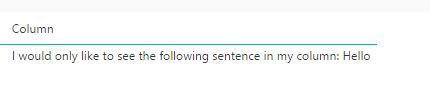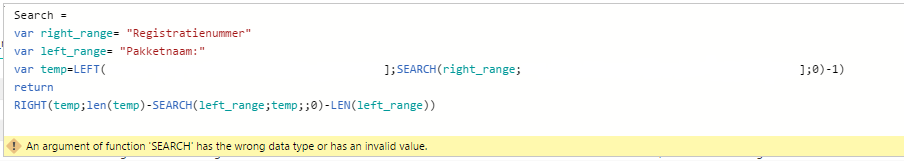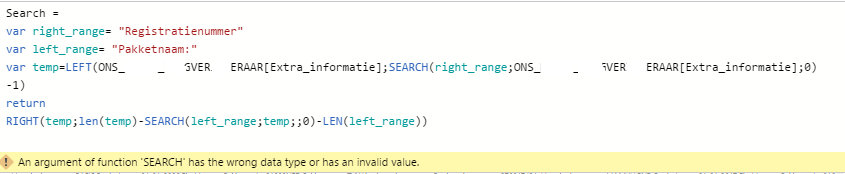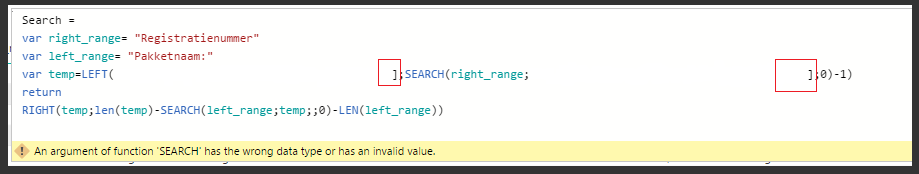- Power BI forums
- Updates
- News & Announcements
- Get Help with Power BI
- Desktop
- Service
- Report Server
- Power Query
- Mobile Apps
- Developer
- DAX Commands and Tips
- Custom Visuals Development Discussion
- Health and Life Sciences
- Power BI Spanish forums
- Translated Spanish Desktop
- Power Platform Integration - Better Together!
- Power Platform Integrations (Read-only)
- Power Platform and Dynamics 365 Integrations (Read-only)
- Training and Consulting
- Instructor Led Training
- Dashboard in a Day for Women, by Women
- Galleries
- Community Connections & How-To Videos
- COVID-19 Data Stories Gallery
- Themes Gallery
- Data Stories Gallery
- R Script Showcase
- Webinars and Video Gallery
- Quick Measures Gallery
- 2021 MSBizAppsSummit Gallery
- 2020 MSBizAppsSummit Gallery
- 2019 MSBizAppsSummit Gallery
- Events
- Ideas
- Custom Visuals Ideas
- Issues
- Issues
- Events
- Upcoming Events
- Community Blog
- Power BI Community Blog
- Custom Visuals Community Blog
- Community Support
- Community Accounts & Registration
- Using the Community
- Community Feedback
Register now to learn Fabric in free live sessions led by the best Microsoft experts. From Apr 16 to May 9, in English and Spanish.
- Power BI forums
- Forums
- Get Help with Power BI
- Desktop
- Need help with a formula to show certain text in a...
- Subscribe to RSS Feed
- Mark Topic as New
- Mark Topic as Read
- Float this Topic for Current User
- Bookmark
- Subscribe
- Printer Friendly Page
- Mark as New
- Bookmark
- Subscribe
- Mute
- Subscribe to RSS Feed
- Permalink
- Report Inappropriate Content
Need help with a formula to show certain text in a column
Hello gentlemen and ladies,
I need your help with perhaps a simple formula.
I have text in a column in Power BI Desktop, and I only want to show a certain piece of this text column.
To simply this, I added the below picture, where I only want to see "Hello".
I'm aware that I have to create a new column for this but I can't find the formula to accomplish this.
Can anyone please help?
Thanks in advance.
Kind regards,
DSabsi
Solved! Go to Solution.
- Mark as New
- Bookmark
- Subscribe
- Mute
- Subscribe to RSS Feed
- Permalink
- Report Inappropriate Content
Hi @dsabsi,
You can try to use below formula:
Search = var right_range= "Registratienummer" var left_range= "Pakketnaam:" var temp=LEFT([Test],SEARCH(right_range,[Test],,0)-1) return RIGHT(temp,LEN(temp)-SEARCH(left_range,temp,,0)-LEN(left_range))
Regards,
Xiaoxin Sheng
If this post helps, please consider accept as solution to help other members find it more quickly.
- Mark as New
- Bookmark
- Subscribe
- Mute
- Subscribe to RSS Feed
- Permalink
- Report Inappropriate Content
Hi @dsabsi,
You can try to use below formula to get specific part to text:
Display = RIGHT([Text],LEN([Text])-SEARCH(":",[Text],,0))
Regards,
Xiaoxin Sheng
If this post helps, please consider accept as solution to help other members find it more quickly.
- Mark as New
- Bookmark
- Subscribe
- Mute
- Subscribe to RSS Feed
- Permalink
- Report Inappropriate Content
Hello @v-shex-msft@MFelix@Salvador,
Many thanks for your replies (this community rocks!)
HelpfromPowerBIfriends= right(tablename];len(tablename)-search("Pakketnaam";tablename;;0))
I tried your formula but it doesn't show me what I want to see... I think we are very close.
See my attached file, I want to see the line "Pakketnaam ZVW basis, variant natura" from that long text field.
It's somewhere on the 70th position from the left, and I only want to see that text and not that text behind it.
Do you have any idea how we can achieve this in Power BI?
Thanks in advance guys!
Cheers
Dsabsi
Hop
- Mark as New
- Bookmark
- Subscribe
- Mute
- Subscribe to RSS Feed
- Permalink
- Report Inappropriate Content
Hi @dsabsi,
You can try to use below formula:
Search = var right_range= "Registratienummer" var left_range= "Pakketnaam:" var temp=LEFT([Test],SEARCH(right_range,[Test],,0)-1) return RIGHT(temp,LEN(temp)-SEARCH(left_range,temp,,0)-LEN(left_range))
Regards,
Xiaoxin Sheng
If this post helps, please consider accept as solution to help other members find it more quickly.
- Mark as New
- Bookmark
- Subscribe
- Mute
- Subscribe to RSS Feed
- Permalink
- Report Inappropriate Content
Hello @v-shex-msft ,
Many thanks for your swift reply (i'm sorry that I'm just responding, I was off for a few days).
I tried your formula but I got an error: An argument of function 'Search' has the wrong data type or has an invalid value.
Do you have an idea of what i'm doing wrong?
I added the printscreen in this message (I only removed the column name)
Many thanks!!!!
CHeers,
DSabsi
- Mark as New
- Bookmark
- Subscribe
- Mute
- Subscribe to RSS Feed
- Permalink
- Report Inappropriate Content
Hello @v-shex-msft,
If I remove the "]", it won't get the column in my table database.
I've added a part of my column with only the crucial parts removed, so that you can see where it gets the data from.
I look forward to your solution, it would be great if we can solve this 🙂
Cheers,
Dsabsi
- Mark as New
- Bookmark
- Subscribe
- Mute
- Subscribe to RSS Feed
- Permalink
- Report Inappropriate Content
Hi @dsabsi,
I found you left the "]" in the formula, I think the issue is related to it, please modify it to fix the issue.
Regards.
Xiaoxin Sheng
If this post helps, please consider accept as solution to help other members find it more quickly.
- Mark as New
- Bookmark
- Subscribe
- Mute
- Subscribe to RSS Feed
- Permalink
- Report Inappropriate Content
Hi @dsabsi,
You need to use a combination between search and left something like this:
Split = LEFT( Table[Column];
SEARCH(":";Table[Column]; 1;
LEN(Table[Column])-1
)-1
)In this formula I'm assuming you want everything from the ":" forward, don't know exactly how you have your information but should work.
Regards,
MFelix
Regards
Miguel Félix
Did I answer your question? Mark my post as a solution!
Proud to be a Super User!
Check out my blog: Power BI em Português- Mark as New
- Bookmark
- Subscribe
- Mute
- Subscribe to RSS Feed
- Permalink
- Report Inappropriate Content
Hi,
You could use the "left" function, if the text has a constant number of characters, or... there's a post on how to extract the data between special characters, that might be of help. http://community.powerbi.com/t5/Desktop/How-to-extract-the-data-between-special-characters/td-p/1357...
Helpful resources

Microsoft Fabric Learn Together
Covering the world! 9:00-10:30 AM Sydney, 4:00-5:30 PM CET (Paris/Berlin), 7:00-8:30 PM Mexico City

Power BI Monthly Update - April 2024
Check out the April 2024 Power BI update to learn about new features.

| User | Count |
|---|---|
| 114 | |
| 99 | |
| 75 | |
| 73 | |
| 49 |
| User | Count |
|---|---|
| 145 | |
| 109 | |
| 109 | |
| 90 | |
| 64 |