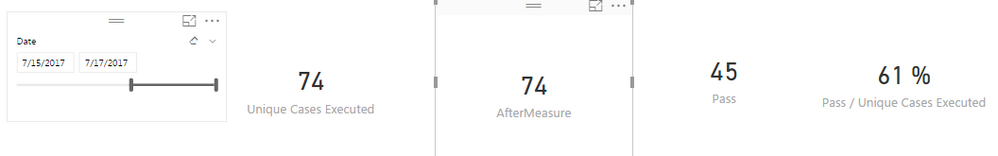- Power BI forums
- Updates
- News & Announcements
- Get Help with Power BI
- Desktop
- Service
- Report Server
- Power Query
- Mobile Apps
- Developer
- DAX Commands and Tips
- Custom Visuals Development Discussion
- Health and Life Sciences
- Power BI Spanish forums
- Translated Spanish Desktop
- Power Platform Integration - Better Together!
- Power Platform Integrations (Read-only)
- Power Platform and Dynamics 365 Integrations (Read-only)
- Training and Consulting
- Instructor Led Training
- Dashboard in a Day for Women, by Women
- Galleries
- Community Connections & How-To Videos
- COVID-19 Data Stories Gallery
- Themes Gallery
- Data Stories Gallery
- R Script Showcase
- Webinars and Video Gallery
- Quick Measures Gallery
- 2021 MSBizAppsSummit Gallery
- 2020 MSBizAppsSummit Gallery
- 2019 MSBizAppsSummit Gallery
- Events
- Ideas
- Custom Visuals Ideas
- Issues
- Issues
- Events
- Upcoming Events
- Community Blog
- Power BI Community Blog
- Custom Visuals Community Blog
- Community Support
- Community Accounts & Registration
- Using the Community
- Community Feedback
Register now to learn Fabric in free live sessions led by the best Microsoft experts. From Apr 16 to May 9, in English and Spanish.
- Power BI forums
- Forums
- Get Help with Power BI
- Desktop
- Re: Need Help with Dax
- Subscribe to RSS Feed
- Mark Topic as New
- Mark Topic as Read
- Float this Topic for Current User
- Bookmark
- Subscribe
- Printer Friendly Page
- Mark as New
- Bookmark
- Subscribe
- Mute
- Subscribe to RSS Feed
- Permalink
- Report Inappropriate Content
Need Help with Dax
Hi, I have a below table
| Date | Test Name | Unique Cases Executed | Pass |
| 13-Jul-17 | Cup | 15 | 5 |
| 14-Jul-17 | Cup | 20 | 10 |
| 15-Jul-17 | Tea | 22 | 4 |
| 16-Jul-17 | Cup | 40 | 30 |
| 17-Jul-17 | Cup | 12 | 11 |
I want to create a report, where Pass% always shows Sum of all 'Unique Cases Executed' irrespective what date is selected.
Currently, if I apply date filter, the pass% changes based on 'Unique Cases Executed' between selected date range. How can I calculate static 'Unique Cases Executed'? Any help is appreciated. Sample of PowerBI report link: https://app.powerbi.com/view?r=eyJrIjoiZDIzNTViNmMtNjk0YS00YWZiLWE1ZDctYzNkN2Q3OWNlNDFhIiwidCI6IjhmM...
Solved! Go to Solution.
- Mark as New
- Bookmark
- Subscribe
- Mute
- Subscribe to RSS Feed
- Permalink
- Report Inappropriate Content
Hey,
Basically you can achieve what you on two ways:
- change the interaction between the time slicer and your kpi visual
- calculate a independent measure like this
mspassindependent = calculate(
sum('tablename'[measurename],
all('tablename'[nameofthedatecolumn])
)
Did I answer your question? Mark my post as a solution, this will help others!
Proud to be a Super User!
I accept Kudos 😉
Hamburg, Germany
- Mark as New
- Bookmark
- Subscribe
- Mute
- Subscribe to RSS Feed
- Permalink
- Report Inappropriate Content
Please provide the numbers you want to use to calculate the kpi and the result you expect
Did I answer your question? Mark my post as a solution, this will help others!
Proud to be a Super User!
I accept Kudos 😉
Hamburg, Germany
- Mark as New
- Bookmark
- Subscribe
- Mute
- Subscribe to RSS Feed
- Permalink
- Report Inappropriate Content
Wrap it in calculate and remove the date filter for total unique cases executed.
Total Unique Cases Executed = CALCULATE([Unique Cases Executed], ALL('Date'[Date]))
That removes the date filter. If you need to reapply the date filter to maintain a certain year or month you can add that back in calculate.
Then use the Total Unique Cases Executed to calculate your percentage instead.
You will need a date table. I am assuming you have one and it is called Date in my measure example.
Did I answer your question? Mark my post as a solution!
Proud to be a Super User!
- Mark as New
- Bookmark
- Subscribe
- Mute
- Subscribe to RSS Feed
- Permalink
- Report Inappropriate Content
Hey,
Basically you can achieve what you on two ways:
- change the interaction between the time slicer and your kpi visual
- calculate a independent measure like this
mspassindependent = calculate(
sum('tablename'[measurename],
all('tablename'[nameofthedatecolumn])
)
Did I answer your question? Mark my post as a solution, this will help others!
Proud to be a Super User!
I accept Kudos 😉
Hamburg, Germany
- Mark as New
- Bookmark
- Subscribe
- Mute
- Subscribe to RSS Feed
- Permalink
- Report Inappropriate Content
Thanks Tom for quick reply.
Changing interaction between the time slicer and kpi visual will not work, because I need the sum of 'UniqueCasesExecuted'
Tried with DAX you mentioned, but its giving me same result
- Mark as New
- Bookmark
- Subscribe
- Mute
- Subscribe to RSS Feed
- Permalink
- Report Inappropriate Content
Please provide the numbers you want to use to calculate the kpi and the result you expect
Did I answer your question? Mark my post as a solution, this will help others!
Proud to be a Super User!
I accept Kudos 😉
Hamburg, Germany
- Mark as New
- Bookmark
- Subscribe
- Mute
- Subscribe to RSS Feed
- Permalink
- Report Inappropriate Content
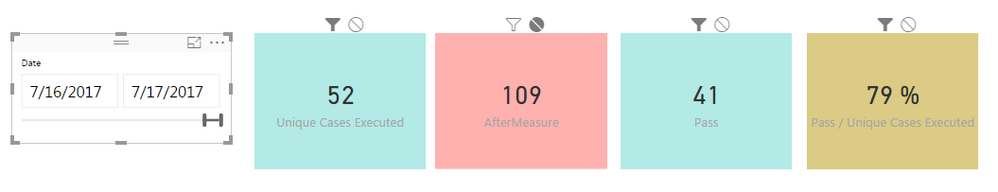
79% is coming because it calculates = 41 (pass) / 52 (Unique Cases Executed ) - both in blue
But the expected value is :
37% based on calculation 41(Pass) / 109 (Total Cases Executed ).
- Mark as New
- Bookmark
- Subscribe
- Mute
- Subscribe to RSS Feed
- Permalink
- Report Inappropriate Content
Wrap it in calculate and remove the date filter for total unique cases executed.
Total Unique Cases Executed = CALCULATE([Unique Cases Executed], ALL('Date'[Date]))
That removes the date filter. If you need to reapply the date filter to maintain a certain year or month you can add that back in calculate.
Then use the Total Unique Cases Executed to calculate your percentage instead.
You will need a date table. I am assuming you have one and it is called Date in my measure example.
Did I answer your question? Mark my post as a solution!
Proud to be a Super User!
- Mark as New
- Bookmark
- Subscribe
- Mute
- Subscribe to RSS Feed
- Permalink
- Report Inappropriate Content
Thanks Kcantor, TomMartens for the solution.
The mistake I did while trying TomMartens solutions was to use Sheet1[Date].[Date] instead of Sheet1[Date]
Thank you for your time.
Helpful resources

Microsoft Fabric Learn Together
Covering the world! 9:00-10:30 AM Sydney, 4:00-5:30 PM CET (Paris/Berlin), 7:00-8:30 PM Mexico City

Power BI Monthly Update - April 2024
Check out the April 2024 Power BI update to learn about new features.

| User | Count |
|---|---|
| 107 | |
| 96 | |
| 77 | |
| 66 | |
| 53 |
| User | Count |
|---|---|
| 144 | |
| 104 | |
| 100 | |
| 86 | |
| 64 |