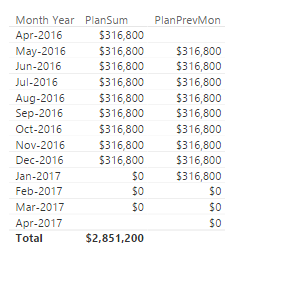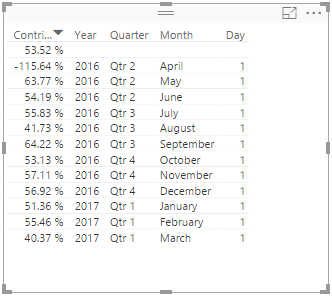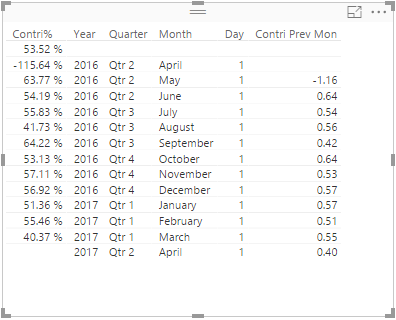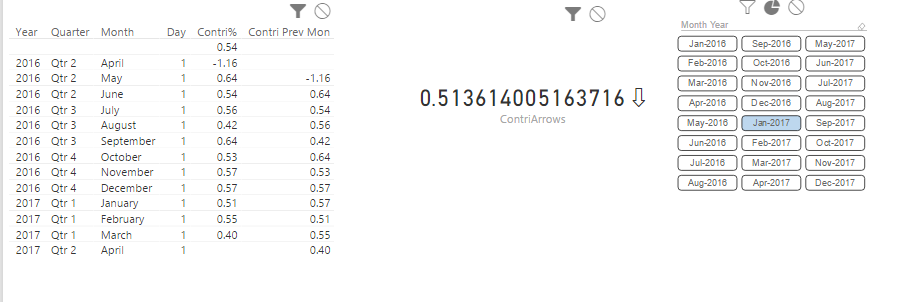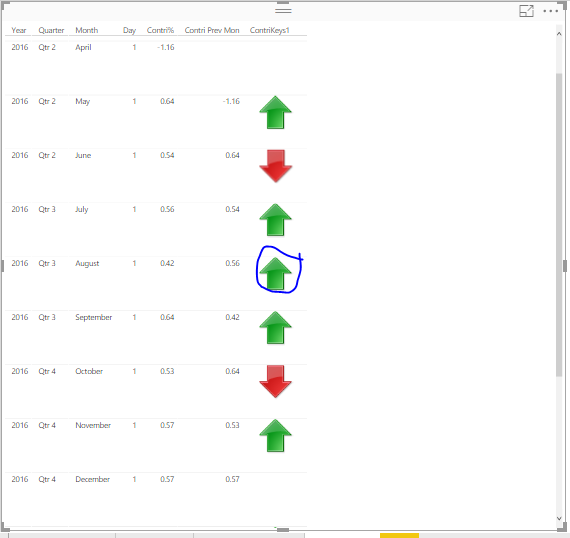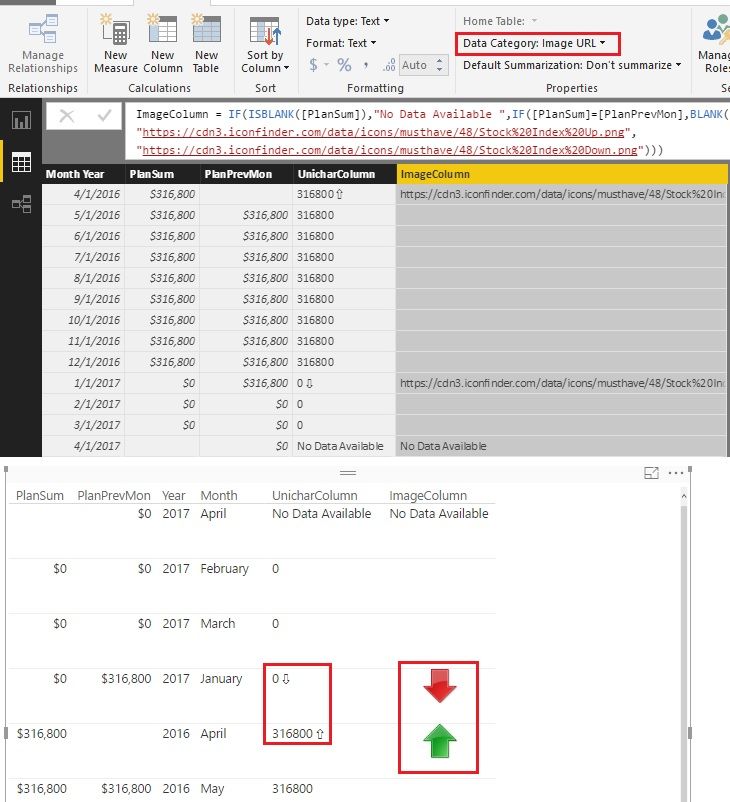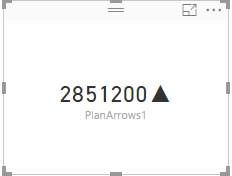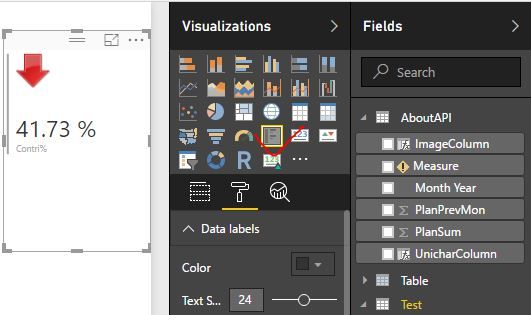- Power BI forums
- Updates
- News & Announcements
- Get Help with Power BI
- Desktop
- Service
- Report Server
- Power Query
- Mobile Apps
- Developer
- DAX Commands and Tips
- Custom Visuals Development Discussion
- Health and Life Sciences
- Power BI Spanish forums
- Translated Spanish Desktop
- Power Platform Integration - Better Together!
- Power Platform Integrations (Read-only)
- Power Platform and Dynamics 365 Integrations (Read-only)
- Training and Consulting
- Instructor Led Training
- Dashboard in a Day for Women, by Women
- Galleries
- Community Connections & How-To Videos
- COVID-19 Data Stories Gallery
- Themes Gallery
- Data Stories Gallery
- R Script Showcase
- Webinars and Video Gallery
- Quick Measures Gallery
- 2021 MSBizAppsSummit Gallery
- 2020 MSBizAppsSummit Gallery
- 2019 MSBizAppsSummit Gallery
- Events
- Ideas
- Custom Visuals Ideas
- Issues
- Issues
- Events
- Upcoming Events
- Community Blog
- Power BI Community Blog
- Custom Visuals Community Blog
- Community Support
- Community Accounts & Registration
- Using the Community
- Community Feedback
Register now to learn Fabric in free live sessions led by the best Microsoft experts. From Apr 16 to May 9, in English and Spanish.
- Power BI forums
- Forums
- Get Help with Power BI
- Desktop
- Re: Need Help to get resolve on multiple queries o...
- Subscribe to RSS Feed
- Mark Topic as New
- Mark Topic as Read
- Float this Topic for Current User
- Bookmark
- Subscribe
- Printer Friendly Page
- Mark as New
- Bookmark
- Subscribe
- Mute
- Subscribe to RSS Feed
- Permalink
- Report Inappropriate Content
Need Help to get resolve on multiple queries of Custom KPI creation
Hello All,
I am trying to create kpi's like showing UP and Down arrows for different kind of data.
But facing multiple issues.
I need your help to reolve these issues.
1:- Cant Show Images of UP and Down arrows while creating KPI.
Table is
Measure for KPI creation is,
Measure = IF(ISBLANK([PlanSum]),"No Data Available ",[PlanSum])&" "&IF([PlanSum]=[PlanPrevMon],"",IF([PlanSum] > [PlanPrevMon],UNICHAR(8679),UNICHAR(8681))&IF([PlanSum]<=0,"",""))
And this gives me perfect result(please suggest me if ay better way for this).
But when i tried to show UP and DOWN image arrows instead of unichar arrows i cant.
Measure is
Measure = IF(ISBLANK([PlanSum]),"No Data Available ",[PlanSum])&" "&IF([PlanSum]=[PlanPrevMon],"",IF([PlanSum] > [PlanPrevMon],"https://cdn3.iconfinder.com/data/icons/musthave/48/Stock%20Index%20Up.png","https://cdn3.iconfinder.com/data/icons/musthave/48/Stock%20Index%20Down.png")&IF([PlanSum]<=0,"",""))
Output is
How do i can get the Image arrow.Or else is there any other way to do this.
2:- Same queries But not working in persentage values.
Table
For Caculating the previus month values
Measure:-
Contri Prev Mon = CALCULATE([Contri%],PREVIOUSMONTH('Month Year'[Date]))But the values are changed to decimal.
Why am i getting the values in decimals here.
If i changed that Contri% to decimals and do the rest of queries like
Measure:-
ContriArrows = IF(ISBLANK([Contri%]),"No Data Available ",[Contri%])&" "&IF([Contri%]=[Contri Prev Mon],"",IF([Contri%] > [Contri Prev Mon],UNICHAR(8679),UNICHAR(8681))&IF([Contri%]<=0,"",""))
And the output is
Fine its perfect.
but same above, if i include the UP and Down arrows images URL's it gives same output as Q1.
So how can i show the values in % and with the Up and Down arrows.
And for this contri% arrows kpi i have written another calculated column,
ContriKeys1 = SWITCH( TRUE(), [Contri Prev Mon]=BLANK(),"", [Contri%] <= 0,"", [Contri%] > [Contri Prev Mon],"https://cdn3.iconfinder.com/data/icons/musthave/48/Stock%20Index%20Up.png", [Contri%] < [Contri Prev Mon],"https://cdn3.iconfinder.com/data/icons/musthave/48/Stock%20Index%20Down.png", [Contri%] = [Contri Prev Mon],"")
But it giving me the wrong arrow symbol
Why am i getting those wrong arrow symbols here.
Please Suggest me.
Mohan V
- Mark as New
- Bookmark
- Subscribe
- Mute
- Subscribe to RSS Feed
- Permalink
- Report Inappropriate Content
@Anonymous
Hi,
About question 1: The measures you called look more like Calculated column. You can't concatenate any string with a URL, or the URL will be treated as a string. Make a little change of your formula, it will work. Change the data category to "image URL".
ImageColumn =
IF (
ISBLANK ( [PlanSum] ),
"No Data Available ",
IF (
[PlanSum] = [PlanPrevMon],
BLANK (),
IF (
[PlanSum] > [PlanPrevMon],
"https://cdn3.iconfinder.com/data/icons/musthave/48/Stock%20Index%20Up.png",
"https://cdn3.iconfinder.com/data/icons/musthave/48/Stock%20Index%20Down.png"
)
)
)
- Mark as New
- Bookmark
- Subscribe
- Mute
- Subscribe to RSS Feed
- Permalink
- Report Inappropriate Content
Thanks for the reply @SevenD
I did tried before itself what you have suggested and i have shown in my question itself that i have used this calculated column. You can see in last question.
I can show those arrow sysmbols in table but i cant in cards.you have suggested me the same thing that i have posted in my question.
I would like to clarify one more time what i was expecting to get in cards.
Measure for up and down arrows in cards visualization.
PlanArrows1 =
IF (
ISBLANK ( [PlanSum] ) || [PlanSum]<=0,
"Data Not Available",[PlanSum])&
IF (
[PlanSum]=[PlanPrevMon],
"",
IF (
[PlanSum] > [PlanPrevMon],UNICHAR(9650),
UNICHAR(9660))
)It works perfect as in below image
But when i use url insted of those UNICHAR values in measure it wont work as it is taking it as string.
PlanArrows1 =
IF (
ISBLANK ( [PlanSum] ) || [PlanSum]<=0,
"Data Not Available",
IF (
[PlanSum]=[PlanPrevMon],
"",
IF (
[PlanSum] > [PlanPrevMon],
"https://cdn3.iconfinder.com/data/icons/musthave/48/Stock%20Index%20Up.png",
"https://cdn3.iconfinder.com/data/icons/musthave/48/Stock%20Index%20Down.png"
)
)Output
What you have suggested is a calculated column which shows up and down arrows if the values are greater or less than the previuos month values in cards visualization.
I need to show the cards visualization as above shown in images that values with up and down arrows.
- Mark as New
- Bookmark
- Subscribe
- Mute
- Subscribe to RSS Feed
- Permalink
- Report Inappropriate Content
@Anonymous
Cards visualization doesn't support images. Have a look at: https://powerbi.microsoft.com/en-us/guided-learning/powerbi-learning-3-9-create-gauges-cards/. Maybe you can try Multi-row Card.
- Mark as New
- Bookmark
- Subscribe
- Mute
- Subscribe to RSS Feed
- Permalink
- Report Inappropriate Content
Hi @Anonymous,
Current, power bi not support dynamic calculated column based on slicer or other similar filter visual. (calculate result of measures which put in calculate column will different from original measures)
In my opinion, you can add a test calculate column to output the result of current measure calculation.
For example:
Test Result = "Contri% :"&[Contri%]&", Contri Prev Mon :"&[Contri Prev Mon]
If the result are different from result in table visual, I'd like to suggest you use character arrow as the custom kpi icon.
Regards,
Xiaoxin Sheng
If this post helps, please consider accept as solution to help other members find it more quickly.
- Mark as New
- Bookmark
- Subscribe
- Mute
- Subscribe to RSS Feed
- Permalink
- Report Inappropriate Content
Thanks for the reply @v-shex-msft.
Onething i would like to make sure is, I dont want to use slicer or any filter visuals further anymore.
I would like to write a measure or calculated ciolumn which can comapre curent month value and the previous month value.
If the previuos month value is not available then it should compare with THE previous month value.
As per my understaning you have suggested me to check the result of measure or calculated columns into another test calculated column, so that, we can know what exactly the output we are getting.
Thanks for the suggestion.
Output of the measure you have suggested is
But i didnt understood how does this can help my issue to get resolve.
Can you please elaborate.
Please dont hesitate to suggest.
Thanks,
Mohan V
- Mark as New
- Bookmark
- Subscribe
- Mute
- Subscribe to RSS Feed
- Permalink
- Report Inappropriate Content
Hi @Anonymous,
The calculation in calculated column is different than measure, you can find out the difference between original measure and the test column.
The if statement will based on the result of calcualte column, so your visual will show the wrong icon.
As I mentioned, if you want create a dynamic arrow icon, it will be suitable to use measure with character arrow.
Regards,
Xiaoxin Sheng
If this post helps, please consider accept as solution to help other members find it more quickly.
Helpful resources

Microsoft Fabric Learn Together
Covering the world! 9:00-10:30 AM Sydney, 4:00-5:30 PM CET (Paris/Berlin), 7:00-8:30 PM Mexico City

Power BI Monthly Update - April 2024
Check out the April 2024 Power BI update to learn about new features.

| User | Count |
|---|---|
| 109 | |
| 98 | |
| 77 | |
| 66 | |
| 54 |
| User | Count |
|---|---|
| 144 | |
| 104 | |
| 100 | |
| 86 | |
| 64 |