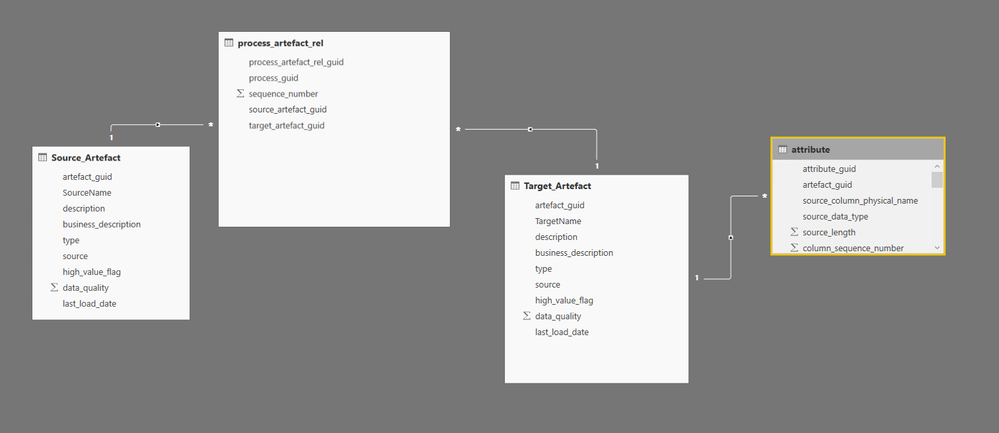- Power BI forums
- Updates
- News & Announcements
- Get Help with Power BI
- Desktop
- Service
- Report Server
- Power Query
- Mobile Apps
- Developer
- DAX Commands and Tips
- Custom Visuals Development Discussion
- Health and Life Sciences
- Power BI Spanish forums
- Translated Spanish Desktop
- Power Platform Integration - Better Together!
- Power Platform Integrations (Read-only)
- Power Platform and Dynamics 365 Integrations (Read-only)
- Training and Consulting
- Instructor Led Training
- Dashboard in a Day for Women, by Women
- Galleries
- Community Connections & How-To Videos
- COVID-19 Data Stories Gallery
- Themes Gallery
- Data Stories Gallery
- R Script Showcase
- Webinars and Video Gallery
- Quick Measures Gallery
- 2021 MSBizAppsSummit Gallery
- 2020 MSBizAppsSummit Gallery
- 2019 MSBizAppsSummit Gallery
- Events
- Ideas
- Custom Visuals Ideas
- Issues
- Issues
- Events
- Upcoming Events
- Community Blog
- Power BI Community Blog
- Custom Visuals Community Blog
- Community Support
- Community Accounts & Registration
- Using the Community
- Community Feedback
Register now to learn Fabric in free live sessions led by the best Microsoft experts. From Apr 16 to May 9, in English and Spanish.
- Power BI forums
- Forums
- Get Help with Power BI
- Desktop
- Re: Modelling issue
- Subscribe to RSS Feed
- Mark Topic as New
- Mark Topic as Read
- Float this Topic for Current User
- Bookmark
- Subscribe
- Printer Friendly Page
- Mark as New
- Bookmark
- Subscribe
- Mute
- Subscribe to RSS Feed
- Permalink
- Report Inappropriate Content
Modelling issue
Hi All,
I am trying to replicate the below sql into power bi relationship, however, it is not getting me the desired results.
select
a2.name as target_table_name
,attr.target_column_physical_name
,attr.target_data_type
,column_sequence_number
,attr.hard_rules
,attr.required_flag
,a1.name as source_table_name
,source_column_physical_name
,source_data_type
from process_artefact_rel pa
join artefact a1
on pa.source_artefact_guid = a1.artefact_guid
join artefact a2
on pa.target_artefact_guid =a2.artefact_guid
join attribute attr
on a2.artefact_guid=attr.artefact_guid
Below is my image of what I have done, but it is not helping me.
Now When I try to get any column from Source Artefact and Target Artefact, work well. but as soon as I bring in anything from Attributes table, it throughs an error saying "
Error Message:
Can't display the data because Power BI can't determine the relationship between two or more fields.
I try defining the different direction for each relationship but nothing works, but if I run the above query, it works absolutely fine.
Any idea what's wrong here?
Solved! Go to Solution.
- Mark as New
- Bookmark
- Subscribe
- Mute
- Subscribe to RSS Feed
- Permalink
- Report Inappropriate Content
Hi @Anonymous,
Target_artefact to Target_attributes is one to many
I think this may be the key problem here. If the relationship between Target_artefact and Target_attributes is Many to one, then all will work as expected, because cross filter in Power BI works well with a single table that has a number of lookup tables that surround it(this is often called a Star schema configuration).
So creating a SQL query and importing the data may be the best option here in your scenairo. ![]()
Regards
- Mark as New
- Bookmark
- Subscribe
- Mute
- Subscribe to RSS Feed
- Permalink
- Report Inappropriate Content
Thanks for the response @v-ljerr-msft.
I thought so. This seems like a challenging task to do it through power BI.
Appreciate all the replies to this post.
Cheers,
HD
- Mark as New
- Bookmark
- Subscribe
- Mute
- Subscribe to RSS Feed
- Permalink
- Report Inappropriate Content
Another question is why do you rather not create one table which is a combination of the Target_artefact & attribute? That could also solve the issue and make it an easier model?
A final option is to potentially just bring all the data in one query as per the SQL Query?
- Mark as New
- Bookmark
- Subscribe
- Mute
- Subscribe to RSS Feed
- Permalink
- Report Inappropriate Content
@GilbertQ Thanks for you the quick reply.
Option 1, I already tried doing it and it still doesn't work.
Option 2, If I create a new table, Target_artefact to Target_attributes is one to many so writting a dax to get the value in Artafct from Attribute will not work and if I have to combine the table at DB level, why not write DQL.
Option 3: would be my last option to create a SQL query and get the data.
- Mark as New
- Bookmark
- Subscribe
- Mute
- Subscribe to RSS Feed
- Permalink
- Report Inappropriate Content
Hi @Anonymous,
Target_artefact to Target_attributes is one to many
I think this may be the key problem here. If the relationship between Target_artefact and Target_attributes is Many to one, then all will work as expected, because cross filter in Power BI works well with a single table that has a number of lookup tables that surround it(this is often called a Star schema configuration).
So creating a SQL query and importing the data may be the best option here in your scenairo. ![]()
Regards
- Mark as New
- Bookmark
- Subscribe
- Mute
- Subscribe to RSS Feed
- Permalink
- Report Inappropriate Content
Thanks for the response @v-ljerr-msft.
I thought so. This seems like a challenging task to do it through power BI.
Appreciate all the replies to this post.
Cheers,
HD
Helpful resources

Microsoft Fabric Learn Together
Covering the world! 9:00-10:30 AM Sydney, 4:00-5:30 PM CET (Paris/Berlin), 7:00-8:30 PM Mexico City

Power BI Monthly Update - April 2024
Check out the April 2024 Power BI update to learn about new features.

| User | Count |
|---|---|
| 106 | |
| 93 | |
| 75 | |
| 62 | |
| 50 |
| User | Count |
|---|---|
| 146 | |
| 109 | |
| 106 | |
| 88 | |
| 61 |