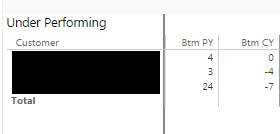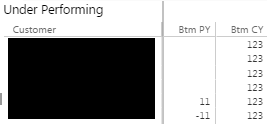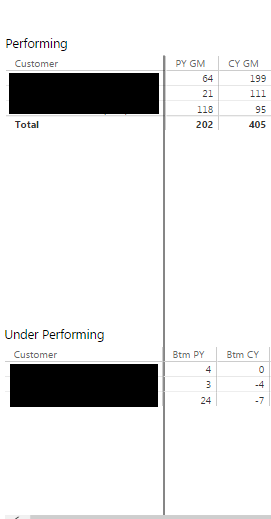- Power BI forums
- Updates
- News & Announcements
- Get Help with Power BI
- Desktop
- Service
- Report Server
- Power Query
- Mobile Apps
- Developer
- DAX Commands and Tips
- Custom Visuals Development Discussion
- Health and Life Sciences
- Power BI Spanish forums
- Translated Spanish Desktop
- Power Platform Integration - Better Together!
- Power Platform Integrations (Read-only)
- Power Platform and Dynamics 365 Integrations (Read-only)
- Training and Consulting
- Instructor Led Training
- Dashboard in a Day for Women, by Women
- Galleries
- Community Connections & How-To Videos
- COVID-19 Data Stories Gallery
- Themes Gallery
- Data Stories Gallery
- R Script Showcase
- Webinars and Video Gallery
- Quick Measures Gallery
- 2021 MSBizAppsSummit Gallery
- 2020 MSBizAppsSummit Gallery
- 2019 MSBizAppsSummit Gallery
- Events
- Ideas
- Custom Visuals Ideas
- Issues
- Issues
- Events
- Upcoming Events
- Community Blog
- Power BI Community Blog
- Custom Visuals Community Blog
- Community Support
- Community Accounts & Registration
- Using the Community
- Community Feedback
Register now to learn Fabric in free live sessions led by the best Microsoft experts. From Apr 16 to May 9, in English and Spanish.
- Power BI forums
- Forums
- Get Help with Power BI
- Desktop
- Re: Missing Total
- Subscribe to RSS Feed
- Mark Topic as New
- Mark Topic as Read
- Float this Topic for Current User
- Bookmark
- Subscribe
- Printer Friendly Page
- Mark as New
- Bookmark
- Subscribe
- Mute
- Subscribe to RSS Feed
- Permalink
- Report Inappropriate Content
Missing Total
Dear Tutors,
I have had problem getting total values from matrix. As you can tell from the picture, total rows are empty.
I have a slicer that user can choose Top N Number. When user select TopN, there will be only N customers in the matrix.
Those are the measures that I set up for this matrix.
Btm CY = IF([Btm Rank] <= LOOKUPVALUE('TopN'[TopN No], 'TopN'[TopN], [TopN Selection]), [CY Calc]/1000, BLANK())
Btm PY =
IF(AND([Btm CY] <>0, HASONEFILTER(DM_Costs_Std_USD_Regional[Customer])),
CALCULATE([CY Calc], SAMEPERIODLASTYEAR('Date'[Date].[Date]))/1000,
IF([Btm CY]<> 0, CALCULATE([CY Calc], SAMEPERIODLASTYEAR('Date'[Date].[Date]),
FILTER(ALL(Table[Customer]), [Btm CY]<>0))/1000))
What are the reasons that I can't get total value.
Thanks in advance.
Best Regards,
Jiin Son
- Mark as New
- Bookmark
- Subscribe
- Mute
- Subscribe to RSS Feed
- Permalink
- Report Inappropriate Content
hi,
To test purposes please change
Btm CY = IF([Btm Rank] <= LOOKUPVALUE('TopN'[TopN No], 'TopN'[TopN], [TopN Selection]), [CY Calc]/1000, BLANK())
to
Btm CY = IF([Btm Rank] <= LOOKUPVALUE('TopN'[TopN No], 'TopN'[TopN], [TopN Selection]), [CY Calc]/1000, 123456)
What is the result
Lima - Peru
- Mark as New
- Bookmark
- Subscribe
- Mute
- Subscribe to RSS Feed
- Permalink
- Report Inappropriate Content
- Mark as New
- Bookmark
- Subscribe
- Mute
- Subscribe to RSS Feed
- Permalink
- Report Inappropriate Content
- Mark as New
- Bookmark
- Subscribe
- Mute
- Subscribe to RSS Feed
- Permalink
- Report Inappropriate Content
- Mark as New
- Bookmark
- Subscribe
- Mute
- Subscribe to RSS Feed
- Permalink
- Report Inappropriate Content
What is BTM? Usually, a total will not populate if the values are not a numeric type of data. Happens to me most often when a field's value type is "ANY" instead of interger or something similar.
It almost seems like the BTM is a ranking number? If so, I do not think "rank" values can be added together?
- Mark as New
- Bookmark
- Subscribe
- Mute
- Subscribe to RSS Feed
- Permalink
- Report Inappropriate Content
@Anonymous @Vvelarde
BTM incidates "Bottom". All the numbers are in Decimal Numbers. It is weird because it works finely on TopN but not Bottom N.
Those are the dax code that I have changed and used.
Performing
TopN Selection = MAX('TopN'[TopN]) # I am using same slicer for TopN and BottomN.
Top Rank = RANKX(ALLSELECTED(Table[Customer]), [CY Calc], , DESC)
CY Calc = CALCULATE(SUM(Table[Sales Amount]), DATESYTD('Date'[Date]))
CY Rank = IF([Top Rank] <= LOOKUPVALUE('TopN'[TopN No], 'TopN'[TopN], [TopN Selection]), [CY Calc], BLANK())
CY GM= IF(and(HASONEVALUE(DM_Costs_Std_USD_Regional[Customer]), [CY Rank]<>0) , [CY Rank]/1000,
IF([CY Rank]<>0, CALCULATE([CY Rank]/1000, FILTER(ALL(Table[Customer]), [CY Rank]<>0))))
PY GM= IF(AND([CY Rank] <>0, HASONEFILTER(Table[Customer])), CALCULATE([CY Calc], SAMEPERIODLASTYEAR('Date'[Date].[Date]))/1000,
IF([CY Rank]<> 0, CALCULATE([CY Calc], SAMEPERIODLASTYEAR('Date'[Date].[Date]), FILTER(ALL(Table[Customer]), [CY Rank]<>0))/1000))Underperforming
Btm Rank = RANKX(ALLSELECTED(Table[Customer]), [CY Calc], , ASC, Dense)
Btm CY Calc = IF([Btm Rank] <= LOOKUPVALUE('TopN'[TopN No], 'TopN'[TopN], [TopN Selection]), [CY Calc], BLANK())
Btm CY = IF(AND(HASONEfilter(Table[Customer]), [Btm CY Calc]<>0), [Btm CY Calc]/1000,
IF([Btm CY Calc] <>0, CALCULATE([Btm CY Calc], FILTER(ALL(Table[Customer]), [Btm CY Calc]<>0))/1000))
Btm PY = IF(AND([Btm CY Calc] <>0, HASONEFILTER(Table[Customer])), CALCULATE([CY GM Calc], SAMEPERIODLASTYEAR('Date'[Date].[Date]))/1000,
IF([Btm CY Calc]<> 0, CALCULATE([CY Calc], SAMEPERIODLASTYEAR('Date'[Date].[Date]), FILTER(ALL(Table[Customer]), [Btm CY Calc]<>0))/1000))
Thanks in advance,
Jiin
- Mark as New
- Bookmark
- Subscribe
- Mute
- Subscribe to RSS Feed
- Permalink
- Report Inappropriate Content
Hi @jiinson,
I am unable to reproduce your scenario using my sample data on my local computer. Is there any chance to share your .pbix file for further analysis?
Best Regards,
Angelia
- Mark as New
- Bookmark
- Subscribe
- Mute
- Subscribe to RSS Feed
- Permalink
- Report Inappropriate Content
Ok, in this scenario you need to create the dax Part to calculate the totals, because your actual measure don't made this.
I can help you with that but i need sample data to do it.
Lima - Peru
Helpful resources

Microsoft Fabric Learn Together
Covering the world! 9:00-10:30 AM Sydney, 4:00-5:30 PM CET (Paris/Berlin), 7:00-8:30 PM Mexico City

Power BI Monthly Update - April 2024
Check out the April 2024 Power BI update to learn about new features.

| User | Count |
|---|---|
| 106 | |
| 94 | |
| 77 | |
| 65 | |
| 53 |
| User | Count |
|---|---|
| 145 | |
| 105 | |
| 104 | |
| 90 | |
| 63 |