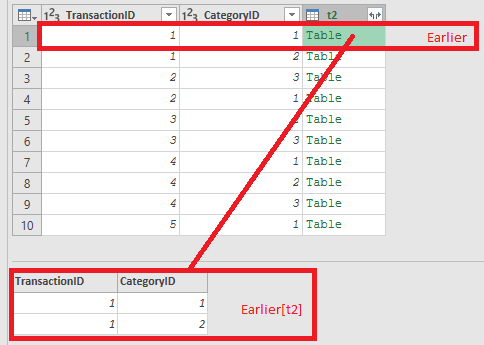- Power BI forums
- Updates
- News & Announcements
- Get Help with Power BI
- Desktop
- Service
- Report Server
- Power Query
- Mobile Apps
- Developer
- DAX Commands and Tips
- Custom Visuals Development Discussion
- Health and Life Sciences
- Power BI Spanish forums
- Translated Spanish Desktop
- Power Platform Integration - Better Together!
- Power Platform Integrations (Read-only)
- Power Platform and Dynamics 365 Integrations (Read-only)
- Training and Consulting
- Instructor Led Training
- Dashboard in a Day for Women, by Women
- Galleries
- Community Connections & How-To Videos
- COVID-19 Data Stories Gallery
- Themes Gallery
- Data Stories Gallery
- R Script Showcase
- Webinars and Video Gallery
- Quick Measures Gallery
- 2021 MSBizAppsSummit Gallery
- 2020 MSBizAppsSummit Gallery
- 2019 MSBizAppsSummit Gallery
- Events
- Ideas
- Custom Visuals Ideas
- Issues
- Issues
- Events
- Upcoming Events
- Community Blog
- Power BI Community Blog
- Custom Visuals Community Blog
- Community Support
- Community Accounts & Registration
- Using the Community
- Community Feedback
Register now to learn Fabric in free live sessions led by the best Microsoft experts. From Apr 16 to May 9, in English and Spanish.
- Power BI forums
- Forums
- Get Help with Power BI
- Desktop
- Re: Merge in Power Query based on conditions
- Subscribe to RSS Feed
- Mark Topic as New
- Mark Topic as Read
- Float this Topic for Current User
- Bookmark
- Subscribe
- Printer Friendly Page
- Mark as New
- Bookmark
- Subscribe
- Mute
- Subscribe to RSS Feed
- Permalink
- Report Inappropriate Content
Merge in Power Query based on conditions
How to merge the same table based on two conditions in PowerQuery?
For example in SQL:
select * from Table1 t1
inner join Table1 t2 on
t1.TransactionID = t2.TransactionID
and t1.CategoryID <> t2.CategoryID
Solved! Go to Solution.
- Mark as New
- Bookmark
- Subscribe
- Mute
- Subscribe to RSS Feed
- Permalink
- Report Inappropriate Content
My suggestion would be to join on TransactionID and remove the results where the CategoryID's are equal.
As you require an inner join, this also means removing empty nested tables.
let
Source = Table.NestedJoin(Table1,{"TransactionID"},Table1,{"TransactionID"},"t2",JoinKind.Inner),
FilteredOnCategory = Table.ReplaceValue(Source,each [t2],(Earlier) => Table.SelectRows(Earlier[t2],each [CategoryID] <> Earlier[CategoryID]), Replacer.ReplaceValue,{"t2"}),
RestoredType = Value.ReplaceType(FilteredOnCategory,Value.Type(Source)),
FilteredNoEmptyTables = Table.SelectRows(RestoredType, each not Table.IsEmpty([t2])),
Expanded_t2 = Table.ExpandTableColumn(FilteredNoEmptyTables, "t2", {"CategoryID"}, {"t2.CategoryID"})
in
Expanded_t2
The RestoredType step restores the column types from the Source table, as Table.ReplaceValues resets all column types to any.
- Mark as New
- Bookmark
- Subscribe
- Mute
- Subscribe to RSS Feed
- Permalink
- Report Inappropriate Content
My suggestion would be to join on TransactionID and remove the results where the CategoryID's are equal.
As you require an inner join, this also means removing empty nested tables.
let
Source = Table.NestedJoin(Table1,{"TransactionID"},Table1,{"TransactionID"},"t2",JoinKind.Inner),
FilteredOnCategory = Table.ReplaceValue(Source,each [t2],(Earlier) => Table.SelectRows(Earlier[t2],each [CategoryID] <> Earlier[CategoryID]), Replacer.ReplaceValue,{"t2"}),
RestoredType = Value.ReplaceType(FilteredOnCategory,Value.Type(Source)),
FilteredNoEmptyTables = Table.SelectRows(RestoredType, each not Table.IsEmpty([t2])),
Expanded_t2 = Table.ExpandTableColumn(FilteredNoEmptyTables, "t2", {"CategoryID"}, {"t2.CategoryID"})
in
Expanded_t2
The RestoredType step restores the column types from the Source table, as Table.ReplaceValues resets all column types to any.
- Mark as New
- Bookmark
- Subscribe
- Mute
- Subscribe to RSS Feed
- Permalink
- Report Inappropriate Content
Hello @MarcelBeug
I am trying to wrap my head around the function you created for the 3rd argument NewValue inside Table.ReplaceValue()
Could you please explain how does this function work and especially the logic highlighted in red
FilteredOnCategory = Table.ReplaceValue(// table, oldValue, NewValue, replacer as function, col to search. replace one value with another in the specified columns Source, each [t2], // oldValue (Earlier) => Table.SelectRows(Earlier[t2],each [CategoryID] <> Earlier[CategoryID]), // NewValue Replacer.ReplaceValue,{"t2"} // Replacer "t2" field name ),
Thanks
- Mark as New
- Bookmark
- Subscribe
- Mute
- Subscribe to RSS Feed
- Permalink
- Report Inappropriate Content
"Earlier" is just the name of a parameter, it may be anything (e.g. "This", "Each", "ThisRow", "Currentt"), but I chose "Earlier" like EARLIER in DAX.
In fact "Earlier" is equivalent with the record that makes up each row in table Source.
In Source, the column t2 consists of nested tables (the Table1 tables after the join with itself).
In these nested tables, only the records must be selected with a Category different from the Category in Source.
So the nested tables are represented by Earlier[t2] and the CategoryID inside these tables are represented by [CategoryID].
The Source[CategoryID] is represented by Earlier[CategoryID].
Earlier => is equivalent with each, but each cannot be used, as a qualifier is required to distinguish between the CategoryID in Source and the CategoryID inside the nested tables in t2.
- Mark as New
- Bookmark
- Subscribe
- Mute
- Subscribe to RSS Feed
- Permalink
- Report Inappropriate Content
I am familiar with EARLIER() in DAX. This is very interesing!
Earlier[t2] and the CategoryID refer to [t2] table with nested Table1 but Earlier[CategoryID] looks at he Source[CategoryID]... -- this is where it's little confusing. So, we have each [CategoryID] <> Earlier[CategoryID] . If Ealire[t2] is looking at nested table result, why wouldn't Earlier[CategoryID] look at nested result too, it has "ealier" prefix and it's logicly to amuse that.
To put it in a different way, why Earlier[CategoryID] with prefix Earlier is not looking at nested tables (Earlier [t2]) but at the source?
Thanks
- Mark as New
- Bookmark
- Subscribe
- Mute
- Subscribe to RSS Feed
- Permalink
- Report Inappropriate Content
An example at the Source step.
Earlier[CategoryID] is a column in Source.
Earlier[t2] is also a column in Source.
Earlier[Category] is not inside Earlier[t2].
Helpful resources

Microsoft Fabric Learn Together
Covering the world! 9:00-10:30 AM Sydney, 4:00-5:30 PM CET (Paris/Berlin), 7:00-8:30 PM Mexico City

Power BI Monthly Update - April 2024
Check out the April 2024 Power BI update to learn about new features.

| User | Count |
|---|---|
| 111 | |
| 96 | |
| 80 | |
| 68 | |
| 59 |
| User | Count |
|---|---|
| 150 | |
| 119 | |
| 104 | |
| 87 | |
| 67 |