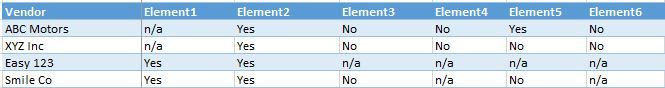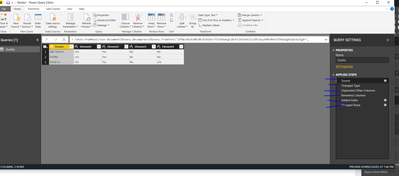- Power BI forums
- Updates
- News & Announcements
- Get Help with Power BI
- Desktop
- Service
- Report Server
- Power Query
- Mobile Apps
- Developer
- DAX Commands and Tips
- Custom Visuals Development Discussion
- Health and Life Sciences
- Power BI Spanish forums
- Translated Spanish Desktop
- Power Platform Integration - Better Together!
- Power Platform Integrations (Read-only)
- Power Platform and Dynamics 365 Integrations (Read-only)
- Training and Consulting
- Instructor Led Training
- Dashboard in a Day for Women, by Women
- Galleries
- Community Connections & How-To Videos
- COVID-19 Data Stories Gallery
- Themes Gallery
- Data Stories Gallery
- R Script Showcase
- Webinars and Video Gallery
- Quick Measures Gallery
- 2021 MSBizAppsSummit Gallery
- 2020 MSBizAppsSummit Gallery
- 2019 MSBizAppsSummit Gallery
- Events
- Ideas
- Custom Visuals Ideas
- Issues
- Issues
- Events
- Upcoming Events
- Community Blog
- Power BI Community Blog
- Custom Visuals Community Blog
- Community Support
- Community Accounts & Registration
- Using the Community
- Community Feedback
Register now to learn Fabric in free live sessions led by the best Microsoft experts. From Apr 16 to May 9, in English and Spanish.
- Power BI forums
- Forums
- Get Help with Power BI
- Desktop
- Re: Measure to count text values in a column
- Subscribe to RSS Feed
- Mark Topic as New
- Mark Topic as Read
- Float this Topic for Current User
- Bookmark
- Subscribe
- Printer Friendly Page
- Mark as New
- Bookmark
- Subscribe
- Mute
- Subscribe to RSS Feed
- Permalink
- Report Inappropriate Content
Measure to count text values in a column
Hello. I am new to Power BI & DAX. I am using Power BI to create visualizations based on the results of Quality Assurance tests I have performed. My data set consists of a list of vendors and various test elements which receive either a "Yes", "No" or "n/a" rating. I would like to create a measure that counts the # of times Yes and n/a occur in each column.
I will then be dividing that # by the total # of vendors tested (or total rows) in order to obtain a score.
In Excel i used the following formula, =SUMPRODUCT(COUNTIF(B2:B12,{"Yes","n/a"}))/COUNTA(B2:B12) but cannot figure out a similar formula to use in Power BI. Additionally, in Excel I was able to copy and paste this formula to each column to calculate a score for each test element; is there a way to create a measure in Power BI and apply it to each test element/column or would i need to create a measure for each column?
Thank you for any help you can provide 🙂
Solved! Go to Solution.
- Mark as New
- Bookmark
- Subscribe
- Mute
- Subscribe to RSS Feed
- Permalink
- Report Inappropriate Content
After importing your data perform transformations via the backend.
Unpivot all the Element columns (Select Vendor the use Unpivot all others)
in Advanced Grouping - > group by Vendor and Result
This will give you the final Count you are after
Downlaod Sample PBIX: Vendor Download
- Mark as New
- Bookmark
- Subscribe
- Mute
- Subscribe to RSS Feed
- Permalink
- Report Inappropriate Content
After importing your data perform transformations via the backend.
Unpivot all the Element columns (Select Vendor the use Unpivot all others)
in Advanced Grouping - > group by Vendor and Result
This will give you the final Count you are after
Downlaod Sample PBIX: Vendor Download
- Mark as New
- Bookmark
- Subscribe
- Mute
- Subscribe to RSS Feed
- Permalink
- Report Inappropriate Content
Thank you Maria! This provided the solution i needed.
Helpful resources

Microsoft Fabric Learn Together
Covering the world! 9:00-10:30 AM Sydney, 4:00-5:30 PM CET (Paris/Berlin), 7:00-8:30 PM Mexico City

Power BI Monthly Update - April 2024
Check out the April 2024 Power BI update to learn about new features.

| User | Count |
|---|---|
| 111 | |
| 100 | |
| 80 | |
| 64 | |
| 57 |
| User | Count |
|---|---|
| 146 | |
| 110 | |
| 93 | |
| 84 | |
| 67 |