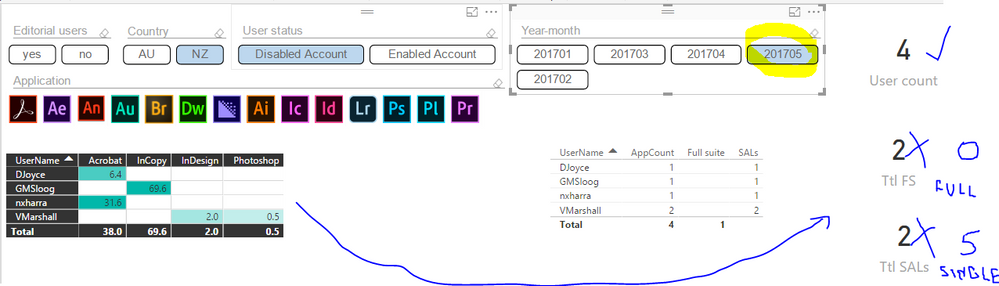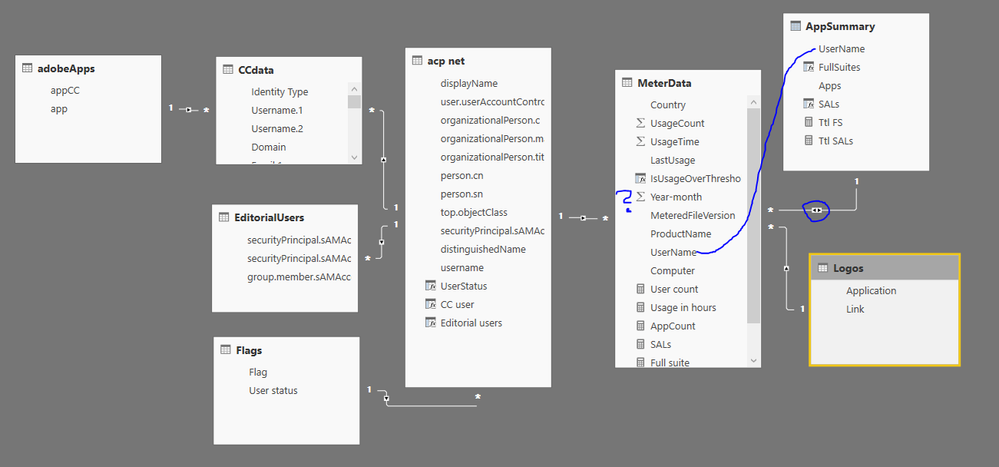- Power BI forums
- Updates
- News & Announcements
- Get Help with Power BI
- Desktop
- Service
- Report Server
- Power Query
- Mobile Apps
- Developer
- DAX Commands and Tips
- Custom Visuals Development Discussion
- Health and Life Sciences
- Power BI Spanish forums
- Translated Spanish Desktop
- Power Platform Integration - Better Together!
- Power Platform Integrations (Read-only)
- Power Platform and Dynamics 365 Integrations (Read-only)
- Training and Consulting
- Instructor Led Training
- Dashboard in a Day for Women, by Women
- Galleries
- Community Connections & How-To Videos
- COVID-19 Data Stories Gallery
- Themes Gallery
- Data Stories Gallery
- R Script Showcase
- Webinars and Video Gallery
- Quick Measures Gallery
- 2021 MSBizAppsSummit Gallery
- 2020 MSBizAppsSummit Gallery
- 2019 MSBizAppsSummit Gallery
- Events
- Ideas
- Custom Visuals Ideas
- Issues
- Issues
- Events
- Upcoming Events
- Community Blog
- Power BI Community Blog
- Custom Visuals Community Blog
- Community Support
- Community Accounts & Registration
- Using the Community
- Community Feedback
Register now to learn Fabric in free live sessions led by the best Microsoft experts. From Apr 16 to May 9, in English and Spanish.
- Power BI forums
- Forums
- Get Help with Power BI
- Desktop
- Measure for counting licences/licence type
- Subscribe to RSS Feed
- Mark Topic as New
- Mark Topic as Read
- Float this Topic for Current User
- Bookmark
- Subscribe
- Printer Friendly Page
- Mark as New
- Bookmark
- Subscribe
- Mute
- Subscribe to RSS Feed
- Permalink
- Report Inappropriate Content
Measure for counting licences/licence type
Hi, we have two options how to licence Adobe CC - either get a full suite (if someone is using 3 or more Adobe apps), or licence them individually per app (if using just one or two). I get data from SCCM in this simplified format:
Timekey (Month) -- Username -- Application -- UsageTime; E.g. 201706 -- tom -- Premiere -- 20 (hours).
I would like to display total number of users for selected month(s) (including per-app details) and the number of licences we need. E.g. we had 10 users, 6 of which will need full suite and plus we have to licence additional 7 app for remaining 4 users (as they use 2, 2, 2, 1 apps each in the given time period).
I kind of succeded with creating a summary table (per username and creating some metrics on that), but that only works if I don't filter (months or user types) (e.g. for months all historical data is always considered for the given users, ignoring displayed data). E.g. user called Mike used Photoshop in January and Premiere in February. If I don't filter by time, it should say 2 apps, if I filter one month, the measure should show only 1 single licence/app.
What I tried (and doesn't work?):
If I create summary by user AND time, then I get a table with a many to many relationship. If I create another summary, it doesn't talk to the other table or I get a loop. I believe the solution should be in writing a measure directly in the data table instead of creating temporary summary tables and creating relationships. But how?
This is how the report looks like (user count is incorrect, total full suites is correct 9, plus additional 11 licences; but I am not time-filtering)
With time filter, I get correct user count, but licence types are broken.
My relationships.
Measure MeterData[User Count] = DISTINCTCOUNT(MeterData[UserName]) . Why does it not show usercount correctly?
Meausre AppSummary[Total FS] = CALCULATE(SUM(AppSummary[FullSuites]))
Column AppSummary[FullSuites] = IF([Apps]>2, 1, BLANK()) //apps is a result of the SUMMARY over usagetime
Am I missing something obvious? Is there a good source that would explain what I am doing wrong?
Thank you
Solved! Go to Solution.
- Mark as New
- Bookmark
- Subscribe
- Mute
- Subscribe to RSS Feed
- Permalink
- Report Inappropriate Content
I appreciate your reply! However, I just managed to solve it myself. An article at SQLBI pointed me to an idea, that it is actually an SQL statement with "having" condition (and they had an example how to write such a DAX query).
And the solution for licenses was in SUMMARY, but without actually creating another table/relationship.
Total full suites = COUNTROWS( FILTER( SUMMARIZE(MeterData, 'acp net'[username], "Apps", [AppCount]), [Apps] > 2))
Total SALs = SUMX( FILTER( SUMMARIZE(MeterData, 'acp net'[username], "AppsX", [AppCount]), [AppsX] < 3), [AppsX])
The User count problem was my mistake, as I didn't use a filter.
User count = CALCULATE(DISTINCTCOUNT(MeterData[UserName]), MeterData[IsUsageOverThreshold] = TRUE())
- Mark as New
- Bookmark
- Subscribe
- Mute
- Subscribe to RSS Feed
- Permalink
- Report Inappropriate Content
Hi @tosi,
If you can please share a sample file to test, it is hard to reproduce/troubleshooting the issue without sample data.
Regards,
Xiaoxin Sheng
If this post helps, please consider accept as solution to help other members find it more quickly.
- Mark as New
- Bookmark
- Subscribe
- Mute
- Subscribe to RSS Feed
- Permalink
- Report Inappropriate Content
I appreciate your reply! However, I just managed to solve it myself. An article at SQLBI pointed me to an idea, that it is actually an SQL statement with "having" condition (and they had an example how to write such a DAX query).
And the solution for licenses was in SUMMARY, but without actually creating another table/relationship.
Total full suites = COUNTROWS( FILTER( SUMMARIZE(MeterData, 'acp net'[username], "Apps", [AppCount]), [Apps] > 2))
Total SALs = SUMX( FILTER( SUMMARIZE(MeterData, 'acp net'[username], "AppsX", [AppCount]), [AppsX] < 3), [AppsX])
The User count problem was my mistake, as I didn't use a filter.
User count = CALCULATE(DISTINCTCOUNT(MeterData[UserName]), MeterData[IsUsageOverThreshold] = TRUE())
Helpful resources

Microsoft Fabric Learn Together
Covering the world! 9:00-10:30 AM Sydney, 4:00-5:30 PM CET (Paris/Berlin), 7:00-8:30 PM Mexico City

Power BI Monthly Update - April 2024
Check out the April 2024 Power BI update to learn about new features.

| User | Count |
|---|---|
| 111 | |
| 94 | |
| 80 | |
| 68 | |
| 59 |
| User | Count |
|---|---|
| 150 | |
| 119 | |
| 104 | |
| 87 | |
| 67 |