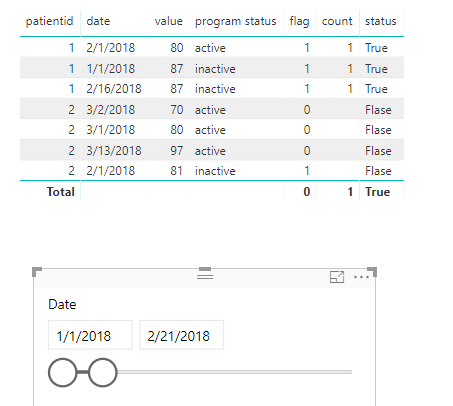- Power BI forums
- Updates
- News & Announcements
- Get Help with Power BI
- Desktop
- Service
- Report Server
- Power Query
- Mobile Apps
- Developer
- DAX Commands and Tips
- Custom Visuals Development Discussion
- Health and Life Sciences
- Power BI Spanish forums
- Translated Spanish Desktop
- Power Platform Integration - Better Together!
- Power Platform Integrations (Read-only)
- Power Platform and Dynamics 365 Integrations (Read-only)
- Training and Consulting
- Instructor Led Training
- Dashboard in a Day for Women, by Women
- Galleries
- Community Connections & How-To Videos
- COVID-19 Data Stories Gallery
- Themes Gallery
- Data Stories Gallery
- R Script Showcase
- Webinars and Video Gallery
- Quick Measures Gallery
- 2021 MSBizAppsSummit Gallery
- 2020 MSBizAppsSummit Gallery
- 2019 MSBizAppsSummit Gallery
- Events
- Ideas
- Custom Visuals Ideas
- Issues
- Issues
- Events
- Upcoming Events
- Community Blog
- Power BI Community Blog
- Custom Visuals Community Blog
- Community Support
- Community Accounts & Registration
- Using the Community
- Community Feedback
Register now to learn Fabric in free live sessions led by the best Microsoft experts. From Apr 16 to May 9, in English and Spanish.
- Power BI forums
- Forums
- Get Help with Power BI
- Desktop
- Re: Measure created based on multiple records - gr...
- Subscribe to RSS Feed
- Mark Topic as New
- Mark Topic as Read
- Float this Topic for Current User
- Bookmark
- Subscribe
- Printer Friendly Page
- Mark as New
- Bookmark
- Subscribe
- Mute
- Subscribe to RSS Feed
- Permalink
- Report Inappropriate Content
Measure created based on multiple records - group by
Hello,
This is a follow up to this earlier soution:
https://community.powerbi.com/t5/Desktop/dax-group-by-measure/m-p/214154/highlight/true#M94717
The following is my question.
=================================
I have a table of patients and clinical results (Blood pressure):
patientid date value, program status (indicates if enrolled in a specific health program)
1 1/1/18 87 inactive
1 2/1/18 80 active
I need to have a flag on each PATIENTT to indicate if the patient is active at any point during a daterange I select from a slicer. If there is even one record for the patient that has "program status" = active during the slicer range, all rows of the patient should be flagged as true. If none of the records are showing "active" for the slicer range, all rows should be false.
If I choose 1/1/18 - 1/15/18, I need to see:
patientid date value, program status ActiveInDateRange (this indicates the patient is not active during the time selected regardless if there are some rows of the patient showing active )
1 1/1/18 87 inactive false
1 2/1/18 80 active false
If I choose 1/1/18 - 3/1/18 I should see:
patientid date value, program status ActiveInDateRange (this indicates the patient IS active during the time selected regardless if threre are specific rows of the patient showing inactive )
1 1/1/18 87 inactive true
1 2/1/18 80 active true
Essentially i'm trying to say "find all rows of the patient (group by patient) where program status = true and if count > 0 then the new measure should be "true", otherwise "false".
Can you help me create this measure?
Solved! Go to Solution.
- Mark as New
- Bookmark
- Subscribe
- Mute
- Subscribe to RSS Feed
- Permalink
- Report Inappropriate Content
In the end I accomplished the grouping by patient by using the "summarize" with filter clause. I had to create multiple metrics: (metrics vs. calculated columns so they reflect the slicer values selected).
1) FlagAfter - this indicated if the patient had a "After" value.
2FlagAfter =
if (
calculate (
count('Lab'[Patient ID]),
FILTER('Lab',
'Lab'[1AfterEnrollment] <> BLANK()
)
) > 0, "hasAfter", "missingAfter")2) FlagBefore - this indicated if the patient had a "Before" value
2FlagBefore =
if (
calculate (
count('Lab'[Patient ID]),
FILTER('Lab',
'Lab'[1BeforeEnrollment] <> BLANK()
)
) > 0, "hasBefore", "missingBefore")3) FlagAfterBefore - this provided the count of patients who had both a before and after.
3FlagAfterBefore =
var countpatient =
COUNTX(
SUMMARIZE(//This groups by patientId and finds all the rows for that patient and checks if across all there is a hasAfter and hasBefore
filter('lab', 'Lab'[2FlagAfter]= "hasAfter" &&'Lab'[2FlagBefore] = "hasBefore"),
Lab[Patient ID],
"count",'Lab'[Patient ID] ),
[count]
)
Return IF(countpatient <> BLANK(), countpatient, 0)4) ChangeBeforeAfter - this is the "after minus before" across all those that have both (average calculation)
4 A1C Change Before/After =
var change =
CALCULATE(//calculate the average (total after divide by rows that have both bef and aft) minus (total before divided by rows that have both bef and aft)
SUMX(
FILTER('lab','Lab'[3FlagAfterBefore]<> 0),
'Lab'[A1C AVG After])/ 'Lab'[3FlagAfterBefore] -
SUMX(
FILTER('lab','Lab'[3FlagAfterBefore]<> 0),
'Lab'[A1C AVG Before])/ 'Lab'[3FlagAfterBefore]
)Thank you for your suggestions. It helped me find the right lead.
- Mark as New
- Bookmark
- Subscribe
- Mute
- Subscribe to RSS Feed
- Permalink
- Report Inappropriate Content
Thank you. Can you explain why we are using ALLEXCEPT? I have not yet tried this on the particular data I originally asked it about but will work on it.
I tried this in a similar measure to find the average of measure B but only average the records that are not 0 in measure B and measure C:
//Subract the average of " A1c After" (measure B) from "A1c Before" (Measure C)but I don't want to include any records that have 0 in measure B or measure C so that those don't get included in the average.
A1C Change Before/After =
CALCULATE(
AVERAGEX('Lab', 'Lab'[A1C AVG After] ) - AVERAGEX('Lab', 'Lab'[A1C AVG Before] )
,FILTER(allexcept('Lab', 'Lab'[Patient ID]),'Lab'[A1C AVG After] <> 0 && 'Lab'[A1C AVG Before] <> 0)
)However, this returns 0 for all even though there are many that have both the before and after which should show a true change.
I also tried this but it also returned 0 only:
A1C Change Before/After =
CALCULATE(
AVERAGEX(FILTER(allexcept('Lab', 'Lab'[Patient ID]),'Lab'[A1C AVG After] <> 0 && 'Lab'[A1C AVG Before] <> 0), 'Lab'[A1C AVG After] - 'Lab'[A1C AVG Before] )
)
- Mark as New
- Bookmark
- Subscribe
- Mute
- Subscribe to RSS Feed
- Permalink
- Report Inappropriate Content
Hi @CB
First you need to calculate the average for measureB and measureC which should consider the condition.
Then substract the average of measureB and the average of measureC.
You can use the following formula instead.
Measure =
VAR AVERGEB =
AVERAGEX (
FILTER ( ALLEXCEPT ( Table1, Table1[patientid] ), [MeasureB] <> 0 ),
[MeasureB]
)
VAR AVERGEC =
AVERAGEX (
FILTER ( ALLEXCEPT ( Table1, Table1[patientid] ), [MeasureC] <> 0 ),
[MeasureC]
)
RETURN
AVERGEB - AVERGEC
Hope mu answer will help you. ![]()
Best Regards
Maggie
- Mark as New
- Bookmark
- Subscribe
- Mute
- Subscribe to RSS Feed
- Permalink
- Report Inappropriate Content
Hello,
You are right, I should keep the different questions separate.
The ALLEXCEPT usage does not take into account any of the slicers that are on the report page. So though it might correctly be showing a measure, it's doing so for ALL patients even though the report page is showing only a subset of the patients due to the slicer. How can we do this grouping and still take into account the slicers that applied?
- Mark as New
- Bookmark
- Subscribe
- Mute
- Subscribe to RSS Feed
- Permalink
- Report Inappropriate Content
In the end I accomplished the grouping by patient by using the "summarize" with filter clause. I had to create multiple metrics: (metrics vs. calculated columns so they reflect the slicer values selected).
1) FlagAfter - this indicated if the patient had a "After" value.
2FlagAfter =
if (
calculate (
count('Lab'[Patient ID]),
FILTER('Lab',
'Lab'[1AfterEnrollment] <> BLANK()
)
) > 0, "hasAfter", "missingAfter")2) FlagBefore - this indicated if the patient had a "Before" value
2FlagBefore =
if (
calculate (
count('Lab'[Patient ID]),
FILTER('Lab',
'Lab'[1BeforeEnrollment] <> BLANK()
)
) > 0, "hasBefore", "missingBefore")3) FlagAfterBefore - this provided the count of patients who had both a before and after.
3FlagAfterBefore =
var countpatient =
COUNTX(
SUMMARIZE(//This groups by patientId and finds all the rows for that patient and checks if across all there is a hasAfter and hasBefore
filter('lab', 'Lab'[2FlagAfter]= "hasAfter" &&'Lab'[2FlagBefore] = "hasBefore"),
Lab[Patient ID],
"count",'Lab'[Patient ID] ),
[count]
)
Return IF(countpatient <> BLANK(), countpatient, 0)4) ChangeBeforeAfter - this is the "after minus before" across all those that have both (average calculation)
4 A1C Change Before/After =
var change =
CALCULATE(//calculate the average (total after divide by rows that have both bef and aft) minus (total before divided by rows that have both bef and aft)
SUMX(
FILTER('lab','Lab'[3FlagAfterBefore]<> 0),
'Lab'[A1C AVG After])/ 'Lab'[3FlagAfterBefore] -
SUMX(
FILTER('lab','Lab'[3FlagAfterBefore]<> 0),
'Lab'[A1C AVG Before])/ 'Lab'[3FlagAfterBefore]
)Thank you for your suggestions. It helped me find the right lead.
- Mark as New
- Bookmark
- Subscribe
- Mute
- Subscribe to RSS Feed
- Permalink
- Report Inappropriate Content
Hi @CB
For the formula above using ALLEXCEPT, it means to count rows of a column for each Patient ID, this is to say count for the same Patient ID is same and for different Patient ID is not the same.
The formula above I provided is tested for the original problem you post,but not consider beyond your original information, if you have any other problem, since i can't catch all your situation in your new question, please open another ticket to get better answer.
Anyway, I will test for your problem in the last reply, I will come back soon.
Best Regards
Maggie
- Mark as New
- Bookmark
- Subscribe
- Mute
- Subscribe to RSS Feed
- Permalink
- Report Inappropriate Content
Hi @CB
1.create a new table
date = CALENDARAUTO()
don’t build a relationship between this table and the original table
2.create measures
flag = IF(MAX([date])>=MIN('date'[Date])&&MAX([date])<=MAX('date'[Date]),1,0)
count =
CALCULATE (
COUNT ( Table1[program status] ),
FILTER (
ALLEXCEPT ( Table1, Table1[patientid] ),
[program status] = "active"
&& [flag] = 1
)
)
status = IF([count]>0,"True","Flase")
Best Regards
Maggie
Helpful resources

Microsoft Fabric Learn Together
Covering the world! 9:00-10:30 AM Sydney, 4:00-5:30 PM CET (Paris/Berlin), 7:00-8:30 PM Mexico City

Power BI Monthly Update - April 2024
Check out the April 2024 Power BI update to learn about new features.

| User | Count |
|---|---|
| 111 | |
| 95 | |
| 77 | |
| 68 | |
| 54 |
| User | Count |
|---|---|
| 144 | |
| 105 | |
| 102 | |
| 89 | |
| 63 |