- Power BI forums
- Updates
- News & Announcements
- Get Help with Power BI
- Desktop
- Service
- Report Server
- Power Query
- Mobile Apps
- Developer
- DAX Commands and Tips
- Custom Visuals Development Discussion
- Health and Life Sciences
- Power BI Spanish forums
- Translated Spanish Desktop
- Power Platform Integration - Better Together!
- Power Platform Integrations (Read-only)
- Power Platform and Dynamics 365 Integrations (Read-only)
- Training and Consulting
- Instructor Led Training
- Dashboard in a Day for Women, by Women
- Galleries
- Community Connections & How-To Videos
- COVID-19 Data Stories Gallery
- Themes Gallery
- Data Stories Gallery
- R Script Showcase
- Webinars and Video Gallery
- Quick Measures Gallery
- 2021 MSBizAppsSummit Gallery
- 2020 MSBizAppsSummit Gallery
- 2019 MSBizAppsSummit Gallery
- Events
- Ideas
- Custom Visuals Ideas
- Issues
- Issues
- Events
- Upcoming Events
- Community Blog
- Power BI Community Blog
- Custom Visuals Community Blog
- Community Support
- Community Accounts & Registration
- Using the Community
- Community Feedback
Register now to learn Fabric in free live sessions led by the best Microsoft experts. From Apr 16 to May 9, in English and Spanish.
- Power BI forums
- Forums
- Get Help with Power BI
- Desktop
- Measure Not Taking Whole Quarter
- Subscribe to RSS Feed
- Mark Topic as New
- Mark Topic as Read
- Float this Topic for Current User
- Bookmark
- Subscribe
- Printer Friendly Page
- Mark as New
- Bookmark
- Subscribe
- Mute
- Subscribe to RSS Feed
- Permalink
- Report Inappropriate Content
Measure Not Taking Whole Quarter
The data: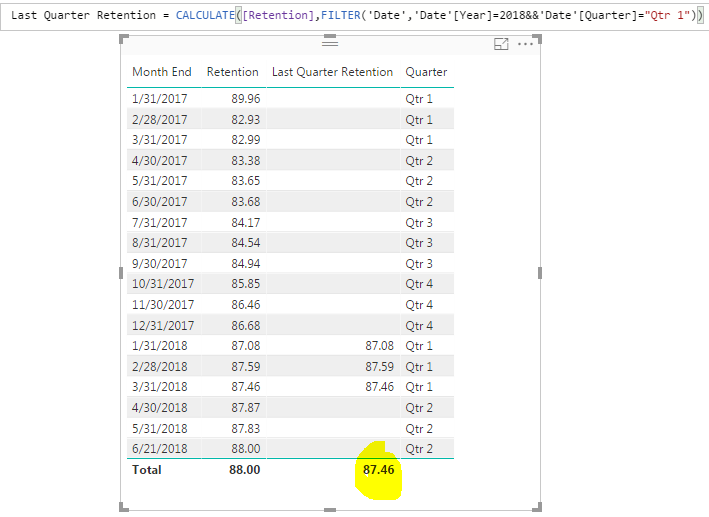
So what this should be doing (I thought) was giving me the overall average of Quarter 1's numbers, but it is only returning the last value of the last month of quarter 1. I know the number by hand is supposed to be 87.37 if I add those 3 values and divide by 3. What can I do to get it to come out correctly?
- Mark as New
- Bookmark
- Subscribe
- Mute
- Subscribe to RSS Feed
- Permalink
- Report Inappropriate Content
I've been trying to figure this out for days with no correct answer and I need this figured out sooner than later. Willing to compensate at this point for whoever can help me figure this out.
- Mark as New
- Bookmark
- Subscribe
- Mute
- Subscribe to RSS Feed
- Permalink
- Report Inappropriate Content
If you can attach your PBIX I can write it for you
- Mark as New
- Bookmark
- Subscribe
- Mute
- Subscribe to RSS Feed
- Permalink
- Report Inappropriate Content
@Anonymous I really wish I could ![]() I'm hooked into a few of our internal company sites/databases which you would need access to.
I'm hooked into a few of our internal company sites/databases which you would need access to.
- Mark as New
- Bookmark
- Subscribe
- Mute
- Subscribe to RSS Feed
- Permalink
- Report Inappropriate Content
Hey @Anonymous
This is a common problem that people run into and I just created a quick video on exactly this. I don't have the exact link right now but if you watch the most recent video I posted called "DAX for Power BI - True Total Sum" you will be able to acheive what you are asking for. The gist is to use the ISFILTERED function in conjunction with an X function (in your case AVERAGEX).
Hope this helps,
Parker
- Mark as New
- Bookmark
- Subscribe
- Mute
- Subscribe to RSS Feed
- Permalink
- Report Inappropriate Content
@Anonymous the biggest thing that is hurting me is that my [retention] is a measure, not a column. I've been trying to figure out for a week how to get around this... It would be so easy if power BI just allowed people to stick both measures and columns inside of functions that only want to use columns. Because of that I feel like I cannot achieve what I'm trying to do and I'd have to throw away my whole project and ensure I'm only building columns and no measures.
- Mark as New
- Bookmark
- Subscribe
- Mute
- Subscribe to RSS Feed
- Permalink
- Report Inappropriate Content
I understand your point but you can definitely get around this.
Your code will be something like:
Last Quarter Retention =
IF(
ISFILTERED(Table['Month End']),
[Retention],
AVERAGEX(
Table,
(The same code as your retention measure, maybe a slight difference for column references)
)
)
- Mark as New
- Bookmark
- Subscribe
- Mute
- Subscribe to RSS Feed
- Permalink
- Report Inappropriate Content
Thank you @Anonymous I will find the video and give it a try! Desperate at this point.
- Mark as New
- Bookmark
- Subscribe
- Mute
- Subscribe to RSS Feed
- Permalink
- Report Inappropriate Content
Instead of simply calculating [Retention], i would calculate Average([RETENTION])
- Mark as New
- Bookmark
- Subscribe
- Mute
- Subscribe to RSS Feed
- Permalink
- Report Inappropriate Content
@NipponSahore I can't do that because the [retention] is a measure, not a column. I also cannot use AVERAGEX because for some reason it returns the numbers differently. I just need a plain and simple way to somehow maybe add the numbers and divide by 3. I don't see a way to do that.
Helpful resources

Microsoft Fabric Learn Together
Covering the world! 9:00-10:30 AM Sydney, 4:00-5:30 PM CET (Paris/Berlin), 7:00-8:30 PM Mexico City

Power BI Monthly Update - April 2024
Check out the April 2024 Power BI update to learn about new features.

| User | Count |
|---|---|
| 110 | |
| 94 | |
| 82 | |
| 66 | |
| 58 |
| User | Count |
|---|---|
| 151 | |
| 121 | |
| 104 | |
| 87 | |
| 67 |
