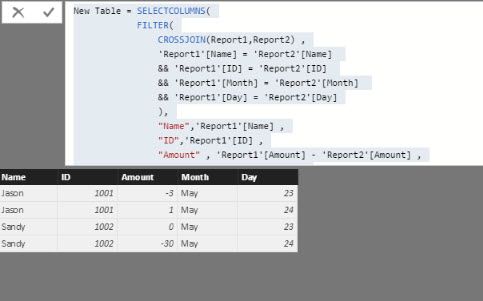- Power BI forums
- Updates
- News & Announcements
- Get Help with Power BI
- Desktop
- Service
- Report Server
- Power Query
- Mobile Apps
- Developer
- DAX Commands and Tips
- Custom Visuals Development Discussion
- Health and Life Sciences
- Power BI Spanish forums
- Translated Spanish Desktop
- Power Platform Integration - Better Together!
- Power Platform Integrations (Read-only)
- Power Platform and Dynamics 365 Integrations (Read-only)
- Training and Consulting
- Instructor Led Training
- Dashboard in a Day for Women, by Women
- Galleries
- Community Connections & How-To Videos
- COVID-19 Data Stories Gallery
- Themes Gallery
- Data Stories Gallery
- R Script Showcase
- Webinars and Video Gallery
- Quick Measures Gallery
- 2021 MSBizAppsSummit Gallery
- 2020 MSBizAppsSummit Gallery
- 2019 MSBizAppsSummit Gallery
- Events
- Ideas
- Custom Visuals Ideas
- Issues
- Issues
- Events
- Upcoming Events
- Community Blog
- Power BI Community Blog
- Custom Visuals Community Blog
- Community Support
- Community Accounts & Registration
- Using the Community
- Community Feedback
Register now to learn Fabric in free live sessions led by the best Microsoft experts. From Apr 16 to May 9, in English and Spanish.
- Power BI forums
- Forums
- Get Help with Power BI
- Desktop
- Re: Measure Formula Help
- Subscribe to RSS Feed
- Mark Topic as New
- Mark Topic as Read
- Float this Topic for Current User
- Bookmark
- Subscribe
- Printer Friendly Page
- Mark as New
- Bookmark
- Subscribe
- Mute
- Subscribe to RSS Feed
- Permalink
- Report Inappropriate Content
Measure Formula Help
Report 1
| Name | ID | Amount | Month | Day |
| Jason | 1001 | 100 | May | 23 |
| Jason | 1001 | 105 | May | 24 |
| Sandy | 1002 | 200 | May | 23 |
| Sandy | 1002 | 250 | May | 24 |
Report 2
| Name | ID | Amount | Month | Day |
| Jason | 1001 | 103 | May | 23 |
| Jason | 1001 | 104 | May | 24 |
| Sandy | 1002 | 200 | May | 23 |
| Sandy | 1002 | 280 | May | 24 |
I'm a newbie to Power BI and did a lot of research, but can't really find the solution that I'm looking for.. ![]()
On one tab, I have Report 1 and on another tab, I have Report 2. They're two different reports that are I extract using two different softwares. If I want to see the difference between the two how would I do it?
So I want to see the difference for Jason for May 23. I want the result to show 3. (report 2 - report 1) (See WANT table)
And if it's possible, I'd like to create a line graph between the two reports who the difference...
Technically two questions:
1) Formula to insert to create my own measure
2) Line graph to compare the two reports
Appreciate help in advance!!!
WANT
| Name | ID | Amount | Month | Day |
| Jason | 1001 | 3 | May | 23 |
| Jason | 1001 | -1 | May | 24 |
| Sandy | 1002 | 0 | May | 23 |
| Sandy | 1002 | 30 | May | 24 |
Solved! Go to Solution.
- Mark as New
- Bookmark
- Subscribe
- Mute
- Subscribe to RSS Feed
- Permalink
- Report Inappropriate Content
Hi @jeongs1
You could try the following calculated table
New Table = SELECTCOLUMNS(
FILTER(
CROSSJOIN(Report1,Report2) ,
'Report1'[Name] = 'Report2'[Name]
&& 'Report1'[ID] = 'Report2'[ID]
&& 'Report1'[Month] = 'Report2'[Month]
&& 'Report1'[Day] = 'Report2'[Day]
),
"Name",'Report1'[Name] ,
"ID",'Report1'[ID] ,
"Amount" , 'Report1'[Amount] - 'Report2'[Amount] ,
"Month" , 'Report1'[Month] ,
"Day" , 'Report1'[Day]
)which for me returns this :
I'd recommend adding a year column though....
- Mark as New
- Bookmark
- Subscribe
- Mute
- Subscribe to RSS Feed
- Permalink
- Report Inappropriate Content
Hi @jeongs1
You could try the following calculated table
New Table = SELECTCOLUMNS(
FILTER(
CROSSJOIN(Report1,Report2) ,
'Report1'[Name] = 'Report2'[Name]
&& 'Report1'[ID] = 'Report2'[ID]
&& 'Report1'[Month] = 'Report2'[Month]
&& 'Report1'[Day] = 'Report2'[Day]
),
"Name",'Report1'[Name] ,
"ID",'Report1'[ID] ,
"Amount" , 'Report1'[Amount] - 'Report2'[Amount] ,
"Month" , 'Report1'[Month] ,
"Day" , 'Report1'[Day]
)which for me returns this :
I'd recommend adding a year column though....
- Mark as New
- Bookmark
- Subscribe
- Mute
- Subscribe to RSS Feed
- Permalink
- Report Inappropriate Content
You need to create 2 "lookup" tables. One that has just the unique people, and one that has just the unique dates.
You can probably pull that off in Power Query, but I'm a DAX guy, so... I would create a calculated table:
People = UNION(DISTINCT(Report1[Name]), DISTINCT(Report2[Name]))
You probably will want to create a single column with an *actual* date as well. Say,
DateKey = DATEVALUE(Report1[Month] & " " & Report1[Day] & ", 2017")
Once you do that (to both tables), you can create a calendar table by Create Table again:
Dates = CALENDARAUTO( )
Then you can create relationships between:
- people lookup, and both reports
- calendar table, and both reports (to the new DateKey column)
Then, with your model all nice, you can create some easy measures like:
Total Amount, Report 1 = SUM(Report1[Amount])
Total Amount, Report 2 = SUM(Report2[Amount])
Delta = [Total Amount, Report 1] - [Total Amount, Report 2]
Then you can build whatever tables/charts/visuals you want by using values from the date table + people from the lookup table... against these new measures.
Good luck!
Helpful resources

Microsoft Fabric Learn Together
Covering the world! 9:00-10:30 AM Sydney, 4:00-5:30 PM CET (Paris/Berlin), 7:00-8:30 PM Mexico City

Power BI Monthly Update - April 2024
Check out the April 2024 Power BI update to learn about new features.

| User | Count |
|---|---|
| 110 | |
| 99 | |
| 80 | |
| 64 | |
| 57 |
| User | Count |
|---|---|
| 145 | |
| 110 | |
| 91 | |
| 84 | |
| 66 |