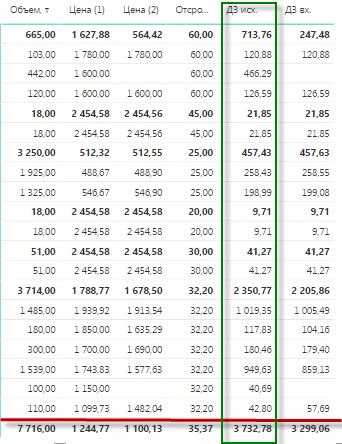- Power BI forums
- Updates
- News & Announcements
- Get Help with Power BI
- Desktop
- Service
- Report Server
- Power Query
- Mobile Apps
- Developer
- DAX Commands and Tips
- Custom Visuals Development Discussion
- Health and Life Sciences
- Power BI Spanish forums
- Translated Spanish Desktop
- Power Platform Integration - Better Together!
- Power Platform Integrations (Read-only)
- Power Platform and Dynamics 365 Integrations (Read-only)
- Training and Consulting
- Instructor Led Training
- Dashboard in a Day for Women, by Women
- Galleries
- Community Connections & How-To Videos
- COVID-19 Data Stories Gallery
- Themes Gallery
- Data Stories Gallery
- R Script Showcase
- Webinars and Video Gallery
- Quick Measures Gallery
- 2021 MSBizAppsSummit Gallery
- 2020 MSBizAppsSummit Gallery
- 2019 MSBizAppsSummit Gallery
- Events
- Ideas
- Custom Visuals Ideas
- Issues
- Issues
- Events
- Upcoming Events
- Community Blog
- Power BI Community Blog
- Custom Visuals Community Blog
- Community Support
- Community Accounts & Registration
- Using the Community
- Community Feedback
Register now to learn Fabric in free live sessions led by the best Microsoft experts. From Apr 16 to May 9, in English and Spanish.
- Power BI forums
- Forums
- Get Help with Power BI
- Desktop
- Matrix Table Total Row not calculating totals
- Subscribe to RSS Feed
- Mark Topic as New
- Mark Topic as Read
- Float this Topic for Current User
- Bookmark
- Subscribe
- Printer Friendly Page
- Mark as New
- Bookmark
- Subscribe
- Mute
- Subscribe to RSS Feed
- Permalink
- Report Inappropriate Content
Matrix Table Total Row not calculating totals
Dears,
I have come across a similar problem as the one described
here, but couldn't apply this to fix my case. I have a following matrix:
I want the highlighted column total to simply add up all the rows, which would give 3594.79 in this case.
the measures I use here are:
ДЗ вх. = sum('Sales(UnP)'[Объем, т]) * '01_Measures'[Цена (2)] * '01_Measures'[Отсрочка ДЗ] / sum(Dates[DaysQ])/1000
Отсрочка ДЗ = CALCULATE(AVERAGE('Incurred2(UnP)'[Прошлая отсрочка]); FILTER('Incurred2(UnP)';'Incurred2(UnP)'[Код позиции] = "2005/11103" || 'Incurred2(UnP)'[Код позиции] = "2005/1110909"); 'Incurred2(UnP)'[Тип обязательства]="Продажи")
Цена (2) =
SUMX('Sales2(UnP)'; 'Sales2(UnP)'[Цена] *
Calculate(
Values(
'Sales(UnP)'[Объем, т]);
Filter('Sales(UnP)';
'Sales(UnP)'[Группа продукции]='Sales2(UnP)'[Группа продукции] &&
'Sales(UnP)'[Контрагент]='Sales2(UnP)'[Контрагент])))
/sum('Sales(UnP)'[Объем, т])DaysQ calculates the no. of days in a chosen period.
I suppose the problem is in the formula for the main measure itself.
How should I change the formula to get the simple sum, not in total row context?
Thank you beforehand.
Regards,
Foyiq
Solved! Go to Solution.
- Mark as New
- Bookmark
- Subscribe
- Mute
- Subscribe to RSS Feed
- Permalink
- Report Inappropriate Content
the solution was quite simple, guys, in the measure, the partial SUM had to be changed to full SUMX. Piece of cake for everyone, but took me a day to realize the mistake))
- Mark as New
- Bookmark
- Subscribe
- Mute
- Subscribe to RSS Feed
- Permalink
- Report Inappropriate Content
the solution was quite simple, guys, in the measure, the partial SUM had to be changed to full SUMX. Piece of cake for everyone, but took me a day to realize the mistake))
Helpful resources

Microsoft Fabric Learn Together
Covering the world! 9:00-10:30 AM Sydney, 4:00-5:30 PM CET (Paris/Berlin), 7:00-8:30 PM Mexico City

Power BI Monthly Update - April 2024
Check out the April 2024 Power BI update to learn about new features.

| User | Count |
|---|---|
| 114 | |
| 99 | |
| 82 | |
| 70 | |
| 60 |
| User | Count |
|---|---|
| 149 | |
| 114 | |
| 107 | |
| 89 | |
| 67 |