- Power BI forums
- Updates
- News & Announcements
- Get Help with Power BI
- Desktop
- Service
- Report Server
- Power Query
- Mobile Apps
- Developer
- DAX Commands and Tips
- Custom Visuals Development Discussion
- Health and Life Sciences
- Power BI Spanish forums
- Translated Spanish Desktop
- Power Platform Integration - Better Together!
- Power Platform Integrations (Read-only)
- Power Platform and Dynamics 365 Integrations (Read-only)
- Training and Consulting
- Instructor Led Training
- Dashboard in a Day for Women, by Women
- Galleries
- Community Connections & How-To Videos
- COVID-19 Data Stories Gallery
- Themes Gallery
- Data Stories Gallery
- R Script Showcase
- Webinars and Video Gallery
- Quick Measures Gallery
- 2021 MSBizAppsSummit Gallery
- 2020 MSBizAppsSummit Gallery
- 2019 MSBizAppsSummit Gallery
- Events
- Ideas
- Custom Visuals Ideas
- Issues
- Issues
- Events
- Upcoming Events
- Community Blog
- Power BI Community Blog
- Custom Visuals Community Blog
- Community Support
- Community Accounts & Registration
- Using the Community
- Community Feedback
Register now to learn Fabric in free live sessions led by the best Microsoft experts. From Apr 16 to May 9, in English and Spanish.
- Power BI forums
- Forums
- Get Help with Power BI
- Desktop
- Matrix - Measure Row Total
- Subscribe to RSS Feed
- Mark Topic as New
- Mark Topic as Read
- Float this Topic for Current User
- Bookmark
- Subscribe
- Printer Friendly Page
- Mark as New
- Bookmark
- Subscribe
- Mute
- Subscribe to RSS Feed
- Permalink
- Report Inappropriate Content
Matrix - Measure Row Total
Dear All,
I am struggling to find the right way to compute a row total for the matrix table at the bottom.
My dataset has a structure similar to the one below:
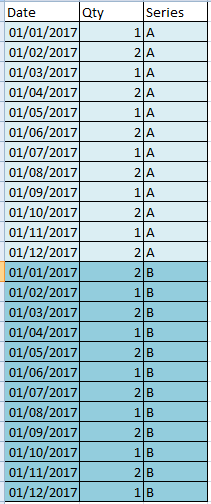
While these are the measures that I am using to compute the monthly quantities for each series and the absolute difference to be visualized in the matrix:
Series A = SUMX(FILTER(Sheet1;Sheet1[Series]="A");Sheet1[Qty]) Series B = SUMX(FILTER(Sheet1;Sheet1[Series]="B");Sheet1[Qty]) Absolute difference = abs([Series B]-[Series A])
As you can see I would like to highlight the monthly absolute difference among the two series and the total of the absolute difference column. Correclty the DAX returns 0 for that row total but I would appreciate any suggestion to compute, maybe with another measure, the total of the absolute deviation (12 in this case).

Thank you for your help,
Rocco.
Solved! Go to Solution.
- Mark as New
- Bookmark
- Subscribe
- Mute
- Subscribe to RSS Feed
- Permalink
- Report Inappropriate Content
Hi Sean,
I have found a way around to solve my issue. I am using quite a long formula but it works now.
I am using VAR and RETURN to compute the same calculation for each month and then I compute the sum of all the results.
Your formula was not solving my issue but probably because I framed the question not 100% clearly.
Thanks a lot anyways,
Rocco.
- Mark as New
- Bookmark
- Subscribe
- Mute
- Subscribe to RSS Feed
- Permalink
- Report Inappropriate Content
Absolute Difference =
IF (
ISFILTERED ( Sheet1[Date - Month] ),
ABS ( [Series B] - [Series A] ),
DISTINCTCOUNT ( Sheet1[Date - Month] )
)
- Mark as New
- Bookmark
- Subscribe
- Mute
- Subscribe to RSS Feed
- Permalink
- Report Inappropriate Content
Hi Sean,
I have found a way around to solve my issue. I am using quite a long formula but it works now.
I am using VAR and RETURN to compute the same calculation for each month and then I compute the sum of all the results.
Your formula was not solving my issue but probably because I framed the question not 100% clearly.
Thanks a lot anyways,
Rocco.
- Mark as New
- Bookmark
- Subscribe
- Mute
- Subscribe to RSS Feed
- Permalink
- Report Inappropriate Content
Hi Rocco,
I am sort of stuck with the same problem, do you mind sharing your solution to the problem ?
Regards,
Rushyendra C
Helpful resources

Microsoft Fabric Learn Together
Covering the world! 9:00-10:30 AM Sydney, 4:00-5:30 PM CET (Paris/Berlin), 7:00-8:30 PM Mexico City

Power BI Monthly Update - April 2024
Check out the April 2024 Power BI update to learn about new features.

| User | Count |
|---|---|
| 106 | |
| 98 | |
| 78 | |
| 64 | |
| 58 |
| User | Count |
|---|---|
| 148 | |
| 113 | |
| 97 | |
| 84 | |
| 67 |
