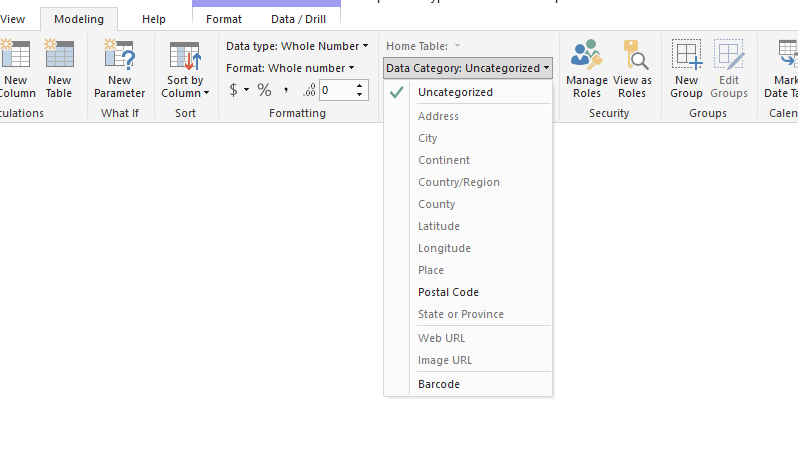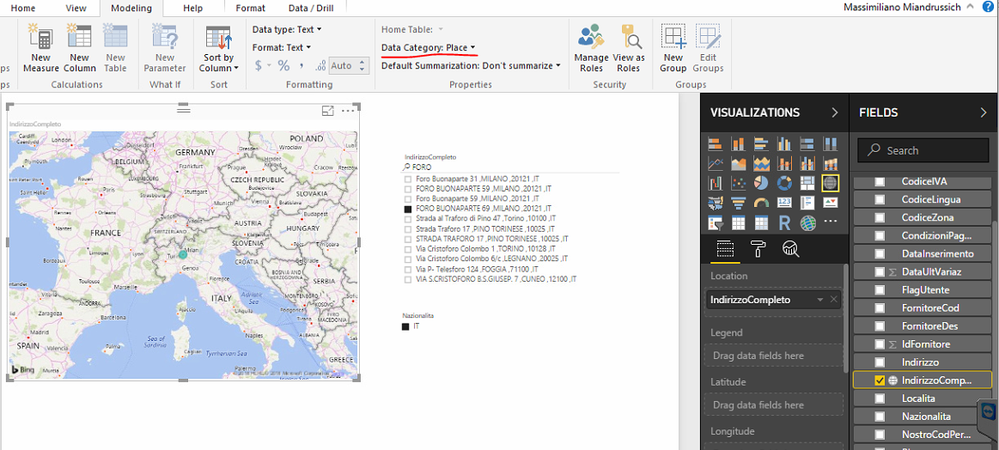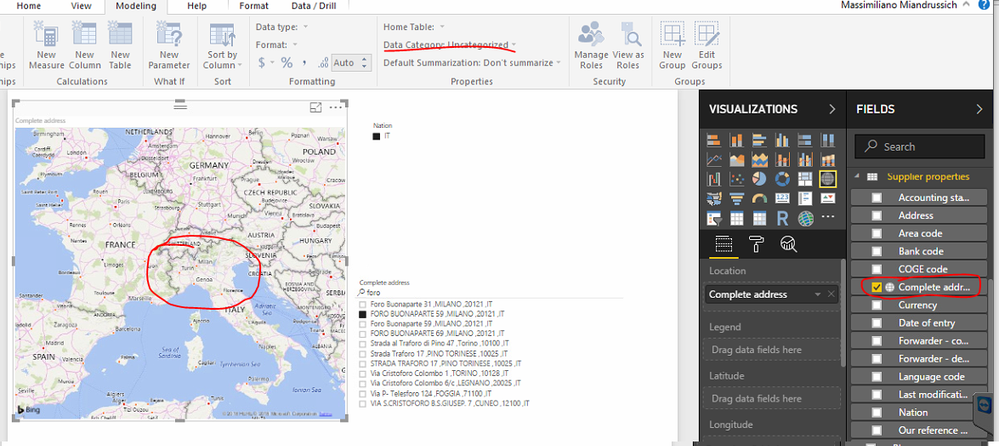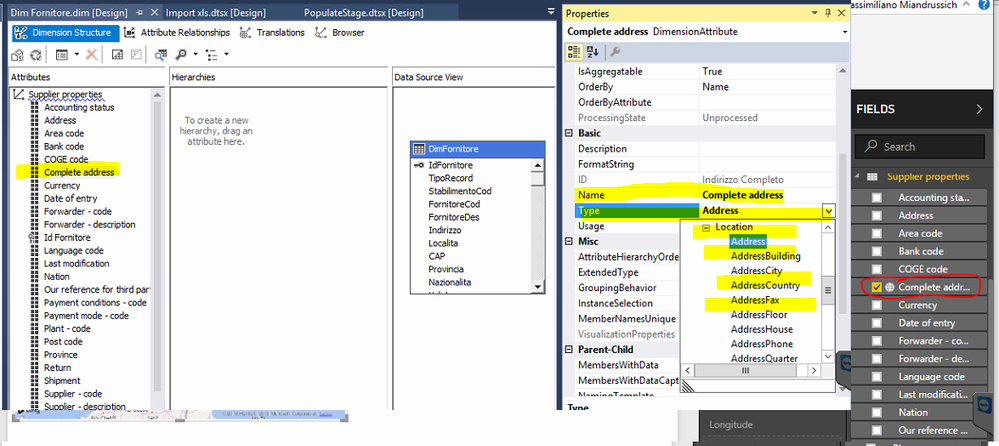- Power BI forums
- Updates
- News & Announcements
- Get Help with Power BI
- Desktop
- Service
- Report Server
- Power Query
- Mobile Apps
- Developer
- DAX Commands and Tips
- Custom Visuals Development Discussion
- Health and Life Sciences
- Power BI Spanish forums
- Translated Spanish Desktop
- Power Platform Integration - Better Together!
- Power Platform Integrations (Read-only)
- Power Platform and Dynamics 365 Integrations (Read-only)
- Training and Consulting
- Instructor Led Training
- Dashboard in a Day for Women, by Women
- Galleries
- Community Connections & How-To Videos
- COVID-19 Data Stories Gallery
- Themes Gallery
- Data Stories Gallery
- R Script Showcase
- Webinars and Video Gallery
- Quick Measures Gallery
- 2021 MSBizAppsSummit Gallery
- 2020 MSBizAppsSummit Gallery
- 2019 MSBizAppsSummit Gallery
- Events
- Ideas
- Custom Visuals Ideas
- Issues
- Issues
- Events
- Upcoming Events
- Community Blog
- Power BI Community Blog
- Custom Visuals Community Blog
- Community Support
- Community Accounts & Registration
- Using the Community
- Community Feedback
Register now to learn Fabric in free live sessions led by the best Microsoft experts. From Apr 16 to May 9, in English and Spanish.
- Power BI forums
- Forums
- Get Help with Power BI
- Desktop
- Map Visualization doesn't work with Analysis Sevic...
- Subscribe to RSS Feed
- Mark Topic as New
- Mark Topic as Read
- Float this Topic for Current User
- Bookmark
- Subscribe
- Printer Friendly Page
- Mark as New
- Bookmark
- Subscribe
- Mute
- Subscribe to RSS Feed
- Permalink
- Report Inappropriate Content
Map Visualization doesn't work with Analysis Sevices??
(Moved from Developer Forum)
Hi everybody.
Looked around but didn't found a solution for this.
my scenario:
I have an SSAS cube with a Suppliers dimension. In it i have several fields to geo-reference the single supplier (Nation, Province, Town, Address and Post Code, plus a CompleteAddress which is the the concatenation in CSV format of previous fields)
This dimension is built on a regular table in SqlServer, with exactly same attributes, included the complete address.
In a report my customer asked me to show the supplier's location on a Map.
If i built the report upon the table in SqlServer (location = CompleteAddress) the map shows well.
The same, if i read the CompleteAddress from SSAS doesn't show on Map or is showned in a bad place (i.e. an Italian supplier showned in USA!!!!)
Note that if a copy/past the complete address in Bing Maps via browser the map show correct as well.... So not seems a bad formatted address.
I already forced the right category (i suppose) to completeAddress field via SSDT as specified in this thread: https://docs.microsoft.com/it-it/power-bi/power-bi-map-tips-and-tricks
Any help is appreciated.
thanks in advance.
Roberto
- Mark as New
- Bookmark
- Subscribe
- Mute
- Subscribe to RSS Feed
- Permalink
- Report Inappropriate Content
Hi @BobMcPen,
First please check the Data Category option of this field at both SQL Server table and SSAS side in Power BI. Choose this filed -> Modeling -> Date Category and verify the difference.
And could you please share us some sample data if possible?
Thanks,
Xi Jin.
- Mark as New
- Bookmark
- Subscribe
- Mute
- Subscribe to RSS Feed
- Permalink
- Report Inappropriate Content
Hi @v-xjiin-msft, thanks for reply and sorry for the delay: in Italy we had some vacations at the end of april...
I tried your suggestions: if i query SS table via PowerBI i can change Data Category and whith category 'Place' the map shows well:
while others categories fail.
Then, via SSDT, i tryed several categories for that field, but in PowerBI always show 'uncategorized' (and i can't change it) and the map doesn't showes the location:
Here where i set in SSDT the category:
Maybe i made any mistake? I deployed the cube each time after modify....
My enviroment:
SS 2016 with AS
PowerBI: 2.51.4885.543 64-bit (October 2017)
Visual Studio SSDT: Microsoft SQL Server Integration Services Designer Version 12.0.2430.0
Thanks again for your help.
Helpful resources

Microsoft Fabric Learn Together
Covering the world! 9:00-10:30 AM Sydney, 4:00-5:30 PM CET (Paris/Berlin), 7:00-8:30 PM Mexico City

Power BI Monthly Update - April 2024
Check out the April 2024 Power BI update to learn about new features.

| User | Count |
|---|---|
| 117 | |
| 105 | |
| 69 | |
| 67 | |
| 43 |
| User | Count |
|---|---|
| 151 | |
| 103 | |
| 102 | |
| 87 | |
| 63 |