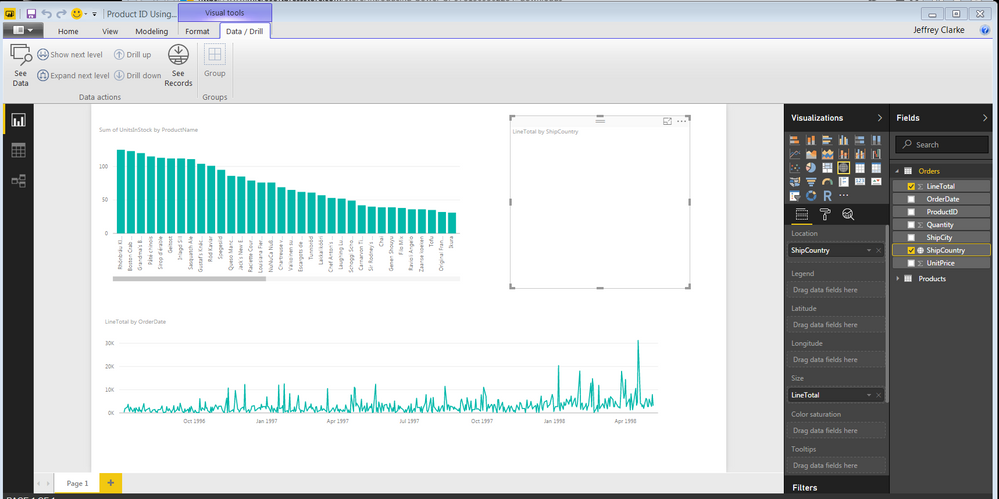- Power BI forums
- Updates
- News & Announcements
- Get Help with Power BI
- Desktop
- Service
- Report Server
- Power Query
- Mobile Apps
- Developer
- DAX Commands and Tips
- Custom Visuals Development Discussion
- Health and Life Sciences
- Power BI Spanish forums
- Translated Spanish Desktop
- Power Platform Integration - Better Together!
- Power Platform Integrations (Read-only)
- Power Platform and Dynamics 365 Integrations (Read-only)
- Training and Consulting
- Instructor Led Training
- Dashboard in a Day for Women, by Women
- Galleries
- Community Connections & How-To Videos
- COVID-19 Data Stories Gallery
- Themes Gallery
- Data Stories Gallery
- R Script Showcase
- Webinars and Video Gallery
- Quick Measures Gallery
- 2021 MSBizAppsSummit Gallery
- 2020 MSBizAppsSummit Gallery
- 2019 MSBizAppsSummit Gallery
- Events
- Ideas
- Custom Visuals Ideas
- Issues
- Issues
- Events
- Upcoming Events
- Community Blog
- Power BI Community Blog
- Custom Visuals Community Blog
- Community Support
- Community Accounts & Registration
- Using the Community
- Community Feedback
Register now to learn Fabric in free live sessions led by the best Microsoft experts. From Apr 16 to May 9, in English and Spanish.
- Power BI forums
- Forums
- Get Help with Power BI
- Desktop
- Map Visualization Not Working
- Subscribe to RSS Feed
- Mark Topic as New
- Mark Topic as Read
- Float this Topic for Current User
- Bookmark
- Subscribe
- Printer Friendly Page
- Mark as New
- Bookmark
- Subscribe
- Mute
- Subscribe to RSS Feed
- Permalink
- Report Inappropriate Content
Map Visualization Not Working
Two days ago, this map displayed correctly when going through one of the tutorials.
Yesterday and today, I was trying to create a new doc using a map visualization from another tutorial and it would not work, then I tried using a more simple one with just country data in a Excel sheet, still no visualization map.
Then I exited everything, restarted and now my first map that worked previously, does not display.
I then starting Googling and searching here as to what setting may have changed and reading other posts here.
Conclusion, I'm at a loss as to what changed or if it's a Privacy issue, or Bing is being blocked somehow from our network - does anyone know what may be causing maps not to display?
Also, was trying to see where to check for updates, but don't see a menu option within Power BI Desktop ?
Thanks everyone.
Solved! Go to Solution.
- Mark as New
- Bookmark
- Subscribe
- Mute
- Subscribe to RSS Feed
- Permalink
- Report Inappropriate Content
First thing is to check whether you can access and use Bing map in IE.
https://www.bing.com/maps
I have tested it on my local environment, we can use use map visual without any issue. In your scenario, could you please try to updated your Power BI desktop to latest version and check if this issue persists or not. If the issue persists, please share your PBIX file, so that we can make further analysis.
Regards,
Charlie Liao
- Mark as New
- Bookmark
- Subscribe
- Mute
- Subscribe to RSS Feed
- Permalink
- Report Inappropriate Content
Map vizualization is not working for me either
I can access Bing.maps
Power BI Desktop version is 2.50
Ideas?
- Mark as New
- Bookmark
- Subscribe
- Mute
- Subscribe to RSS Feed
- Permalink
- Report Inappropriate Content
Thanks guys, sometimes the obvious is overlooked - for some reason it looks like recent upgrades on our internal network are now blocking Bing Maps, we are investigating why.
- Mark as New
- Bookmark
- Subscribe
- Mute
- Subscribe to RSS Feed
- Permalink
- Report Inappropriate Content
I'm working on one of the Tutorials and am having trouble with the Map Visualization for STATE name.
The first tutorial I did worked fine and I have gone through the online tips as suggested in related posts, but this one doesn't want to recognize it properly...and yes I have already changed the Data Category to State or Province.
Tried to insert a screen shot but there is no upload function.
The source of the data is
http://www.bankrate.com/finance/retirement/best-places-retire-how-state-ranks.aspx
The Tutorial is at:
https://powerbi.microsoft.com/en-us/documentation/powerbi-desktop-getting-started/
Helpful resources

Microsoft Fabric Learn Together
Covering the world! 9:00-10:30 AM Sydney, 4:00-5:30 PM CET (Paris/Berlin), 7:00-8:30 PM Mexico City

Power BI Monthly Update - April 2024
Check out the April 2024 Power BI update to learn about new features.

| User | Count |
|---|---|
| 111 | |
| 95 | |
| 80 | |
| 68 | |
| 59 |
| User | Count |
|---|---|
| 150 | |
| 119 | |
| 104 | |
| 87 | |
| 67 |