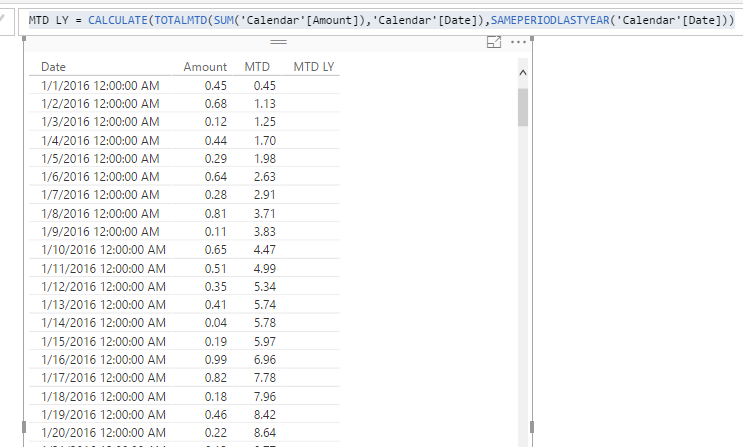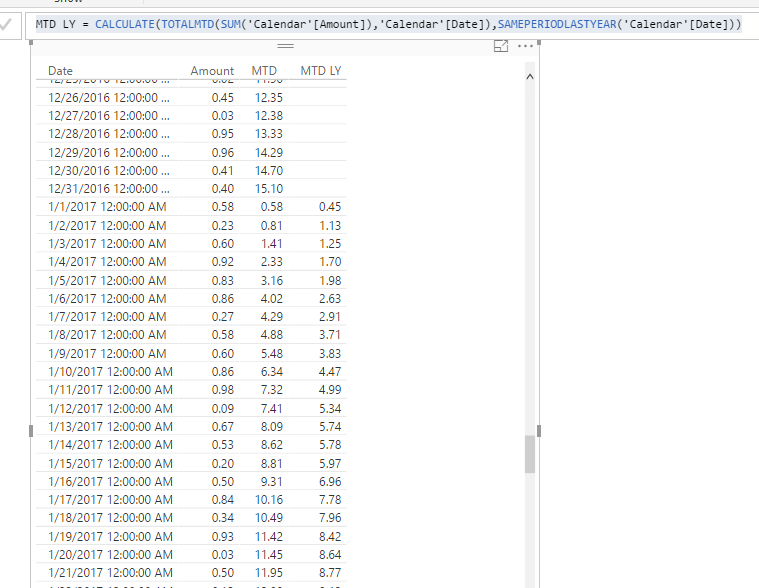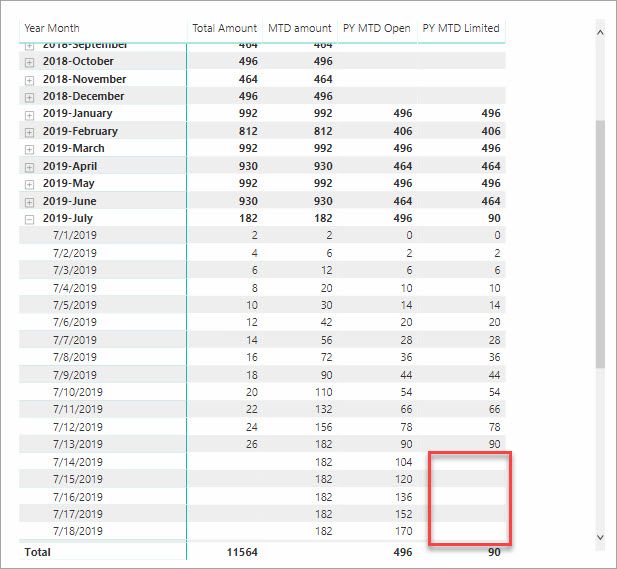- Power BI forums
- Updates
- News & Announcements
- Get Help with Power BI
- Desktop
- Service
- Report Server
- Power Query
- Mobile Apps
- Developer
- DAX Commands and Tips
- Custom Visuals Development Discussion
- Health and Life Sciences
- Power BI Spanish forums
- Translated Spanish Desktop
- Power Platform Integration - Better Together!
- Power Platform Integrations (Read-only)
- Power Platform and Dynamics 365 Integrations (Read-only)
- Training and Consulting
- Instructor Led Training
- Dashboard in a Day for Women, by Women
- Galleries
- Community Connections & How-To Videos
- COVID-19 Data Stories Gallery
- Themes Gallery
- Data Stories Gallery
- R Script Showcase
- Webinars and Video Gallery
- Quick Measures Gallery
- 2021 MSBizAppsSummit Gallery
- 2020 MSBizAppsSummit Gallery
- 2019 MSBizAppsSummit Gallery
- Events
- Ideas
- Custom Visuals Ideas
- Issues
- Issues
- Events
- Upcoming Events
- Community Blog
- Power BI Community Blog
- Custom Visuals Community Blog
- Community Support
- Community Accounts & Registration
- Using the Community
- Community Feedback
Register now to learn Fabric in free live sessions led by the best Microsoft experts. From Apr 16 to May 9, in English and Spanish.
- Power BI forums
- Forums
- Get Help with Power BI
- Desktop
- MTD Comparison to same period last year
- Subscribe to RSS Feed
- Mark Topic as New
- Mark Topic as Read
- Float this Topic for Current User
- Bookmark
- Subscribe
- Printer Friendly Page
- Mark as New
- Bookmark
- Subscribe
- Mute
- Subscribe to RSS Feed
- Permalink
- Report Inappropriate Content
MTD Comparison to same period last year
I have sales data from 1st of Jan 2016 until 4th of June 2017.
I would like compare the total sales of first 4 days in June 2017 to same period in 2016, but I always get as comparison the whole month of June from 2016. It should also run as MTD comparison, when I update more sales data for June 2017.
Is there a way to compare only those 4 days from each year?
Solved! Go to Solution.
- Mark as New
- Bookmark
- Subscribe
- Mute
- Subscribe to RSS Feed
- Permalink
- Report Inappropriate Content
You can just create a MTD LY measure and use SAMEPERIODLASTYEAR() in CALCULATE().
MTD LY = CALCULATE(TOTALMTD(SUM('Calendar'[Amount]),'Calendar'[Date]),SAMEPERIODLASTYEAR('Calendar'[Date]))
Regards,
- Mark as New
- Bookmark
- Subscribe
- Mute
- Subscribe to RSS Feed
- Permalink
- Report Inappropriate Content
You can just create a MTD LY measure and use SAMEPERIODLASTYEAR() in CALCULATE().
MTD LY = CALCULATE(TOTALMTD(SUM('Calendar'[Amount]),'Calendar'[Date]),SAMEPERIODLASTYEAR('Calendar'[Date]))
Regards,
- Mark as New
- Bookmark
- Subscribe
- Mute
- Subscribe to RSS Feed
- Permalink
- Report Inappropriate Content
I used DX formula as
- Mark as New
- Bookmark
- Subscribe
- Mute
- Subscribe to RSS Feed
- Permalink
- Report Inappropriate Content
I´m also trying to get the same anwer using the formula, but no luck so far.
MTD LY = CALCULATE(TOTALMTD(SUM('Calendar'[Amount]),'Calendar'[Date]),SAMEPERIODLASTYEAR('Calendar'[Date])) VENTAS MTD = CALCULATE(TOTALMTD(SUM(RUADETALLE[CANTIDAD]);Calendario[Date];SAMEPERIODLASTYEAR(Calendario[Date])))
I get empty cells.
Hope someone can help me.
Thank you,
- Mark as New
- Bookmark
- Subscribe
- Mute
- Subscribe to RSS Feed
- Permalink
- Report Inappropriate Content
Hi,
Below formula worked for me.
Output is Revenue for same period last year calculated until same date of current period.
Revenue SPLY MTD = TOTALMTD(SUM('FactTable'[Revenue]), DATEADD(FILTER(DATESMTD('Calendar'[DateID]), 'Calendar'[DateID]<TODAY()), -1,YEAR))
- Mark as New
- Bookmark
- Subscribe
- Mute
- Subscribe to RSS Feed
- Permalink
- Report Inappropriate Content
Hi, How does this formula work when the date column has multiple time values in it? How can we exclude duplicates caused by the time factor?
- Mark as New
- Bookmark
- Subscribe
- Mute
- Subscribe to RSS Feed
- Permalink
- Report Inappropriate Content
The formula works against the calendar table which won't have duplicate dates in the date column.
- Mark as New
- Bookmark
- Subscribe
- Mute
- Subscribe to RSS Feed
- Permalink
- Report Inappropriate Content
This is not working when I used it, how to calculate at prodcut level then sku level ..then MTD then MTD last year( MTD = 1 to 12 July for current and for last year).. any suggestion..
It's working fine when i am using Datesbetween using static dates but i need to convert it dynamically
@VijayReddy wrote:Hi,
Below formula worked for me.
Output is Revenue for same period last year calculated until same date of current period.
Revenue SPLY MTD = TOTALMTD(SUM('FactTable'[Revenue]), DATEADD(FILTER(DATESMTD('Calendar'[DateID]), 'Calendar'[DateID]<TODAY()), -1,YEAR))
- Mark as New
- Bookmark
- Subscribe
- Mute
- Subscribe to RSS Feed
- Permalink
- Report Inappropriate Content
This article will walk you through how to fix the problem you are having.
https://www.sqlbi.com/articles/hiding-future-dates-for-calculations-in-dax/
It shows how to use filtering on a special column you add to your date table to stop calculations from going past the point where you have current data.
PY MTD Limited =
CALCULATE(
[MTD amount],
CALCULATETABLE(
SAMEPERIODLASTYEAR(Dates[Date]),
Dates[Is Past] = TRUE
)
)- Mark as New
- Bookmark
- Subscribe
- Mute
- Subscribe to RSS Feed
- Permalink
- Report Inappropriate Content
I used DX formula as
- Mark as New
- Bookmark
- Subscribe
- Mute
- Subscribe to RSS Feed
- Permalink
- Report Inappropriate Content
I also used this code and it is not returning any values for last year MTD. I am sure we do have data for last year. However, no errors in the formula.
- Mark as New
- Bookmark
- Subscribe
- Mute
- Subscribe to RSS Feed
- Permalink
- Report Inappropriate Content
On your date table you must create the following measures:
BeginCurrentYear = DATE(YEAR(TODAY());1;1)
BeginPreviousYear = DATE(YEAR(TODAY())-1;1;1)
SameDay = TODAY()
SameDayPreviousYear = DATE(YEAR(dCalendar[SameDay])-1;MONTH(dCalendar[SameDay]);DAY(dCalendar[SameDay]))
and then, this calculated column
CurrentPreviousYearToDate = IF(AND(dCalendar[BeginCurrentYear]<=dCalendar[Date];dCalendar[Date]<=dCalendar[SameDay]);"1";IF(AND(dCalendar[BeginPreviousYear]<=dCalendar[Date];dCalendar[Date]<=dCalendar[SameDayPreviousYear]);"0"))
so your measures for MTD are
Sales MTD = CALCULATE(TOTALMTD([Sales];DATESMTD(dCalendar[Date]));dCalendar[Month No]=MONTH(TODAY());dCalendar[Year]=YEAR(TODAY()))
and
Sales PYMTD = CALCULATE([Sales];DATEADD(DATESMTD(dCalendar[Date]);-1;YEAR);dCalendar[Month No]=MONTH(TODAY());dCalendar[Year]=YEAR(TODAY())-1;dCalendar[CurrentPreviousYearToDate]="0")
- Mark as New
- Bookmark
- Subscribe
- Mute
- Subscribe to RSS Feed
- Permalink
- Report Inappropriate Content
This worked perfectly, it is just what i was looking for!
Thank you! ![]()
- Mark as New
- Bookmark
- Subscribe
- Mute
- Subscribe to RSS Feed
- Permalink
- Report Inappropriate Content
Thank you for the code about MTD Comparison. It is very helpfull.
I am testing your code, and evrything looks fine, but i am not getting the sales for PYMTD.
Thanks
Helpful resources

Microsoft Fabric Learn Together
Covering the world! 9:00-10:30 AM Sydney, 4:00-5:30 PM CET (Paris/Berlin), 7:00-8:30 PM Mexico City

Power BI Monthly Update - April 2024
Check out the April 2024 Power BI update to learn about new features.

| User | Count |
|---|---|
| 114 | |
| 98 | |
| 86 | |
| 70 | |
| 62 |
| User | Count |
|---|---|
| 151 | |
| 120 | |
| 103 | |
| 87 | |
| 68 |