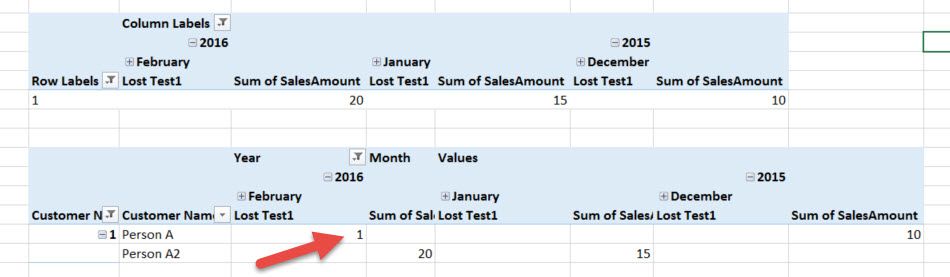- Power BI forums
- Updates
- News & Announcements
- Get Help with Power BI
- Desktop
- Service
- Report Server
- Power Query
- Mobile Apps
- Developer
- DAX Commands and Tips
- Custom Visuals Development Discussion
- Health and Life Sciences
- Power BI Spanish forums
- Translated Spanish Desktop
- Power Platform Integration - Better Together!
- Power Platform Integrations (Read-only)
- Power Platform and Dynamics 365 Integrations (Read-only)
- Training and Consulting
- Instructor Led Training
- Dashboard in a Day for Women, by Women
- Galleries
- Community Connections & How-To Videos
- COVID-19 Data Stories Gallery
- Themes Gallery
- Data Stories Gallery
- R Script Showcase
- Webinars and Video Gallery
- Quick Measures Gallery
- 2021 MSBizAppsSummit Gallery
- 2020 MSBizAppsSummit Gallery
- 2019 MSBizAppsSummit Gallery
- Events
- Ideas
- Custom Visuals Ideas
- Issues
- Issues
- Events
- Upcoming Events
- Community Blog
- Power BI Community Blog
- Custom Visuals Community Blog
- Community Support
- Community Accounts & Registration
- Using the Community
- Community Feedback
Register now to learn Fabric in free live sessions led by the best Microsoft experts. From Apr 16 to May 9, in English and Spanish.
- Power BI forums
- Forums
- Get Help with Power BI
- Desktop
- Lost Customers - Issues with DAX Calculation
- Subscribe to RSS Feed
- Mark Topic as New
- Mark Topic as Read
- Float this Topic for Current User
- Bookmark
- Subscribe
- Printer Friendly Page
- Mark as New
- Bookmark
- Subscribe
- Mute
- Subscribe to RSS Feed
- Permalink
- Report Inappropriate Content
Lost Customers - Issues with DAX Calculation
I'm having an issue with a DAX calc for lost customers and I'm hoping someone can spot where we went wrong. I have followed the pattern described in http://www.daxpatterns.com/new-and-returning-customers/ to get lost customers, but it is returning unexpected results. I'm hoping there is just a mistake in my formula that I am overlooking. I'm curious if anyone else has tried this and experienced a similar issue.
I have tables for Customer, Date, Sales, which are relevant here. Sales are at the invoice line level, and each line is related to customer by CustomerKey (surrogate key to a type 2 SCD) and date through InvoiceDateKey (surrogate key to date dim). The InvoiceDate field was added as a calculated column to the Sales table.
We are defining lost customers as any customer who hasn't made a purchase in 60 consecutive days ending in the selected timeframe. I have a customer that had purchases on 18-Dec-15, 29-Jan-16, and 12-Feb-16, but is somehow being counted as a lost customer in February. The only thing I noticed about them is that the Dec sales records are related to a different customer key than the Jan and Feb sales because someone corrected the customer name. I don't think this should happen since I'm counting unique [Customer No] values rather than [CustomerKey] values.
Here's my formula:
Lost Customers :=
IF (
NOT (
MIN ( 'Date'[Full Date] )
> CALCULATE ( MAX ( Sales[Invoice Date] ), ALL ( Sales ) )
),
COUNTROWS (
FILTER (
ADDCOLUMNS (
FILTER (
CALCULATETABLE (
ADDCOLUMNS (
VALUES ( Sales[CustomerNO] ),
"CustomerLostDate", CALCULATE ( MAX ( Sales[Invoice Date] ) ) + [Lost Days Limit]
),
FILTER (
ALL ( 'Date' ),
AND (
'Date'[Full Date] < MIN ( 'Date'[Full Date] ),
'Date'[Full Date]
>= MIN ( 'Date'[Full Date] ) - [Lost Days Limit]
)
)
),
AND (
AND (
[CustomerLostDate] >= MIN ( 'Date'[Full Date] ),
[CustomerLostDate] <= MAX ( 'Date'[Full Date] )
),
[CustomerLostDate] <= CALCULATE ( MAX ( Sales[Invoice Date] ), ALL ( Sales ) )
)
),
"FirstBuyInPeriod", CALCULATE ( MIN ( Sales[Invoice Date] ) )
),
OR ( ISBLANK ( [FirstBuyInPeriod] ), [FirstBuyInPeriod] > [CustomerLostDate] )
)
)
)
Any ideas where my issue is?
Edit:
Here are the results in a pivot table. Notice the first pivot has only Customer No and seems to work. The second includes customer name and provides unexpected results.
Solved! Go to Solution.
- Mark as New
- Bookmark
- Subscribe
- Mute
- Subscribe to RSS Feed
- Permalink
- Report Inappropriate Content
Good point - you have to remove some filter from the CustomerLostDate column expression.
Try this one replacing the ADDCOLUMNS in original formula:
ADDCOLUMNS (
CALCULATETABLE ( VALUES ( Customer[CustomerCode] ), Sales ),
"CustomerLostDate", CALCULATE (
MAX ( Sales[Invoice Date] ),
ALLEXCEPT ( Customer, Customer[CustomerCode] )
)
+ [Lost Days Limit]
)
Helpful resources

Microsoft Fabric Learn Together
Covering the world! 9:00-10:30 AM Sydney, 4:00-5:30 PM CET (Paris/Berlin), 7:00-8:30 PM Mexico City

Power BI Monthly Update - April 2024
Check out the April 2024 Power BI update to learn about new features.

| User | Count |
|---|---|
| 110 | |
| 94 | |
| 82 | |
| 66 | |
| 58 |
| User | Count |
|---|---|
| 151 | |
| 121 | |
| 104 | |
| 87 | |
| 67 |