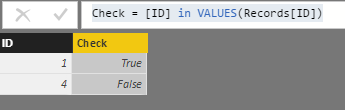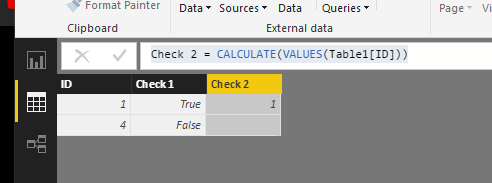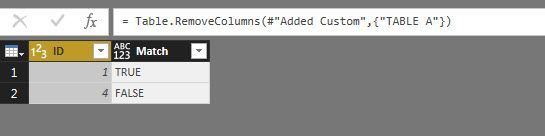- Power BI forums
- Updates
- News & Announcements
- Get Help with Power BI
- Desktop
- Service
- Report Server
- Power Query
- Mobile Apps
- Developer
- DAX Commands and Tips
- Custom Visuals Development Discussion
- Health and Life Sciences
- Power BI Spanish forums
- Translated Spanish Desktop
- Power Platform Integration - Better Together!
- Power Platform Integrations (Read-only)
- Power Platform and Dynamics 365 Integrations (Read-only)
- Training and Consulting
- Instructor Led Training
- Dashboard in a Day for Women, by Women
- Galleries
- Community Connections & How-To Videos
- COVID-19 Data Stories Gallery
- Themes Gallery
- Data Stories Gallery
- R Script Showcase
- Webinars and Video Gallery
- Quick Measures Gallery
- 2021 MSBizAppsSummit Gallery
- 2020 MSBizAppsSummit Gallery
- 2019 MSBizAppsSummit Gallery
- Events
- Ideas
- Custom Visuals Ideas
- Issues
- Issues
- Events
- Upcoming Events
- Community Blog
- Power BI Community Blog
- Custom Visuals Community Blog
- Community Support
- Community Accounts & Registration
- Using the Community
- Community Feedback
Register now to learn Fabric in free live sessions led by the best Microsoft experts. From Apr 16 to May 9, in English and Spanish.
- Power BI forums
- Forums
- Get Help with Power BI
- Desktop
- Re: Lookup a value in other table - DAX
- Subscribe to RSS Feed
- Mark Topic as New
- Mark Topic as Read
- Float this Topic for Current User
- Bookmark
- Subscribe
- Printer Friendly Page
- Mark as New
- Bookmark
- Subscribe
- Mute
- Subscribe to RSS Feed
- Permalink
- Report Inappropriate Content
Lookup a value in other table - DAX
I have a table A with duplicate values in one column. I want to run a vlookup in another table B, and want to return 'TRUE' if it exists in table A. eg below-
TABLE A ::
ID amount
1 10
2 15
1 25
3 38
TABLE B ::
1 TRUE
4 FALSE
Someone please help ASAP. Thanks a ton!
Abhishek
- Mark as New
- Bookmark
- Subscribe
- Mute
- Subscribe to RSS Feed
- Permalink
- Report Inappropriate Content
HI @abhitiwa,
You can add a calculated column with below formula to check exist item based on other table:
Check = [ID] in VALUES(Records[ID])
Regards,
Xiaoxin Sheng
If this post helps, please consider accept as solution to help other members find it more quickly.
- Mark as New
- Bookmark
- Subscribe
- Mute
- Subscribe to RSS Feed
- Permalink
- Report Inappropriate Content
That's great. Another way is to wrap VALUES() into a CALCULATE() for context transition.
*** works with relationship only, though
- Mark as New
- Bookmark
- Subscribe
- Mute
- Subscribe to RSS Feed
- Permalink
- Report Inappropriate Content
=calculate(countrows(tableA), filter(tableA, tableA[I'd] =tableB[I'd])) >0
Regards
Zubair
Please try my custom visuals
- Mark as New
- Bookmark
- Subscribe
- Mute
- Subscribe to RSS Feed
- Permalink
- Report Inappropriate Content
- Mark as New
- Bookmark
- Subscribe
- Mute
- Subscribe to RSS Feed
- Permalink
- Report Inappropriate Content
If @abhitiwa wants to just check if ID exists then it should be >0
Else if he is checking for duplicates then it should be>1
Regards
Zubair
Please try my custom visuals
- Mark as New
- Bookmark
- Subscribe
- Mute
- Subscribe to RSS Feed
- Permalink
- Report Inappropriate Content
thanks guys for such a quick response. @Zubair_Muhammad your solution doesn't give any error, but it only returns FALSE as the value. However, most of the values are present in Table A. Can you please look?
is_sell = CALCULATE(COUNTROWS(prop),FILTER(prop,prop[user_id]=VALUE(c_users[id]))) > 0
- Mark as New
- Bookmark
- Subscribe
- Mute
- Subscribe to RSS Feed
- Permalink
- Report Inappropriate Content
If it is a calculated colum, remove VALUES
Simply use
C_users[I'd]
Regards
Zubair
Please try my custom visuals
- Mark as New
- Bookmark
- Subscribe
- Mute
- Subscribe to RSS Feed
- Permalink
- Report Inappropriate Content
Hi
yes, its a calculated column. And, I have used VALUE (not VALUES) to convert Text (c_users) to number. Not sure what am I missing here. I then tried to change the data type of this field to Number from Text, and then I receive a diff error as below -
this expression refers to 'sddsaggv-fgjkg-gfgmk' which has an error
- Mark as New
- Bookmark
- Subscribe
- Mute
- Subscribe to RSS Feed
- Permalink
- Report Inappropriate Content
What happens when you wrap both IDs in VALUE() ?
is_sell =
CALCULATE (
COUNTROWS ( prop ),
FILTER ( prop, VALUE (prop[user_id]) = VALUE ( c_users[id] ) )
)
> 0
- Mark as New
- Bookmark
- Subscribe
- Mute
- Subscribe to RSS Feed
- Permalink
- Report Inappropriate Content
- Mark as New
- Bookmark
- Subscribe
- Mute
- Subscribe to RSS Feed
- Permalink
- Report Inappropriate Content
- Mark as New
- Bookmark
- Subscribe
- Mute
- Subscribe to RSS Feed
- Permalink
- Report Inappropriate Content
One way to do this would be:
- Start on Table B within your Query Editor
- Choose Merge Queries on the Home tab and select Table A as the table to merge, selecting ID as the relationship
- Join Kind = Left Outer
- This will return a new column into Table B called "TABLE A"
- Add a custom column with this statement: if Table.First([TABLE A]) = null then "FALSE" else "TRUE"
- Delete the "TABLE A" column, and your table should now look like this:
let
Source = Table.FromRows(Json.Document(Binary.Decompress(Binary.FromText("i45WMlSK1YlWMlGKjQUA", BinaryEncoding.Base64), Compression.Deflate)), let _t = ((type text) meta [Serialized.Text = true]) in type table [ID = _t]),
#"Changed Type" = Table.TransformColumnTypes(Source,{{"ID", Int64.Type}}),
#"Merged Queries" = Table.NestedJoin(#"Changed Type",{"ID"},#"TABLE A",{"ID"},"TABLE A",JoinKind.LeftOuter),
#"Added Custom" = Table.AddColumn(#"Merged Queries", "Match", each if Table.First([TABLE A]) = null then "FALSE" else "TRUE"),
#"Removed Columns" = Table.RemoveColumns(#"Added Custom",{"TABLE A"})
in
#"Removed Columns"
Helpful resources

Microsoft Fabric Learn Together
Covering the world! 9:00-10:30 AM Sydney, 4:00-5:30 PM CET (Paris/Berlin), 7:00-8:30 PM Mexico City

Power BI Monthly Update - April 2024
Check out the April 2024 Power BI update to learn about new features.

| User | Count |
|---|---|
| 109 | |
| 95 | |
| 77 | |
| 65 | |
| 53 |
| User | Count |
|---|---|
| 144 | |
| 105 | |
| 102 | |
| 89 | |
| 63 |