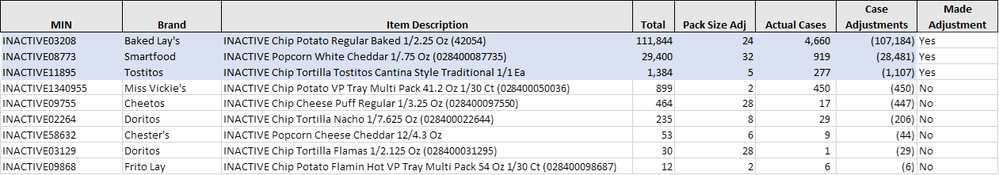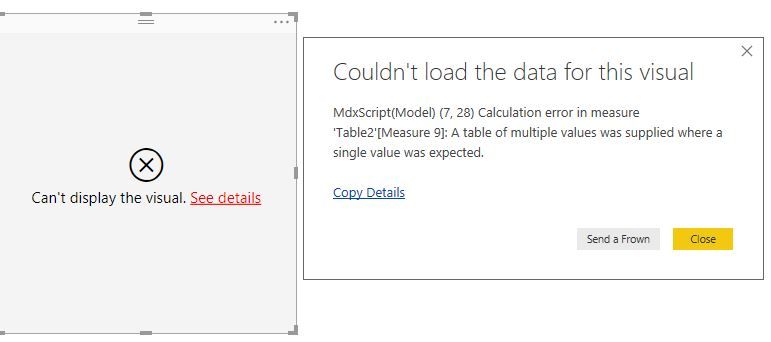- Power BI forums
- Updates
- News & Announcements
- Get Help with Power BI
- Desktop
- Service
- Report Server
- Power Query
- Mobile Apps
- Developer
- DAX Commands and Tips
- Custom Visuals Development Discussion
- Health and Life Sciences
- Power BI Spanish forums
- Translated Spanish Desktop
- Power Platform Integration - Better Together!
- Power Platform Integrations (Read-only)
- Power Platform and Dynamics 365 Integrations (Read-only)
- Training and Consulting
- Instructor Led Training
- Dashboard in a Day for Women, by Women
- Galleries
- Community Connections & How-To Videos
- COVID-19 Data Stories Gallery
- Themes Gallery
- Data Stories Gallery
- R Script Showcase
- Webinars and Video Gallery
- Quick Measures Gallery
- 2021 MSBizAppsSummit Gallery
- 2020 MSBizAppsSummit Gallery
- 2019 MSBizAppsSummit Gallery
- Events
- Ideas
- Custom Visuals Ideas
- Issues
- Issues
- Events
- Upcoming Events
- Community Blog
- Power BI Community Blog
- Custom Visuals Community Blog
- Community Support
- Community Accounts & Registration
- Using the Community
- Community Feedback
Register now to learn Fabric in free live sessions led by the best Microsoft experts. From Apr 16 to May 9, in English and Spanish.
- Power BI forums
- Forums
- Get Help with Power BI
- Desktop
- Re: Look for a value
- Subscribe to RSS Feed
- Mark Topic as New
- Mark Topic as Read
- Float this Topic for Current User
- Bookmark
- Subscribe
- Printer Friendly Page
- Mark as New
- Bookmark
- Subscribe
- Mute
- Subscribe to RSS Feed
- Permalink
- Report Inappropriate Content
Look for a value
Hi,
My got my data from PowerBI online service, which means I cannot edit the queries or build new tables and the only thing I can do is creating some measures. I'm trying to pick out 9 specific items and divide the case numbers by their pack sizes. Other items remain the same. The key to identify item is called "MIN", which is the item number. So what I did was first creating a measure since otherwise I won't be able to refer the fields that are alredy in the model:
MIN value = VALUES(ItemInfo[MIN])
Converting everything to value.
Here is the list of items that I need to make adjustments.
My idea is to use if statement like this:
IF(AND(ItemInfo[MIN] = "xxxxxxxx", ItemInfo[MIN] = "xxxxxxx".......), [cases]/pack size, [cases]). But seems it's not working.
Here is my function for the first item:
Revised 2018 Cases = IF(ItemInfo[MIN value] = "INACTIVE03208",[Cases 2018]/24,[Cases 2018])
[Cases 2018] is a measure under table TransData.
And the error is:
I would appreciate if anyone can help me address this issue
- Mark as New
- Bookmark
- Subscribe
- Mute
- Subscribe to RSS Feed
- Permalink
- Report Inappropriate Content
@Anonymous,
I am unable to access the PBIX file you share to me. Please share me the PBIX file that you publish to Power BI Service.
Regards,
Lydia
If this post helps, then please consider Accept it as the solution to help the other members find it more quickly.
- Mark as New
- Bookmark
- Subscribe
- Mute
- Subscribe to RSS Feed
- Permalink
- Report Inappropriate Content
@Anonymous,
I note that you create a measure after connecting to the Power BI Service dataset in Desktop.
MIN value = VALUES(ItemInfo[MIN])
You should get the following similar error when dragging the MIN value measure in a visual. VALUES() funtion returns a one-column table that contains the distinct values from the specified table or column. You are able to create a new table using VALUES() function in DAX formula.
Could you please share dummy data of your table and post expected result here?
Regards,
Lydia
If this post helps, then please consider Accept it as the solution to help the other members find it more quickly.
- Mark as New
- Bookmark
- Subscribe
- Mute
- Subscribe to RSS Feed
- Permalink
- Report Inappropriate Content
Thanks Linda! Is there a way I can share the file with you and have you take a look? Maybe through email? Thank you!
- Mark as New
- Bookmark
- Subscribe
- Mute
- Subscribe to RSS Feed
- Permalink
- Report Inappropriate Content
@Anonymous,
I sent you Private Message.
Regards,
Lydia
If this post helps, then please consider Accept it as the solution to help the other members find it more quickly.
Helpful resources

Microsoft Fabric Learn Together
Covering the world! 9:00-10:30 AM Sydney, 4:00-5:30 PM CET (Paris/Berlin), 7:00-8:30 PM Mexico City

Power BI Monthly Update - April 2024
Check out the April 2024 Power BI update to learn about new features.

| User | Count |
|---|---|
| 111 | |
| 100 | |
| 80 | |
| 64 | |
| 57 |
| User | Count |
|---|---|
| 146 | |
| 110 | |
| 93 | |
| 84 | |
| 67 |