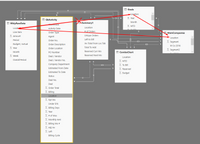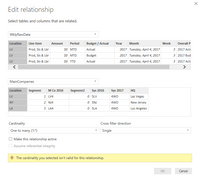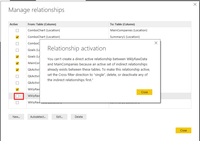- Power BI forums
- Updates
- News & Announcements
- Get Help with Power BI
- Desktop
- Service
- Report Server
- Power Query
- Mobile Apps
- Developer
- DAX Commands and Tips
- Custom Visuals Development Discussion
- Health and Life Sciences
- Power BI Spanish forums
- Translated Spanish Desktop
- Power Platform Integration - Better Together!
- Power Platform Integrations (Read-only)
- Power Platform and Dynamics 365 Integrations (Read-only)
- Training and Consulting
- Instructor Led Training
- Dashboard in a Day for Women, by Women
- Galleries
- Community Connections & How-To Videos
- COVID-19 Data Stories Gallery
- Themes Gallery
- Data Stories Gallery
- R Script Showcase
- Webinars and Video Gallery
- Quick Measures Gallery
- 2021 MSBizAppsSummit Gallery
- 2020 MSBizAppsSummit Gallery
- 2019 MSBizAppsSummit Gallery
- Events
- Ideas
- Custom Visuals Ideas
- Issues
- Issues
- Events
- Upcoming Events
- Community Blog
- Power BI Community Blog
- Custom Visuals Community Blog
- Community Support
- Community Accounts & Registration
- Using the Community
- Community Feedback
Register now to learn Fabric in free live sessions led by the best Microsoft experts. From Apr 16 to May 9, in English and Spanish.
- Power BI forums
- Forums
- Get Help with Power BI
- Desktop
- Link Two Tables for visual link
- Subscribe to RSS Feed
- Mark Topic as New
- Mark Topic as Read
- Float this Topic for Current User
- Bookmark
- Subscribe
- Printer Friendly Page
- Mark as New
- Bookmark
- Subscribe
- Mute
- Subscribe to RSS Feed
- Permalink
- Report Inappropriate Content
Link Two Tables for visual link
Lo again,
I am using two tables for a variety of display visuals but I cannot link one table directly to another due to no single value in either of the two referenced tables (WklyRawData & Goals). I am sure I am also not setting this up as efficiently as possible as I am having to create a numbe of tables from my raw data to get these to work.
I would love to have the bubble chart also act like a slicer for all visuals on this first tab, but since the relationship isn't there the bubble only impacts four of the various visuals.
Any tricks/tips on what I can do to remedy this?
Solved! Go to Solution.
- Mark as New
- Bookmark
- Subscribe
- Mute
- Subscribe to RSS Feed
- Permalink
- Report Inappropriate Content
Hi @Miskondukt,
From your original post, I notice that you have very complex and unclear relationships for your modes.
Normally, we should have one fact table(Sales) with multiple dimensions tables(i.e. Date, Product, Location), then build up relationships around the fact table with multiple dimensions tables, which is often called a Star schema configuration (a central table with several Lookup tables). In this way, it will be much easier to build up visuals that can cross filter each other on the report. ![]()
For more details about how to create and manage relationships in Power BI Desktop, you can refer to this article.
Regards
- Mark as New
- Bookmark
- Subscribe
- Mute
- Subscribe to RSS Feed
- Permalink
- Report Inappropriate Content
Create a locations table, with each location being unique and having your location code. Link all of those tables to this location table. Then on your bubble chart, use that location table as the filter.
- Mark as New
- Bookmark
- Subscribe
- Mute
- Subscribe to RSS Feed
- Permalink
- Report Inappropriate Content
That 'location's table' is the "Main Companies" table displayed on the relational image and when I attempt what you recommend I get the following:
Am I missing something? All tables are linked via location to that Main Companies table.
- Mark as New
- Bookmark
- Subscribe
- Mute
- Subscribe to RSS Feed
- Permalink
- Report Inappropriate Content
Check your link between 'Main Companies' and the weekly data. It needs to be a solid line with a 1 to many relationship. It might even be worth deleting the relationship and relinking it.
- Mark as New
- Bookmark
- Subscribe
- Mute
- Subscribe to RSS Feed
- Permalink
- Report Inappropriate Content
@Anonymous Thank you helping guide me in the right direction. I tried that option and got a few more notices from PBID.
I corrected the relationship to a solid line but cannot change it to 1 to many, says "the cardinality you selected isn't valid for this relationship." Have also tried removing all of the indirect relations and received the same response.
- Mark as New
- Bookmark
- Subscribe
- Mute
- Subscribe to RSS Feed
- Permalink
- Report Inappropriate Content
Hi @Miskondukt,
From your original post, I notice that you have very complex and unclear relationships for your modes.
Normally, we should have one fact table(Sales) with multiple dimensions tables(i.e. Date, Product, Location), then build up relationships around the fact table with multiple dimensions tables, which is often called a Star schema configuration (a central table with several Lookup tables). In this way, it will be much easier to build up visuals that can cross filter each other on the report. ![]()
For more details about how to create and manage relationships in Power BI Desktop, you can refer to this article.
Regards
- Mark as New
- Bookmark
- Subscribe
- Mute
- Subscribe to RSS Feed
- Permalink
- Report Inappropriate Content
Got it! It was editing the cross direction filter to "Both" from single.
- Mark as New
- Bookmark
- Subscribe
- Mute
- Subscribe to RSS Feed
- Permalink
- Report Inappropriate Content
Correct me if I am wrong, when you state a "fact table" then that is a table of cleaned data that would act/represent that fact table rather than the organic (exported) data?
- Mark as New
- Bookmark
- Subscribe
- Mute
- Subscribe to RSS Feed
- Permalink
- Report Inappropriate Content
Try restructuring your data relationships such that your "Main Companies" table is in the middle and all other tables (where possible) link directly to it. Kind of like a star pattern. The visual interface can help make this easier too.
Some tables won't have a relationship with Main Companies directly, if they don't use the location code and thats fine. They can link where required to their intended tables.
Helpful resources

Microsoft Fabric Learn Together
Covering the world! 9:00-10:30 AM Sydney, 4:00-5:30 PM CET (Paris/Berlin), 7:00-8:30 PM Mexico City

Power BI Monthly Update - April 2024
Check out the April 2024 Power BI update to learn about new features.

| User | Count |
|---|---|
| 118 | |
| 107 | |
| 70 | |
| 70 | |
| 43 |
| User | Count |
|---|---|
| 148 | |
| 104 | |
| 104 | |
| 89 | |
| 66 |