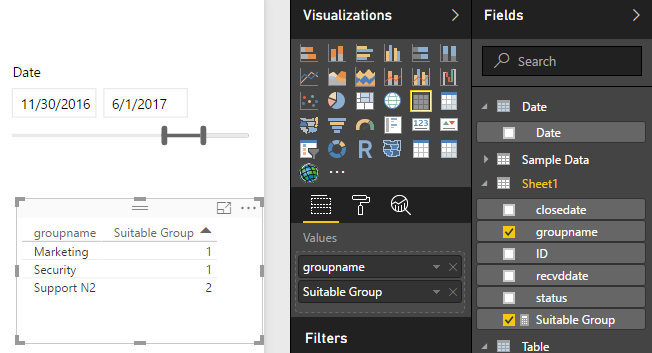- Power BI forums
- Updates
- News & Announcements
- Get Help with Power BI
- Desktop
- Service
- Report Server
- Power Query
- Mobile Apps
- Developer
- DAX Commands and Tips
- Custom Visuals Development Discussion
- Health and Life Sciences
- Power BI Spanish forums
- Translated Spanish Desktop
- Power Platform Integration - Better Together!
- Power Platform Integrations (Read-only)
- Power Platform and Dynamics 365 Integrations (Read-only)
- Training and Consulting
- Instructor Led Training
- Dashboard in a Day for Women, by Women
- Galleries
- Community Connections & How-To Videos
- COVID-19 Data Stories Gallery
- Themes Gallery
- Data Stories Gallery
- R Script Showcase
- Webinars and Video Gallery
- Quick Measures Gallery
- 2021 MSBizAppsSummit Gallery
- 2020 MSBizAppsSummit Gallery
- 2019 MSBizAppsSummit Gallery
- Events
- Ideas
- Custom Visuals Ideas
- Issues
- Issues
- Events
- Upcoming Events
- Community Blog
- Power BI Community Blog
- Custom Visuals Community Blog
- Community Support
- Community Accounts & Registration
- Using the Community
- Community Feedback
Register now to learn Fabric in free live sessions led by the best Microsoft experts. From Apr 16 to May 9, in English and Spanish.
- Power BI forums
- Forums
- Get Help with Power BI
- Desktop
- Re: KPI - Issue with calculating Backlog between D...
- Subscribe to RSS Feed
- Mark Topic as New
- Mark Topic as Read
- Float this Topic for Current User
- Bookmark
- Subscribe
- Printer Friendly Page
- Mark as New
- Bookmark
- Subscribe
- Mute
- Subscribe to RSS Feed
- Permalink
- Report Inappropriate Content
KPI - Issue with calculating Backlog between Date
Hi every one,
First of all, sorry for my bad english, it's not my native langage 😕
I discoverd PowerBI Desktop 3 days ago,and i'm really lost about that tool's possibilities.
Before PowerBI, i used Excel.
I read many topics, tried lots of things without success. I can't do it on my own and i don't know if it's possible.
I'll try to explain my issue :
I use a connection to an old Ticketing DateBase (ITSM tool) to import all the tickets created (400 tickets per day) from 1 table since 2015.
Each ticket have a uniqueID,a creation date (recvddate),a close date (closedate),a status ("open", "reopen","closed"),and a groupname (Support N2, Technical N3, etc...).
Something like that :
| ID | recvddate | closedate | status | groupname |
| 1 | 01/12/2016 | 03/12/2016 | Closed | Technical N3 |
| 2 | 10/01/2017 | Open | Support N2 | |
| 3 | 25/03/2017 | 26/06/2017 | Closed | Marketing |
| 4 | 26/04/2017 | 26/06/2017 | Closed | Support N2 |
| 5 | 30/05/2017 | Reopen | Security |
I would like to know if i can,for one period (day,week,month,quarter,year) find the number of tickets which are open (or reopen),by groupname,on this date.
I used a Timeline and a "Line and clustered column chart" :
"column" is the number of tickets created on this date.
"the line" is the Backlog : the number of tickets still opened on this date.
I'm doing well with column, the problem is Backlog..
Ex : Period 31/11/2016 - 01/06/2017
Support N2 = 2
Marketing = 1
Security = 1
I don't know if i'm really clear... Tell me if you need more explaination ..
Thank you in advance,
Regards,
Peems.
Solved! Go to Solution.
- Mark as New
- Bookmark
- Subscribe
- Mute
- Subscribe to RSS Feed
- Permalink
- Report Inappropriate Content
Hey,
here you find my solution, hopefully this works for you
The pbix contains two new pages
"Using RecvdDate" and "Using a separate Date Table"
The first uses just the table "Requete1", here the Measure is a little more complex, due to the levels of the RecvdDate column.
The second has a little more simpler Measure, but you have to calculate all the measures that you want to use in the visual, this is due to the fact that "new" Date table is unrelated.
Did I answer your question? Mark my post as a solution, this will help others!
Proud to be a Super User!
I accept Kudos 😉
Hamburg, Germany
- Mark as New
- Bookmark
- Subscribe
- Mute
- Subscribe to RSS Feed
- Permalink
- Report Inappropriate Content
HI @Peems,
You can try to use below formula to calculate suitable records based on calendar.
Measure formula:
Suitable Group =
var selected=ALLSELECTED('Date'[Date])
var currGroup=LASTNONBLANK(Sheet1[groupname],[groupname])
return
COUNTROWS(FILTER(ALLSELECTED(Sheet1),[groupname]=currGroup&&[recvddate]>=FIRSTDATE(selected)&&OR([closedate]>LASTDATE(selected),[closedate]=BLANK())))
Regards,
Xiaoxin Sheng
If this post helps, please consider accept as solution to help other members find it more quickly.
- Mark as New
- Bookmark
- Subscribe
- Mute
- Subscribe to RSS Feed
- Permalink
- Report Inappropriate Content
Hi o/
Thanks a lot v-shex-msft ! It's very helpful.
I'm wondering if we can have this same kind of result, but curving...
For exemple from 01/01/2016 to 31/12/2016, the backlog at the end of the year is 145.
The fact is that curve is linear on the period.
Can we calculate it for each date (day, month, etc) between those 2 dates (To see during 1 period, evolution of Backlog) without changing dates ?
To obtain someting like that below (numbers are fake, it's just to show what i mean) ?
Thank you !
Regards,
Peems.
- Mark as New
- Bookmark
- Subscribe
- Mute
- Subscribe to RSS Feed
- Permalink
- Report Inappropriate Content
Hey,
there is a name for the task you are trying to solve: "event-in-progress"
Everything you need to know to solve your task can be found here:
https://blog.gbrueckl.at/2014/12/events-in-progress-for-time-periods-in-dax/
If you need further assistance, please describe what you have tried from the above post by Gerhard and provide a pbix file with sample data
Hope this helps
Tom
Did I answer your question? Mark my post as a solution, this will help others!
Proud to be a Super User!
I accept Kudos 😉
Hamburg, Germany
- Mark as New
- Bookmark
- Subscribe
- Mute
- Subscribe to RSS Feed
- Permalink
- Report Inappropriate Content
Hi Tom,
I learned some article and tried some things, but i'm still a beginner to find by myself. I have to introduce another field in formula...
In my report, i have to count the evolution of "open tickets" between 2 dates, by groupname.
I attached a pbix file.
For exemple, From Jan 2015 to June 2017, for groupname "N3 AVD FONCTIONNEL", Backlog in
June is 145 and should be 127 in May (in the same visual).
I tried to use Gerhard's formula, but it dosen't work.
Thanks in advance,
Regards,
Peems.
- Mark as New
- Bookmark
- Subscribe
- Mute
- Subscribe to RSS Feed
- Permalink
- Report Inappropriate Content
Hmm,
thanks for uploading a sample file, unfortunately the download is blocked due to a virus alert.
Regards Tom
Did I answer your question? Mark my post as a solution, this will help others!
Proud to be a Super User!
I accept Kudos 😉
Hamburg, Germany
- Mark as New
- Bookmark
- Subscribe
- Mute
- Subscribe to RSS Feed
- Permalink
- Report Inappropriate Content
- Mark as New
- Bookmark
- Subscribe
- Mute
- Subscribe to RSS Feed
- Permalink
- Report Inappropriate Content
Hmm, sorry but the problem with the rar archive.
Did I answer your question? Mark my post as a solution, this will help others!
Proud to be a Super User!
I accept Kudos 😉
Hamburg, Germany
- Mark as New
- Bookmark
- Subscribe
- Mute
- Subscribe to RSS Feed
- Permalink
- Report Inappropriate Content
- Mark as New
- Bookmark
- Subscribe
- Mute
- Subscribe to RSS Feed
- Permalink
- Report Inappropriate Content
Hey,
here you find my solution, hopefully this works for you
The pbix contains two new pages
"Using RecvdDate" and "Using a separate Date Table"
The first uses just the table "Requete1", here the Measure is a little more complex, due to the levels of the RecvdDate column.
The second has a little more simpler Measure, but you have to calculate all the measures that you want to use in the visual, this is due to the fact that "new" Date table is unrelated.
Did I answer your question? Mark my post as a solution, this will help others!
Proud to be a Super User!
I accept Kudos 😉
Hamburg, Germany
- Mark as New
- Bookmark
- Subscribe
- Mute
- Subscribe to RSS Feed
- Permalink
- Report Inappropriate Content
Hi Tom,
I was on holiday... Far away from work.
So thank you so much, your first measure is just perfect !
I'll try to understand and use it on an other way.
Thank you again for your time 🙂
- Mark as New
- Bookmark
- Subscribe
- Mute
- Subscribe to RSS Feed
- Permalink
- Report Inappropriate Content
Passing all security checks, downloaded in subseconds
Flawless!
I will have a closer look during the next days.
Did I answer your question? Mark my post as a solution, this will help others!
Proud to be a Super User!
I accept Kudos 😉
Hamburg, Germany
- Mark as New
- Bookmark
- Subscribe
- Mute
- Subscribe to RSS Feed
- Permalink
- Report Inappropriate Content
Hi,
Sorry for my double post.. It was a registration mistake.
Thx Vvelarde for your answer.
You said than i can use : Open-Reopen = COUNTROWS ( FILTER ( Tickets, Tickets[status] IN { "Open", "ReOpen" } ) )
But I have the same resultat with this kind of column : 'Tickets'[CallStatus] <> "Fermé"
It just show me the number of tickets which have been open on a period, not tickets wich are still opened/reopen.
In fact, i think i have to make a difference between Closeddate and CreateDate for each ticket, to know which ticket are still open on a date.
for exemple :
| 1 | 01/12/2016 | 03/12/2016 | Closed | Technical N3 |
01/02/2016 : Open
02/02/2016 : Open
03/12/2016 : Closed
Even if status of the ticket today is "Closed".
Maybe another table with all the date, with a calcul beween Closedate <> Createdate on each ticket (per groupname) ?
Helpful resources

Microsoft Fabric Learn Together
Covering the world! 9:00-10:30 AM Sydney, 4:00-5:30 PM CET (Paris/Berlin), 7:00-8:30 PM Mexico City

Power BI Monthly Update - April 2024
Check out the April 2024 Power BI update to learn about new features.

| User | Count |
|---|---|
| 113 | |
| 97 | |
| 84 | |
| 67 | |
| 60 |
| User | Count |
|---|---|
| 150 | |
| 120 | |
| 99 | |
| 87 | |
| 68 |