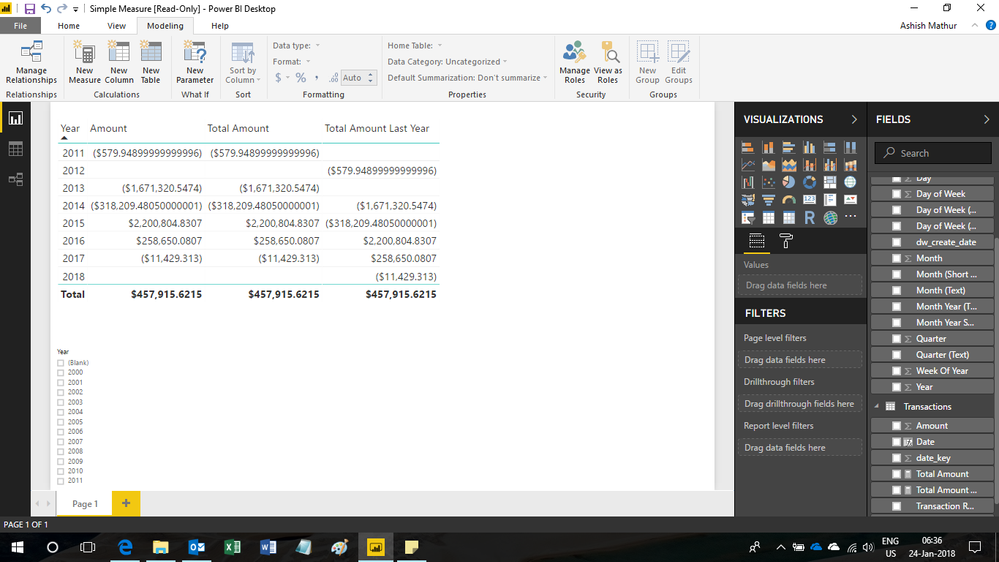- Power BI forums
- Updates
- News & Announcements
- Get Help with Power BI
- Desktop
- Service
- Report Server
- Power Query
- Mobile Apps
- Developer
- DAX Commands and Tips
- Custom Visuals Development Discussion
- Health and Life Sciences
- Power BI Spanish forums
- Translated Spanish Desktop
- Power Platform Integration - Better Together!
- Power Platform Integrations (Read-only)
- Power Platform and Dynamics 365 Integrations (Read-only)
- Training and Consulting
- Instructor Led Training
- Dashboard in a Day for Women, by Women
- Galleries
- Community Connections & How-To Videos
- COVID-19 Data Stories Gallery
- Themes Gallery
- Data Stories Gallery
- R Script Showcase
- Webinars and Video Gallery
- Quick Measures Gallery
- 2021 MSBizAppsSummit Gallery
- 2020 MSBizAppsSummit Gallery
- 2019 MSBizAppsSummit Gallery
- Events
- Ideas
- Custom Visuals Ideas
- Issues
- Issues
- Events
- Upcoming Events
- Community Blog
- Power BI Community Blog
- Custom Visuals Community Blog
- Community Support
- Community Accounts & Registration
- Using the Community
- Community Feedback
Register now to learn Fabric in free live sessions led by the best Microsoft experts. From Apr 16 to May 9, in English and Spanish.
- Power BI forums
- Forums
- Get Help with Power BI
- Desktop
- Issues with measure using time intelligence
- Subscribe to RSS Feed
- Mark Topic as New
- Mark Topic as Read
- Float this Topic for Current User
- Bookmark
- Subscribe
- Printer Friendly Page
- Mark as New
- Bookmark
- Subscribe
- Mute
- Subscribe to RSS Feed
- Permalink
- Report Inappropriate Content
Issues with measure using time intelligence
Hello,
I've been running into issues when creating measures, particularly with time intelligence (for example SAMEPERIODLASTYEAR).
Here is a stripped down version of my report, with only the required tables and fields: Simple Measure.zip
These are the two measures I am using:
Total Amount = SUM('Transactions'[Amount])
Total Amount Last Year =
CALCULATE(
[Total Amount]
,SAMEPERIODLASTYEAR('Dates'[Date])
) When I try to show the "Total Amount Last Year" measure, I get no results for the "Total Amount Last Year" column (although the grand total has the value).
As far as I can tell, the the dates in my tables are contiguous, and there are no duplicates. The Date field is also a Date/Time data typ.
I've tried the same measures using the Contoso sample, and the Contoso report works exactly as it should, so I have a feeling there is something wrong with how my date table is configured.
Any help would be greatly appreciated!
Solved! Go to Solution.
- Mark as New
- Bookmark
- Subscribe
- Mute
- Subscribe to RSS Feed
- Permalink
- Report Inappropriate Content
How about this one
Total Amount Last Year =
CALCULATE (
[Total Amount],
SAMEPERIODLASTYEAR ( 'Dates'[Date] ),
ALL ( Dates )
)
Regards
Zubair
Please try my custom visuals
- Mark as New
- Bookmark
- Subscribe
- Mute
- Subscribe to RSS Feed
- Permalink
- Report Inappropriate Content
Hi,
You've built the wrong relationship. In the transactions table, create this calculated column formula
=DATE(LEFT(Transactions[date_key],4),MID(Transactions[date_key],5,2),RIGHT(Transactions[date_key],2))
Edit your relationship to know connect this Date column to the Date column in the Dates Table.
Just do this much and your measure will work without any editing.
Hope this helps.
Regards,
Ashish Mathur
http://www.ashishmathur.com
https://www.linkedin.com/in/excelenthusiasts/
- Mark as New
- Bookmark
- Subscribe
- Mute
- Subscribe to RSS Feed
- Permalink
- Report Inappropriate Content
Hi @Ashish_Mathur,
This also works, although like the inclusion of the optional ALL(Dates) filter, I don't understand why this step is required.
Usually, using a date key of format YYYYMMDD is the recommended practice for a datawarehouse. Is there some sort of limitation in Power BI for date relationships where it needs to be an actual date field instead of a surrogate key of format YYYYMMDD?
- Mark as New
- Bookmark
- Subscribe
- Mute
- Subscribe to RSS Feed
- Permalink
- Report Inappropriate Content
Hi,
PowerBI's data and time intelligence functions only work with actual date entries. Which is why your formula (without any editing) started working when i converted a text entry into a Date and then built the relatiosnhip.
Regards,
Ashish Mathur
http://www.ashishmathur.com
https://www.linkedin.com/in/excelenthusiasts/
- Mark as New
- Bookmark
- Subscribe
- Mute
- Subscribe to RSS Feed
- Permalink
- Report Inappropriate Content
Hi @Nemes
Try this revision
Total Amount Last Year =
CALCULATE (
[Total Amount],
SAMEPERIODLASTYEAR ( 'Dates'[Date] ),
ALLEXCEPT ( Dates, Dates[Year] )
)
Regards
Zubair
Please try my custom visuals
- Mark as New
- Bookmark
- Subscribe
- Mute
- Subscribe to RSS Feed
- Permalink
- Report Inappropriate Content
Hi @Zubair_Muhammad,
This does work without filters, but it does not work as well once I use some filters. For example, if I want to see just 2015 and 2016, the "Total Amount Last Year" for 2015 will be blank, even though there were amounts in 2014.
Even if I was not filtering on years, it's bizarre that I would need to resort to ALLEXCEPT, whereas the Contoso sample report works without ALLEXCEPT. Would you have any ideas why there is a difference?
And thank you for your assistance.
- Mark as New
- Bookmark
- Subscribe
- Mute
- Subscribe to RSS Feed
- Permalink
- Report Inappropriate Content
How about this one
Total Amount Last Year =
CALCULATE (
[Total Amount],
SAMEPERIODLASTYEAR ( 'Dates'[Date] ),
ALL ( Dates )
)
Regards
Zubair
Please try my custom visuals
- Mark as New
- Bookmark
- Subscribe
- Mute
- Subscribe to RSS Feed
- Permalink
- Report Inappropriate Content
That does seem to work! I thought I tried this before, but I think I tried ALL('Dates'[Date]) instead of ALL(Dates). I'm not sure why specifying only the Date column as an argument to ALL doesn't work, considering thre are no date duplicates.
Would you know why I need to specify the ALL() function, unlike all of the other how-to's and guides that I've found on this subject?
- Mark as New
- Bookmark
- Subscribe
- Mute
- Subscribe to RSS Feed
- Permalink
- Report Inappropriate Content
Helpful resources

Microsoft Fabric Learn Together
Covering the world! 9:00-10:30 AM Sydney, 4:00-5:30 PM CET (Paris/Berlin), 7:00-8:30 PM Mexico City

Power BI Monthly Update - April 2024
Check out the April 2024 Power BI update to learn about new features.

| User | Count |
|---|---|
| 112 | |
| 100 | |
| 76 | |
| 74 | |
| 49 |
| User | Count |
|---|---|
| 145 | |
| 108 | |
| 107 | |
| 89 | |
| 61 |