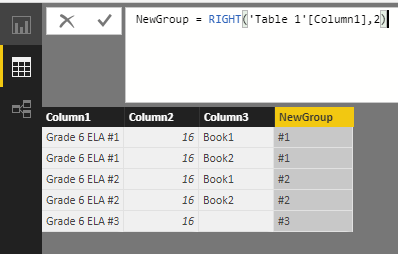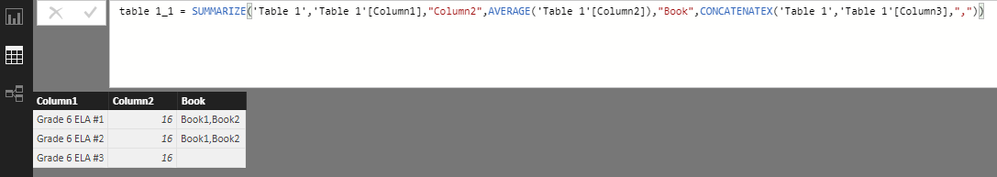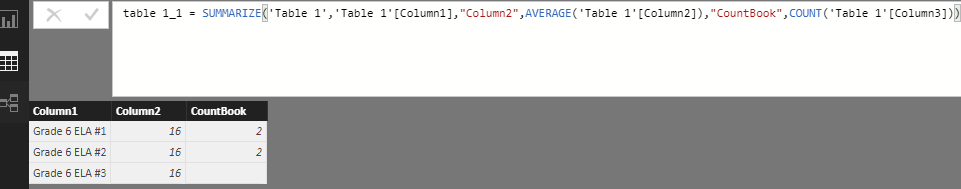- Power BI forums
- Updates
- News & Announcements
- Get Help with Power BI
- Desktop
- Service
- Report Server
- Power Query
- Mobile Apps
- Developer
- DAX Commands and Tips
- Custom Visuals Development Discussion
- Health and Life Sciences
- Power BI Spanish forums
- Translated Spanish Desktop
- Power Platform Integration - Better Together!
- Power Platform Integrations (Read-only)
- Power Platform and Dynamics 365 Integrations (Read-only)
- Training and Consulting
- Instructor Led Training
- Dashboard in a Day for Women, by Women
- Galleries
- Community Connections & How-To Videos
- COVID-19 Data Stories Gallery
- Themes Gallery
- Data Stories Gallery
- R Script Showcase
- Webinars and Video Gallery
- Quick Measures Gallery
- 2021 MSBizAppsSummit Gallery
- 2020 MSBizAppsSummit Gallery
- 2019 MSBizAppsSummit Gallery
- Events
- Ideas
- Custom Visuals Ideas
- Issues
- Issues
- Events
- Upcoming Events
- Community Blog
- Power BI Community Blog
- Custom Visuals Community Blog
- Community Support
- Community Accounts & Registration
- Using the Community
- Community Feedback
Register now to learn Fabric in free live sessions led by the best Microsoft experts. From Apr 16 to May 9, in English and Spanish.
- Power BI forums
- Forums
- Get Help with Power BI
- Desktop
- Re: Issue with groups
- Subscribe to RSS Feed
- Mark Topic as New
- Mark Topic as Read
- Float this Topic for Current User
- Bookmark
- Subscribe
- Printer Friendly Page
- Mark as New
- Bookmark
- Subscribe
- Mute
- Subscribe to RSS Feed
- Permalink
- Report Inappropriate Content
Issue with groups
HI all hope somone can help I have a large dataset and I was trying to create groups for one of the columns. I could create them in the grouping page as lists fne but when I press OK it shows the working on it spinning wheel message and that never clears, not even after hours. Is this an issue with the number of groups I was trying to create or maybe its somethign else? Anyone have any tips on how I could create all the groups I need. Shoudl I make a few at a time then press edit and then add more groups? Any help much appreciated or a workaround also would be excellent.
Solved! Go to Solution.
- Mark as New
- Bookmark
- Subscribe
- Mute
- Subscribe to RSS Feed
- Permalink
- Report Inappropriate Content
Hi @Ayupchap,
That case, would you please make the sample data more clear and more readable? Would you please show me the sample table as what I have posted above?
If I understand corrently, value like "Grade 6 ELA #1 16 Book 1" is stored in a signle column, right? I think it won't matter. You can split it to multiple columns.
Column2 = LEFT(Table3[Column1],17) Column3 = RIGHT(Table3[Column1],LEN(Table3[Column1])-LEN(Table3[Column2]))
Best regards,
Yuliana Gu
If this post helps, then please consider Accept it as the solution to help the other members find it more quickly.
- Mark as New
- Bookmark
- Subscribe
- Mute
- Subscribe to RSS Feed
- Permalink
- Report Inappropriate Content
When you say group, are you referring to the "Group By" option in the query editor, or the New Group option when selecting a field?
Also, how large is your dataset?
- Mark as New
- Bookmark
- Subscribe
- Mute
- Subscribe to RSS Feed
- Permalink
- Report Inappropriate Content
Hi there
New group option is what I meant, when you right click on a selcted field. The dataset is about 250,000 records pulling from a ODBC linked database table.
- Mark as New
- Bookmark
- Subscribe
- Mute
- Subscribe to RSS Feed
- Permalink
- Report Inappropriate Content
I've definitly seen Power BI hang when using the field group option with that many records.
Why not move to a custom column in Query Editor or a calculated column?
- Mark as New
- Bookmark
- Subscribe
- Mute
- Subscribe to RSS Feed
- Permalink
- Report Inappropriate Content
Is this possible when I have different names which I need to match together? Some have 2 books some don't the assessments I want to match would be like the following
Grade 6 ELA #1 16 Book 1
Grade 6 ELA # 1 16 Book 2
Grade 6 ELA #2 16 Book 1
Grade 6 ELA # 2 16 Book 2
Grade 6 ELA # 3 16
Obviously I want to combine those that say #1 together and #2 together. The final one in the example listed just has to be on its own, no book. There are many assessments like this above for numerous grades etc. Can a custom column help with this? I just have no idea how it would.
- Mark as New
- Bookmark
- Subscribe
- Mute
- Subscribe to RSS Feed
- Permalink
- Report Inappropriate Content
Is this possible when I have different names which I need to match together? Some have 2 books some don't the assessments I want to match would be like the following
Grade 6 ELA #1 16 Book 1
Grade 6 ELA # 1 16 Book 2
Grade 6 ELA #2 16 Book 1
Grade 6 ELA # 2 16 Book 2
Grade 6 ELA # 3 16
Obviously I want to combine those that say #1 together and #2 together. The final one in the example listed just has to be on its own, no book. There are many assessments like this above for numerous grades etc. Can a custom column help with this? I just have no idea how it would.
- Mark as New
- Bookmark
- Subscribe
- Mute
- Subscribe to RSS Feed
- Permalink
- Report Inappropriate Content
Hi @Ayupchap,
You can add a calculated column as a new group:
NewGroup = RIGHT('Table 1'[Column1],2)
Alternatively, you could create a summarized table to group original records:
table 1_1 =
SUMMARIZE (
'Table 1',
'Table 1'[Column1],
"Column2", AVERAGE ( 'Table 1'[Column2] ),
"Book", CONCATENATEX ( 'Table 1', 'Table 1'[Column3], "," )
)
Also, you can try this:
table 1_1 =
SUMMARIZE (
'Table 1',
'Table 1'[Column1],
"Column2", AVERAGE ( 'Table 1'[Column2] ),
"CountBook", COUNT ( 'Table 1'[Column3] )
)
Best regards,
Yuliana Gu
If this post helps, then please consider Accept it as the solution to help the other members find it more quickly.
- Mark as New
- Bookmark
- Subscribe
- Mute
- Subscribe to RSS Feed
- Permalink
- Report Inappropriate Content
Oh wow thanks so much for this
Onyl issue is the assesment name and the book name is combined in one field unlike the way its displayed on your amazing example, do you think this will mater?
- Mark as New
- Bookmark
- Subscribe
- Mute
- Subscribe to RSS Feed
- Permalink
- Report Inappropriate Content
Hi @Ayupchap,
That case, would you please make the sample data more clear and more readable? Would you please show me the sample table as what I have posted above?
If I understand corrently, value like "Grade 6 ELA #1 16 Book 1" is stored in a signle column, right? I think it won't matter. You can split it to multiple columns.
Column2 = LEFT(Table3[Column1],17) Column3 = RIGHT(Table3[Column1],LEN(Table3[Column1])-LEN(Table3[Column2]))
Best regards,
Yuliana Gu
If this post helps, then please consider Accept it as the solution to help the other members find it more quickly.
- Mark as New
- Bookmark
- Subscribe
- Mute
- Subscribe to RSS Feed
- Permalink
- Report Inappropriate Content
Apologies for not making it clear, the example you use here is exactly how I have it, this is really amazing thanks so much! This totally solves my problem
Helpful resources

Microsoft Fabric Learn Together
Covering the world! 9:00-10:30 AM Sydney, 4:00-5:30 PM CET (Paris/Berlin), 7:00-8:30 PM Mexico City

Power BI Monthly Update - April 2024
Check out the April 2024 Power BI update to learn about new features.

| User | Count |
|---|---|
| 109 | |
| 98 | |
| 77 | |
| 66 | |
| 54 |
| User | Count |
|---|---|
| 144 | |
| 104 | |
| 101 | |
| 86 | |
| 64 |