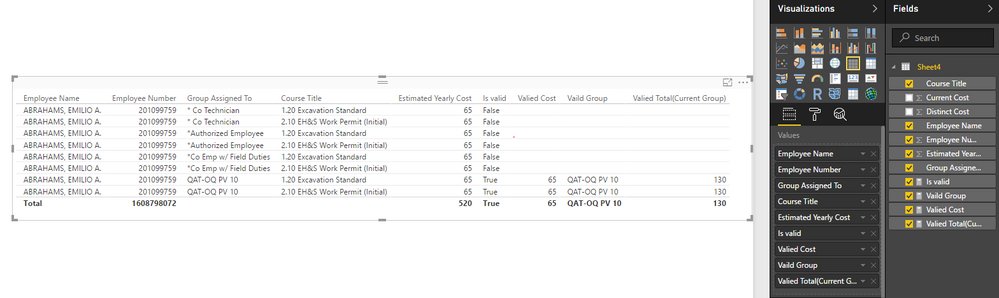- Power BI forums
- Updates
- News & Announcements
- Get Help with Power BI
- Desktop
- Service
- Report Server
- Power Query
- Mobile Apps
- Developer
- DAX Commands and Tips
- Custom Visuals Development Discussion
- Health and Life Sciences
- Power BI Spanish forums
- Translated Spanish Desktop
- Power Platform Integration - Better Together!
- Power Platform Integrations (Read-only)
- Power Platform and Dynamics 365 Integrations (Read-only)
- Training and Consulting
- Instructor Led Training
- Dashboard in a Day for Women, by Women
- Galleries
- Community Connections & How-To Videos
- COVID-19 Data Stories Gallery
- Themes Gallery
- Data Stories Gallery
- R Script Showcase
- Webinars and Video Gallery
- Quick Measures Gallery
- 2021 MSBizAppsSummit Gallery
- 2020 MSBizAppsSummit Gallery
- 2019 MSBizAppsSummit Gallery
- Events
- Ideas
- Custom Visuals Ideas
- Issues
- Issues
- Events
- Upcoming Events
- Community Blog
- Power BI Community Blog
- Custom Visuals Community Blog
- Community Support
- Community Accounts & Registration
- Using the Community
- Community Feedback
Register now to learn Fabric in free live sessions led by the best Microsoft experts. From Apr 16 to May 9, in English and Spanish.
- Power BI forums
- Forums
- Get Help with Power BI
- Desktop
- Re: Issue Replicating Data
- Subscribe to RSS Feed
- Mark Topic as New
- Mark Topic as Read
- Float this Topic for Current User
- Bookmark
- Subscribe
- Printer Friendly Page
- Mark as New
- Bookmark
- Subscribe
- Mute
- Subscribe to RSS Feed
- Permalink
- Report Inappropriate Content
Issue Replicating Data
Would like some help; I'm trying to assess how much training our employees receive, and associated costs.
When I pull out the data, I have a "course name" and associated information; however, I found where the rows are being duplicated. That is because I have another field called "team"...so let's say you are part of three different "teams" and each of those "teams" requires the same "course name", the employee only takes the course once, not three times. But from a calculation perspective, it's counting the cost of the course 3x. I'd like to clean up the data but don't want to remove "teams", because it's important to know for slicing/filtering purposes on visuals. Any tips?
I'm new to Power BI and learning...it sounds like I need to list all the courses...then have a column with another table that is generated based on the teams associated to that course??? I can see it in my head, can't seem to do it inside application. Thanks in advance for your help!
- Mark as New
- Bookmark
- Subscribe
- Mute
- Subscribe to RSS Feed
- Permalink
- Report Inappropriate Content
Hi @New2PowerBI,
It will be help if you share some sample data and detail informations.
Regards,
Xiaoxin Sheng
If this post helps, please consider accept as solution to help other members find it more quickly.
- Mark as New
- Bookmark
- Subscribe
- Mute
- Subscribe to RSS Feed
- Permalink
- Report Inappropriate Content
Here is a sampling of some of the information:
| EMPLOYEE NAME | EMPLOYEE NUMBER | TRAINING NAME | FREQUENCY (MONTHS) | ESTIMATED ANNUAL COST | TEAM / GROUP NAME |
| ABRAHAMS, EMILIO A. | 201099759 | 229.129 Excavation Practices | 12 | $65 | *Co Emp w/Field Duties |
| ABRAHAMS, EMILIO A. | 201099759 | 229.129 Excavation Practices | 12 | $65 | *Co Technician |
| ABRAHAMS, EMILIO A. | 201099759 | 229.129 Excavation Practices | 12 | $65 | QAT-OQ PV 10 |
| ABRAHAMS, EMILIO A. | 201099759 | 229.129 Excavation Practices | 12 | $65 | *Authorized Employee |
Our employees are assigned to "Teams" based on what work they have to perform. In the above; the employee is assigned to 4 Teams, however, in our training system, it "knows" that the employee isn't supposed to take the training 4 times, the employee just needs to take it once.
When I did my visualizations, I quickly realized the duplication; so the sum of training cost is counting the same course 4 times. I just want it to count it once, BUT, I would like to know, on a related visual what "Teams" this employee belongs to; so I don't want to lose the information.
Hope this helps. Thanks!!
- Mark as New
- Bookmark
- Subscribe
- Mute
- Subscribe to RSS Feed
- Permalink
- Report Inappropriate Content
Hi @New2PowerBI,
You can try to use below formula to get the distinct cost:
Measures:
Distinct Cost = CALCULATE(SUM(Sheet3[ESTIMATED ANNUAL COST]),FILTER(ALLSELECTED(Sheet3),ISERROR(FIND("*",Sheet3[TEAM / GROUP NAME]))))
Current Group = CONCATENATEX( FILTER(ALLSELECTED(Sheet3),[EMPLOYEE NUMBER]=MAX([EMPLOYEE NUMBER])&&ISERROR(FIND("*",Sheet3[TEAM / GROUP NAME]))),[TEAM / GROUP NAME],",")
Calculate column:
Current Cost = if( ISERROR(FIND("*",Sheet3[TEAM / GROUP NAME])),[ESTIMATED ANNUAL COST],BLANK())
Regards,
Xiaoxin Sheng
If this post helps, please consider accept as solution to help other members find it more quickly.
- Mark as New
- Bookmark
- Subscribe
- Mute
- Subscribe to RSS Feed
- Permalink
- Report Inappropriate Content
Thanks, I'm attempting to enter the Measures, here is the first one:
Distinct Cost = CALCULATE(SUM('REQUIREMENT REPORT 04192017'[Estimated Yearly Cost]),FILTER(ALLSELECTED('REQUIREMENT REPORT 04192017',ISERROR(FIND("*",'REQUIREMENT REPORT 04192017'[Estimated Yearly Cost]))))
It gave me an error; here is what it notes:
The syntax for 'REPORT' is incorrect. (DAX(CALCULATE(SUM('REQUIREMENT REPORT 04192017'[Estimated Yearly Cost]),FILTER(ALLSELECTED('REQUIREMENT REPORT 04192017',ISERROR(FIND("*",REQUIREMENT REPORT 04192017[Estimated Yearly Cost])))))).
- Mark as New
- Bookmark
- Subscribe
- Mute
- Subscribe to RSS Feed
- Permalink
- Report Inappropriate Content
Please disregard previous message; I went back and corrected it, I saw where I had messed it up.
The updated one looks like this:
Distinct Cost = CALCULATE(SUM('REQUIREMENT REPORT 04192017'[Estimated Yearly Cost]),FILTER(ALLSELECTED('REQUIREMENT REPORT 04192017'),ISERROR(FIND("*",'REQUIREMENT REPORT 04192017'[Group Assigned To]))))
...and it worked! Going to do the next Measure and Calculated Column next.
- Mark as New
- Bookmark
- Subscribe
- Mute
- Subscribe to RSS Feed
- Permalink
- Report Inappropriate Content
I could not get the second measure "Current Group" to work, so I tried this:
Current Group = CONCATENATEX(FILTER(ALLSELECTED('REQUIREMENT REPORT 04192017'),[Employee Number]=MAX([Employee Number])&&ISERROR(FIND("*",'REQUIREMENT REPORT 04192017'[Group Assigned To]))),[Group Assigned To],",")
That didn't yield an error; I felt I had one too many [Group Assigned To] however, my table is only counting distinct for some values, but not others. I also noted the Distinct Cost looks way off (needless to say, I need to work on this some more).
Here is what the Power BI Table noted AFTER putting in the two measures and calculated field:
| Employee Name | Employee Number | Group Assigned To | Estimated Yearly Cost | Distinct Cost | Course Title | Current Cost |
| ABRAHAMS, EMILIO A. | 201099759 | *Authorized Employee | $65 | $2,271.75 | 2.10 EH&S Work Permit (Initial) | |
| ABRAHAMS, EMILIO A. | 201099759 | *Co Emp w/ Field Duties | $65 | $2,271.75 | 2.10 EH&S Work Permit (Initial) | |
| ABRAHAMS, EMILIO A. | 201099759 | * Co Technician | $65 | $2,271.75 | 2.10 EH&S Work Permit (Initial) | |
| ABRAHAMS, EMILIO A. | 201099759 | QAT-OQ PV 10 | $65 | $2,271.75 | 2.10 EH&S Work Permit (Initial) | |
| ABRAHAMS, EMILIO A. | 201099759 | *Authorized Employee | $65 | $2,271.75 | 1.20 Excavation Standard | |
| ABRAHAMS, EMILIO A. | 201099759 | *Co Emp w/ Field Duties | $65 | $2,271.75 | 1.20 Excavation Standard | |
| ABRAHAMS, EMILIO A. | 201099759 | * Co Technician | $65 | $2,271.75 | 1.20 Excavation Standard | |
ABRAHAMS, EMILIO A. | 201099759 | QAT-OQ PV 10 | $65 | $2,271.75 | 1.20 Excavation Standard | $65 |
- Mark as New
- Bookmark
- Subscribe
- Mute
- Subscribe to RSS Feed
- Permalink
- Report Inappropriate Content
Hi @New2PowerBI,
I modify the formula based on new sample data, current these formulas can get the valid records and calculate the valid total of current employee(current group).
Is valid = ISERROR(FIND("*",MAX(Sheet4[Group Assigned To])))
Valid Group = if([Is valid],MAX(Sheet4[Group Assigned To]))
Valid Cost = if([Is valid], MAX([Estimated Yearly Cost]))
Valid Total(Current Group) = if([Is valid], SUMX(FILTER(ALL(Sheet4),[Employee Number]=MAX([Employee Number])&&[Group Assigned To]=MAX([Group Assigned To])&&[Is valid]),[Estimated Yearly Cost]))
Notice: I used the "*" to check if the current group is valid, use current group and employee to calculate total cost.
Regards,
XiaoxinSheng
If this post helps, please consider accept as solution to help other members find it more quickly.
- Mark as New
- Bookmark
- Subscribe
- Mute
- Subscribe to RSS Feed
- Permalink
- Report Inappropriate Content
Thanks; my results aren't coming out as planned. I'll have to look at this closer and spend more time on this. I've spent a lot of time on this one already and I'm thinking maybe I need to create multiple tables and separate what I want instead of doing a massive table. Esssentially I want to know people, training assigned, cost and groups tied to it all. I think longer term, it may be a better approach.
Helpful resources

Microsoft Fabric Learn Together
Covering the world! 9:00-10:30 AM Sydney, 4:00-5:30 PM CET (Paris/Berlin), 7:00-8:30 PM Mexico City

Power BI Monthly Update - April 2024
Check out the April 2024 Power BI update to learn about new features.

| User | Count |
|---|---|
| 114 | |
| 99 | |
| 75 | |
| 73 | |
| 49 |
| User | Count |
|---|---|
| 145 | |
| 109 | |
| 109 | |
| 90 | |
| 64 |